Best Online Username and Password Generators in 2024
Learn the top online username and password generators of 2024 for secure online accounts. Find the best option for your needs.
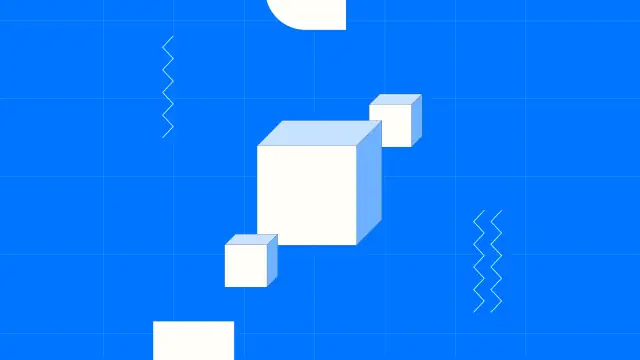
Welcome to the digital age, where technology has made our lives easier in many ways. But as we become more reliant on technology, we also become more vulnerable to cyber-attacks. With every online account we create, we're faced with creating unique usernames and passwords that are secure enough to protect our personal and financial information. But let's be honest. Coming up with creative and complex passwords can be a real headache. And if we're not careful, we might use the same, easily guessable password for multiple accounts.
That's where an online username and password generators come in! These tools make creating strong, unique, memorable login credentials easy without breaking a sweat. But with so many options available, how do you know which one to choose? That's where we come in. In this article, we'll dive into the top online username and password generators of 2024. We'll look at their features, pricing, and user-friendliness so you can decide which is the best fit for you.
But first, let's talk about why it's so important to have secure usernames and passwords. According to a recent study, nearly 80% of data breaches are caused by weak or stolen passwords. That's a staggering statistic, and it's a reminder of how important it is to keep our online accounts secure. And with the increasing number of online services we use, it's becoming harder and harder to keep track of all our login credentials.
Don't let yourself become a statistic. Take control of your online security and read on to find the perfect solution for your password woes. With the help of the best online username and password generators of 2024, you'll be able to create unique and secure login credentials for all your online accounts in no time. So, let's get started!
What is a random password generator?
A random password generator is a tool or software that automatically creates a random and complex password for the user. These passwords are typically created by using a combination of letters, numbers, and special characters, and they are designed to be challenging to guess or crack by unauthorized users. Some random password generators also have options to include specific characters or to exclude certain characters, to meet particular requirements of the system or website the password will be used for.
Best strong random password generators
- LastPass: This password manager stores your passwords and generates strong, random passwords for you. It has a built-in password generator that allows you to customize the length and complexity of the password.
- 1Password: Another password manager, 1Password, has a built-in password generator that creates random, secure passwords that are difficult to crack. It also has options to exclude certain characters or include specific characters to meet system requirements.
- Dashlane: Dashlane is a third password manager with a built-in random password generator. It also allows users to customize the password length, complexity, and character sets.
- MyEtherWallet: MyEtherWallet is a popular open-source cryptocurrency wallet that allows you to generate a random password for your wallet. The password is encrypted and stored locally on your device.
- KeePass: This free, open-source password manager features a built-in random password generator.
These are just a few examples of popular and secure random password generators, there are many others out there, and you should evaluate and choose the one that best fits your needs and platform.
What is a username generator?
A username generator is a tool that automatically generates a list of unique and creative username ideas for a given set of inputs, such as keywords or personal information. These usernames can be used for online accounts, such as social media or gaming platforms. They can also be used to create unique and memorable usernames for email accounts or other online identities. Some username generators use algorithms to combine words or elements in creative ways, while others use lists of pre-generated usernames as a starting point.
Best username generators
- SpinXO: SpinXO is a popular username generator that combines words, letters, and numbers to create unique usernames. It also allows you to add personal information like your name, hobbies, or interests to create a personalized username.
- NameMesh: NameMesh is a username generator that suggests names based on keywords and topics. It also provides different categories of names, such as cool, fun, catchy, and more.
- Jimpix: Jimpix is a fun username generator that creates unique usernames by randomly combining words and letters. It also allows you to choose from different categories.
- CoolNameIdeas: CoolNameIdeas is a username generator that creates unique names based on keywords and personal information. You can also filter the results by business, personal, and more categories.
- Nameboy: Nameboy is a domain and brand name generator that can also be used to create unique usernames. It allows you to combine words and letters and also provides suggestions based on keywords.
These are just a some examples of popular username generators, there are many others out there, and you should evaluate and choose the one that best fits your needs and preferences.
How much does it cost to build an online username and password generator?
The cost to build an app like online username and password generator can vary greatly depending on several factors, such as the project's complexity, the number of features and functionalities, the technology stack and platform used, the experience and location of the development team, and the development method used.
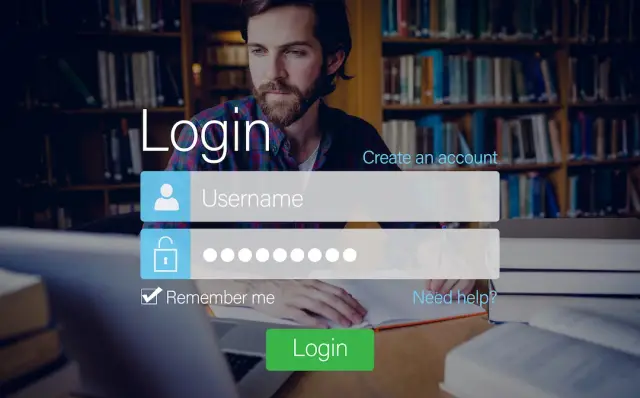
A simple username and password generator with basic features and functionalities can be built relatively cheaply using a pre-built template or open-source code and a small development team. This could range from a few hundred to a few thousand dollars.
However, suppose you want a more advanced and feature-rich generator with additional security and encryption features, custom design, and integrations with other systems. In that case, the cost could be significantly higher and could range from tens of thousands to hundreds of thousands of dollars.
It's also important to consider the costs of hosting and maintaining the app or website, which can add additional costs on a monthly or annual basis. Overall, the cost of building an online username and password generator can be highly variable, and it's best to consult with a software development team to get a more accurate estimate for your specific project.
How long will it take?
The time it takes to build an online username, and password generator can vary greatly depending on the project's complexity and the development team',s size. A simple username and password generator with basic features and functionalities can be built relatively quickly using a pre-built template or open-source code and a small development team. This could take anywhere from a few weeks to a few months.
However, you may want a more advanced and feature-rich generator with additional security and encryption features, custom design, and integrations with other systems. In that case, the development time could be significantly longer and could take anywhere from several months to a year or more.
It's also important to consider the time needed for testing and quality assurance and any necessary revisions and updates. The development time for building an online username and password generator can be highly variable, and it's best to consult with a software development team to get a more accurate estimate for your specific project.
How no-code solution can help
A no-code solution can help build an online username and password generator by allowing users to create and customize the generator without the need for coding or programming knowledge. No-code solutions use a visual, drag-and-drop interface that allows users to design, test, and launch the generator using pre-built templates and modules.
Some of the benefits of using a no-code solution to build an online username and password generator include the following:
- Lower cost: A no-code solution eliminates the need for expensive developers, saving you a significant amount of money.
- Faster development time: With a no-code solution, you can design, test, and launch the generator more quickly than if you were to build app from scratch with code.
- Easy customization: With a no-code solution, you can easily customize the generator to suit your specific needs and requirements.
- No technical skills required: With a no-code solution, you don't need to have any coding or programming knowledge to build the generator.
No-code solution like AppMaster offers a range of features like pre-built templates, drag-and-drop interface, database management, user authentication, and many more.
Conclusion
In conclusion, the need for secure and unique passwords and usernames is growing exponentially with the increasing number of online platforms and services that require authentication. A password generator and a username generator are essential tools that help you create strong and random passwords and usernames that are difficult to crack. Many options are available in the market, from free, open-source solutions to paid ones, from simple to advanced, and from no-code to full-stack development.
When choosing a password or username generator, it's important to consider the specific requirements of the platform or service you'll be using it for, as well as your budget, time frame, and technical skills. No-code solutions can also help build an online username and password generator quickly and easily without coding or programming knowledge.
No matter which solution you choose, ensure that it provides the necessary level of security and encryption to protect your personal information and data. Additionally, it's a good practice to change your passwords and usernames regularly and to avoid using the same ones across multiple online services, especially those related to social media, banking, or other sensitive information.





