How to Choose the Best Electronic Health Records (EHR) System for Your Practice
Explore the intricacies of selecting an ideal Electronic Health Records (EHR) system for your practice. Delve into considerations, benefits, and potential pitfalls to avoid.
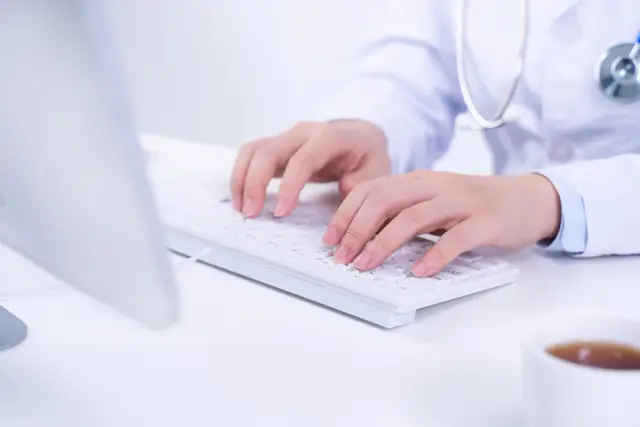
Understanding EHR Systems
Electronic Health Records (EHR) systems have become an integral component of modern healthcare, revolutionizing how medical practices manage patient information. By transitioning from a traditional paper-based system to a digital platform, EHR systems streamline the collection, storage, exchange, and analysis of patient data. This transformation enhances the efficiency, accuracy, and coordination of healthcare services, ultimately improving patient outcomes.
At its core, an EHR system is designed to digitalize patient records, providing healthcare practitioners with immediate access to comprehensive patient data. This data includes medical history, demographics, diagnoses, medications, treatment plans, and laboratory results, all stored in a centralized location. The digital nature of EHRs minimizes redundancy, improves data accuracy, and reduces the likelihood of errors associated with manual record maintenance.
One of the key aspects of EHR systems is their ability to facilitate seamless information sharing across different healthcare settings. Interoperability, a critical feature of effective EHR systems, enables the secure and efficient exchange of information between hospitals, clinics, pharmacies, and other healthcare providers. This interoperability is vital for coordinated care, ensuring that patients receive continuity of care even when they visit multiple healthcare facilities. It allows practitioners to make informed clinical decisions, armed with a patient's complete medical history.
Moreover, EHR systems often include a range of functionalities designed to improve the workflow for healthcare providers. Features such as electronic prescribing, alerts and reminders, reporting tools, and clinical decision support enhance the overall functionality of EHRs, providing practitioners with powerful tools to manage patient care efficiently. Additionally, the integration of patient portals allows patients to access their medical records, schedule appointments, and communicate with their healthcare providers directly, fostering greater patient engagement and empowerment.
EHR systems also play a critical role in ensuring regulatory compliance within healthcare practices. By maintaining electronic records, practices can easily adhere to guidelines set by healthcare authorities such as the Health Insurance Portability and Accountability Act (HIPAA) and other regulatory bodies. This compliance is essential for protecting sensitive patient information and ensuring that data privacy and security standards are upheld at all times.
The implementation of EHR systems represents a significant shift in healthcare delivery, paving the way for more data-driven approaches and personalized patient care. As healthcare systems grow increasingly complex, the need for dependable, interoperable EHR systems that can adapt to the evolving demands of the medical field becomes ever more critical.
When considering the transition to an EHR system, it is important for healthcare practices to thoroughly evaluate their needs and understand the various features and benefits that different EHR solutions offer. By selecting an EHR system tailored to their specific requirements, practices can ensure that they are optimizing workflows, enhancing patient care, and achieving long-term success in delivering quality healthcare services.
Key Features of an EHR System
When it comes to selecting an Electronic Health Records (EHR) system for your healthcare practice, understanding the key features is paramount. These features not only determine the efficiency and effectiveness of your practice but also the quality of patient care you provide. Here, we will delve into the critical components that should influence your decision-making process.
Interoperability
Interoperability is a cornerstone feature in modern EHR systems, enabling seamless communication between different healthcare applications and systems. The ability to exchange and interpret shared data accurately enhances collaborative care across different providers and facilities. Interoperability ensures that patient records can be easily accessed and updated, providing a comprehensive overview of a patient's medical history regardless of their point of care.
User-Friendly Interface
The usability of an EHR system greatly impacts its adoption rate among healthcare professionals. A user-friendly interface should offer intuitive navigation, simplifying tasks such as inputting patient information, reviewing charts, and managing schedules. A well-designed interface reduces user errors, saving time and improving the overall workflow within your practice.
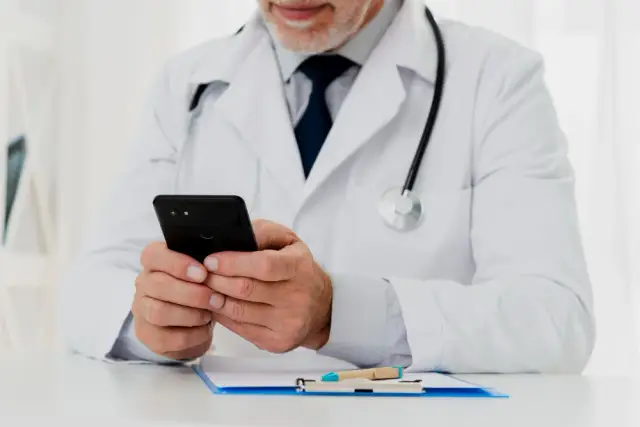
Customizable Templates and Reports
An efficient EHR system should offer customizable templates and reporting tools tailored to the specific needs of your practice. Customization can include patient intake forms, clinical notes, and billing information, allowing your practice to adhere to its unique processes. Through customized reports, healthcare providers can analyze key metrics and improve clinical outcomes.
Patient Portal Access
A patient portal is an essential feature that grants patients direct access to their health records, test results, and appointment schedules. By empowering patients with access to their data, they can become active participants in their health management, which can lead to improved adherence to treatment plans and overall satisfaction. Additionally, patient portals can facilitate secure communication between patients and providers, helping streamline queries and follow-ups.
Security and Privacy Features
Given the sensitive nature of healthcare data, robust security and privacy measures are mandatory for any EHR system. Such measures include advanced encryption, role-based access controls, regular security audits, and compliance with relevant regulations such as HIPAA. Protecting patient data not only ensures legal compliance but also maintains trust between the healthcare provider and the patient.
Regulatory Compliance
Navigating the complex regulatory landscape requires an EHR system designed to adhere to standards such as ICD-10, CPT codes, and HL7. Compliance helps prevent costly penalties and ensures that your practice is following best practices for patient documentation and billing. Selecting a system with built-in compliance features allows you to focus more on patient care rather than the intricacies of regulatory requirements.
Automation of Routine Tasks
The automation capabilities of an EHR can significantly reduce the administrative burden. Tasks such as appointment scheduling, prescription refills, and billing can be automated, lowering the chance for human error and freeing up time for staff to concentrate on direct patient care activities. Automation improves the accuracy of records and enhances the efficiency of daily operations.
Mobile Accessibility
In an era where mobility is key, having access to healthcare data on-the-go is vital. An EHR system equipped with mobile functionality allows healthcare providers to access patient information and record notes from anywhere, using smartphones or tablets. This ensures that important decisions can be made even when providers are away from their primary workstation.
In conclusion, understanding and evaluating these key features is crucial for selecting the best EHR system for your practice. The right system should cater not only to your current needs but also offer scalability and adaptability as your practice grows and evolves. Platforms like AppMaster emphasize the ease of designing applications, which can be beneficial for creating custom EHR solutions catering to specific requirements without the need for extensive programming knowledge.
Evaluating Your Practice's Needs
Choosing the right Electronic Health Records (EHR) system involves a meticulous evaluation of your practice's specific requirements. The success of EHR implementation hinges on how well the system aligns with your operational needs, patient volume, and long-term goals. This comprehensive guide will walk you through the pivotal steps in assessing these needs effectively.
Conducting a Current Workflow Analysis
Begin by analyzing your existing workflows to understand the day-to-day operations and pain points. Identify the key stages of patient interaction, from scheduling to follow-up, and document how information flows at each stage. Pinpoint areas where manual processes may cause bottlenecks or where data capture is inefficient. This foundational knowledge will serve as a crucial reference point when assessing the capabilities needed in an EHR system.
Understanding Practice Size and Specialization
The size of your practice and your area of specialization significantly impact your EHR needs. For instance, a small family practice might prioritize ease of use and general medical functionalities, while a specialized clinic may require advanced features such as integration with laboratory systems or specific diagnostic tools. Tailoring your EHR system to match your practice size and specialty ensures optimal functionality and enhances patient care.
Identifying Specific Functionality Requirements
Compiling a list of critical functionalities is crucial for narrowing down your EHR options. Consider features such as:
- Patient Portals: Facilitate patient engagement and self-scheduling.
- Interoperability: Ensure seamless integration with other healthcare systems and providers.
- Regulatory Compliance: Adherence to standards such as HIPAA for data protection.
- Custom Reporting: Generate reports that fulfill billing, coding, and administrative needs.
Determine which capabilities are non-negotiable for your practice and which would be beneficial but not mandatory.
Assessing Financial Considerations
Your budget is a pivotal factor in choosing an EHR system. Evaluate the long-term financial implications of each option, including potential costs for implementation, training, and ongoing maintenance. Prioritize systems that offer flexibility in pricing models, accommodating the growth and scalability of your practice.
Engaging Stakeholders in the Decision-Making Process
Involving key stakeholders — including physicians, administrative staff, and IT personnel — in the evaluation process is crucial. Gather feedback on their current system usage and challenges faced. Their insights will help refine your selection criteria and ensure the chosen EHR system is user-friendly and widely accepted across all levels of your practice.
Setting Realistic Goals and Expectations
Develop a clear vision of what you hope to achieve with a new EHR system. Whether it's reducing manual paperwork, improving patient engagement, or enhancing data analytics, having defined goals will guide your decision-making. Be pragmatic about the timeline for implementation and the learning curve for staff as they transition to the new system.
Understanding your practice's unique needs is the cornerstone of selecting the perfect EHR system. Taking the time to assess these elements thoroughly will not only aid in finding a solution that enhances operational efficiency but also elevates the standard of care provided to your patients.
Comparing EHR Vendors
Choosing the right Electronic Health Records (EHR) system involves evaluating various vendors to find the best fit for your practice. This process requires a diligent assessment of each vendor's offerings, reputation, and capabilities. Here, we delve into critical factors to consider during your comparison.
Vendor Reputation and Experience
Start with assessing the reputation and track record of potential vendors. Opt for those with a proven history of reliability and customer satisfaction. Research client reviews, case studies, and testimonials to gain insights into their real-world performance. A vendor's experience within the healthcare industry indicates their capability to adapt and innovate in response to evolving regulations and technological advancements.
Customer Support and Training
Even the most intuitive EHR systems might present challenges during the adoption phase. Consider vendors that offer comprehensive training programs and ongoing customer support. Evaluate their support hours, response times, and available support channels. Exceptional customer support can significantly ease the transition and ensure your team is equipped to leverage the system effectively.
Integration and Interoperability
Interoperability is crucial for seamless data sharing across different healthcare systems. Ensure that the vendor provides solutions that easily integrate with existing tools and platforms your practice already employs. An EHR system with robust interoperability features will allow your practice to efficiently collaborate with laboratories, pharmacies, and other external entities, ultimately enhancing the quality of patient care.
Customization and Flexibility
Every healthcare practice has unique requirements. The ability to customize an EHR system to match specific workflows, specialties, and preferences is essential. Evaluate whether vendors offer custom dashboards, form templates, and reporting features. The ability to tailor the EHR to your practice's needs not only aids in user adoption but also ensures it aligns with your operational goals.
Cost and Pricing Structure
Cost remains a significant consideration in the selection process. Request detailed pricing models from vendors, including upfront costs, subscription fees, and any additional charges for integrations or expansions. Consider not just the immediate financial implications but the total cost of ownership over time. An investment in a slightly higher-priced solution may pay off in the long term with improved efficiency and fewer costly upgrades.
Scalability and Future Growth
Your EHR system should be able to evolve with your practice. Evaluate vendors for their ability to scale their solutions as your practice expands. Discuss potential upgrades, additional modules, and how they handle increasing patient loads without sacrificing performance. Vendors offering scalable solutions ensure that your practice won't quickly outgrow the system.
Data Security and Compliance
Healthcare data security is paramount due to stringent regulatory requirements. Review the vendor's security measures, including data encryption, access controls, and compliance with standards such as HIPAA. A vendor with a strong security framework can mitigate risks associated with data breaches and protect sensitive patient information.
Engagement with User Communities
Finally, consider vendors that actively engage with user communities and organize forums for feedback and continuous improvement. Engaged vendors regularly update their systems based on user input, ensuring ongoing alignment with the needs of healthcare providers.
By thoroughly comparing EHR vendors based on these critical factors, you can confidently select a solution that supports your practice's current operations and future objectives. A well-chosen EHR system ultimately contributes to enhanced patient care and increased operational efficiency.
Practical Tips for EHR Implementation
Implementing an Electronic Health Records (EHR) system in your practice is a significant move that can greatly enhance patient care and operational efficiency. However, the transition can be challenging if not properly managed. Here are practical tips to guide successful EHR implementation.
Develop a Comprehensive Implementation Plan
Start with a detailed roadmap that outlines every step of the implementation process. This plan should include timelines, responsibilities, and specific goals. Establish clear milestones and deadlines to track progress and stay on schedule. Ensure all stakeholders, including staff members, are involved in the planning process from the beginning.
Thoroughly Train Your Staff
An EHR system is only as effective as its users. Ensure all employees, from administrative staff to physicians, receive comprehensive training. Consider various training methods, including workshops, online tutorials, and hands-on sessions, to accommodate different learning styles. Continuous training is essential, as updates or new features may be introduced over time.
Optimize Workflows
Evaluate your current workflows and identify potential improvements. An EHR system should enhance operational processes, not complicate them. Align the system’s features with your practice's specific needs. For instance, automate repetitive tasks and reduce paperwork to save time and improve efficiency.
Set Realistic Goals for the Transition
To minimize disruptions, set achievable goals for transitioning to the new system. Begin with manageable tasks and gradually increase complexity. Track progress and address any issues as they arise. It's crucial to maintain realistic expectations about the time and effort required to fully adapt to the EHR system.
Ensure Strong Communication
Maintain open lines of communication with your team throughout the EHR implementation process. Regularly update everyone on progress, address concerns promptly, and celebrate milestones as they are achieved. Clear communication helps in managing resistance and fosters a collaborative environment.
Leverage EHR Vendor Support
Utilize the resources and support offered by your EHR vendor. Most vendors provide technical assistance, training materials, and customer service during the implementation period. Establish a reliable point of contact with the vendor to facilitate troubleshooting and obtain guidance when needed.
Monitor and Evaluate Progress
After the EHR system is in place, continually monitor its effectiveness and encourage feedback from staff and patients. Gather data on operations and patient care to assess improvements or identify areas for further refinement. Regular evaluation ensures that the system remains aligned with your practice’s goals.

Plan for Future Updates
The healthcare industry and technology are ever-evolving. Regular updates to your EHR system are necessary to remain compliant with industry standards and to benefit from advancements. Stay informed about new features or best practices and prepare your practice to adapt accordingly. By carefully planning each phase, providing robust training, and evaluating progress, the transition to an EHR system can be smooth and successful.
Avoiding Common Pitfalls When Choosing an EHR System
Introducing an Electronic Health Records (EHR) system into your practice is a pivotal decision that significantly impacts efficiency and patient care. Yet, selecting the wrong system can lead to frustration, wasted resources, and potentially compromised patient data. Here are vital strategies to circumvent common pitfalls, ensuring you choose an EHR system that serves your practice well.
1. Don't Base Your Decision Solely on Cost
While it's tempting to lean towards the more budget-friendly options, basing your decision solely on cost can be detrimental. Cheaper systems might lack essential features, such as comprehensive security measures, interoperability, or user-friendly interfaces. Prioritize systems that offer the critical functionalities necessary for your practice, rather than opting for the cheapest alternative.
2. Don't Overlook Vendor Support and Training
The transition to an EHR system is a significant change, both technically and culturally, for any healthcare practice. Without adequate support and training from the vendor, it can become a challenging process. Ensure that the vendor provides comprehensive training sessions for your staff and offers robust support, especially in the initial months following implementation. A responsive, helpful support team is invaluable.
3. Avoid Neglecting Security Concerns
Protecting patient data is not just a priority but a legal requirement under regulations like HIPAA. Ensure that the EHR system has strong security protocols, including data encryption, frequent security updates, and comprehensive access control measures. Vendor transparency about security practices is crucial for building trust.
4. Don't Underestimate Implementation Time
Underestimating the time required for effective EHR system implementation is a common mistake. Rushing through the process can lead to incomplete data migration, inadequate staff training, and a breakdown in communication. Develop a realistic timeline that allows for a thorough transition, including adequate testing phases and contingency plans for any unforeseen setbacks.
5. Avoid Choosing a System Without Interoperability
Interoperability is crucial for the seamless exchange of patient information across different healthcare platforms. An EHR system without this capability can hinder the quality of care by preventing effective communication between providers. Always ensure that your chosen EHR system can integrate with other essential systems within the healthcare ecosystem.
6. Forgetting to Involve the End Users
In the rush to implement a new system, practices often forget to involve those who will use the system daily — the end users. Including healthcare providers in the decision-making process helps choose a system that better fits the workflow and comfort of the staff. Their insights can help identify potential challenges and smooth the integration process.
The decision to implement an EHR system is significant and should be approached with thorough research and planning. By avoiding these common pitfalls, you can select an EHR system that enhances your practice's operation and elevates patient care.
FAQ
An EHR system is a digital platform that stores, manages, and shares patients' medical records within and across healthcare settings, improving efficiency and patient care.
Key features include ease of use, interoperability, customized reporting, patient portals, regulatory compliance, and strong security measures.
Interoperability ensures that different healthcare systems can communicate and exchange data seamlessly, facilitating coordinated care and improving patient outcomes.
Conduct a thorough analysis of your current processes, patient volume, practice size, and specific functionalities required to identify an EHR that aligns with your needs.
Evaluate factors such as vendor reputation, customer support, pricing, customization options, and the ability to scale with your practice's growth.
Train your staff thoroughly, develop a comprehensive implementation plan, optimize workflows, and set realistic goals for transitioning to a new EHR system.
Avoid choosing systems based solely on price, neglecting vendor support, overlooking security measures, and underestimating the time required for a smooth transition.
While AppMaster is a no-code platform, it emphasizes the ease of designing applications, which is vital for creating custom solutions like EHR systems without extensive coding knowledge.
Yes, EHR systems improve patient care by providing accurate, up-to-date information at the point of care, reducing errors, and facilitating better coordination among healthcare providers.
Look for systems with robust encryption, access controls, user authentication, and regular security audits to protect sensitive patient information.





