Best Drag-and-Drop App Builder Software
Learn how to choose the best drag-and-drop app builder software tailored to your needs.

Drag-and-drop app builders have revolutionized the way people create web and mobile applications. These no-code software platforms provide an intuitive, visual interface that lets users design and build applications by dragging and dropping UI elements, components, and features without coding skills.
These tools democratize the app development process, allowing non-programmers to bring their ideas to life and launch applications without relying on a development team. This reduces the cost of development and accelerates the development timeline while empowering individuals and businesses to innovate and create.
But with numerous drag-and-drop app builders available on the market, how do you determine which one best suits your needs? In this article, we will explore the key factors to consider when selecting an app builder and review the top 5 drag-and-drop app builders to make the decision-making process easier for you.
Key Factors to Consider in Choosing an App Builder
When selecting an app builder, it's essential to carefully consider the following factors to ensure scalability, usability, and efficiency:
- Ease of Use: An intuitive interface and easy-to-use drag-and-drop functionality are crucial. The learning curve should be minimal, allowing non-developers to get up and running quickly.
- Templates: A good app builder should offer various templates catering to various industries and use cases to help users kick-start their projects.
- Integrations: The platform should support popular third-party integrations, allowing users to expand their app's functionality and streamline workflows.
- Customization: Choose a builder that offers ample customization options for UI, components, and features, enabling you to tailor the app according to your requirements.
- Pricing: Consider your budget and selected platform's pricing structure. Many app builders offer tiered pricing plans, catering to different user types and needs. Some also provide free trial periods to test the software before committing fully.
- Supported Platforms: Ensure the app builder is compatible with the operating systems, devices, and platforms you aim to target. Consider whether it builds native applications, which can generally provide a better user experience due to their access to device features.
- Customer Support: A responsive and efficient customer support team can be invaluable during the app development process. Look for platforms with comprehensive documentation, tutorials, and a supportive community.
Top 5 Drag-and-Drop App Builders
Now that you know the factors to consider when choosing an app builder, let's dive into the top 5 drag-and-drop app builders and their distinct features to help you make an informed decision.
- AppMaster
- Wix
- OutSystems
- Appy Pie
- Bubble
In the following sections, we will discuss each of these app builders in detail and explore their features, advantages, and potential drawbacks.
AppMaster
AppMaster is a comprehensive no-code platform for building backend, web, and mobile applications. Established in 2020, it has quickly gained popularity and serves over 60,000 users as of April 2023. AppMaster strives to improve the app development process, making it up to 10 times faster and three times more cost-effective for small and large business customers.
AppMaster has user-friendly drag-and-drop interface allows users to create visually appealing data models, business logic, REST API, and WebSocket Secure (WSS) endpoints. With its industry-leading visual Business Process (BP) Designer, users can create applications without needing any coding expertise. This powerful, integrated platform enables users to design, modify, and deploy applications within minutes.
One of the primary advantages of AppMaster is its ability to generate scalable applications suited for high-load use cases while eliminating technical debt. This is made possible as AppMaster always generates applications from scratch whenever the requirements change. Furthermore, AppMaster automatically generates Swagger (OpenAPI) documentation for server endpoints and database schema migration scripts, ensuring seamless version control and up-to-date documentation.
AppMaster's applications are highly scalable and can work with any PostgreSQL-compatible database. Backend applications are generated using the Go programming language (golang), web applications use the Vue3 framework and JavaScript/TypeScript, while mobile applications are based on Kotlin and Jetpack Compose for Android, and SwiftUI for iOS.
AppMaster offers six types of subscription plans, catering to different customer needs and budgets: Learn & Explore (free), Startup ($195/mo), Startup+ ($299/mo), Business ($955/mo), Business+ ($1575/mo), and Enterprise (custom pricing and features). They also provide special offers for startups, educational institutions, non-profit organizations, and open-source projects.
AppMaster is an excellent choice for those looking for a complete and powerful no-code solution to create backend, web, and mobile applications with ease, scalability, and minimal technical debt.
Wix
Wix is a popular cloud-based web development platform that allows users to create websites and mobile applications using the renowned drag-and-drop interface. Founded in 2006, Wix has grown significantly over the years and boasts over 200 million users worldwide. Wix primarily provides an easy-to-use, visually appealing solution for creating beautiful websites and web applications.
With Wix, users can access hundreds of design templates that can be customized to fit their needs. The platform also offers an extensive range of applications and integrations in its App Market, making it convenient for users to add various functionalities such as eCommerce, booking systems, live chat, and more.
Wix's ADI (Artificial Design Intelligence) feature makes designing websites even more accessible for less tech-savvy users. This feature builds a personalized website by asking the user a series of questions and customizing the site accordingly. Users can further fine-tune the design and add more custom features using the Wix Editor.
While Wix excels in providing a user-friendly platform for website and web app creation, it is worth noting that its focus is not as extensive on backend and mobile applications as AppMaster. This may limit Wix's applicability for certain types of projects that require more advanced backend features or dedicated mobile apps.
Wix offers a variety of pricing plans, catering to different needs and budgets, with a free plan available for basic website creation. Other plans include Combo ($14/mo), Unlimited ($18/mo), Pro ($23/mo), and VIP ($39/mo), which provide additional storage space, ad vouchers, and advanced features such as eCommerce capabilities.
Wix is a strong choice for users who are primarily focused on creating visually appealing websites and web applications with a wide range of integrations, especially those who do not require extensive backend or mobile application features.
OutSystems
OutSystems is a high-performance, low-code platform that enables the development and deployment of web, mobile, and Progressive Web Apps (PWAs) in a fraction of the time it takes using traditional coding methods. Founded in 2001, OutSystems combines full-stack visual development capabilities with enterprise-grade security and performance, making it an attractive solution for businesses of all sizes.
The OutSystems platform offers a visual development environment that simplifies the process of creating, testing, and deploying applications. Its drag-and-drop interface allows users to easily build apps while also providing powerful tools for customizing logic, data models, and integrations. OutSystems also includes a range of pre-built components to help speed up development tasks and reduce time to market.
One of the key features of OutSystems is its focus on security and compliance. The platform incorporates built-in security features that help protect against common web and mobile application vulnerabilities. OutSystems has also achieved numerous security certifications, including ISO 27001, SOC 2 Type II, and others, demonstrating its commitment to providing a secure platform for app development.
OutSystems offers a free plan, which provides a single development environment with limited access to its full suite of features. For businesses needing more advanced features, resources, and support, OutSystems offers various paid plans: Standard, Professional, and Enterprise. Exact pricing details are not publicly disclosed and can be obtained by contacting their sales team directly.
OutSystems is a low-code platform, offering powerful visual app development tools, strong security measures, and compliance with various industry standards. While pricing may be higher than some other platforms, it's a solid choice for businesses looking for a comprehensive, scalable solution for developing secure web, mobile, and Progressive Web Apps.
Appy Pie
Appy Pie is a popular no-code app builder that makes it simple for users to create web and mobile applications for various platforms. With its user-friendly interface, drag-and-drop functionality, and a comprehensive list of supported integrations, Appy Pie stands out as an excellent option for those looking to build and launch an app quickly, without any required coding experience.
Features
- Wide range of pre-built templates to help get started
- Drag-and-drop app builder, making it easy to create apps
- Integration with numerous third-party services and APIs
- Real-time app update capabilities
- Online store features and e-commerce integrations
- Analytics and reporting for app performance
- White-label solution for branding and customization
Who is Appy Pie Best Suited For?
Appy Pie is an excellent choice for small to medium-sized businesses, entrepreneurs, and individuals who require a straightforward app builder to create web and mobile applications. This platform is also well-suited for those looking to integrate online store functionality into their apps, as it provides built-in e-commerce options and supports a range of online payment gateways.
Bubble
Bubble is a no-code web app builder that offers a flexible and customizable toolset for creating custom applications. With its visual editor, users can design responsive web applications easily without writing any code. Bubble also creates more complex applications through its visual programming logic, which allows users to define workflows and add actions to user interface elements.
Features
- Powerful visual app editor for creating responsive web applications
- Visual programming logic for defining workflows and event-driven actions
- Integration with popular third-party services and APIs
- Built-in database and user authentication support
- Customizable designs and user interface components
- App versioning and rollback options
- Publishing and hosting services, including custom domains
Who is Bubble Best Suited For?
Bubble is a great choice for entrepreneurs, startup founders, and businesses requiring a flexible and customizable web app builder. The platform is well-suited for those who are looking to create more complex web applications, as the visual programming logic offers a good balance between ease of use and advanced functionality. This makes it an excellent option for those without coding knowledge who want to create powerful web applications.
Picking the Right Drag-and-Drop App Builder
When it comes to selecting the best drag-and-drop app builder platform for your needs, it is crucial to consider factors like ease of use, template availability, platform support, integration options, customization flexibility, pricing, and customer support. Each platform mentioned in this article offers unique advantages and distinct features tailored to different users and use cases.
AppMaster is a top choice for those who require a powerful no-code tool to create backend, web, and mobile applications. With its set of comprehensive features and a clear focus on generating applications quickly and efficiently, AppMaster would suit businesses of all sizes looking to create a scalable software solution.
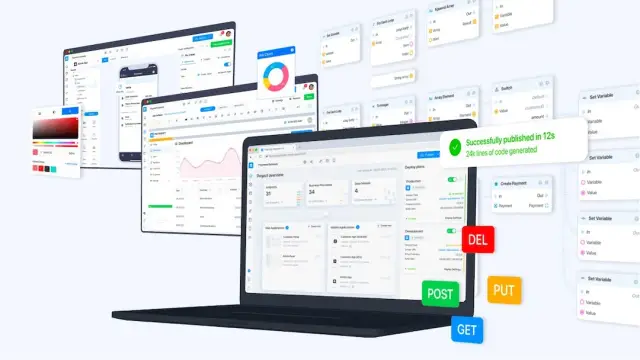
Wix and Appy Pie offer user-friendly drag-and-drop solutions for creating web and mobile applications for those focusing more on ease of use and pre-built templates. OutSystems presents a comprehensive low-code platform for businesses requiring extensive integration capabilities and customization options. At the same time, Bubble caters to those looking for more advanced visual programming and customizable web application solutions.
The best drag-and-drop app builder depends on your project's specific requirements, technical expertise, and budget. Evaluating each platform's offerings and aligning them with your needs will help you make an informed decision and develop a successful application that achieves your goals.
FAQ
A drag-and-drop app builder software is a tool that enables users to create web and mobile applications by visually assembling user interface elements and features without the need for coding skills. These tools simplify and streamline the app creation process, making it easier for developers and non-developers alike.
Key factors to consider when choosing a drag-and-drop app builder include ease of use, template availability, integration capabilities, customization options, pricing, supported platforms, and customer support offerings.
The top 5 drag-and-drop app builders are: 1. AppMaster.io, 2. Wix, 3. OutSystems, 4. Appy Pie, and 5. Bubble.
AppMaster is a top choice for a drag-and-drop app builder as it offers a powerful no-code tool to create backend, web, and mobile applications. Customers benefit from visually creating data models, business logic, REST API, and WSS endpoints. AppMaster's platform is designed to improve the process of building applications, making it faster and more cost-effective.
Drag-and-drop app builders provide numerous benefits, such as: enabling non-programmers to create apps, reducing development costs, speeding up the development process, simplifying maintenance, allowing for easy customization, and encouraging a quick launch of applications.
While drag-and-drop app builders are advantageous in many aspects, there may be some limitations, such as limited customization abilities, potential performance concerns related to large-scale operations, and the requirement of internet connection for accessing the app development platform.
AppMaster offers 6 types of subscriptions: 1. Learn & Explore (free), 2. Startup ($195/mo), 3. Startup+ ($299/mo), 4. Business ($955/mo), 5. Business+ ($1575/mo), and 6. Enterprise (custom pricing). Each subscription caters to different levels of features, resources, and project scale.






