- Home
- University
- Supporting You Every Step of the Way
Supporting You Every Step of the Way
From simple questions to complex issues, our team is here to help you build incredible applications and amplify your skills.
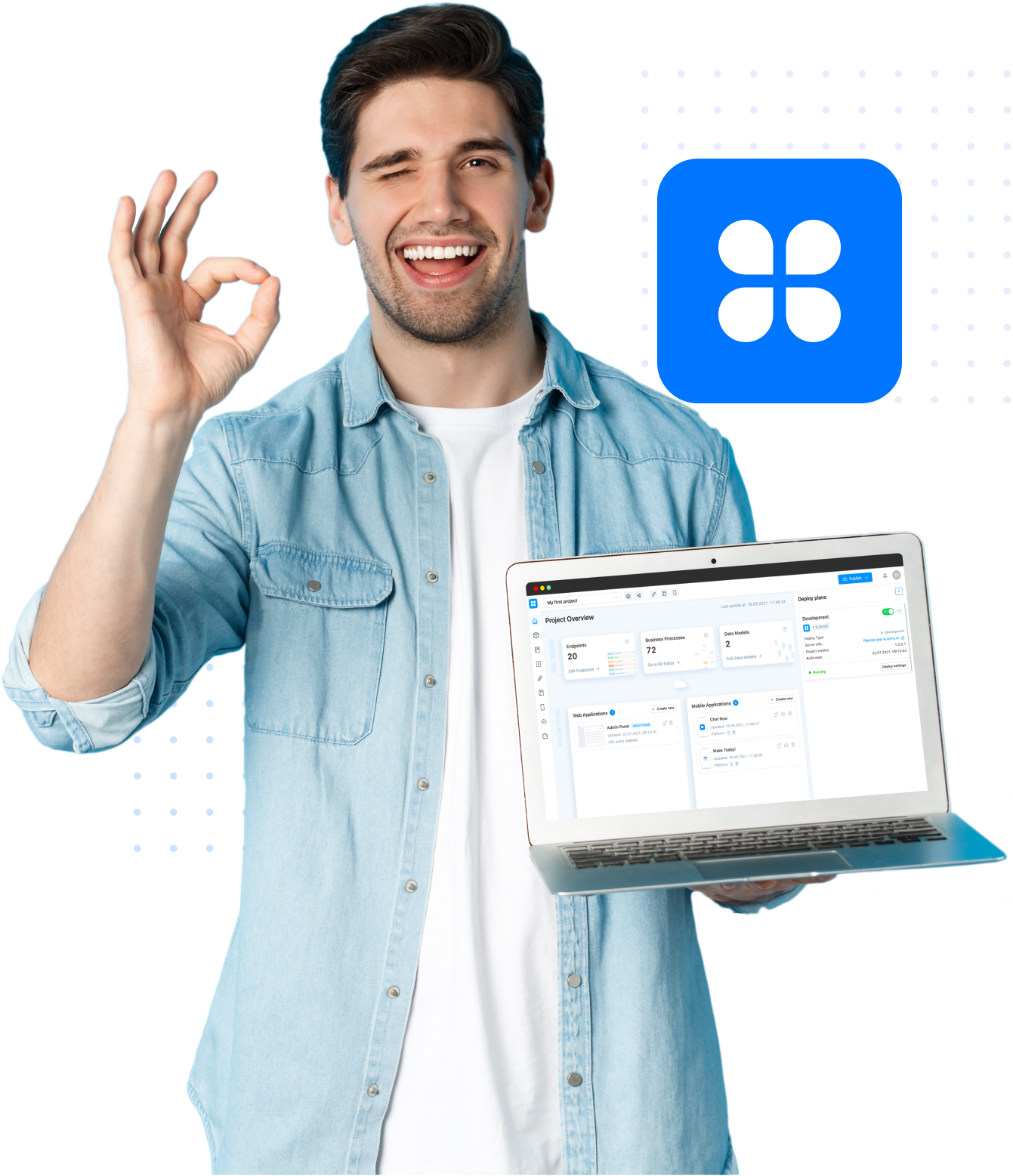
Frequently asked questions
AppMaster created to be used by non-technical people but also has a lot of professional features for the state of art applications.
It generally takes an engineer around twenty minutes to understand the concepts of AppMaster and another couple of hours for it to feel natural.
AppMaster lets you build full-featured software with backend, frontend, and advanced native mobile applications. AppMaster creates your application's source code, compiles, and deploys it to any cloud provider or private server.
If you're looking to build a small website, landing page or simple mobile app without business logic, AppMaster is probably not for you. AppMaster designed to create complete software solutions: backend with a bunch of business logic, highly customizable frontend, and native mobile applications with access to the device's hardware and special features.
Explore More Ways to Find Answers
University
Learn from the AppMaster academy.
Documentation
Helpful information about getting started and features.
Video Tutorials
Learn how to use AppMaster with video tutorials.