Zoho Creator
Discover the history and key features of Zoho Creator.
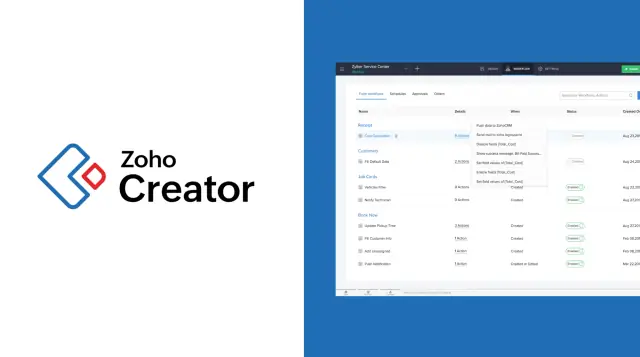
In the software development industry, no-code platforms have gained significant popularity by empowering users to create applications without the need for coding knowledge. One such platform that stands out is Zoho Creator. This article will delve into the platform's history, its key features and shed light on how it works.
Zoho Corporation, a leading global technology company, launched Zoho Creator in 2006. Sridhar Vembu and Tony Thomas founded the platform as part of Zoho's suite of business productivity applications. Zoho Creator is built with the vision of enabling businesses, both big and small, to create custom applications tailored to their specific needs, without the constraints of traditional coding.
How Does it Work?
Zoho Creator empowers users to build web and mobile applications through a visual interface, eliminating the need to write complex code. The platform offers an intuitive drag-and-drop interface, allowing users to design user interfaces, create workflows, and automate business processes effortlessly.
Users can start building applications by defining data structures, known as forms, in Zoho Creator's easy-to-use interface. These forms act as the building blocks for storing and managing data. Users can create powerful and dynamic applications specific to their business requirements with various form fields and customization options.
Zoho Creator also provides a powerful scripting engine called Deluge, a low-code programming language, which enables users to add logic and automate actions within their applications. Deluge simplifies complex workflows, making implementing sophisticated business rules easier and integrating with other Zoho and third-party applications.

Key Features
The platform accommodates the diverse requirements of developers and organizations, offering essential features:
- Drag-and-Drop Interface: Zoho Creator offers an intuitive interface, allowing users to design application screens effortlessly with its drag-and-drop capabilities.
- Extensive Form Fields: The platform provides a diverse range of form fields, enabling users to capture different types of data, such as text, numbers, dates, attachments, signatures, and more.
- Workflow Automation: Zoho Creator facilitates the automation of repetitive tasks and business processes through its workflow management capabilities. This feature streamlines operations, saving time and boosting productivity.
- Advanced Reports and Dashboards: Users can leverage Zoho Creator's reporting and dashboard features to analyze data, track key metrics, and gain actionable insights. Customizable charts and graphs make it easy to visualize data.
- Collaboration and Integration: Zoho Creator enables collaboration among team members by allowing multiple users to work on the same application simultaneously. The platform also supports seamless integration with other Zoho applications, as well as popular third-party services like G Suite and Office 365.
- Mobile Application Development: Zoho Creator empowers users to develop native mobile applications for iOS and Android devices. These applications can be easily published and distributed, offering a seamless mobile experience to end-users.
Who can use it?
Zoho Creator caters to a diverse audience due to its user-friendly interface and versatile capabilities. Here are some of the groups that can leverage the power of Zoho Creator:
- Small Business Owners: Entrepreneurs and small business owners can use Zoho Creator to create custom applications tailored to their business processes. Whether it's managing leads, tracking inventory, or automating sales workflows, Zoho Creator can provide the right tools to optimize operations.
- IT Professionals: For IT professionals and developers, Zoho Creator can be a valuable asset to prototype and deploy applications rapidly. It allows them to focus on higher-value tasks while allowing non-technical team members to participate in the development process.
- Non-Technical Professionals: Zoho Creator empowers non-technical professionals, such as marketers or HR managers, to build applications without relying on developers. They can create forms, collect data, and automate tasks, reducing reliance on manual work.
- Educators: Zoho Creator can also be an excellent educational tool, enabling educators to introduce students to application development concepts without the complexities of coding. It promotes creativity and problem-solving skills among students in various disciplines.
Try AppMaster no-code today!
Platform can build any web, mobile or backend application 10x faster and 3x cheaper
Zoho Creator vs. AppMaster
While both Zoho Creator and AppMaster are powerful no-code platforms, they have distinct focus areas and strengths. Zoho Creator primarily emphasizes web and mobile application development, offering various customization options and integration capabilities. It provides an extensive library of pre-built templates and caters to users seeking a user-friendly, intuitive interface.
On the other hand, AppMaster differentiates itself by strongly emphasizing backend application development. Its ability to create data models and business logic visually sets it apart. Moreover, AppMaster's server-driven framework approach for mobile applications allows for seamless updates without needing app store submissions.
For web applications, AppMaster enables users to create interactive UIs with drag-and-drop functionality and define business logic for each component through the Web BP Designer. Web BPs execute within the user's browser, providing real-time responsiveness and an enhanced user experience. The platform also generates Vue3 framework-based web applications, incorporating JavaScript and TypeScript.
In the realm of mobile applications, AppMaster's Mobile BP Designer allows users to create UIs with drag-and-drop functionality and define business logic for each component. Utilizing a server-driven framework based on Kotlin, Jetpack Compose for Android, and SwiftUI for iOS, mobile applications built with AppMaster empower users to update UI, logic, and API keys without submitting new versions to app stores. This streamlined process significantly reduces time-to-market and simplifies maintenance.
Conclusion
Both Zoho Creator and AppMaster are versatile and powerful no-code platforms, empowering users to create sophisticated applications without extensive coding knowledge. Zoho Creator excels in providing customization options, an extensive template library, and integration capabilities for web and mobile app development. AppMaster's strength lies in its comprehensive approach, enabling visual creation of data models and business logic, along with a server-driven framework for mobile app development.
When selecting a no-code platform, it is crucial to consider your specific requirements, such as backend application development needs, customization options, integration capabilities, and maintenance efficiency. By understanding the strengths of each platform, you can make an informed decision to meet your unique application development goals.



