Quickbase
Explore Quickbase platform: from its origins to top features.
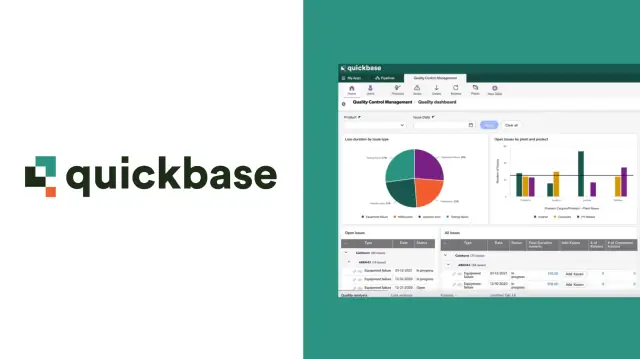
Quickbase is a well-established no-code platform with a rich history in the industry. The company was founded in 1999 by a team of developers who recognized the need for a more accessible way for businesses to create and manage their custom applications. Originally operating as a division of Intuit, Quickbase quickly gained popularity, attracting a large user base.
In 2016, Quickbase was spun off from Intuit and became an independent company focused solely on providing businesses with a user-friendly platform for building custom applications. Over the years, Quickbase has continued to innovate and enhance its offerings, staying at the forefront of the no-code movement and empowering organizations of all sizes to streamline their operations and drive digital transformation. Its success and longevity in the market testify to the platform's effectiveness and the value it brings to its users.
How Does it Work?
At its core, Quickbase operates on the concept of a no-code or low-code development platform, allowing users to design and build applications without requiring extensive coding knowledge or expertise. The platform provides an intuitive web-based interface that enables users to visually create and customize applications to fit their unique business needs.
- Data Management: Quickbase offers a centralized database where users can store, organize, and manage their data effectively. This centralized approach ensures data integrity and facilitates collaboration among teams.
- Drag-and-Drop Interface: Users can leverage Quickbase's drag-and-drop functionality to design the user interface of their applications. This includes creating forms to collect data, setting up workflows, and defining automated actions based on triggers.
- Integration Capabilities: Quickbase allows seamless integration with various third-party tools and services. This enables users to connect their applications with existing systems, such as CRM platforms, marketing tools, and file storage services, to enhance data exchange and efficiency.
- Workflow Automation: With Quickbase, users can automate repetitive tasks and processes, reducing manual intervention and increasing productivity. Users can set up conditional actions, notifications, and approvals for smooth workflow management.
- Security and Permissions: Quickbase strongly emphasizes data security and access control. Users can define roles and permissions to regulate data access and protect sensitive information.
- Mobile Access: Quickbase applications are accessible on mobile devices, enabling users to work on the go and stay connected with their teams and data anytime, anywhere.

Quickbase's no-code platform has revolutionized application development by democratizing the process, allowing businesses to create sophisticated and tailored applications without the need for extensive coding resources. This empowers teams to be more agile, responsive, and innovative, fostering a culture of continuous organizational improvement and growth.
Key Features
Quickbase offers many powerful features that make it a compelling choice for businesses seeking a no-code platform for application development. Some key features include:
- Customizable Applications: Quickbase allows users to create highly customizable applications tailored to their specific needs. The platform offers a wide range of templates and pre-built components, making it easier for users to start and accelerate the application development process.
- Real-Time Collaboration: With Quickbase, collaboration becomes seamless. Multiple team members can work together on the same application simultaneously, making updates and changes in real-time. This fosters efficient teamwork and eliminates version control issues.
- Scalability: Quickbase is designed to scale as businesses grow. Whether it's managing a small team or supporting enterprise-level applications with extensive data requirements, Quickbase can handle the growth demands without compromising performance.
- Analytics and Reporting: The platform provides powerful analytics and reporting capabilities, allowing users to gain valuable insights from their data. Users can create custom dashboards and visualizations to track key performance indicators (KPIs) and make data-driven decisions.
- App Marketplace: Quickbase features an app marketplace where users can find pre-built applications and integrations developed by other users. This marketplace facilitates knowledge sharing and provides a valuable resource for discovering new ways to enhance productivity and efficiency.
- API Integrations: For organizations that require deeper integration with external systems or custom functionality, Quickbase offers API access, enabling seamless connectivity with other applications and services.
Who Can Use It?
Quickbase is suitable for a wide range of users across various industries. Some of the primary users who can benefit from Quickbase include:
Try AppMaster no-code today!
Platform can build any web, mobile or backend application 10x faster and 3x cheaper
- Business Professionals: Managers, analysts, and other business professionals can use Quickbase to create custom applications to streamline processes, track projects, manage data, and improve team collaboration.
- Small and Medium-sized Businesses: Quickbase is suitable for small and medium-sized businesses without dedicated IT teams or extensive coding resources. It empowers these organizations to build powerful applications that cater to their specific needs without the complexities of traditional development.
- Enterprise Organizations: Even large enterprises with complex workflows and diverse departments can leverage Quickbase to build applications that support various business functions, from HR and finance to marketing and project management.
- Entrepreneurs and Startups: Quickbase provides a cost-effective and efficient solution for entrepreneurs and startups to validate their ideas and build custom applications to support their business operations and growth.
- Non-Technical Users: Quickbase's no-code approach makes it accessible to individuals without technical backgrounds. Even those with limited coding experience can use the platform to create sophisticated applications, reducing the dependency on IT teams for day-to-day application development needs.
Quickbase vs. AppMaster
Quickbase and AppMaster are powerful no-code platforms that allow users to create web and mobile applications without the need for extensive coding knowledge. Nevertheless, some key differences between the two make them unique in their own right.
Quickbase is a platform that primarily focuses on database-driven applications. It provides users with a point-and-click interface to create and customize their applications. With Quickbase, users can easily create data tables, define relationships between tables, and create forms and reports. It also offers a range of pre-built templates and integrations to speed up application development.
On the other hand, AppMaster takes a more comprehensive approach to no-code application development. It not only allows users to create backend applications, but also web and mobile applications. AppMaster's unique feature lies in its visual designers for data models, business logic, user interface (UI), and integration endpoints. This means that users can design their applications from start to finish, including defining the database schema, specifying the business processes, and creating interactive UI components - all through a drag-and-drop interface.
What sets AppMaster apart is its server-driven framework for mobile applications. With this framework, users can update their mobile apps' UI, logic, and API keys without submitting new versions to the app stores. This is particularly useful for businesses that frequently need to change and update their mobile applications. AppMaster also supports a wide range of technologies for generating the source code of applications, such as Go (golang) for backend applications, Vue3 framework for web applications, and Kotlin and Jetpack Compose for Android, as well as SwiftUI for iOS. This flexibility allows users to tailor their applications to their specific needs and preferences.
Furthermore, AppMaster can generate executable binary files or access the source code itself, depending on the subscription plan. This means that users have full control over their applications and can even host them on-premises if desired. Moreover, AppMaster automatically generates Swagger documentation for server endpoints and database schema migration scripts, making it easier for developers to document and maintain their applications.
In terms of scalability, AppMaster excels thanks to its stateless backend applications generated with Go. This allows the applications to demonstrate impressive scalability for enterprise and high-load use cases. Moreover, AppMaster applications can work with any Postgresql-compatible database as a primary database, providing users with flexibility in their data storage options.
AppMaster's wide range of features, comprehensive approach, and flexibility make it a compelling choice for businesses looking to develop and deploy scalable software solutions rapidly. It's no wonder that AppMaster has been recognized as a high performer and momentum leader in various categories by G2, solidifying its position as a leading no-code development platform. With AppMaster, businesses can leverage the power of no-code development to create comprehensive, scalable software solutions that meet their unique requirements.



