Enhancing User Experience in WebView Apps: Tips and Tricks
Navigate the intricacies of WebView app development with seasoned advice to craft an intuitive and seamless user interface. Learn the best practices to elevate user experience in your WebView applications.

Understanding WebView and Its Impact on User Experience
WebView has become essential in mobile application development, particularly when crafting hybrid apps with native and web functionalities. At its core, WebView is an embeddable browser that a native app uses to display web content seamlessly. It transforms a section of your native application into a full-fledged web browser, capable of loading and displaying HTML, CSS, and JavaScript as any web browser would.
From a user experience (UX) perspective, WebView offers a range of benefits and challenges. On the one hand, it can enrich the application with versatile web widgets and interactive elements that would be time-consuming and complex to implement natively. It can also lead to substantial reductions in development time and costs, since web technologies are often more straightforward to manipulate than their native counterparts.
Yet, WebView can negatively affect an application's user experience if handled improperly. Issues such as page load speeds, responsiveness, and smooth interactions are critical to keep in check. Users might face a jarring switch between native components and web content if the transition isn’t smooth or if the styles are inconsistent. Therefore, it is crucial to invest effort in aligning the behavior and appearance of WebView with that of the native app.
Optimizing a WebView also means ensuring compatibility with different devices and screen sizes, which implies a responsive design for the web content displayed. Navigational elements within the WebView should be intuitive, and users should be able to go back and forth without confusion or disruption of their workflow.
Furthermore, considering integrating native features through WebView opens up another angle in enhancing the user experience. Features like location services, camera, or touch ID can be integrated with web content to create a seamless experience that leverages the best of both worlds.
Security is another aspect that impacts user trust and satisfaction. Ensuring safe browsing and transactions through WebView is as essential as with any web experience. Implementing secure connections (HTTPS) measures, content validation, and secure input handling are non-negotiable for maintaining user confidence.
Lastly, while WebView unlocks a vast horizon for infusing apps with dynamic web content, developers must remain vigilant about maintaining the native feel of the app to meet users' performance and aesthetic expectations. With careful planning and meticulous execution, WebView can be a powerful tool to elevate an app's user experience to the next level.
Design Considerations for WebView Apps
WebView applications bridge the gap between native functionality and web content, creating a seamless, unified experience for the end user. Yet, achieving this harmonious blend calls for a thoughtful design approach encompassing various elements to ensure that WebView is an integral part of the native ecosystem. Below are key design considerations to take into account when constructing WebView apps.
User Interface Consistency
The user interface (UI) of WebView content should align with the overarching design language of the native app. This entails using similar color schemes, typography, and UI elements such as buttons and input fields. By ensuring this consistency, users transition smoothly between native and web components, which is essential for maintaining a cohesive brand image and improving usability.
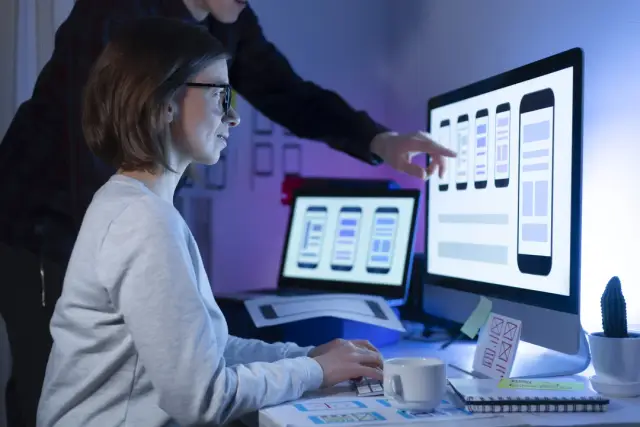
Responsive and Adaptive Design
Web content presented within a WebView often originates from sources designed for various screen sizes and aspect ratios. Implementing a responsive web design that adapts fluidly to different screen dimensions is crucial. Stylesheets should employ media queries to adjust layout grids, images, and other UI components to match the viewport. With a focus on adaptive design, the WebView content can cater to various mobile devices, tablets, and foldable devices, extending the app’s accessibility and functionality.
Navigation and Flow
A natural flow within the app is paramount to user satisfaction. Navigational elements within the WebView should be intuitive and should not disrupt the native app's flow. Implement clear and accessible options for users to return to the previous screen or jump to other app sections without confusion or frustration. Individual web pages embedded within the WebView should avoid replicating navigation bars or tabs present in the native app to prevent redundancy and disorientation.
Interaction Feedback
Users expect immediate interaction feedback within their apps. For WebView elements, this means minimizing delays and providing progress indicators for loading operations. If an action takes longer to complete, such as retrieving data from a server, a loading spinner or progress bar informs users that the app is responsive and working as intended. Such visual feedback reduces perceived wait times and keeps users engaged.
Touch Optimization
Web content often originates from a desktop environment where hover states and precise clicking are available. For mobile WebView implementations, touch optimization is key. Elements need to be easily tappable with a finger, which means larger buttons and comfortable touch targets. Menus, sliders, and other interactive elements must be designed with touch gestures in mind to provide a smooth and error-free experience.
Leveraging Device Capabilities
While maintaining the essence of the native app experience, it is also possible to leverage the device’s capabilities for the embedded web content. Features like camera access, geolocation, and sensor data can be integrated into WebView using appropriate APIs. Combining web and native features can result in powerful, multifaceted functionalities that enrich the user experience.
Including Accessibility Features
Accessibility should never be an afterthought. Designing with all users in mind means incorporating features like text resizing, color contrast adjustments, and screen reader support into your WebView content. By adhering to Web Content Accessibility Guidelines (WCAG), you can ensure that the app is usable and inclusive for people with disabilities.
When enhancing the user experience in WebView apps, it is critical to employ meticulous design practices that cater to the unique constraints and opportunities presented by the hybrid nature of these applications. Achieving a seamless, responsive, and intuitive user interface requires a conscious effort to balance the native app’s characteristics with the fluidity of web content. In doing so, developers can successfully craft WebView apps that are functional and enjoyable to use.
Performance Optimization for Seamless Interaction
Performance is a critical aspect of any mobile application, and when it comes to WebView apps, it becomes even more essential. Users expect smooth and responsive interactions within the app, regardless of the web content's complexity. Optimizing performance in WebView apps involves addressing several areas, from how content is loaded and displayed to how the app utilizes resources on the user's device.
Minimizing Load Times
Loading speed is among the first impressions a user will have of your application. To ensure that your WebView app loads content swiftly, there are a few practical steps you can take:
- Optimize web content: Ensure that the web pages your WebView is loading are optimized for mobile devices. This may involve compressing images, minifying JavaScript and CSS files, and streamlining any client-side processing.
- Use local resources: Where possible, use local resources instead of fetching them over a network. This can reduce load times significantly as it eliminates network latency.
- Cache strategically: Implement web content caching mechanisms that do not change frequently. This means subsequent visits to the same content will load faster since the data is retrieved from cache rather than downloaded again.
- Lazy loading: Implement lazy loading for resources, where content is loaded only when it is needed, such as when the user scrolls to a particular segment of the app.
Enhancing Responsiveness
Users should feel that the app responds immediately to their input. To enhance responsiveness in WebView apps:
- Handle JavaScript efficiently by minimizing the use of heavy computations and preferring asynchronous operations to avoid blocking the main thread.
- Ensure smooth scrolling by optimizing the web content's structure and avoiding resource-intensive CSS effects, especially during the scroll.
- Optimize feedback to user actions by providing visual or haptic feedback instantly when users interact with elements within the WebView.
Resource Management
We must also consider how the WebView app manages the device's resources to maintain optimal performance:
- Memory usage: Monitor and manage the memory footprint of the WebView. Frequent garbage collection and disposing of objects that are no longer in use can free up memory.
- Battery efficiency: A WebView can have a direct impact on battery life. Optimize any battery-intensive processes, and be cautious with the repeated use of animations and multimedia that can drain battery life.
Programming Considerations
Beyond the structural optimizations, there are also programming practices that should be adhered to:
- Utilize efficient data structures and algorithms to minimize processing time for operations within the WebView.
- Employ best coding practices such as avoiding memory leaks and using the latest WebView APIs for improved performance and compatibility.
- Scale images and multimedia content appropriately; oversized resources can lead to increased memory usage and slower performance.
Throughout the optimization process, developers should consistently monitor the performance of their WebView applications using profiling tools. Understanding where bottlenecks and performance issues lie is key to systematically addressing them and improving the user experience. AppMaster's no-code platform provides an accessible way to achieve this, allowing for developing complex applications with performance in mind from the outset.
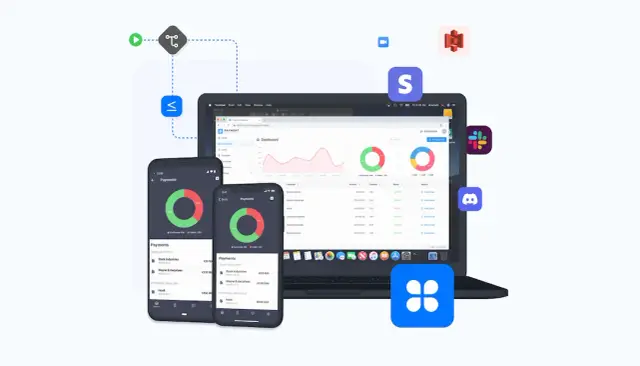
By focusing on performance optimization strategies, developers can create WebView apps that function seamlessly and delight users with their speed and responsiveness, ensuring that user experience remains a top priority throughout the development process.
Handling Navigation with Grace and Precision
Smooth navigation is the cornerstone of any WebView application. Clunky or unpredictable navigation paths can frustrate users, compelling them to abandon the app in favor of more streamlined experiences. To implement navigation handling gracefully and precisely, developers should focus on several key areas that enhance user satisfaction and retention.
Firstly, deep linking can play an essential role. By implementing deep linking, you enable users to navigate to specific content within your WebView app directly from URLs. This bypasses unnecessary steps and swiftly delivers users to their desired content, mirroring the experience they would expect from traditional web browsing.
Moreover, widgets like interactive breadcrumbs and elegant menus that reflect the structural hierarchy of content encourage user engagement. They enable users to understand their current position within the app and easily trace their steps back or move forward to related sections.
Appropriate handling of the 'back' button behavior is also crucial. In Android systems, users have a physical or virtual back button they often use to navigate back through an app's history stack. Ensuring this behaves predictably – by moving the user back one webview page, not exiting the application entirely – is vital for maintaining a smooth UX.
It is also beneficial to intercept certain navigation actions. For instance, a WebView app should prevent new windows from opening and instead, capture the URL and decide whether to open it within the same WebView, launch an external browser, or handle it otherwise based on the app’s logic. Preventing navigation to unintended destinations, such as malicious websites, is necessary to safeguard the user experience.
Regarding potential connectivity issues, graceful error handling and clear error messages improve the experience. Integrating a 'retry' functionality can empower users, giving them control over re-attempting to load a page when the internet connectivity is poor or if a timeout occurs.
Lastly, developers should not overlook the role of visual cues. Indicators such as loading animations or progress bars provide users with feedback during navigation, which can be the difference between a user patiently waiting for content to load and assuming the app has become unresponsive.
By integrating these navigation elements thoughtfully, developers can craft an interface that feels intuitive, reliable, and conducive to user exploration - all fundamental to an exceptional WebView app experience.
Integrating with Native Features for Enhanced Functionality
The true power of WebView apps lies in their ability to leverage both web technologies and the native features of the device they're running on. Blending these two worlds offers a user experience that isn't confined to what's possible in the browser alone. Here's how you can enhance your WebView app's functionality by thoughtfully integrating with native features:
Understanding the Bridge Between Web and Native
To begin integrating web content with native capabilities, you must understand the communication bridge between them. This often involves using APIs provided by the WebView's framework which can pass messages or actions to and from the native side of the app.
Accessing Device Hardware
Modern mobile devices come equipped with various hardware components that can be leveraged to create more interactive and usable applications. Through WebView, you can access device hardware like the camera, GPS, or accelerometer. Implementing these features usually requires the use of JavaScript interfaces or specific plugins that facilitate the interaction between the web content in the WebView and the native hardware functionalities.
Working with File Systems
File handling is a common requirement for many applications. Whether it's uploading or downloading documents, images, or other media, WebView apps can tap into native file system capabilities to provide these services. This might involve the creation of temporary files, cache management, or access to specific directories, all while ensuring that user permissions and security are not compromised.
Integrating with Native UI Components
Sometimes, web-based UI elements may not provide the desired look, feel, or performance. Integrating native UI components such as date pickers, custom loaders, or even navigation elements can significantly improve the UX. To achieve this, developers can invoke native UI elements from the web content and have those inputs or selections reflected back in the WebView.
Utilizing Local Notifications
Local notifications are an excellent way to keep users engaged with your app. Implementing these within a WebView app entails invoking native code to schedule and display notifications, which can then redirect the user to specific content within the WebView when interacted with.
Leveraging Offline Capabilities
To create a powerful WebView app that remains functional without a constant internet connection, integrating with native offline capabilities is essential. This might involve storing data locally on the device for later synchronization or providing cached content for immediate access.
Implementing Native Payments
Incorporating native payment systems, like Apple Pay or Google Pay, provides a seamless checkout experience for users. While the WebView can handle the display of purchasable items and the initiation of transactions, it should transition to the native payment framework to conduct secure and familiar payment processes.
Enhancing with Augmented Reality
For apps that require an immersive user experience, integrating with native augmented reality (AR) features can be a game-changer. This typically would open AR views from the WebView and allow users to interact with digital elements overlaid on the real world.
For developers using no-code platforms, like AppMaster, integrating native features with a WebView can be incredibly straightforward. With these platforms, the underlying bridging code is typically part of the platform's feature set, enabling the drag-and-drop inclusion of native elements and easier access to device functionality without delving deep into programming languages like Kotlin or Swift.
Ensuring a Slick Transition Between Web and Native
The user should feel a seamless transition between web content and native features. This can be achieved through consistent design and mindful user flow planning. Careful consideration should be given to the timing and context of invoking native features to not disrupt the user journey but instead, enrich it.
By integrating native features into your WebView app, you can unlock a deeper level of user engagement and offer functionalities that set your app apart. It's not just about embedding web content within an app shell anymore, but rather creating a cohesive, flexible, and powerful user experience that takes full advantage of the device's capabilities.
Security Measures to Protect WebView App Users
Ensuring the security of users who interact with WebView apps is paramount. As a gateway to web content within a native app, WebViews present unique security challenges that developers must address. This section focuses on the key measures that can be taken to safeguard users and provide a secure environment within WebView applications.
Validating URL Inputs
One of the most basic yet critical security steps is to validate all URL inputs before loading them into WebView. This means checking that URLs come from trusted and verified sources, and are not manipulated to redirect users to malicious sites. Implement safeguards against common attacks such as phishing and man-in-the-middle (MITM) by ensuring your app only interacts with secure, encrypted connections, typically indicated by HTTPS protocols.
Controlling JavaScript Execution
While JavaScript is necessary for dynamic web content, it can also be leveraged for cross-site scripting (XSS) attacks. To prevent this, carefully manage how and when JavaScript is executed within your WebView. Disable JavaScript if it is not needed, or enable it selectively for trusted content. Moreover, consider implementing Content Security Policy (CSP) headers to reduce the risk of malicious script execution.
Intercepting Resource Requests
WebView apps can intercept and inspect resource requests before they are loaded. This allows you to check the resources against a list of known good entities, block unwanted content, or redirect requests to a secure source. Leveraging this technique can significantly enhance the safety of your users by preventing exposure to harmful resources.
Handling User Data with Care
When user data is inputted through WebView, such as in forms or login fields, it's crucial to handle this data securely. Ensure that any sensitive information is encrypted and that you have powerful measures to protect against data leaks. Be mindful of how cookies and session data are managed, as insecure handling of these can lead to security vulnerabilities.
Implementing WebView Client and Server Certification
Implementing client and server certification verification can further tighten security. By requiring certificates, you ensure that the web content displayed comes from a secure and authenticated source, thereby fortifying trust in the data exchange between the user and the server.
Regularly Updating Your WebView
Web technologies evolve rapidly, with security patches and updates being released frequently. Keeping your WebView up-to-date is crucial for closing potential security gaps. Regular updates ensure that you have the latest security fixes and can protect against the newest vulnerabilities discovered in the wild.
Securing Communication with Hybrid Interfaces
If your app uses hybrid interfaces to communicate between the WebView and native components, secure these interfaces diligently. Any exposed APIs or bridges can be potential targets for exploitation. Ensure that the communication is tightly controlled and that only necessary functions are exposed.
The Advantage of No-Code Security with AppMaster
Incorporating these security measures can be complex, especially for those without a deep technical background. A no-code platform like AppMaster can alleviate such complexities by providing a secure and guided environment to create WebView apps. With its focus on developing secure applications, AppMaster follows industry practices to maintain the security and integrity of the apps developed on its platform, making it an attractive option for those looking to enforce high-security standards without delving into code.
By implementing these security measures, developers can significantly reduce the risks associated with WebView app usage and protect their users from potential threats. Remember that security is not a one-time setup in our interconnected world but an ongoing commitment to defending user data and experience against evolving threats.
Testing Strategies to Ensure a Smooth UX
The user experience (UX) can make or break a WebView application. Testing is vital to prevent frustrations arising from issues like slow response times, unexpected behaviors, or inconsistent interfaces. Here are some strategies to ensure that your WebView app delivers a smooth and enjoyable experience for the users:
Emulate Different Network Conditions
WebView apps often rely on web content, which means network quality can drastically affect performance. Sometimes developers might work under ideal network conditions, forgetting that users may experience varying signal strengths. Test your app under various simulated network speeds and latency patterns to avoid discrepancies. Tools like Chrome DevTools allow you to throttle the network speed, mimicking conditions such as 2G or 3G. This will help you optimize load times and responsiveness over different connection qualities.
Cross-Device and Cross-Platform Compatibility
WebView implementations can vary between Android and iOS, and even across different device manufacturers. Consequently, cross-device and cross-platform testing is crucial. Ensure the app functions flawlessly across multiple devices with varying screen sizes, OS versions, and hardware specifications. Utilize device emulators and cloud-based device testing services to cover a broader range of scenarios if physical device testing is unfeasible.
Functionality Testing
Verify that all functionalities within the WebView component work as expected. Interaction with hyperlinks, forms, buttons, and media content should be smooth and error-free. Automated testing frameworks, such as Selenium or Appium, can be instrumental in performing repeated functionality tests efficiently.
User Interface and Interaction Testing
Consistency in UI elements between the native app sections and WebView content is key to a seamless UX. User interactions such as scrolling, zooming, and element selection should feel intuitive and coherent. Visual regression testing tools can aid in identifying UI discrepancies and visual defects that could disrupt the user experience.
Performance and Load Testing
Test how your app holds up under stress. Load testing, which simulates numerous users accessing the app simultaneously, can highlight potential bottlenecks and resource issues. Performance testing tools can measure critical metrics like page load times, memory usage, and CPU consumption, which are pivotal for a smooth UX especially for complex or data-heavy web content in your WebView.
Security Testing
While slightly outside the traditional UX domain, security testing is integral since a security breach can significantly disrupt user experience. Test for vulnerabilities like XSS (Cross-Site Scripting), CSRF (Cross-Site Request Forgery), and clear-text traffic. Securing the WebView app increases user trust and ensures security concerns don't compromise UX.
Accessibility Testing
An often-overlooked aspect of UX is accessibility. Your WebView app should be usable by as many people as possible, including those with disabilities. Perform tests to ensure compliance with Web Content Accessibility Guidelines (WCAG). Tools like aXe or Wave can help automate some accessibility checks.
Real User Monitoring (RUM)
RUM tools can capture data on how real users interact with your WebView app, providing insights that lab tests can miss. These tools monitor load times, tap responsiveness, and other user interactions, offering valuable information for further optimization.
Remember, a rigorous and comprehensive testing strategy is not just about chasing bugs — it's about crafting an experience. Users should enjoy their time within your app, oblivious to the complexities beneath. Employing these testing strategies helps in ironing out kinks that disrupt the user flow, contributing to a product that's not just functional, but delightful to engage with.
Leveraging Analytics to Refine the User Journey
Analytics is a powerful tool for enhancing the user experience in WebView applications. It offers invaluable insights into user behavior, app performance metrics, and interactive elements' effectiveness. By closely monitoring and analyzing this data, developers and designers can make informed decisions to tailor the user journey for optimal engagement and satisfaction.
Analytics can unearth patterns and trends that may be invisible to the naked eye, such as which content sections attract the most attention, where users spend most of their time, or what actions lead to conversions. This data equips us with the knowledge to make subtle yet impactful modifications to the WebView interface or widgets, thereby improving the user journey.
Several aspects of analytics can be leveraged to refine user experience:
- User Engagement: Track how often and for how long users interact with the app. High engagement areas indicate content that resonates well with the user base and can serve as models for future content development.
- Event Tracking: Specific interactions within the WebView, such as button clicks, form submissions, or link activations, can be tracked. Noticing high drop-off rates on certain pages may signal UI or content-related issues that need correction.
- Session Length: Analyzing the duration of user sessions helps understand your app's content's appeal and stickiness. Short sessions could hint at UX issues or a lack of compelling content.
- Funnel Analysis: See where users drop off during a process, such as purchasing or signing up for a newsletter. This can identify bottlenecks and areas where the user experience needs smoothing.
- Geographic and Demographic Insights: Gain a better understanding of where users are accessing the app from and their background which can guide localized or targeted content strategies.
Several tools and integrated platforms can be used when implementing these analytic strategies. Google Analytics is a popular choice for its comprehensive reporting capabilities. But when using a no-code platform like AppMaster, you might also have access to built-in analytics or easy integration options with various third-party analytics providers, which can greatly simplify this aspect of app development.
In addition to direct analytics, indirect feedback mechanisms like in-app ratings, user reviews, and customer support interactions can provide qualitative data that complements the quantitative information gleaned from analytics platforms. These insights can be especially useful in identifying the user experience's subjective aspects and emotional resonance, which might not be evident through analytics alone.
It's important to remember that data is most useful when it's actionable. Every insight you obtain through analytics should lead to a clear set of actions that aim to improve the user journey. This may involve tweaking the content layout, modifying interaction flow, or enhancing the navigation structure. The agility to implement these changes swiftly and measure their impact is essential for a continuous improvement cycle in enhancing the user experience of WebView apps.
Lastly, privacy considerations should not be overlooked. As you gather user data, respecting their privacy and adhering to all relevant legislation is crucial. Always ensure users are informed about what data is being collected and how it will be used to improve their experience within the app. This protects users and builds their trust and confidence in your application.
The Role of No-Code Platforms in WebView App Development
As we delve into the multifaceted world of WebView applications, the role of no-code platforms in their development cannot be overstated. With the rise of no-code solutions, businesses and independent developers have found a gateway to creating sophisticated applications with minimal programming knowledge. These platforms, characterized by an intuitive drag-and-drop interface and a suite of pre-built components, have democratized the app creation process, making it accessible to a wider audience.
AppMaster stands out as a prominent player in the no-code realm by enabling developers to integrate WebView components effortlessly into their mobile apps. What makes this particularly compelling is the alignment of no-code platforms with the core principles of WebView app development: rapid deployment, customization, and a user-centric design approach.
Through platforms like AppMaster, developers can drag and drop WebView components into their application's layout, binding them with dynamic data sources and creating interaction rules without writing any code. This visual approach speeds up the development process and ensures a high level of precision in customizing the user experience. Moreover, no-code solutions often come with a range of templates and UI elements that are optimized for both aesthetics and performance, catering to the responsive design requirements of WebView interfaces.
One of the most significant contributions of no-code platforms like AppMaster is the ability to iterate quickly. WebView apps often require frequent updates to maintain consistency with the web content they display. No-code platforms make these updates straightforward, as developers can apply changes and view them in real-time, without the need for complex deployments. This adaptability is vital in maintaining a seamless user experience, one of the critical success factors for WebView applications.
Security is another aspect where no-code platforms aid the developers of WebView apps. By abstracting away the underlying code, these platforms ensure that best security practices are implemented by default. For instance, network communications can be configured to use HTTPS without developers having to write any specific code for it. This out-of-the-box security feature is crucial for WebView apps, which often handle sensitive user data.
No-code platforms like AppMaster offer a powerful toolkit for anyone looking to create WebView apps that are functionally rich and optimized for the end-user's experience. The fusion of no-code technology with WebView components signifies an evolutionary leap in app development, one that champions accessibility, agility, and a relentless focus on user delight.
As the digital ecosystem evolves, so does the approach to application development. No-code platforms are at the forefront of this evolution, making integrating web and native aspects through WebView an achievable goal for developers of all skill levels. With heightened user expectations for seamless app experiences, adopting no-code solutions like AppMaster can be a strategic move for businesses and developers eager to excel in the competitive app marketplace.
Conclusion: Merging Best Practices for Ultimate UX Delivery
Building a superior user experience in WebView apps is not about focusing solely on individual aspects such as design, performance, or security. It's about understanding that each of these elements is a cog in a larger machine. Merging the best practices across all facets delivers not just an app, but an experience that resonates with users on multiple levels.
Designing with user expectations in mind ensures that WebView apps feel intuitive and familiar. Optimizing performance guarantees that users don't get frustrated by sluggish response times or interrupted sessions. Taking a responsible stance on security builds trust with your users, showing that their data and their privacy are held in the highest regard. Furthermore, integrating seamless navigation and native features elevates the app from a glorified website to a rich, interactive experience.
To consistently deliver this level of quality, embracing tools that streamline the development process, such as the AppMasterno-code platform, can be a game-changer. With AppMaster's intuitive environment, one can develop WebView apps rapidly and with great efficiency while maintaining high standards of UX delivery. The ability to iterate quickly and incorporate user feedback into the development lifecycle ensures that the end product meets and exceeds user expectations.
In the fast-evolving world of mobile app development, it is crucial to adapt to changing user needs and technological advancements. By integrating the aforementioned best practices into your WebView app development process, you place yourself at the forefront of offering memorable user experiences. Remember, an app's success is not measured by its feature list or technical prowess but by its ability to engage, retain, and delight users.
FAQ
WebView is a component that allows mobile applications to display web content as a part of the application's layout, without the need to open a web browser. This enables the creation of hybrid apps that blend native and web functionalities.
To improve performance, optimize web content for mobile, use efficient data loading strategies, and consider using caching mechanisms to speed up content retrieval.
Design considerations include ensuring responsive layouts, maintaining a consistent UI with the native app components, and providing visual feedback for loading states and interactions.
Handle navigation by using deep links, defining clear back button behavior, and preventing the user from leaving the intended environment unintentionally.
Yes, you can access native features through JavaScript interfaces or by using hybrid frameworks that provide APIs for bridging web content with native functionalities.
Implement security measures such as validating URLs, controlling JavaScript execution, and using secure communication protocols like HTTPS.
Testing is crucial to detect and fix issues that could hinder user interactions, such as slow load times, navigation problems, or inconsistent UI behavior across different devices and screen sizes.
Analytics can provide insights into user behavior, app performance, and engagement, helping developers make data-driven decisions to improve the app.
No-code platforms like AppMaster significantly simplify the development process by allowing creation of web and mobile applications without writing code, which can include incorporating WebView components.
Yes, AppMaster can assist in creating WebView apps by providing a visual development environment for building the app's interface and functionality, with options to include WebView elements.
The advantage of WebView over a traditional browser is a more integrated user experience, allowing users to interact with web content within the app context, without the need to switch between apps or browser tabs.
To ensure consistency, design responsive web content, perform thorough testing across different screen sizes and resolutions, and consider the particularities of different operating systems and WebView implementations.






