Top Drag-and-Drop Website Builders of 2023
A comprehensive comparison and review of website builders, their features and usability to help you choose the best one.

Choosing the best drag-and-drop website builder for your needs can be challenging. With so many options available, it's crucial to find a solution that not only offers powerful features, but also provides an intuitive and enjoyable user experience. This article will discuss three of the top drag-and-drop website builders in 2023: Wix, Squarespace, and Weebly. We will examine their standout features, pricing, ease of use, and more, to help you make an informed decision when selecting the right tool for your web development project.
Wix
Overview
Founded in 2006, Wix has become one of the leading drag-and-drop website builders on the market, boasting more than 200 million users worldwide. Wix offers a feature-rich and user-friendly platform for creating stunning websites for various purposes, from simple personal blogs to advanced e-commerce sites.
Key Features
- Intuitive Drag-and-Drop Interface: Wix provides a true drag-and-drop experience to help you create a website quickly and with minimal effort.
- Templates: Over 800 professionally designed templates are available for users to choose from, covering a wide range of industries and styles, all of which are mobile-responsive.
- App Market: The Wix App Market comprises over 250 apps (both free and paid) that can help you extend the functionality of your website.
- ADI (Artificial Design Intelligence): Wix ADI combines artificial intelligence with professional templates to quickly and easily generate custom website designs based on your preferences.
- E-commerce Solutions: With Wix’s built-in e-commerce features, you can create an online store to sell products, manage inventory, and process payments.
Pros
- Wix offers a truly drag-and-drop experience, providing unparalleled design freedom.
- Feature-rich platform with an extensive app market, catering to various needs.
- Advanced e-commerce capabilities for online store owners.
- Wix ADI offers a quick and easy way to design a professional website.
Cons
- Once you’ve chosen a template, you cannot switch to another without rebuilding your site.
- While Wix provides many features, high customizability, and great freedom, its interface has a higher learning curve compared to some other website builders.
Pricing
Wix offers a free plan that includes basic website building features, Wix ads, and a Wix-branded domain. Premium plans begin at $14 per month and offer a variety of features, including removing Wix ads, custom domain support, additional storage, and advanced capabilities, depending on the plan chosen.
Squarespace
Overview
Launched in 2004, Squarespace has grown into a popular website builder known for its beautiful designs and powerful feature set. Its easy-to-use tools make it a great choice for beginners and experienced users looking to create professional, visually appealing websites and online stores.
Key Features
- Drag-and-Drop Interface: Squarespace features a clean and straightforward drag-and-drop interface that allows you to effortlessly create your website layout.
- Template Selection: Squarespace offers a curated selection of more than 100 high-quality, visually appealing design templates, organized into categories such as blogs, portfolios, and e-commerce sites.
- Customization: Users can easily customize their templates using the Style Editor, which offers a range of design options and settings.
- Integrations: Squarespace integrates with various third-party apps and services, including social media platforms, analytics, and mailing lists, to help extend your site's functionality.
- E-commerce Solutions: Squarespace provides comprehensive e-commerce tools to help you create, manage, and optimize your online store.
Pros
- High-quality, visually appealing templates that cater to different needs and industries.
- User-friendly interface that's easy to navigate.
- Excellent e-commerce solutions.
- Built-in integrations with popular third-party apps and services.
Cons
- Though Squarespace is easy to use, it doesn't provide the same level of drag-and-drop freedom as Wix, which might be a limitation for users who want complete control over their designs.
- While visually stunning, template options are less in number compared to Wix.
- Advanced features and customizations may require some knowledge of CSS and HTML.
Pricing
Squarespace offers a 14-day free trial, after which you can choose from four pricing tiers. The Personal plan costs $12 per month (billed annually), while the Business plan is priced at $18 per month (billed annually). E-commerce plans start at $26 per month (billed annually) for the Basic Commerce plan and go up to $40 per month (billed annually) for the Advanced Commerce plan.
Weebly
Weebly is a popular drag-and-drop website builder known for its easy-to-use interface and a wide selection of templates. With various plans available, including a free plan, Weebly is a go-to choice for small businesses and personal websites.
Key Features
- Intuitive Drag-and-Drop Builder: Weebly's drag-and-drop builder makes arranging elements on your website simple with no coding or design skills required.
- Mobile-Responsive Templates: Weebly offers a variety of mobile-responsive templates to choose from, ensuring your website will look great on any device.
- eCommerce Capabilities: Weebly's eCommerce features make it easy to build an online store, including inventory management, payment processing, and shipping options.
- SEO Tools: Weebly includes built-in SEO tools to help you optimize your website for search engines and improve visibility.
- App Center: Weebly's App Center allows you to browse and add third-party integrations to enhance your website's functionality.
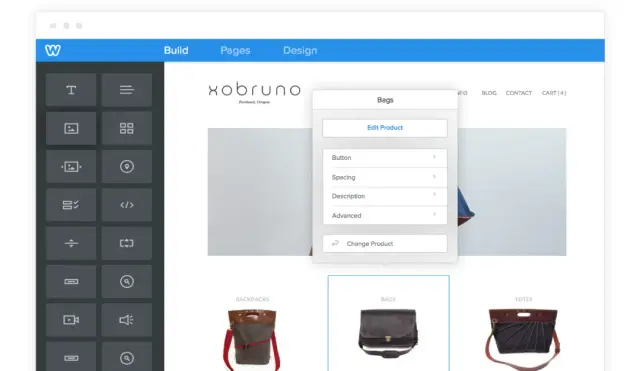
Image Source: Weebly
Pricing
Weebly offers four plans to choose from:
- Free: The free plan includes basic website features, 500MB storage, and a Weebly-branded domain. It's a good option for testing the platform or creating a simple personal website.
- Personal: Priced at $6.00 per month, the Personal plan allows you to connect a custom domain and adds additional features like unlimited storage, password-protected pages, and advanced site statistics.
- Professional: At $12.00 per month, the Professional plan is more suitable for businesses, adding features like a free custom domain, business email, access to advanced eCommerce tools, and removing Weebly ads.
- Performance: Priced at $26.00 per month, the Performance plan includes all the features of the Professional plan plus advanced eCommerce tools like abandoned cart recovery, real-time shipping rates, and priority customer support.
Pros and Cons
Pros:
- Easy-to-use drag-and-drop builder
- Mobile-responsive templates
- Strong eCommerce capabilities
- Good selection of third-party integrations
Cons:
- Limited design customization
- Less advanced features compared to some competitors
Webflow
Webflow is a powerful drag-and-drop website builder aimed at designers and developers who want more control over their website's design and functionality. With a steeper learning curve than some of its competitors, Webflow is best suited for those with some technical background but still want the flexibility of a no-code solution.
Key Features
- Visual CSS Designer: Webflow's visual CSS designer allows you to create complex CSS animations and transitions without writing any code, providing a powerful design tool for experienced users.
- Responsive Design: Webflow's responsive design tools make it easy to create a multi-device experience that adapts seamlessly to different screen sizes and resolutions.
- Component Library: Webflow's component library offers a wide variety of pre-built elements to add functionality to your website, including sliders, lightboxes, and forms.
- eCommerce Integration: Webflow's native eCommerce integration simplifies the process of creating and managing an online store with advanced features like custom product layouts and multi-currency support.
- Custom Code: For those who need more advanced functionality or have specific requirements, Webflow allows adding custom code to tailor your site even further.
Pricing
Webflow offers three different plan categories: Basic, CMS, and Business, each with different pricing tiers. Prices range from $12 per month for the Basic plan to $36 per month for the CMS plan, and up to $72 per month for the Business plan. Webflow also offers eCommerce plans, starting at $29 per month for the Standard plan and going up to $212 per month for the Advanced plan.
Pros and Cons
Pros:
- Advanced design capabilities
- Extensive component library
- Responsive design tools
- Integration with popular CMS platforms
Cons:
- Steeper learning curve
- Higher pricing compared to some competitors
- Less suited for beginners or non-technical users
AppMaster
AppMaster is a comprehensive no-code platform that not only offers drag-and-drop website building capabilities, but also mobile app development and backend application creation. With visually appealing design options, flexibility, and tools to create powerful applications without technical debt, it's a solid option for businesses looking for a more advanced solution.
Key Features
- Drag-and-Drop Web App Builder: AppMaster's drag-and-drop web app builder allows you to design custom web applications using a visually intuitive interface.
- Business Process Designer: Create custom business logic for your components with the help of the visual Business Process Designer, allowing your web applications to be more interactive without any coding required.
- Backend Application Creation: AppMaster enables users to design and develop custom backend applications with visual data models, business logic, REST API, and WSS endpoints – all without writing a single line of code.
- Mobile App Development: AppMaster offers a mobile app builder with a drag-and-drop interface, allowing users to easily create custom iOS and Android applications.
- Real Source Code Generation: Unlike many no-code platforms, AppMaster generates real source code and executable binary files for enterprise subscribers, giving full control over your applications.
Pricing
AppMaster offers a range of subscription plans, including:
- Learn & Explore (Free): A no-cost plan for new users to test the platform and learn its features.
- Startup ($195/month): This plan includes basic features, such as backend, web, and mobile app development, but does not include binary files or source code export.
- Business ($955/month): The Business plan allows for multiple backend microservices and includes binary file export for hosting on-premises.
- Enterprise: The Enterprise plan is geared towards large projects, with features like source code export and configurable options. This plan requires at least a 1-year contract.
Pros and Cons
Pros:
- Comprehensive integrated development environment (IDE)
- Web, mobile, and backend application development
- Visually appealing designs and intuitive interface
- Generates real source code and eliminates technical debt
Cons:
- Higher pricing for advanced plans compared to some website builders
- May have a steeper learning curve for newcomers
WordPress (Elementor)
WordPress is a highly popular content management system (CMS) that powers over 40% of the web. While it was not originally designed as a drag-and-drop website builder, introducing plugins like Elementor has turned WordPress into a competitive option in this space. Elementor is one of WordPress's most popular page builders, offering powerful customization tools and templates. With its drag-and-drop interface, Elementor allows users to create unique, visually appealing websites without touching a single line of code.
Pros:
- Extensive library of pre-designed templates and elements
- Compatible with any WordPress themes
- Built-in performance optimization features
- Support for third-party widgets and add-ons
- Large, active community of users, and developers for support
- Powerful design tools, such as the ability to create custom CSS
Cons:
- Requires a separate WordPress installation and theme
- Learning curve is higher compared to other website builders
- Free version has limited features and customization options
- Pricing may become expensive when combining Elementor and other premium WordPress plugins and themes
- Unoptimized websites may lead to slow page loading times
Elementor offers a free version with basic features and limited widgets. But to unlock advanced design capabilities and access their full range of widgets, you'll need their Pro version, which starts at $49 per year for one site. WordPress hosting and domain costs are separate expenses. Therefore, it's critical to consider these additional costs before committing to a WordPress site.
Shopify
Shopify is an e-commerce-centric website builder designed to help users create and manage online stores. It is one of the leading platforms for e-commerce, supporting over 1 million businesses worldwide. Their drag-and-drop website builder allows entrepreneurs to build a stunning online shop with minimal effort.
Pros:
- Specifically designed for e-commerce with built-in tools for managing products, inventory, shipping, and payments
- Attractive templates tailored for e-commerce stores
- Integration with various payment gateways and third-party apps
- Secure shopping cart with SSL encryption
- 24/7 customer support
Cons:
- Can be expensive, especially when factoring in additional apps or advanced features
- Design customization may be limited compared to other website builders
- Not suitable for non-e-commerce websites or simple blogs
- Difficult to migrate to another platform if needed
Shopify offers a variety of plans ranging from the Lite Plan at $9 per month (for integrating commerce features on an existing website) up to the Advanced Shopify Plan at $299 per month, which includes advanced features and lower transaction fees. While Shopify is an excellent option for anyone looking to build an online store, it may not be the best choice for those looking for a simple website or blog due to its focus on e-commerce.
Duda
Duda is a responsive website builder that offers a wide range of tools and features, specifically geared toward agencies, freelancers, and large-scale businesses. Their platform provides a user-friendly drag-and-drop interface for creating mobile-optimized websites and facilitates collaboration with teammates and clients.
Pros:
- Intuitive drag-and-drop editor and customizable templates
- Strong e-commerce capabilities with integration of popular payment gateways
- Team collaboration features, such as comments and permissions
- Widget builder for creating custom functionalities
- White-label functionality for agencies
- Personalization options based on visitor behavior
Cons:
- Pricing may be higher compared to other website builders
- Limited selection of templates available
- Additional features and integrations may require premium plans
- No free plan available, only a 14-day trial
Duda's monthly pricing starts at $19 for the Basic Plan, which includes a single site and limited features. Their Team Plan, which offers team collaboration tools, starts at $29 per month. The higher-tier Agency Plan, geared towards larger teams, starts at $59 per month with additional marketing features and white-label capabilities. While Duda may not be the most cost-effective option for individuals or small businesses, it is a powerful solution for agencies and freelancers who require team collaboration features and scalability.
Zyro
Zyro is an innovative drag-and-drop website builder catering to individuals and small businesses. It focuses on providing ease of use and simplicity, making it an excellent option for those who are not tech-savvy or looking for a lightning-fast website-building experience.
Features and Functionality
Some of the features and functionalities that set Zyro apart from many other website builders are:
- AI-driven tools: Zyro offers AI-driven tools such as a logo maker, slogan generator, and smart content creation to help users create professional websites.
- Intuitive drag-and-drop editor: It comes with an intuitive and responsive editor, allowing users to customize their websites without needing coding knowledge.
- Responsive templates: With a range of well-designed and mobile-friendly templates, users can easily find a visually appealing design for their website.
- Fast-loading websites: Zyro optimizes the websites it generates for speed, resulting in faster page-loading times and better user experience.
- E-commerce capabilities: E-commerce features are available on Zyro's paid plans, allowing users to quickly set up an online store within their website.
- SEO and analytics: Zyro offers built-in SEO tools and integration with Google Analytics for users to optimize their websites for better search engine rankings and gather insights about website performance.
Pricing
Zyro offers four pricing plans:
- Free: The free plan gives users access to the basic features of the website builder with a limited number of templates and a Zyro subdomain.
- Basic: Priced at $2.90/month, the Basic plan includes all free features plus a custom domain connection, more templates, and the ability to remove Zyro branding from the website.
- Unleashed: At $4.90/month, the Unleashed plan provides everything in the Basic plan, plus unlimited storage and bandwidth, access to AI-driven tools, and a free domain for one year.
- Online Store: The Online Store plan costs $8.90/month and enables users to create e-commerce websites, with features like inventory management, product variants, shipping calculator, and various payment gateways.
Tilda
Tilda is a responsive and versatile drag-and-drop website builder tailored for creative professionals, organizations, and small businesses. Its main focus is on offering visually striking designs and extensive customization options with a seamless building experience.
Features and Functionality
Tilda offers a variety of features and tools that make it an appealing choice for users who prioritize design and flexibility:
- Extensive content blocks library: Tilda provides over 750 premade content blocks that users can easily customize, catering to diverse design needs.
- Visual editor: The builder's intuitive visual editor enables users to create and edit pages by simply dragging and dropping content blocks, without coding skills.
- Responsive design: Tilda's templates and content blocks adapt automatically to various screen sizes, ensuring an optimal browsing experience for users on different devices.
- Integrations: Tilda integrates with various third-party tools and services, including e-commerce platforms, payment gateways, CRM systems, and more, for additional functionality.
- Custom HTML, CSS, and JavaScript: Though not required, Tilda allows advanced customization with the option to add custom code for HTML, CSS, and JavaScript, catering to experienced developers.
- SEO tools: Users can access various SEO tools and settings to optimize their websites for better search engine visibility.
Pricing
Tilda offers two main pricing plans:
- Free: The free plan allows users access to the platform's basic features, including a limited number of content blocks and templates, and a Tilda subdomain.
- Personal: Priced at $10/month, the Personal plan provides unlimited pages, premium blocks, custom domains, Google Analytics integration, and e-commerce functionality, among other features.
Comparison Table
Website BuilderFree Plan AvailableE-commerce CapabilitiesCustom DomainApproximate Starting PriceWixYesYesYes (Paid plans only)$14/monthSquarespaceNoYesYes$12/monthWeeblyYesYesYes (Paid plans only)$6/monthWebflowYesYesYes (Paid plans only)$12/monthAppMaster.ioYes (Learn & Explore plan)YesYes$195/month (Startup plan)WordPress (Elementor)Yes (WordPress.org + Elementor free)YesYes$5/month (WordPress hosting) + $49/year (Elementor Pro)ShopifyNoYesYes$29/monthDudaNoYesYes$14/monthZyroYesYes (Paid plans only)Yes (Paid plans only)$2.90/monthTildaYesYesYes (Paid plan only)$10/month
Note that the prices in the table may change over time, so always check the website builder's pricing page for the most accurate and updated information.
Choosing the Right Website Builder for Your Needs
To select the perfect drag-and-drop website builder for your requirements, you need to evaluate your potential choices based on various key factors. This will help ensure you find the solution that best aligns with your expectations, technical abilities, and business goals.
- User-friendliness: The main purpose of using a drag-and-drop builder is to make the web development process simple and accessible. Consider the user interface and learning curve when choosing a website builder. An intuitive interface and well-designed toolset can accelerate your workflow, even if you are not an experienced web developer.
- Design templates: The selection of free and premium design templates offered by a website builder can impact your site aesthetics and time spent customizing. Examine the template library for a diverse range of professionally designed themes that cater to your industry or preferences.
- Customization options: Powerful customization options allow you to tweak and tailor your website according to your brand or creative vision. Choose a website builder that grants you access to design controls – from basic layout modifications to more advanced changes – while ensuring a seamless user experience.
- Mobile responsiveness: Most internet users browse via mobile devices, making mobile responsiveness crucial for any website. Ensure your chosen drag-and-drop website builder features templates and design elements that adapt well to various screen sizes and resolutions on smartphones and tablets.
- SEO tools: Your website should be optimized for search engines to drive organic traffic. Examine the SEO capabilities of each builder, including tools for editing meta tags, creating SEO-friendly URLs, and integrating with analytics platforms like Google Analytics.
- E-commerce functionality: If you plan to sell products or services online, e-commerce capabilities are essential. Compare the e-commerce features of the builders, considering aspects like product management, inventory control, payment processing, and shipping options.
- Integrations with other tools: Integrating your website with different third-party tools or services can simplify your workflow and enhance site functionality. Look for a website builder that supports integration with various services like analytics, CRM, social media, email marketing, or other tools you need for your specific use case.
- Pricing and scalability: Assess the pricing plans of each website builder, weighing their benefits against their costs. Keep an eye on long-term expenses, potential hidden charges, and the ability to scale up to more advanced plans as your website or business grows.
Remember that the primary purpose of a drag-and-drop website builder is to help you create a professional and appealing website easily, with minimal coding experience. Considering these factors, you can select a solution that balances functionality, cost-effectiveness, and ease of use.
Conclusion
Drag-and-drop website builders have revolutionized the world of web design, empowering users with limited technical expertise to create professional and functional websites. Picking the most suitable builder can be daunting, and it is crucial to analyze and compare different options before deciding on the one that best aligns with your needs and preferences. Each drag-and-drop website builder listed above offers unique advantages, catering to different target audiences, niches, and functional requirements.
By considering factors like ease of use, design templates, customization options, pricing, e-commerce functionality, and integrations, you can make a well-informed decision and build a high-quality website that enhances your online presence and drives business growth. While evaluating the various options, don't forget to explore AppMaster, which goes beyond mere web design and offers a comprehensive integrated development environment for backend applications, mobile app development, and web app creation with visually appealing design options, flexibility, and powerful features that help you create cutting-edge applications without technical debt.
FAQ
Some of the top drag-and-drop website builders are Wix, Squarespace, Weebly, Webflow, AppMaster.io, WordPress (Elementor), Shopify, Duda, Zyro, and Tilda.
Selecting the right website builder depends on various factors such as ease of use, design templates, customization options, pricing, e-commerce capabilities, and integration with other tools. Identify your requirements and compare the features of top builders to make an informed choice.
Drag-and-drop website builders simplify the process of creating websites and save time. They offer a user-friendly interface, pre-built templates, and various customization options without the need for extensive coding knowledge. This makes it easier for anyone to create a professional-looking website.
Not all website builders support e-commerce by default. Some may require you to upgrade to a specific plan or install an additional plugin to enable e-commerce functionality. Examples of builders with strong e-commerce support include Shopify, Squarespace, and Wix.
AppMaster is not only a drag-and-drop website builder, but it also provides additional features like mobile app development and backend application creation. It offers comprehensive integrated development environment (IDE) with visually appealing design options, flexibility, and tools for creating powerful applications without technical debt.
While most drag-and-drop website builders are designed for ease of use, some can be more complex and require more time to learn. It's important to review the user interface, learning curve, and available support before committing to a particular builder.
Yes, most drag-and-drop website builders allow you to connect a custom domain to your website. Some offer a custom domain free for the first year, while others may require an additional fee or have it included in their premium plans.
Pricing for drag-and-drop website builders varies widely. Some offer free plans with limited features and storage, while others have monthly or annual pricing tiers depending on the features you need. Make sure to consider the long-term costs before committing to a specific builder.






