Testing Tools Review
Discover and analyze the top testing tools used across industries and applications, from software development to IoT devices, and learn the key features to look for.

Testing tools are essential for any industry and application, whether it's software development, Internet of Things (IoT) products, web or mobile applications, or even no-code platforms like AppMaster. These software applications are designed to improve, automate, and simplify the testing process, ensuring that your product or application meets industry standards and performs flawlessly in various environments.
In today's rapidly evolving technology industry, a wide array of testing tools is available to cater to different needs. Some tools focus specifically on software testing, while others are designed to test IoT systems or web and mobile applications. No matter your industry or application, it's crucial to choose the right testing tool to make the most of your resources and deliver a high-quality product.
In this article, we'll examine some of the top testing tools for software development, IoT systems, and more. We'll discuss their unique features, advantages, and use cases to help you make informed decisions in selecting the best testing tools for your specific needs.
Software Testing Tools
The world of software development is vast and diverse, and so are the testing tools designed to support it. Here's a look at some popular software testing tools that can help improve the quality and performance of your software projects:
- JUnit: A widely used testing framework for Java-based applications, JUnit is an open-source tool that simplifies the process of creating and executing unit tests. It supports assertion methods, test annotations, and test runners, offering a solid foundation for testing Java applications.
- TestNG: An alternative to JUnit, TestNG (Next Generation) is also a Java-based testing framework with powerful features for both unit testing and functional testing. With support for parallel test execution, configuration flexibility, and custom test configuration, TestNG is a popular choice for complex Java projects.
- Selenium: A widely adopted open-source tool for web application testing, Selenium automates browser actions to test web applications across various platforms, browsers, and configurations. Supporting multiple programming languages such as Java, C#, and Python, Selenium enables users to write test scripts in their preferred language.
- JIRA: JIRA is an issue and project tracking tool designed to help software development teams manage their work and track progress. With its powerful querying capabilities, customizable workflows, and integration with other Atlassian tools, JIRA is a popular choice for managing testing efforts throughout the software development lifecycle.
- TestRail: Designed to centralize and streamline test management, TestRail is a comprehensive web-based testing tool that helps teams organize, execute, and assess their testing activities. With features like customizable test suites, integrated issue tracking, and detailed reporting, TestRail is well-suited for managing large and complex testing projects.

IoT Testing Tools
With the rapid proliferation of IoT devices, it's crucial to have reliable testing tools that can ensure their performance, security, and functionality. Here are some top-notch IoT testing tools that can help make your IoT projects a success:
- Wireshark: As a widely used open-source packet analyzer, Wireshark allows users to inspect, analyze, and troubleshoot the communication between IoT devices and networks. With its powerful filtering and searching capabilities and support for numerous protocols, Wireshark is an invaluable tool for identifying and fixing issues with IoT communication.
- MQTT.fx: Designed specifically for testing MQTT (Message Queuing Telemetry Transport)-based IoT systems, MQTT.fx is a lightweight and easy-to-use tool that enables developers to simulate MQTT clients and analyze message flows. With features like dynamic topic filtering, payload templating, and JSON support, MQTT.fx can help you test the efficiency and reliability of your MQTT-based IoT systems.
- IBM Watson IoT Platform: This comprehensive cloud-based platform allows developers to connect and manage IoT devices, analyze data, and create applications. With built-in support for secure communication, powerful analytics, and data storage, the IBM Watson IoT Platform enables developers to test the functionality, security, and scalability of their IoT systems.
- IOSTUDIO: Aimed at the IoT device development process, IOSTUDIO provides testing and prototyping capabilities for device hardware and firmware. With virtual device simulations, hardware debugging, and support for scripting, IOSTUDIO can help save time and reduce costs in IoT device development and testing.
- Postman: Though not specifically built for IoT testing, Postman is a popular API development tool that can help you test REST and GraphQL APIs of your IoT systems. With powerful request/response handling, environment variable management, and automated testing capabilities, Postman can be a great addition to your IoT testing toolkit.
Choosing the right testing tools for your software development, IoT, or other tech-related projects can greatly enhance the quality, performance, and security of your products, ensuring the best possible experience for your end-users. As you explore various testing tools, consider your specific requirements and priorities, and evaluate the features and capabilities that best align with your project's needs.
Web Application Testing Tools
Web application testing tools play a critical role in ensuring the proper functionality, user experience, and performance of web applications across various browsers, devices, and operating systems. These tools help developers and QA teams identify and fix issues that could impact the end user's experience, application reliability, and security. Here are some of the top web application testing tools:
- Selenium: Selenium is a widely-used open-source framework for automating browsers, making it a popular choice for testing web applications. It supports multiple programming languages such as Java, C#, and Python. With its WebDriver API, Selenium enables cross-browser testing and compatibility checks for a wide range of browsers, including Chrome, Firefox, Safari, and Edge.
- Katalon Studio: Katalon Studio is a comprehensive test automation solution for web applications, mobile apps, and API testing. Featuring a user-friendly interface and support for multiple scripting languages, Katalon Studio simplifies the test creation, execution, and management process. Its integrations with CI/CD tools, such as Jenkins and Bamboo, streamline the testing workflow and efficiently deliver high-quality applications.
- Cypress: Cypress is a powerful end-to-end testing framework for web applications. It allows developers to write and execute tests directly in the browser, providing better debugging capabilities and real-time feedback. Cypress supports modern JavaScript libraries and frameworks, including React, Angular, and Vue, making it a popular choice for modern web application development teams.
- Jest: Jest is a popular JavaScript testing framework that is particularly well-suited for testing React applications. It features a simple API, powerful assertions, and a built-in code coverage report generator, making it an excellent choice for testing complex web applications. Jest also supports running tests in parallel, increasing the efficiency of test execution.
Mobile App Testing Tools
Testing mobile applications can be more complex than web applications due to the vast array of devices, screen resolutions, and operating systems. Mobile app testing tools help testers and developers ensure that their apps function correctly and deliver a seamless user experience across a variety of devices. Some of the top mobile app testing tools include:
- Appium: Appium is an open-source test automation framework for mobile applications that works with both Android and iOS platforms. It supports multiple programming languages and integration with CI/CD pipelines, making it a popular choice for mobile app test automation. Appium helps developers and QA teams efficiently validate app functionality, performance, and usability on multiple devices and platforms.
- Espresso: Espresso is a native UI testing framework for Android applications developed by Google. It offers a powerful and highly reliable API for simulating user interactions, making it an excellent tool for testing Android app user interfaces. Espresso also integrates well with Android Studio, enabling a smooth testing workflow within the development environment.
- XCUITest: XCUITest is a UI testing framework for iOS applications provided by Apple. It is built on top of XCTest and integrates seamlessly with Xcode, enabling developers to write and execute UI tests directly from the IDE. XCUITest's native support for iOS ensures accuracy and reliability when testing on various devices and OS versions.
- Detox: Detox is an end-to-end testing framework for React Native applications. It provides a fast and reliable testing environment for mobile apps by executing tests in a highly isolated manner. Detox enables developers to write and run tests using JavaScript, making it an excellent choice for testing the functionality, performance, and UI of React Native applications.
No-Code and Low-Code Testing Tools
No-code and low-code development platforms have become increasingly popular for building applications quickly and efficiently without requiring extensive programming knowledge. Testing tools that cater to these platforms are essential for validating functionality and performance in faster development cycles. Let's look at some no-code and low-code testing tools:
- Testim: Testim is an AI-driven, codeless testing tool that enables users to create, execute, and maintain tests without writing code. Its intuitive interface and versatile test recording functionality allow developers and non-technical users to create end-to-end tests with ease. Testim also offers integrations with popular platforms, such as Slack, JIRA, and GitHub, enhancing the overall testing workflow.
- Leapwork: Leapwork is a no-code test automation platform that allows users to design and execute tests using flowchart-based visual scripting. It supports multiple platforms, including web, desktop, and virtual applications. With its drag-and-drop interface and customizable building blocks, Leapwork enables users of various skill levels to create and maintain tests easily.
- Mabl: Mabl is a no-code test automation platform that uses machine learning to facilitate the creation, execution, and maintenance of tests. With its user-friendly interface, Mabl allows users to create tests by simply interacting with their application. Additionally, Mabl's intelligent test execution and automated maintenance features help ensure tests remain relevant and up-to-date.
- AppMaster Testing Tools: The AppMasterno-code platform offers a variety of testing tools designed specifically for its environment. These tools enable users to validate the functionality, performance, and security of their applications built using the AppMaster platform. With features like test automation, integration testing, and performance testing, AppMaster provides a comprehensive testing solution for no-code applications.
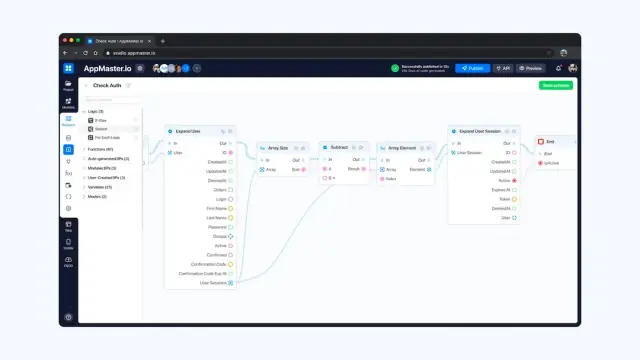
When selecting a testing tool, it is essential to consider factors like ease of use, automation capabilities, integration with other systems, and support for the latest technologies and standards. By choosing the right testing tool, developers and QA teams can ensure that their applications deliver the best possible user experience, maintain high levels of performance, and remain secure in the face of ever-evolving threats.
Security and Performance Testing Tools
Security and performance testing tools are essential for identifying vulnerabilities, performance bottlenecks, and stress points within applications and ensuring a high level of stability and security. In today's fast-paced digital environment, end-users expect applications to be reliable and perform well under various conditions, while being safeguarded against potential threats. As a result, developers must employ the appropriate tools to rigorously test their applications for security and performance.
Top Security Testing Tools
- OWASP Zed Attack Proxy (ZAP): This open-source web application security scanner is designed to detect common security vulnerabilities, such as SQL injection, cross-site scripting (XSS), and broken access control. ZAP also supports automated and manual security testing.
- Burp Suite: This popular security testing toolkit comprises tools for mapping, analyzing, and attacking web applications. Offering both manual and automated testing capabilities, Burp Suite is highly customizable and supports a wide range of attack techniques.
- Veracode: This scalable, cloud-based solution provides end-to-end application security testing, including static analysis, dynamic analysis, and software composition analysis. Veracode's automated testing features can be integrated into a development pipeline, enabling continuous security testing.
- Netsparker: Designed for automated web application security testing, Netsparker identifies vulnerabilities such as SQL injection, XSS, and CSRF, while offering proof-of-exploit capabilities to ensure the validity of detected issues.
Top Performance Testing Tools
- JMeter: As an open-source, Java-based performance testing tool, JMeter is widely used for load and stress testing web applications, web services, and databases. Its extensive functionality supports various protocols and offers in-depth reporting features.
- LoadRunner: As a highly scalable performance testing tool, LoadRunner enables the simulation of actual user behavior and real-world scenarios. It provides insightful and actionable performance data to help optimize application performance.
- Gatling: This open-source performance testing tool uses Scala as its scripting language, allowing developers to write efficient load and stress tests for web applications and APIs. Gatling supports real-time monitoring, performance data visualization, and seamless integration with popular CI/CD pipelines.
- NeoLoad: This modern performance testing platform supports agile and DevOps workflows. NeoLoad automates the design, deployment, and management of performance tests, facilitating collaboration between team members and delivering real-time performance analytics.
Integration and Automation Testing Tools
Efficient integration and automation testing tools help validate the seamless interaction between different components of an application or system and support the automation of repetitive tasks. By automating these processes, developers can reduce manual effort, increase efficiency, and improve test accuracy.
Top Integration Testing Tools
- SoapUI: This open-source testing tool is designed specifically for web services and APIs. It enables functional, load, and security testing of SOAP and RESTful web services while providing extensive support for integration with various platforms.
- TestComplete: This comprehensive automated testing platform supports desktop, web, and mobile applications, offering powerful integration and collaboration features. TestComplete supports a wide range of scripting languages, making it adaptable to various development workflows.
- Postman: As a collaboration platform for API development and testing, Postman is widely used by teams to design, build, and test APIs. It supports API automation, including functional, performance, and security testing, and integrates seamlessly with other popular development tools.
Top Automation Testing Tools
- Selenium: As a popular open-source automation testing tool, Selenium supports a variety of programming languages and browsers. Its broad functionality makes it ideal for automating repetitive tasks in complex web applications.
- Cypress: This JavaScript-based end-to-end testing tool enables rapid development and execution of tests for modern web applications. Cypress supports real-time reloading as the tests are written, quick test debugging, and integration with popular CI/CD tools.
- Katalon Studio: This comprehensive automation testing solution supports web, API, and mobile testing across multiple platforms. Katalon Studio features an intuitive interface and offers seamless integration with popular tools such as JIRA and Jenkins.
Tools such as AppMaster promote test automation by generating source code alongside applications, allowing testing frameworks to be integrated directly into your CI/CD pipelines. As a no-code platform, AppMaster simplifies the application testing process by enabling users to rapidly validate the functionality, performance, and security of their applications before deployment.
Key Features to Look for in a Testing Tool
When selecting a testing tool, it's essential to consider features that will streamline testing processes, provide thorough coverage, and improve the overall quality of your applications.
- Ease of use: An intuitive, user-friendly interface can significantly impact the learning curve, allowing users to quickly master the tool and begin testing.
- Automation capabilities: The ability to automate repetitive testing tasks can save time, reduce manual effort, and improve the consistency and accuracy of tests.
- Integration with other systems: Seamless integration with your existing development, build, and deployment tools can greatly enhance efficiency and streamline processes.
- Comprehensive reporting: Detailed test reports with actionable insights help identify areas for improvement in your applications and track progress over time.
- Support for the latest technologies and standards: It's crucial to select a tool that supports the technologies and standards pertinent to your applications and the latest trends in software development.
Choosing the right testing tool can be a critical decision in ensuring your application's success. Carefully evaluate the features and capabilities of various tools to find the one that best meets your needs, and remember to consider platforms like AppMaster that offer built-in testing support for greater efficiency and overall quality assurance.
Closing Thoughts
As we have explored various types of testing tools and their importance in different industries and applications, it's clear that having the right testing suite is essential for delivering high-quality software and hardware products. When choosing a testing tool, it's important to consider its ease of use, automation capabilities, integration with other systems, and support for the latest technologies and standards.
Organizations must assess their unique needs and requirements to find the most suitable testing tools that align with their goals and objectives. Ensuring that your testing processes are well-structured, efficient, and thorough will ultimately lead to the creation of products that are more reliable, secure, and perform optimally in real-world scenarios.
Furthermore, all development platforms can benefit from integrating powerful testing tools and methodologies into their workflows. For example, the AppMaster platform, a powerful no-code solution, offers a variety of testing tools and features designed to optimize the development process in its unique environment. In conclusion, investing in the right testing tools is an essential step towards achieving success in your development projects.
By focusing on improving and refining your testing strategies, you can ensure the delivery of excellent products and a seamless user experience. So take the time to evaluate, compare, and experiment with different tools to find the best fit for your organization's needs and stay ahead in the ever-evolving world of technology.
FAQ
Testing tools are software applications designed to improve, automate, and simplify the testing process across various industries and applications, such as software development, IoT devices, web and mobile applications, and more.
Some popular software testing tools include JUnit, TestNG, Selenium, and JIRA.
IoT testing tools are specialized applications that help test and validate the performance, security, and functionality of IoT devices and connected systems. Examples of IoT testing tools include Wireshark, MQTT.fx, and IBM Watson IoT Platform.
Web application testing tools are crucial for ensuring the proper functionality, user experience, and performance of web applications across different browsers, devices, and operating systems.
Popular mobile app testing tools include Appium, Espresso, XCUITest, and Detox.
No-code and low-code testing tools allow developers and non-technical users to rapidly test and validate applications without the need for extensive programming knowledge. They can help streamline development processes, improve collaboration, and accelerate time-to-market.
Key features to look for in a testing tool include ease of use, automation capabilities, integration with other systems, comprehensive reporting, and support for the latest technologies and standards.
Security and performance testing tools focus specifically on identifying vulnerabilities, performance bottlenecks, and stress points within applications, ensuring that they are both secure and perform optimally in various scenarios and environments.
Integration and automation testing tools help validate the seamless interaction between different components of an application or system and support the automation of repetitive testing tasks, leading to increased efficiency and accuracy.
Yes, AppMaster platform offers a range of testing tools and features designed specifically for its no-code environment, allowing users to validate the functionality, performance, and security of their applications before deployment.





