Choosing the Right Technology Stack for Mobile App Development
Discover the crucial aspects and techniques for selecting the best-fit technology stack for building mobile applications, with guidance on making informed choices to ensure your project's success.
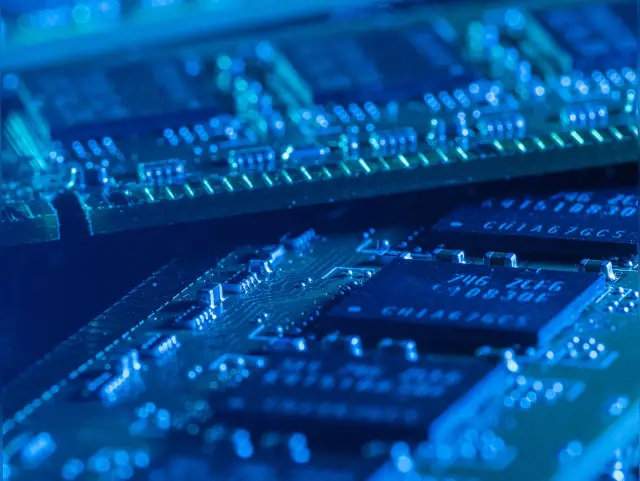
Factors to Consider When Choosing a Technology Stack
When planning to build a mobile application, selecting the right technology stack is crucial for the project's success. A technology stack is a combination of programming languages, frameworks, libraries, and tools utilized to create software applications. Choosing the right one for your mobile app involves evaluating several factors, including:
- Target audience: Identifying your target audience will help you determine which platforms your app should support. Consider the devices your audience uses, their geographical location, and the operating systems they prefer.
- Desired functionality: The features and functionality you want in your app will influence your choice of the technology stack. Assess whether your app requires complex UI/UX elements, access to device-specific features, or seamless integration with other systems.
- Development time and cost: The technology stack you select will impact the time it takes to develop and deploy the app. Consider the availability of development resources, the learning curve of the chosen tools, and the cost implications of hiring and training developers.
- Scalability: Your app should be able to handle increasing numbers of users, features, and requests. A scalable technology stack will allow you to adapt to these changes without disrupting the app's performance.
- Maintainability: The technology stack should support easy maintenance, updates, and debugging. This will ensure that your app remains up-to-date, secure, and bug-free throughout its lifecycle.
- Resources and expertise: Evaluate the available resources and the development team's expertise when choosing a technology stack. Pick technologies that align with your team's skills and experience to avoid unnecessary challenges and delays during the development process.
Native Development: Pros and Cons
Native development involves creating mobile applications that are designed for a specific platform, such as iOS or Android. Developers use platform-specific programming languages, frameworks, and tools to create apps optimized for the target platform. Here are the pros and cons of native development:
Pros
- Performance: Native apps can offer better performance than cross-platform apps because they are built specifically for a particular platform and use optimized APIs.
- UI/UX consistency: Since native apps are designed for a particular platform, they can provide a consistent look and feel that matches the platform's design guidelines.
- Access to device features: Native apps can harness device-specific capabilities, such as camera, GPS, Bluetooth, and other sensors, enabling developers to build more feature-rich applications.
- App store visibility: Native apps have a higher chance of being featured on app stores since they adhere to the platform's guidelines and provide optimal user experiences.
Cons
- Development time and cost: Building native apps for multiple platforms requires separate codebases and resources, which can increase development time and cost.
- Resource-intensive: Native development may demand more skilled developers with platform-specific expertise, potentially making it more challenging to find and hire the right talent.
- Platform dependency: With native apps, code changes and updates must be made separately for each platform, increasing maintenance effort and complexity.

Cross-Platform Development: Pros and Cons
Cross-platform development allows developers to create mobile applications that work on multiple platforms using a single codebase. Popular cross-platform tools and frameworks like React Native, Xamarin, and Flutter enable developers to build apps for both iOS and Android with a unified codebase. Examine the benefits and drawbacks of cross-platform development:
Pros
- Reduced development time and cost: Developing a single codebase for multiple platforms can lead to faster deployment and lower development costs, compared to native development.
- Code reusability: With cross-platform development, a significant portion of the code can be shared across platforms, saving time and effort on development and maintenance.
- Easier updates and maintenance: Cross-platform apps can streamline updates and maintenance since changes are reflected across all supported platforms simultaneously.
Cons
- Limited access to native APIs: Cross-platform apps may not support all native APIs, limiting access to some device-specific features and potentially compromising app functionality or user experience.
- Potential performance issues: Since cross-platform apps use a unified codebase, they may suffer from performance issues on certain platforms or devices.
- UI/UX inconsistency: Cross-platform apps may struggle to provide a consistent and native-like look and feel across different platforms, especially when attempting to mimic the nuances of platform-specific design guidelines.
By considering these factors and comprehending the pros and cons of native and cross-platform development, you can make an informed decision about the most suitable technology stack for your mobile application project.
No-Code and Low-Code Platforms: Pros and Cons
No-code and low-code platforms have gained traction in recent years due to their ability to democratize app development and speed up the time-to-market. These platforms offer visual, drag-and-drop interfaces and pre-built components to enable users with little or no coding knowledge to create fully functional apps. Let's explore the advantages and disadvantages of using no-code and low-code platforms for mobile app development.
Pros
- Reduced development time and cost: No-code and low-code platforms significantly cut down the amount of time and money required to develop, launch, and maintain mobile apps. They enable rapid development, reducing time spent on repetitive tasks like writing code, debugging, and compiling.
- Accessibility and ease of use: The intuitive drag-and-drop interface and pre-built components make no-code and low-code platforms accessible to non-technical users. This empowers a broader range of people to contribute to mobile app development, tapping into different skillsets and experiences.
- Consistent UI and UX: By using the built-in design templates, components, and user flow patterns, no-code and low-code platforms help maintain consistency in UI and UX across different platforms and devices. This creates a cohesive experience for your app users and simplifies maintenance and updates.
- Integration and extensibility: Many no-code and low-code platforms support seamless integration with various APIs, third-party services, and databases. This ensures that your app can interact with existing systems and easily incorporate new functionality in the future.
- Scalability: These platforms often come with built-in scalability features, allowing your app to handle increased traffic and load demands without requiring extensive re-architecting or manual intervention.
Cons
- Limited customization: No-code and low-code platforms may impose limitations on customization due to their reliance on predefined components and templates. If your app requires unique or highly complex functionality, a no-code or low-code platform may not suffice.
- Platform lock-in: Relying on a specific no-code or low-code platform can sometimes lead to vendor lock-in, making it challenging to switch platforms later or port your app to a different technology stack. This could pose a risk to your app's future adaptability and flexibility.
- Code quality: Although no-code and low-code platforms can generate functional apps, the underlying code quality might not be optimal compared to hand-crafted code by experienced developers. This can impact your app's performance, maintenance, and debugging.
One of the powerful no-code platforms in the market is AppMaster. With its easy-to-navigate interface, customizable business processes, seamless integration, and cost-effective production, AppMaster ensures rapid application development without needing deep coding knowledge. Using AppMaster, you can generate backend, web, and mobile apps and focus on delivering the best possible user experience for your audience.

Selecting the Right Backend Solution
An essential aspect of developing mobile applications is selecting an appropriate backend solution that suits your app's scalability requirements, your available resources, and your development team's expertise. There are various backend options to consider, including:
- Custom Backend: Developing a custom backend solution from scratch gives you maximum control over your app's features and performance. However, it may require significant development time, cost, and expertise to design, build, and maintain. If you choose this route, it's crucial to select programming languages, databases, and frameworks that align with your app's requirements and your development team's skillset.
- Cloud-Based Backend: Cloud-based backends, such as Google Firebase, Amazon Web Services (AWS), or Microsoft Azure, offer pre-built, scalable backend infrastructure with various development tools and services. These solutions can save time and effort since they cover common backend tasks like user authentication, data storage, and push notifications. They also come with auto-scaling capabilities, ensuring that your app can handle variable workloads as it grows in popularity.
- Backend-as-a-Service (BaaS): BaaS platforms, like Parse, Kinvey, or Back4App, provide ready-to-use backend infrastructure along with development tools, APIs, and libraries. They enable developers to focus on building frontend features while benefiting from reduced development time and cost. BaaS platforms typically support integrations with third-party services and APIs, making them adaptable to various app requirements.
When selecting a backend solution, consider your app's current and future requirements, the available skillset of your development team, and the overall impact on development time and costs.
Final Decision: Evaluating the Trade-Offs
Choosing the right technology stack for your mobile app is a crucial decision that could impact your app's success. Consider the trade-offs between various development approaches, and weigh their pros and cons against your app's specific requirements.
- Cost and development time: Evaluate the development costs and time required for different approaches, including native, cross-platform, and no-code platforms. Lower initial costs and shorter development times may be appealing, but also consider maintenance and future extensibility when making your choice.
- Platform-specific performance and user experience: Native apps typically offer better performance and user experience tailored to the platform they run on. However, cross-platform and no-code platforms have improved in delivering consistent, high-quality user experiences across platforms over time. Determine if the performance benefits of the native approach outweigh the costs and potential for a slower time-to-market.
- Flexibility and customization: The level of customization possible depends on the chosen development approach. While native and custom backends offer the most flexibility, cross-platform and no-code platforms have made significant strides in providing customizability. Assess how important customization is for your app's success and whether the chosen approach meets your requirements.
- Maintenance and support: Keeping your app's technology stack up-to-date and adequately maintained throughout its lifecycle is crucial. Consider the ease of maintenance and support for each development approach, and how it affects your app's long-term success and costs.
- Available resources and expertise: Your development team's current skillset and experience play a significant role in choosing the right technology stack. Align your choice with your team's strengths and weaknesses to maximize productivity and ensure a smooth development process.
In conclusion, there's no one-size-fits-all solution for choosing the perfect technology stack for mobile app development. It's crucial to carefully evaluate your app's requirements and consider the trade-offs between different approaches. By choosing wisely, you can ensure your app's success and a smooth development process, saving both time and resources in the long run.
Conclusion: Choose Wisely for Product Success
Selecting the right technology stack for your mobile app development can significantly impact the project's success and overall user experience. It is essential to weigh the pros and cons of various development approaches, including native, cross-platform, and no-code or low-code platforms.
Ultimately, taking the time to thoroughly evaluate your options and choose the right technology stack will lay a solid foundation for building a successful mobile app, leading to a better user experience and improved return on investment.
FAQ
A technology stack is a set of programming languages, frameworks, libraries, and tools that developers use to create a software application.
Consider factors like target audience, desired functionality, development time and cost, scalability, maintainability, and available resources and expertise.
Native app development involves using platform-specific programming languages and tools to create apps that are optimized for a particular operating system, like Android or iOS.
Cross-platform development uses a single codebase to create apps that work on multiple operating systems, which can lead to faster development and easier maintenance.
No-code and low-code platforms are development tools that enable users to create apps with little or no coding knowledge, using visual interfaces and pre-built components.
AppMaster enables rapid application development with an easy-to-navigate interface, customizable business logic, seamless integration, and cost-effective production. Users can generate backend, web, and mobile apps, eliminating the need for deep coding knowledge.
Select a backend solution that aligns with your app's scalability requirements, available resources, and the development team's expertise. Cloud-based solutions or Backend-as-a-Service platforms often meet these needs.
Trade-offs include cost and development time, platform-specific performance, flexibility, ease of maintenance, and required technical expertise.





