From Idea to App: A Step-by-Step Guide to Building Apps
Learn how to build apps for web and mobile from scratch with this comprehensive guide. Break down the process into simple steps and strategies, and leverage no-code platforms like AppMaster.

Identifying the Problem and Defining the Solution
The first step in building a successful app is identifying a problem that needs solving or an opportunity for improvement. This step is crucial because it lays the foundation for app development. It involves understanding your target audience's pain points and needs and exploring innovative ways to address them.
To clearly define the problem your app will solve, you can start by asking questions like:
- What are the biggest challenges faced by my target audience?
- What existing solutions are available, and how can my app improve upon them?
- What unique features or value propositions can my app offer?
Once you clearly understand the problem, it's time to define your app's solution. This involves crafting a concise statement outlining the app's main purpose, key functionalities, and target audience. A well-defined solution will guide you in building an app with a strong competitive advantage and meeting users' expectations.
Creating a Concept Map and Wireframe
After you have defined the problem and the solution, it's time to translate your ideas into tangible visual representations. Creating a concept map and wireframe will help your team visualize the app's structure, navigation, features, and layout before diving into the development process.
A concept map is a visual tool that represents the relationships between your app's main ideas and components. Start by creating an overview of your app's primary features and organizing them into related groups. This process will help identify any functionality gaps or potential improvement areas.
Next, create a wireframe for your app. A wireframe is a blueprint that outlines your app's layout and key features. It clearly explains how different elements, such as buttons, text, and images, will be arranged on the screen. Wireframes also provide an essential reference for designers and developers throughout the app development process.
Various wireframing tools are available online, from simple drawing programs to more advanced prototyping platforms. No-code platforms like AppMaster offer visual design tools that simplify the wireframing process by allowing you to drag-and-drop interface elements onto the canvas and create interactive mockups within the platform.
Choosing the Right Platform and Technologies
Before you start developing your app, choosing the right platform and technologies that best meet your requirements is vital. Factors to consider when selecting a platform and technology stack include your target audience, required features, scalability, and budget. This step is crucial for ensuring your app is built on a solid technological foundation that can evolve and grow with your business.
First, decide whether you want your app to be a web app, mobile app, or both. This largely depends on your target audience and their preferences. Web apps are accessible from any device with a web browser, while mobile apps are designed for specific devices, like iOS or Android devices.
Next, select the appropriate technologies and tools for your app. This includes programming languages, frameworks, libraries, and cloud infrastructure. Numerous options are available, and each has pros and cons. Factors to consider include learning curve, community support, available resources, and ecosystem maturity.
One technology-agnostic approach is to use a no-code platform like AppMaster. No-code platforms allow you to build web, mobile, and backend applications without any coding experience using a visual interface. Such platforms can save you time and resources and help you focus more on business logic than technical details.
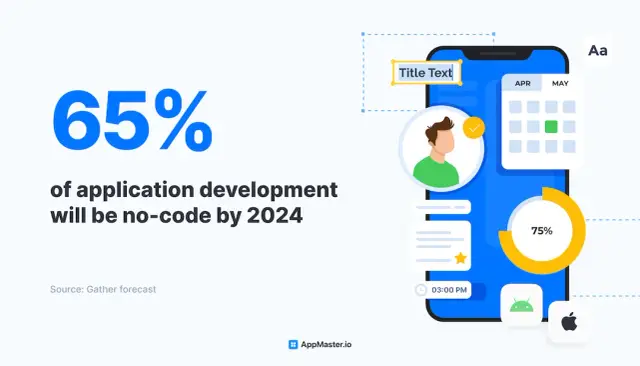
Using a no-code platform also opens up the possibility of maintaining a smaller development team or even building your app as a single citizen developer. Companies like AppMaster have streamlined app development to make it accessible and user-friendly, enabling you to quickly create apps without a traditional developer skill set.
Identifying the problem, defining the solution, creating concept maps and wireframes, and selecting the right platform and technologies are critical steps in building an app. By carefully considering these aspects, you can ensure a smooth development process and create an app that meets your target audience's needs and expectations.
Developing Backend, Web, and Mobile Applications
Developing effective backend, web, and mobile applications is essential for a successful project. These three components work together to ensure your app functions seamlessly and provides a pleasant experience for users. Let's explore each component and the steps to develop them efficiently.
Backend Applications
Backend applications are servers and databases that handle data storage and business logic. They communicate with the frontend (web and mobile applications) via APIs and serve as the backbone of your app. To develop a powerful backend, follow these steps:
- Choose the right technology stack: Opt for a versatile and scalable technology stack to ensure smooth operation and adaptability. AppMaster is one such platform that generates backend applications using Go, offering high performance and scalability.
- Define the data models: Visualize and create the database schema for your app using a tool like AppMaster's Data Model Designer. This ensures data consistency and efficiency throughout the app.
- Implement business processes: Map out business processes using a visual designer (as provided by AppMaster) to define the logic that powers your backend application.
- Create API endpoints: Define REST API and WebSocket endpoints to enable smooth communication between your frontend and backend applications.
- Optimize performance and security: Implement best practices for database indexing, caching, and access control to optimize performance and secure your backend application.
Web Applications
Web applications cater to desktop and mobile browsers, allowing users to access your app from multiple devices and platforms. Use these steps to develop an efficient web application:
- Choose a frontend framework: Select a popular, well-documented frontend framework like Vue.js, React, or Angular to build your web application. AppMaster uses the Vue3 framework for generating web applications.
- Design the interface: Leverage a drag-and-drop UI builder to create an engaging user interface without coding. AppMaster provides a visual UI designer for web applications to simplify this process.
- Integrate with the backend: Use API endpoints to communicate seamlessly between your web application and backend services.
- Implement browser-based business processes: Utilize AppMaster's Web BP designer to create business logic that executes directly in the user's browser, providing a fast, interactive experience.
- Optimize for mobile devices: Ensure your web application is responsive and cross-platform compatible, allowing seamless access on desktop and mobile devices.
Mobile Applications
Mobile applications offer users a native experience on their Android and iOS devices, making it essential to provide a polished interface and smooth performance. Follow these steps to develop an effective mobile application:
- Select a development platform: Choose a platform that supports both Android and iOS development, such as Flutter, React Native, or AppMaster's server-driven framework.
- Design the mobile interface: Use a visual UI builder to create your mobile app's interface using mobile-specific components. AppMaster provides a drag-and-drop interface for designing native Android and iOS applications.
- Implement platform-specific business processes: Design business logic tailored to each platform's unique characteristics with tools like AppMaster's Mobile BP designer.
- Integrate with the backend: Connect your mobile app to backend services through API endpoints to sync data and handle dynamic functionality.
- Optimize for performance: Fine-tune your mobile app's performance by leveraging native hardware capabilities, optimizing memory usage, and ensuring network connectivity.
Designing the User Interface and User Experience
A well-designed user interface (UI) and user experience (UX) are crucial for engaging and retaining users. The design process should focus on making tasks and interactions intuitive, accessible, and enjoyable. Follow these steps to create a user-friendly interface and develop a satisfying user experience:
- Understand your users: Perform user research to identify your target audience's preferences, behaviors, and pain points. Use this information to tailor your app's design and functionality to their needs.
- Create wireframes and mockups: Develop preliminary sketches or wireframes to map out user flow and layout. Refine these into high-fidelity mockups that accurately represent your app's design elements.
- Implement consistent branding: Apply a consistent visual identity across your app, including colors, typography, and iconography, to project a professional image and foster brand recognition.
- Focus on usability: Design your app's UI with simplicity, clarity, and ease of use in mind. Use recognizable UI patterns and minimize cognitive load for users.
- Optimize for accessibility: Make your app accessible to users with various needs and abilities by following accessibility guidelines and best practices.
- Iterate and test: Regularly test your app's UI and UX design with actual users and review their feedback. Iteratively refine your design to improve its usability, effectiveness, and satisfaction.
Writing and Implementing the Business Processes
Business processes are the core functionality of your app, defining the logic behind data storage, manipulation, and user interactions. Effectively implementing these processes ensures a smooth and efficient application. Use these steps to design, write, and implement your business processes:
- Identify required processes: Analyze your app's functionality to isolate specific business processes. Examples include user registration, content creation, and data retrieval.
- Create visual representations: Draft flowcharts or other visualizations that outline each process's sequence, inputs, outputs, and decision points, simplifying code implementation.
- Write modular code: Break down each business process into smaller, reusable modules or components for easier development and maintenance.
- Opt for no-code tools: Streamline the development process using no-code platforms like AppMaster, providing visual tools to design business processes without writing any code.
- Integrate with the frontend: Link your business processes with your app's UI, ensuring that inputs are accurately captured and displayed while outputs are correctly computed and displayed.
- Test and iterate: Validate your business processes by testing them with various scenarios and edge cases. Refine your implementation based on user feedback and performance metrics.
Developing backend, web, and mobile applications, designing user interfaces and experiences, and implementing business processes remain essential steps to build a successful app. With no-code platforms like AppMaster, even those with little to no coding experience can create comprehensive and scalable applications for their projects. Following the steps outlined above, you'll be well on your way to building a successful app from idea to final product.
Testing and Debugging the Applications
Proper testing and debugging are crucial to ensure that your app functions as intended and provides a seamless user experience. This process helps you identify issues within your app and enables you to optimize and improve its performance. Below is a guide on testing and debugging your applications effectively.
Develop a Test Plan and Define Test Cases
Start by creating a test plan that outlines the testing process, resources, and responsibilities. Identify your app's critical functionality and create test cases accordingly. Test cases are conditions that help you verify specific functionality or features within your app. Be sure to cover both positive (expected) and negative (unexpected) scenarios.
Perform Unit Testing
Unit testing entails testing individual components of your app in isolation to ensure that they function correctly. Use a combination of manual and automated testing methods to verify the accuracy of all individual units in your app. If you are using AppMaster as your no-code development platform, the platform automatically performs unit testing for you when you press the 'Publish' button, making the process more manageable and efficient.
Conduct Integration Testing
Integration testing involves testing how well the different components of your app work together. This type of testing verifies that all units, when combined, still function as expected and deliver a cohesive experience. Testing both front-end and back-end integrations is essential to ensure smooth data flow and flawless app performance.
Execute System Testing
System testing assesses your app's behavior, considering its performance, usability, security, and compliance with relevant industry standards. Simulate real-world scenarios and test your application under different conditions, such as varying network speeds and device types.
Perform User Acceptance Testing (UAT)
User Acceptance Testing (UAT) involves testing your app with real users to capture their feedback on its functionalities, design, and experience. UAT helps you validate that your app meets users' needs and gets valuable feedback that can aid in further improvements.
Utilize Debugging Tools and Techniques
Inevitably, you'll encounter issues and errors during the testing process. Thankfully, many debugging tools and techniques are available to help both developers and non-developers identify and resolve these problems. If you're using AppMaster, use their built-in debugging tools to identify issues and re-generate your app with fixes in under 30 seconds.
Deploying and Scaling the Applications
Once you've thoroughly tested and debugged your app, deployment and scaling are next steps. The deployment process makes your app accessible to your target audience, while scaling ensures that it can handle increasing user demands and growth. Here's a guide on deploying and scaling your applications effectively.
Choose a Deployment Platform and Strategy
For deploying your application, you need to select the right platform and strategy. You can either deploy your app in the cloud or on-premises, depending on your needs, budget, and security requirements. Cloud platforms offer greater scalability and flexibility, while on-premises deployments provide more control over your infrastructure.
Optimize App Performance
Before deploying your app, ensure its performance is optimized for the intended user base and devices. Minimize loading times, decrease resource usage, and ensure that your app can handle the expected workload. No-code platforms like AppMaster generate efficient code and can automatically optimize your app's performance.
Implement Scalability Measures
Scalability should be a priority when deploying your app to ensure that it can handle increasing user demands and growth over time. Implement auto-scaling measures to automatically adjust your app's resources and accommodate the fluctuating workload. Moreover, take advantage of microservices and modular structures to promote flexibility and allow for easier scaling in the future. If you're using AppMaster for your app development, the platform will automatically generate your app with Go (golang), which is known for its impressive scalability. This ensures that your app can handle high loads and meet the demands of a growing user base.
Monitor and Maintain Your App
After deploying your app, continuously monitor its performance, user feedback, and any issues that may arise. Perform regular maintenance and updates to keep your app functioning optimally and to address ongoing requirements.
Getting User Feedback and Iterating on the Design
Gathering user feedback and iterating on the design of your app is a crucial ongoing process. It enables you to identify areas for improvement and ensures that your app remains relevant and engaging for your target audience. Here are some steps to help you gather feedback and iterate on the design.
Collect Feedback from Users and Stakeholders
Gather feedback from your users and stakeholders through surveys, ratings, reviews, in-app prompts, and other feedback mechanisms. Encourage them to provide honest feedback about their experience with your app, focusing on its usability, design, performance, and features.
Analyze the Feedback and Identify Improvement Opportunities
Review your collected feedback and identify trends or patterns that indicate areas for improvement. Prioritize the most critical issues and implement changes based on your users' feedback.
Iterate on the Design and Functionality
Implement the changes you've identified and refine your app's design and functionality. Revisit your initial problem definition and concept map, and ensure that your app continues to address the intended problem effectively.
Conduct A/B Testing
Test multiple designs and functionality options for the most effective solution and user experience. A/B testing can help you make data-driven decisions when implementing changes and improvements.
Re-test and Re-deploy Your App
After making changes based on user feedback and iterating on the design, re-test your app to ensure it meets the necessary performance, usability, and security standards. Once satisfied, re-deploy the updated app to provide a better experience to your users.
Building an app is an ongoing process, and utilizing user feedback over time helps maintain the app's relevance and effectiveness. Iterate on your app's design, functionality, and performance to create an outstanding and continually evolving product, and leverage no-code platforms like AppMaster to simplify and streamline the entire app development process.
FAQ
AppMaster is a powerful no-code platform suitable for developing web, mobile, and backend applications without any coding experience.
No-code platforms like AppMaster have visual tools for creating wireframes, designing user interfaces, defining the application logic, and generating source code, making the entire app development process faster and easier.
Basic steps involved in building an app include defining the problem, creating a concept map, designing the UI/UX, developing backend and frontend components, writing and implementing business processes, testing, and deploying the application.
While programming skills can be beneficial, modern no-code platforms like AppMaster.io allow you to build apps without prior coding experience.
User feedback is crucial for identifying and fixing issues, improving the user experience, and ensuring that your app meets the needs and expectations of your target audience.
Consider factors like target audience, required features, scalability, and budget when choosing a platform and technology stack for your app. No-code platforms like AppMaster can streamline the development process and cover web, mobile, and backend applications.
Business processes define the application's logic and dictate how different components interact with one another. No-code platforms like AppMaster allow you to visually design business processes without writing any code.
Depending on the complexity and scale of your app, you might need a team of developers, designers, and testers to build and maintain it. However, with no-code platforms like AppMaster, even a single citizen developer can create a comprehensive app with minimal resources.






