How to Organize Ideas Effectively with a Visual Mapping Program
Explore the art of organizing ideas effortlessly with a visual mapping program. Learn how to navigate through thoughts, boost creativity, and maximize productivity.

Introduction to Visual Mapping
Visual mapping is a transformative technique used to harness creativity and organize ideas in a way that aligns more naturally with the human mind. At its core, visual mapping leverages diagrams to represent concepts, ideas, and relationships, allowing an intuitive flow of thoughts. This approach goes beyond traditional linear note-taking, providing a structured yet flexible framework that makes complex data more comprehensible.
Conceptualized from the idea that a picture is worth a thousand words, visual mapping helps in breaking down complex information into simplified visual elements. These elements include nodes, lines, and connections, which are organized to depict relationships and hierarchies in a meaningful order. Whether it's brainstorming sessions, project planning, or strategic development, visual mapping serves as a creative facilitator, offering a multidimensional perspective on information.
The popularity of visual mapping has surged in various fields, from education to business, primarily because it taps into the brain's capacity to perceive patterns better when they are visually represented. This method aligns with cognitive processes by utilizing both sides of the brain. The analytical left side processes words and numbers, while the creative right side interprets colors and shapes. This synergistic approach enables users to enhance innovation, streamline problem-solving processes, and foster a deeper understanding of interconnected subjects.
With technological advancements, visual mapping has found a new ally in software tools that enhance its potential. Through digital platforms, users can easily manipulate visual elements, embed multimedia content, and collaborate with others in real-time, all while maintaining a clear organizational structure of their ideas. These tools empower users to modify and expand maps as new insights emerge, keeping their creative process dynamic and adaptable.
No-code platforms have contributed significantly to the accessibility and usability of visual mapping. By offering intuitive interfaces and customizable features, they enable individuals and teams to create sophisticated maps without requiring extensive technical skills. This democratization of technology ensures that any user, regardless of technical expertise, can effectively manage and visualize intricate projects.
In summary, visual mapping is a potent method for organizing ideas efficiently, combining creativity with technology to provide a holistic tool for thought management. It's an invaluable resource for anyone looking to enhance their cognitive processes and communication skills, proving instrumental in translating abstract thoughts into actionable insights.
Benefits of Visual Mapping in Idea Organization
Visual mapping programs have become invaluable tools for individuals and teams striving to achieve more efficient workflows and clearer communication. Leveraging a visual mapping program to organize ideas offers numerous benefits that significantly contribute to both the clarity and creativity of thought processes. Here are some of the key benefits of utilizing visual mapping for idea organization:
Enhanced Understanding and Clarity
One of the primary advantages of visual mapping is that it enhances understanding by providing a clear, structured representation of information. By visually organizing data, thoughts, and concepts, users can easily decipher complex relationships and hierarchies, leading to deeper comprehension. This method enables individuals to see the bigger picture while also focusing on specific details, ensuring that no crucial element is overlooked.
Boosting Creativity
Visual mapping encourages creative thinking by allowing users to visually explore various ideas and connections. This form of brainstorming helps eliminate linear thinking patterns, thereby fostering a more holistic view of potential solutions or approaches. The ability to see all components of a problem simultaneously can inspire innovative ideas and solutions that may not have been apparent through traditional, linear methods.
Improved Efficiency and Productivity
By organizing thoughts visually, individuals can quickly identify critical tasks and prioritize them accordingly. This approach not only aids in proper task management but also enhances productivity by reducing the time spent on processing scattered or unstructured ideas. Furthermore, visual mapping tools often include features such as drag-and-drop capabilities, which simplify adjustments and changes, making the entire process more efficient.
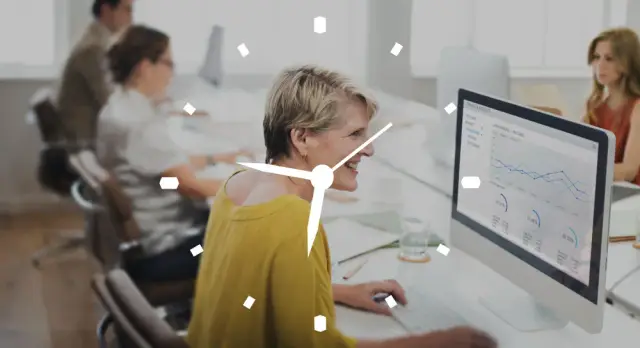
Enhanced Communication and Collaboration
In professional settings, visual mapping serves as an effective communication tool, particularly when dealing with complex projects or team brainstorming sessions. By providing a visual reference, team members can easily convey their ideas and plans, ensuring everyone is on the same page. This shared understanding minimizes misunderstandings and enhances collaborative efforts, ultimately leading to better project outcomes.
Streamlined Decision-Making
The clarity provided by visual maps assists decision-makers in weighing options and exploring various scenarios efficiently. Users can quickly assess the potential impact of different strategies or courses of action by visualizing their consequences and interdependencies. This methodical approach ensures informed decisions and minimizes the risk of overlooking critical aspects.
Facilitating Learning and Retention
Visual representation of information aids in learning and retention by leveraging the brain's natural preference for images and visual cues over large blocks of text. This method makes it easier for individuals to learn new concepts, as visual connections often lead to better memory retention and recall.
In conclusion, visual mapping programs are powerful tools that greatly enhance the organization of ideas, ultimately leading to improved clarity, creativity, and productivity. By integrating such programs into both personal and professional workflows, users can unlock new levels of efficiency and innovation, gaining a significant advantage in today's competitive environment.
Key Features of a Visual Mapping Program
Visual mapping programs have become invaluable tools for individuals and teams who seek to transform their workflows into more efficient, cohesive, and creative processes. A quality visual mapping program can significantly elevate the way ideas are fleshed out and organized, offering multiple benefits across various sectors. Let's explore the key features that make a visual mapping program an indispensable asset.
User-Friendly Interface
One of the hallmarks of an effective visual mapping program is a user-friendly interface. Even individuals with minimal technical expertise should be able to navigate the program with ease. Modern programs emphasize drag-and-drop functionality, allowing users to effortlessly arrange and connect various elements. This intuitive design ensures that users can focus on the ideation process rather than spending excessive time figuring out how to use the software.
Visual Customization
Customization is another pivotal feature, allowing users to tailor their maps to suit their specific needs and preferences. With a robust set of tools, users can alter themes, colors, and fonts, make complex diagrams more comprehensible, and convey the correct tone for their audience. Customizable templates can also streamline the mapping process by providing a starting point for users, further enhancing productivity.
Real-Time Collaboration
The ability for multiple users to collaborate in real-time is crucial for team environments. Visual mapping software often includes real-time updates and collaboration features, enabling team members to contribute ideas, add comments, and make changes simultaneously. This feature enhances communication and ensures that all participants are aligned with the project goals, reducing the risk of miscommunication.
Cross-Platform Accessibility
In an increasingly mobile world, the accessibility of a visual mapping tool across various devices is essential. A great mapping program offers compatibility with desktops, tablets, and mobile devices, often through cloud-based technology. This flexibility allows users to access and edit their maps from virtually anywhere, ensuring that creativity and productivity are unhindered by physical location.
Integration with Other Tools
Integration capabilities are indispensable in a work environment where multiple tools and software are utilized. A visual mapping program that seamlessly integrates with project management systems, communication apps, and other productivity tools ensures a holistic workflow experience. Such integration minimizes the time spent manually transferring data between platforms, thus enhancing workflow efficiency.
Variety of Map Types
The ability to create various types of maps — such as mind maps, concept maps, flowcharts, and Gantt charts — within a single platform allows a user to choose the most suitable format for their specific needs. This versatility extends the use of visual mapping programs beyond simple brainstorming, offering structured approaches to project management, process planning, and strategic thinking.
Data Export and Sharing Options
Finally, an efficient visual mapping program provides effortless ways to export and share data. Whether users need to present their maps to stakeholders or integrate them into reports, multiple export formats — such as PDF, image files, or interactive web pages — should be available. Sharing capabilities ensure that all team members and external collaborators can easily access and review the relevant information.
The advent of visual mapping programs heralds a new era of idea organization and collaboration. By leveraging the unique features of these tools, businesses and individuals can foster environments that champion creativity and enhance productivity.
Tips for Effectively Using Visual Mapping Software
Visual mapping software is a game-changer when it comes to organizing thoughts and ideas. Leveraging this powerful tool can transform how you approach problem-solving, brainstorming, and project management, while boosting productivity and creativity. Here are some tips to help you make the most of your visual mapping software:
1. Start with a Clear Objective
Before you begin creating a visual map, have a clear goal in mind. Determine what you wish to achieve with the map, such as outlining project steps, brainstorming new product ideas, or mapping out a business strategy. Having a focused objective will guide the structure and content of your map, ensuring it remains purposeful and aligned with your goals.
2. Choose the Right Software
Evaluate different visual mapping tools to find the one that best suits your needs. Consider factors like ease of use, collaboration features, compatibility with other software, customization options, and integration capabilities.
3. Use Effective Visual Elements
Incorporate a variety of visual elements such as colors, shapes, icons, and images to make your map more engaging and easier to understand. Visual diversity can help highlight important information and distinguish between different types of data. Be mindful not to overuse these elements, as they can clutter the map if not used judiciously.
4. Keep it Simple and Organized
While it's tempting to include every detail, keeping your visual map simple and organized is key to clarity. Structure your map with a central node that branches out into main topics and subtopics. This hierarchical organization helps to present information logically and makes it easier to follow.
5. Collaborate with Team Members
Visual mapping is particularly beneficial in a team setting. Collaborate with colleagues to brainstorm and develop ideas collectively. Many visual mapping tools offer real-time collaboration features, enabling multiple users to work on the map simultaneously. This collaborative approach ensures diverse perspectives and can result in more innovative solutions.
6. Regularly Review and Update
Like any other tool, a visual map is most effective when kept up to date. Regularly review and revise your map to reflect any changes in strategies, priorities, or task status. This practice ensures the map remains relevant and continues to serve as a reliable resource for ongoing projects.
7. Link to Related Resources
Make your visual map a comprehensive resource by linking to related documents, websites, or files. These links can provide additional information, offer context, or facilitate easy navigation to related content. Many visual mapping tools provide hyperlinking capabilities that can significantly enhance the usefulness of your map.
8. Experiment with Different Layouts
Experiment with various map layouts to find the one that best communicates your information. The most common formats include radial maps, tree diagrams, flowcharts, and mind maps. Each layout has its strengths and may be more suitable for certain types of information or specific objectives.
9. Utilize Templates
Take advantage of preset templates available in your visual mapping software to save time and maintain consistency. These templates provide a solid foundation that you can customize to fit your specific needs, allowing you to quickly build maps without starting from scratch.
10. Reflect and Iterate
Finally, make it a habit to reflect on the effectiveness of your visual map in achieving your objectives. Gather feedback from peers or team members and consider any suggestions for improvement. By iterating on your map, you can refine its design and functionality, enhancing its overall impact on your project success.
With these strategies in play, you can unlock the full potential of visual mapping software, transforming the way you organize and present your ideas. Whether used individually or collaboratively, these tools can significantly elevate your approach to tasks and challenges, making them invaluable assets in your toolkit.
Integrating Visual Mapping in Professional Settings
Visual mapping programs have become invaluable tools in professional environments across various industries. By facilitating the transformation of complex concepts into manageable and visually coherent structures, they empower teams to collaborate more effectively, brainstorm dynamically, and execute projects efficiently. In this section, we explore how visual mapping can be seamlessly integrated into professional settings to enhance productivity and foster innovation.
Facilitating Collaborative Brainstorming
One of the most significant advantages of visual mapping tools is their ability to foster collaborative brainstorming sessions. These tools allow team members to contribute ideas in real-time, creating an inclusive environment where everyone's thoughts are seen and considered. Shared visual maps serve as a common language, enabling diverse team members to connect their ideas and move towards a consensus more fluidly.
With a shared digital canvas, remote teams can overcome geographical barriers, maintaining a cohesive workflow that traditional in-person meetings do not always support. Features like digital sticky notes, live editing, and instant feedback mechanisms make it easier for team members to engage and interact with the project content directly.
Effective Project Management
Visual mapping tools can significantly enhance project management by providing clear oversight of project timelines, task dependencies, and resource allocation. They enable managers to plot project milestones, assign tasks, and track progress visually, which can enhance transparency and accountability.
These maps facilitate swift adjustments to project plans, helping teams remain agile in response to unforeseen changes. Gantt charts, flowcharts, and Kanban boards integrated within visual mapping programs offer structured methods for managing tasks and deadlines, ensuring nothing slips through the cracks.
Enhancing Strategic Planning
Incorporating visual mapping into strategic planning allows organizations to break down their long-term goals into achievable steps. By plainly illustrating complex strategies, visual maps help stakeholders understand the path ahead and maintain focus on overarching objectives.
These tools have the agility to integrate various data sources into a cohesive plan, promoting data-driven decision-making. When strategy shifts are necessary, visual maps offer the flexibility to redefine relationships and priorities swiftly, minimizing disruption.
Driving Innovation and Problem Solving
Visual maps are particularly effective in driving innovation and problem-solving within teams. By mapping out current processes and identifying bottlenecks, teams can visualize potential improvements and innovative solutions. The visual representation helps ensure that all potential outcomes are considered and that the best options are highlighted.
Visual mapping supports various techniques like SWOT analysis, mind mapping, and brainstorming, encouraging creativity and strategic thinking. By making abstract ideas more tangible, these tools stimulate intellectual engagement and innovative problem-solving.
Streamlining Communication with Stakeholders
Effective communication with stakeholders is crucial for any professional setting. Visual maps excel at simplifying complex information into digestible formats, making it easier to present ideas to stakeholders who may not have a technical background.
By integrating visual mapping into presentations and reports, organizations can create clear, impactful visuals that communicate key information swiftly and effectively. These tools help ensure that stakeholders have a comprehensive understanding of the strategic direction and progress of projects.
No-Code Platforms and Visual Mapping Integration
No-code platforms provide innovative solutions by integrating visual mapping with application development. These platforms afford professionals the capability to create applications that incorporate visual elements and workflows, enhancing task automation and operational efficiency within organizations. By supporting the creation of fully interactive and visually engaging applications, these platforms empower businesses to integrate visual mapping into broader operational processes, thereby maximizing productivity and innovation.
Visual Mapping as a Productivity Tool
Visual mapping has garnered considerable attention as a tool to boost productivity. By enabling individuals and teams to articulate their thoughts, ideas, and processes in an organized manner, visual mapping significantly enhances efficiency across various domains. Here, we delve into how visual mapping can serve as an unparalleled productivity enhancer and explore the tools that facilitate its implementation effectively.
Transforming Abstract Ideas into Actionable Plans
The power of visual mapping lies in its ability to convert abstract concepts and scattered thoughts into structured, actionable plans. When individuals face complex tasks or projects that involve multiple components, visual mapping helps break down the tasks into manageable pieces. By laying out all elements of a project in a visual format, it becomes much easier to identify priorities, set timelines, and allocate resources efficiently.
This transformation process involves organizing related ideas into clusters, establishing hierarchies, and illustrating connections between different components with lines or arrows. As a result, it becomes significantly easier to devise strategies and make informed decisions that propel productivity.
Simplifying Information Processing
Humans are inherently visual learners, and visual mapping leverages this trait to simplify the processing of complex information. By converting data into diagrams or mind maps, individuals and teams can absorb information more quickly and effectively. The arrangement of information in a visual format minimizes cognitive load, allowing for faster comprehension and retention.
This not only speeds up the learning curve but also aids memory recall during brainstorming sessions or presentations. The enhanced understanding of data ensures clarity, reducing misunderstandings and fostering seamless communication among team members.
Facilitating Collaborative Efforts
Visual mapping tools excel in a collaborative environment, enabling team members to participate actively in the planning and execution phases of projects. Tools like MindMeister and XMind allow for real-time collaboration, letting multiple users interact with the visual map simultaneously. This shared space encourages team input, aligns objectives, and ensures everyone remains updated on project progression.
By utilizing visual mapping, teams can consolidate individual ideas into a coherent strategy. As team dynamics improve through effective collaboration, productivity naturally sees an uplift, with goals being met more efficiently.

Enhancing Decision-Making Processes
With visual mapping, decision-makers gain a comprehensive view of all possible scenarios and outcomes, which is crucial when navigating complex choices. Visual maps allow stakeholders to evaluate various plans, weigh pros and cons, and consider alternative paths before committing to an approach.
This bird's-eye view supports sound decision-making by reducing the risk of overlooking critical factors or dependencies. Moreover, visualizations of potential outcomes and impacts facilitate better forecasting and risk assessment.
Implementing Visual Mapping with No-Code Platforms
No-code platforms have integrated visual elements that greatly aid in productive visual mapping processes. By simplifying the implementation of visual components, no-code platforms bridge the gap between conceptualization and deployment. Users can rapidly iterate design changes, see their implications in real-time, and develop full-fledged applications without traditional coding constraints, leading to quicker turnarounds and reduced time-to-market.
The adoption of visual mapping through such intuitive platforms is reshaping how developers and non-developers alike approach task management and application development, heralding a new era of digital productivity.
In conclusion, visual mapping as a productivity tool facilitates a clearer understanding of projects, fosters collaboration, and aids in making well-informed decisions. With the integration of no-code platforms, visual mapping has become even more accessible, enabling individuals and businesses to achieve their goals efficiently and effectively.
How No-Code Platforms Enhance Visual Mapping Tools
In the ever-evolving realm of technology, no-code platforms have revolutionized how we develop software, allowing even non-technical users to create powerful applications. One significant contribution of no-code platforms is in enhancing visual mapping tools, which are crucial for organizing ideas and creating intuitive, user-friendly applications.
The Role of Visual Mapping in No-Code Development
Visual mapping plays a vital role in designing and developing applications. It allows users to visualize the structure and logic of their applications through diagrams and flowcharts, making it easier to conceptualize and refine designs before generating the final product. With no-code platforms, this process is simplified further, as users can rapidly prototype, test, and iterate on their ideas using visual tools.
Benefits of Integrating Visual Mapping with No-Code Tools
- Accelerated Development Process: Visual mapping enables faster iteration cycles in software development. By representing ideas and workflows graphically, teams can quickly align on the project vision and implement changes efficiently.
- Enhanced Collaboration: No-code tools foster collaboration across teams, as visual mappings are more accessible to all stakeholders. Everyone from project managers to marketers can engage with and contribute to the mapping process, ensuring that the final product is well-informed by cross-functional expertise.
- Better Understanding of Complex Systems: Visual mapping provides a clear overview of complex systems, making them easier to understand and manage. When paired with a no-code platform, users can break down intricate processes into manageable modules that can be adjusted and improved iteratively.
- Reduction of Errors: By enabling visual validation of workflows and logic, no-code platforms help reduce errors in the development process.
AppMaster's Unique Approach to Visual Mapping
AppMaster supports visual mapping through its intuitive Business Process (BP) Designer, allowing users to create business logic visually. This feature empowers users to not only design but also execute and test their workflows within the platform. The BP Designer ensures that when users hit the "Publish" button, AppMaster seamlessly generates the application code, reducing the gap between ideation and implementation.
From Visualization to Realization
No-code platforms bridge the gap between visualization and realization, enabling users to transform their visual maps into fully-functional backend, web, or mobile applications. This capability includes automatic generation of server endpoints, database schemas, and responsive interfaces, ensuring that the visualizations are not only conceptual but operational.
The synergy between visual mapping tools and no-code platforms offers an unprecedented opportunity to enhance the efficiency and efficiency of idea organization and application development. As technology continues to evolve, the boundaries between idea conception and realization are blurred, empowering more individuals and organizations to bring their visions to life with greater speed and precision.
FAQ
Visual mapping is a method of representing ideas, concepts, and tasks in a visual format to improve understanding and organization. It uses diagrams and mind maps to facilitate brainstorming and planning.
Visual mapping helps organize ideas by providing a clear, structured format that highlights relationships and connections, making it easier to process and develop complex thoughts.
Popular tools for visual mapping include MindMeister, XMind, and no-code solutions like AppMaster that integrate visual processes.
Yes, visual mapping can enhance teamwork by providing a shared platform for brainstorming, ensuring all team members can visually track progress and contribute ideas.
Industries like education, project management, software development, and creative arts benefit significantly from visual mapping due to its ability to simplify complex information.
AppMaster supports visualization by offering tools to create and integrate visual data models and workflows, enabling users to build interactive applications efficiently.
While visual mapping is powerful, it may not always suit highly linear tasks or heavily detailed documentation, where traditional formats might be preferred.
When choosing a tool, consider factors such as ease of use, integration capabilities, customization options, and whether it suits your particular workflow requirements.
Yes, it can improve personal productivity by enabling better focus, clarity, and prioritization of tasks, making it easier to tackle complex projects.
Visual mapping is a user-friendly approach, especially with intuitive tools and tutorials available, making it suitable for beginners who want to enhance their organizational skills.





