Optimizing Kotlin Code: Performance Tips and Tricks
Discover performance optimization tips and tricks for Kotlin apps. Learn how to write efficient Kotlin code for faster, more reliable applications.
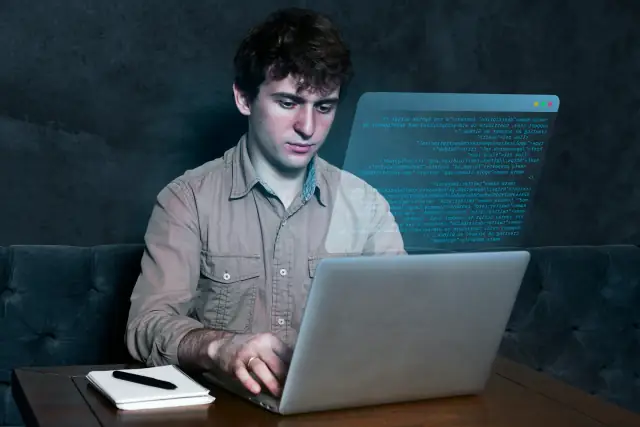
Understanding the Basics of Kotlin Performance
Embarking on any optimization task begins with a solid understanding of the fundamentals. Regarding Kotlin, a language renowned for its concise syntax and interoperability with Java, knowing what makes code performant is the first step. Performance in the context of Kotlin applications involves various aspects ranging from how quickly the code executes to how effectively it uses resources such as memory and processor power.
Kotlin comes with a unique set of features that influence performance. These features can make your applications run faster, but they can also lead to potential bottlenecks if not used correctly. For instance, Kotlin's null-safety feature prevents null pointer exceptions, which is advantageous for reliability, but if overused without care, it can add unnecessary checks that slow down performance.
Another example is Kotlin's use of inline functions and lambdas. Inline functions are a powerful tool that can reduce overhead by inlining the bytecode of a function at the call site, rather than allocating memory and CPU cycles to maintain a separate call stack. On the other hand, Lambda expressions can sometimes lead to the creation of anonymous classes and associated overhead if not handled properly.
Under the hood, Kotlin compiles down to bytecode, which can be executed on the Java Virtual Machine (JVM). This means that Kotlin benefits from the JVM's performance optimizations such as just-in-time (JIT) compilation, garbage collection, and an extensive array of debugging and monitoring tools. Still, developers should remember that any performance considerations applicable to Java often also apply to Kotlin due to this close relationship.
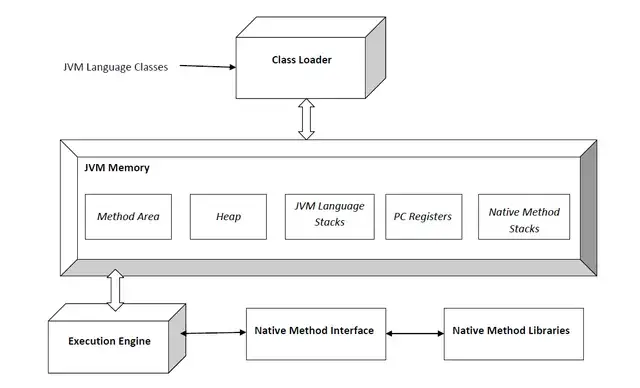
Image Source: Wikipedia
Understanding the specific characteristics of the platform you're targeting is also crucial. When Kotlin code is being run on Android, for instance, additional factors come into play such as the mobile device's battery efficiency, the application's lifecycle, and the impact of using certain libraries that may be designed for faster execution or better battery life. Similarly, Kotlin/Native for compiling to native binaries introduces considerations around memory management that don't exist in the JVM world.
Optimizing Kotlin performance starts with understanding its features, how it interacts with the JVM, and the characteristics of the platform it runs on. By grasping these basics, developers can write Kotlin code that performs well and exploits the elegance and power of the language effectively. As a Kotlin developer, staying informed about the platform's evolution and following best practices ensures that the applications you build are fast, efficient, and reliable – all qualities that users value highly.
Writing Efficient Kotlin Code: General Tips
Efficient code is not just about what you write but how you write it. With Kotlin, numerous strategies and practices can significantly enhance the performance of your applications. Here are some essential tips that every Kotlin developer should keep in mind to improve their code efficiency:
Use `val` Instead of `var` Wherever Possible
Immutable variables are a good practice in many programming paradigms due to their thread-safety and clear contract - a value that won't change after initialization. In Kotlin, prefer to use val over var unless you have a compelling reason to allow a variable to change its value.
Leverage the Power of Inline Functions
Kotlin's inline functions expand at call sites, leading to reduced overhead from function calls, particularly when using higher-order functions or lambdas. Use inline functions carefully to eliminate the cost associated with function calls without bloating your code.
Be Mindful of Collection Operations
Collections are core to many algorithms, but inefficient use can lead to performance hits. Utilize Kotlin's rich set of extension functions for collections to write more compact and performant code. Chain operations wisely to avoid unnecessary intermediate collections and consider sequences for larger collections or more complex chains of operations.
Smart Casting over Manual Casting
Kotlin's smart casts eliminate the need for explicit casting in many scenarios. Smart casting can improve readability and reduce errors resulting from incorrect casts, contributing to application reliability.
Utilize Data Classes for Pure Data Holding
Data classes in Kotlin provide an easy way to create classes that are primarily used to hold data. They come with boilerplate code like equals(), hashCode(), and toString() out of the box, simplifying your code and lessening the chance for errors.
Avoid Unnecessary Object Creation
Creating new objects can be expensive, particularly if done repeatedly within loops or in frequently called functions. Use object pooling or other design patterns where applicable and be aware of Kotlin's built-in ways to avoid creating unnecessary objects, such as object declarations for singletons.
Utilize Lazy Initialization
With Kotlin's lazy delegation, you can defer the initialization of a property until it is needed. This can save resources, particularly when initializing an object is resource-intensive and might not be needed immediately — or at all — during execution.
Prefer Structured Concurrency with Coroutines
For concurrent tasks, coroutines provide a way to write asynchronous, efficient, and readable code. Structured concurrency ensures you're not unnecessarily spawning threads, leading to better resource management.
By following these general tips, developers can write code that executes faster and is more responsive to user interactions. It's worth noting that performance optimization is a continuous process and requires developers to stay informed about best practices and continuously analyze and measure their code. As part of your workflow, consider how platforms such as AppMaster can further enhance your development process by efficiently handling repetitive tasks and enabling you to focus on fine-tuning your Kotlin application's performance.
Leveraging Kotlin Features for Performance
Kotlin offers a range of features that optimize performance and can be leveraged effectively to create efficient applications. Understanding and utilizing these features can significantly impact the speed and responsiveness of Kotlin apps.
Inline Functions and Reified Type Parameters
Using inline functions minimizes the overhead associated with function calls, especially regarding higher-order functions that take lambdas as parameters. By marking a function as inline, you're instructing the compiler to copy the function's bytecode into the call sites, eliminating the cost of creating a function object for lambdas and preventing virtual function calls. Using reified type parameters in inline functions enables type checks and casts to be performed on generic types, which isn’t possible in normal functions.
Lambda Expressions and Anonymous Functions
Kotlin’s lambda expressions and anonymous functions provide concise syntax and an efficient way to handle functional programming concepts. For instance, using a lambda expression with inline higher-order functions does not introduce additional overhead since inlining takes place.
Extension Functions
Extension functions allow you to extend a class with new functionality without inheriting from the class. They are dispatched statically at compile time, which means they can offer performance benefits similar to static methods in Java.
Coroutines for Asynchronous Programming
Kotlin coroutines are powerful for managing background tasks and performing asynchronous programming. They are more lightweight than threads and can help prevent blocking the main thread, thus allowing for a smoother user interface. Furthermore, using suspend functions can optimize how you handle asynchronous calls, as they simplify the code and make it more readable.
Smart Casts
The smart cast feature automatically casts types if they have been checked in an is-check, which can eliminate the need for explicit casting and reduce the risk of ClassCastException. This helps maintain a performant and safe codebase.
Sealed Classes and When Expression
Sealed classes in Kotlin allow for representing restrictive hierarchies where a value can be one of the types from a limited set, leading to more efficient pattern matching with a when expression. The compiler can ensure that all cases are covered during a when expression, potentially improving the runtime performance due to optimized branching.
Data Classes
Data classes automatically generate boilerplate code like equals(), hashCode(), and toString() which, if manually implemented, can be error-prone and less performant. Utilizing data classes can lead to leaner, cleaner, and more performance-focused code.
Leveraging these features effectively can lead to performance benefits in Kotlin applications. By reducing unnecessary overhead, streamlining asynchronous programming, and employing language features to handle common patterns, developers can build applications that are not just fast but also maintainable and scalable. These features embody good coding practice and illustrate the thoughtful use of Kotlin for crafting superior applications.
In addition to tapping into Kotlin’s native features, no-code platforms such as AppMaster enable the automation of various development processes, complementing the core Kotlin performance optimizations with efficient application generation and deployment, and reinforcing the pursuit of excellence in app performance.

Managing Memory and Resources in Kotlin
When developing Kotlin applications, careful management of memory and resources is not just beneficial; it's imperative for maintaining performance and ensuring the app's stability. Developers should be vigilant in handling objects, resources, and concurrency to prevent common issues such as memory leaks and resource contention.
Understand Kotlin's Memory Model
Kotlin runs on the JVM, which means it uses a garbage collector to help manage memory. Understanding how the JVM handles memory can give insights into your Kotlin code's performance. Below are some tips to effectively manage memory:
- Use lateinit judiciously: The
lateinitmodifier is useful because it allows the delay of initialization of non-null properties. But, when used improperly, it can lead to memory leaks if the objects are not appropriately cleared when they are no longer needed. - Clear references: It’s important to clear references to objects once they are no longer needed, especially in contexts with longer life-cycles, such as in Android development.
- Nullability: Kotlin's null-safety feature helps avoid null pointer exceptions and manage memory by enforcing strict checks on null variables during compile-time instead of runtime.
Resource Efficient Collections
Kotlin offers specialized collection classes that are more resource-efficient for particular use cases, such as:
- List vs MutableList: If you have a collection that doesn’t need to be modified, use the immutable
Listto save memory as compared to aMutableList. - Array vs ArrayList: Prefer using Arrays for fixed size collections since ArrayLists require extra memory due to their dynamic nature.
- Sequence vs Iterable: When dealing with large datasets,
Sequencecan be more performance-minded thanIterable, as it computes the data lazily.
Avoid Memory Leaks
Memory leaks can occur when objects are no longer in use but are still being referenced. Kotlin developers need to:
- Watch out for static references: Static references can inadvertently keep objects from being garbage collected. Be mindful of where and how you use companion objects in Kotlin.
- Be cautious with inner classes: Non-static inner classes implicitly reference their outer class. This can lead to leaks if the inner class has a longer lifecycle than the outer class. Prefer using static nested classes or data classes when possible.
- Weaken references: If an object doesn’t need to be kept in memory firmly, consider using WeakReferences, which allow the referenced object to be garbage-collected when it’s no longer in use.
Threading and Concurrency
Improper handling of threads can lead to performance bottlenecks. Kotlin’s coroutine framework is a powerful resource to manage concurrency with less overhead compared to traditional threads:
- Use coroutines for concurrency: Coroutines are lightweight, and the Kotlin standard library offers extensive support for them. Using coroutines can help efficiently handle concurrent tasks without the overhead of threads.
- Structure concurrency: Kotlin offers structured concurrency, which simplifies handling of concurrent operations by structuring them to ensure they are launched in a specific scope and are automatically cleaned up when the scope is left.
- Select appropriate dispatcher: Always select the correct dispatcher for coroutine execution. For CPU-bound tasks, use
Dispatchers.Default, for I/O operations useDispatchers.IO, and for UI updates, use the main dispatcher appropriate for the target platform.
Proactive Resource Management
In addition to memory, managing other resources such as file handles, network connections, or graphic objects is equally significant. Kotlin provides the use function to facilitate this:
-
Auto-closable resources: For any resource that implements
AutoCloseable, use theuseblock to ensure that the resource is automatically closed once the block of code completes execution. -
Example of proactive resource management: This pattern ensures that, even if an exception is thrown, the resources are safely closed, thereby avoiding potential leaks.
FileInputStream(file).use { fis -> // Perform read operations on fis }
Through diligent resource management and awareness of potential pitfalls, Kotlin developers can ensure that their applications are both performant and reliable. By leaning into the language’s features and idioms tailored towards efficient memory use, one can minimize the overhead and enhance the user experience of their Kotlin applications.
Tools and Libraries to Enhance Kotlin Performance
When working with Kotlin, utilizing the right tools and libraries can make a substantial difference in optimizing application performance. These tools help developers identify bottlenecks, understand memory usage, and provide the means to write more efficient code. In this section, we'll explore some of the tools and libraries preferred by Kotlin developers to give their applications the performance edge they need.
Performance Profiling Tools
Performance profiling tools are indispensable for enhancing the efficiency of Kotlin applications. Profiling facilitates a deep dive into the program's runtime behavior, pinpointing exactly where improvements can be made.
- Kotlin Profiler: A tool that integrates with IntelliJ IDEA and Android Studio. It allows developers to track memory allocation, CPU usage, and to identify performance bottlenecks within the Kotlin code.
- Android Studio Profilers: For mobile development, Android Studio offers a suite of profilers that help developers analyze CPU, memory, network, and battery usage by their applications.
- VisualVM: A visual tool integrating command-line JDK tools and lightweight profiling capabilities, useful for both development and troubleshooting performance issues.
- Profilers in JetBrains YouTrack: Jetbrains YouTrack also provides profilers that facilitate real-time performance tracking, which can be especially useful for server-side Kotlin applications.
Memory Management Libraries
Efficient memory management often translates to improved application performance. Kotlin developers have several libraries at their disposal to help with this task:
- LeakCanary: A memory leak detection library for Android that can help developers find and fix memory leaks during the development phase.
- Kotlinx Coroutines: Although primarily designed to simplify asynchronous programming, Kotlin coroutines can also improve memory management with structured concurrency.
Performance-Enhancing Libraries
Beyond tools, utilizing certain libraries can lead to inherently more efficient code. These libraries deliver optimized algorithms or functions that can improve code execution speed:
- Ktor: A Kotlin-specific framework that allows developers to build asynchronous servers and clients in Kotlin. It's lightweight and can be especially effective in situations where performance is critical.
- Kotlinx Serialization: Provides efficient serialization and deserialization, which can be faster than reflection-based solutions and thus enhance performance, particularly for network-bound applications.
- Arrow: A library for functional programming in Kotlin that includes type-safe operators can lead to safer and potentially more performant code if used correctly.
- Kotlin Native Performance Frameworks: For apps that require peak performance, developers can use Kotlin/Native to build compile-to-native binaries that can squeeze out performance by being closer to the metal.
Optimizing the performance of a Kotlin application involves not just writing efficient code, but also actively monitoring and improving it using the correct tools and libraries. From profiling tools that provide insights into code execution to specialized libraries that optimize common tasks, developers have a wealth of resources available to fine-tune their applications. As performance is often tied to user satisfaction and the success of an application, taking the time to utilize these resources can yield substantial dividends.
In addition to these tools, iterative platforms such as AppMaster can contribute to performance optimization. By offering automated solutions for tasks that might otherwise be labor-intensive, AppMaster ensures that the generated code is quickly produced and optimized, allowing developers to devote more time to fine-tuning their applications for the best possible performance.
Best Practices for Testing and Debugging Kotlin Code
To ensure that Kotlin applications perform optimally, developers must integrate rigorous testing and debugging into their workflow. This process uncovers the inefficiencies and bottlenecks that could slow down the application and guarantees that the app maintains high-quality standards. Here are the best practices for testing and debugging Kotlin code to enhance performance.
Develop a Comprehensive Testing Strategy
Start by developing a testing strategy including unit, integration, and UI testing. Utilize frameworks like JUnit and Mockito for unit testing to thoroughly validate each part of the codebase. Integration tests will help ensure that different parts of the application work well together, and UI tests, especially with Espresso (for Android), can help verify that the user interface behaves as expected.
Leverage the Power of Kotlin Test Libraries
Kotlin offers several libraries designed to make testing more intuitive and effective. Spek is a specification framework that allows you to write tests descriptively, while Kotest provides a powerful, flexible testing tool with features like property-based testing and data-driven testing. These libraries can significantly streamline the testing process and improve test readability and maintainability.
Implement Continuous Integration and Continuous Deployment (CI/CD)
For a Kotlin project, implementing CI/CD pipelines can lead to early detection of defects and consistent code quality. Tools like Jenkins, Travis CI, or GitHub Actions can automate the testing and deployment processes, ensuring that any new changes pass all tests before merging into the main codebase.
Proactive Debugging with Profiling Tools
Debugging doesn't start when things go wrong; it should be a proactive part of the development process. For instance, using the Kotlin profiler or Android Studio's profilers can give you insights into CPU, memory, and network usage, helping to predict and prevent performance issues before they happen.
Sensible Logging
While verbose logging can provide a detailed look into the application's execution flow, it can also clutter logs and use unnecessary resources. Developers should ensure that logging is informative but focused, enabling easier identification of problem areas without causing performance degradation.
Automate Where Possible
Automated tools and platforms, like AppMaster, can be especially useful in catching errors early on. Although automated tools may not directly optimize the code, they can suggest performance improvements, leading to a more efficient codebase. Also, these tools often come with performance metrics out of the box, which can be invaluable during the testing phase.
Making Use of Breakpoints and Stack Traces
Learning to effectively use breakpoints can markedly improve the debugging experience. Breakpoints should be used strategically to analyze the state of an application at crucial points of execution. Stack traces should be thoroughly examined to trace back errors to their origins, enabling quicker resolutions.
Sophisticated Exception Handling
Properly managing exceptions is pivotal in maintaining performance. Handle exceptions judiciously and use Kotlin’s try-catch-finally blocks effectively to ensure that your code is resilient and does not fall over under edge cases.
Review and Refactor Regularly
Finally, code review and refactoring should be integral to the development cycle. Regularly reviewing code catches bugs and leads to suggestions for optimizations. It’s also important to refactor code; rewriting inefficient segments can drastically improve performance, especially when using iterative methods or handling large data sets.
Testing and debugging are critical components of the development process. By employing the best practices mentioned above, developers can ensure that Kotlin applications are bug-free and optimized for the best possible performance.
Common Performance Pitfalls and How to Avoid Them
In Kotlin development, achieving optimal performance results in smoother applications and a more delightful user experience. Yet, developers often stumble upon certain common pitfalls that can derail the performance of their Kotlin code. By recognizing and avoiding these pitfalls, you can ensure that your applications run more efficiently.
- Overlooking the Cost of Convenience: Kotlin provides several convenient features that can sometimes lead to suboptimal performance if used without caution. For instance, Kotlin's extension functions, higher-order functions, and lambdas are powerful but can add overhead if they are carelessly overused. Avoid wrapping simple tasks in unnecessary function calls and be mindful of the performance implications of convenience features.
- Using Nullable Types Excessively: Nullable types in Kotlin offer safety against null pointer exceptions. Still, heavy usage can increase the amount of boilerplate checks and can even lead to more garbage collection events if not handled properly. Use nullable types judiciously and consider employing smart casts and the 'let' function to handle nullable variables more effectively.
- Neglecting Collection Performance: Developers might not consider the performance characteristics of different collection types (such as List, Set, and Map). For example, appending elements to an immutable list is more expensive than adding elements to a mutable one. Also, overusing sequences for small collections can be an unnecessary overhead. Match your collection choices to their intended use cases to avoid unnecessary performance overhead.
- Abusing Property Delegation: Kotlin's property delegation (e.g., by lazy, delegates.observable) can make code cleaner but also has performance implications. The additional layer of abstraction can add overhead to property access. Use delegation only when the benefits of abstraction outweigh the performance cost.
- Misusing Coroutines and Threads: While Kotlin coroutines simplify asynchronous programming, misuse can lead to performance issues such as thread starvation or inappropriate use of contexts. Ensure you choose the right scope for the coroutine and beware of launching too many coroutines that could swamp the system with tasks.
- Forgetting to Inline Small Functions: Small functions are prime candidates for inlining, which can eliminate function call overhead. But developers might forget to use Kotlin's `inline` keyword, missing out on these optimizations. Use inlining for small functions, especially those with lambda parameters, to improve performance.
- Overlooking Tail Recursion Optimization: Kotlin supports tail recursion optimization, which allows some recursive functions to be called without growing the call stack. If you have recursive logic that could benefit from this feature but forget to mark your function with the `tailrec` modifier, you may risk running into stack overflow errors in deep recursion scenarios. Verify that recursion is optimized whenever applicable.
By removing these pitfalls, developers can effectively improve the performative aspects of their Kotlin applications. Remember that performance optimization is not an afterthought but a critical part of the development lifecycle. Incorporating these performance-conscious practices alongside thorough profiling and testing can lead to more refined and successful Kotlin applications. For those looking to accelerate the app development process while also aiming for optimized performance, AppMaster can be a valuable tool that balances efficiency with the fine-tuning potential of Kotlin applications.
Performance Optimization in Kotlin: Real-world Scenarios
In application development, real-world scenarios are where theoretical knowledge meets practical implementation. Optimizing Kotlin code for performance becomes particularly essential when you deal with varied use cases encompassing different system limitations, requirements, and user expectations. Let's explore a few scenarios where Kotlin's prowess can strategically elevate an app's performance.
Scenario 1: Reducing Startup Time for a User-Focused App
Quick startup time is crucial for user satisfaction in many applications, particularly those used on mobile devices. Kotlin developers might encounter a scenario where an app is laden with initialization processes that delay its startup time. In such cases, lazy initialization can be an effective tool. By using lazy() delegates, initialization of heavy objects can be deferred until they are actually needed, rather than at startup. It's also pertinent to analyze any initialization chains that can be optimized or parallelized to reduce the initial load time.
Scenario 2: Streamlining Data-Intensive Operations
Consider an analytical application that processes large sets of data. Developers must ensure operations don't compromise the application's performance. Kotlin's collection processing functions, such as filter, map, and reduce, can be utilized effectively. Nevertheless, it's crucial to remember that each operation creates a new collection. The use of sequences can optimize this process by lazily evaluating operations and eliminating the need for intermediate collections.
Scenario 3: Enhancing the Responsiveness of a High-Traffic Server Application
For server-side applications handling high traffic, concurrency is a key area to optimize. Kotlin's coroutines provide an efficient way to handle concurrent operations without blocking threads. Instead of using thread-heavy frameworks, Kotlin's lightweight coroutine-based servers, like Ktor, can manage multiple client requests with minimal overhead.
Scenario 4: Optimizing Resource Usage in an IoT Device Control App
IoT applications often run on devices with limited resources. Kotlin's extension functions can play a vital role here. These functions enable developers to add new functions to existing classes without inheritance. By creating utility functions that are specific and reusable, developers can reduce the amount of duplicate code, therefore minimizing the app's footprint on the device’s memory.
Scenario 5: Maximizing UI Fluidity in a Kotlin-based Android Game
When developing games, UI fluidity and quick rendering are paramount. Overlooking the efficient management of UI updates can lead to janky animations and input lag. In Kotlin Android development, RecyclerView's DiffUtil helps in minimizing the UI thread work by calculating differences in data sets and allowing for smooth animations. Moreover, using ValueAnimator for small animations instead of heavyweight graphics can keep the user interface responsive.
In each of these scenarios, the underlying principles of performance optimization in Kotlin remain the same: understanding the language's constructs, leveraging Kotlin’s powerful standard library, and approaching each problem with a keen eye on performance. As a developer, it's important to contextualize these strategies within the bounds of the specific application or system requirements to yield the best results.
Kotlin developers can effectively employ various techniques to optimize the performance of their applications in different scenarios. These optimizations contribute to a better end-user experience and underline the capabilities of Kotlin as a language built for modern development needs. When using iterative platforms such as AppMaster, which facilitate rapid development and deployment, these performance strategies can be more quickly tested and implemented, further enhancing the development workflow.
FAQ
Optimizing Kotlin code is crucial because it leads to faster, more scalable, and resource-efficient applications. This, in turn, enhances user experience and can contribute to the success of the application in competitive markets.
Some general tips include understanding Kotlin's syntax and features, making use of val over var where appropriate, leveraging inline functions, using the correct collection types, and minimizing unnecessary object creation.
Kotlin's features such as inline functions, lambda expressions, extension functions, and coroutines can all be utilized to write cleaner, more concise, and relatively faster code when compared to traditional methods.
Yes, managing memory and resources is important in Kotlin, as it can prevent memory leaks and ensure that the application uses resources effectively to maintain responsiveness and reduce overhead.
Tools like the Kotlin profiler, Android Studio's profilers, and third-party libraries like LeakCanary can help developers identify bottlenecks and memory leaks to optimize application performance.
Using platforms like AppMaster can aid in the app development process by automating tasks, which might indirectly affect performance through the generated code's optimization. Additionally, it can accelerate development, allowing more time to focus on performance tuning.
Best practices include writing benchmark tests, utilizing profiling tools to understand where bottlenecks occur, and regularly testing the application under different conditions to ensure consistent performance.
Developers should avoid overusing heavy abstractions, neglecting to understand the cost of lambda expressions, not leveraging Kotlin's collection filtering capabilities, overlooking the importance of thread management, and disregarding the specificity of platforms like Android.
For Android, you can optimize Kotlin code by using Android-specific libraries and components, understanding the lifecycle of Android components, reducing the number of context switches, and using background processing judiciously.
Yes, there are Kotlin-specific libraries designed to enhance performance, such as Kotlin coroutines for asynchronous programming and Ktor for creating lightweight server-side applications.
Debugging is essential as it helps to catch and resolve performance-impacting issues early. Efficient debugging can prevent potential issues from becoming major problems that can degrade the performance of an application.
Absolutely, optimizing Kotlin code can significantly impact the success of an application as it can lead to a smoother, more efficient user experience, which is a key factor in user retention and application popularity.





