Open-Source vs. Paid LMS: Which Learning Management System Is Right for You?
Explore the differences between Open-Source and Paid LMS to determine the right choice for your educational or corporate eLearning needs. Make an informed decision.

Introduction to Learning Management Systems
As education and training continue to adapt to the advancements in technology, the role of Learning Management Systems (LMS) becomes increasingly important. An LMS is a software application used for the administration, documentation, tracking, reporting, automation, and delivery of educational courses, training programs, or learning and development programs. It empowers educational institutions, corporations, and organizations to create and manage learning materials more efficiently, facilitating both teaching and learning processes across various sectors.
The evolution of the LMS can be attributed to the growing need for digital solutions that enhance learning environments. Educational institutions leverage LMS to foster collaboration between students and educators, allowing access to diverse resources and real-time feedback. In corporate settings, LMS offer a streamlined way to train employees, improve skills, and ensure compliance with industry regulations through easily accessible course content.
Numerous LMS options are available, categorized broadly into two groups: open-source and paid platforms. Open-source LMS, such as Moodle or Open edX, offer budget-friendly solutions with access to source code, providing opportunities for extensive customization. In contrast, paid LMS options come with feature-rich environments, customer support, and security assurance, making them a suitable choice for organizations looking for an all-in-one, ready-to-use solution.
The choice between open-source and paid LMS ultimately depends on multiple factors, including budget, customization requirements, technical expertise, customer support needs, and security priorities. Understanding the fundamental differences in features, benefits, and limitations of these LMS types is crucial to selecting the best fit for organizational goals.
Key Features of Learning Management Systems
When selecting a Learning Management System (LMS), it's vital to understand the key features that such platforms offer. These features determine how effectively an LMS can meet the educational or corporate eLearning needs your organization has. Here, we delve into some critical features of LMS to help you identify what aligns best with your requirements.
Course Management
A primary function of any LMS is its ability to manage and organize educational content. This includes creating structured courses, lessons, and modules that learners can access. Course management functionalities often include file uploads, multimedia support, and content versioning to ensure learners receive comprehensive and up-to-date information.
Assessment and Evaluation Tools
LMS platforms typically provide assessment tools that enhance learning through quizzes, tests, and assignments. These tools allow instructors to create self-paced assessments, timed exams, and provide instant feedback. The tools might also include advanced features like automated grading, multiple-choice questions, and custom rubrics to facilitate more personalized evaluation.
Communication and Collaboration
A vital aspect of any learning environment is effective communication. LMS platforms often incorporate communication tools like discussion forums, messaging systems, and chat functionality. These features encourage interaction among students and instructors, facilitating an interactive learning experience that can mirror a traditional classroom setting.
Tracking and Reporting
Comprehensive LMS solutions offer robust tracking and reporting capabilities. This feature is crucial for monitoring learner progress, participation, and engagement. Detailed reports can include metrics on course completions, time spent on materials, assessment scores, and overall progress, allowing educators and administrators to make informed decisions and adjustments to curricula.
Mobile Compatibility
With the increasing use of mobile devices, an LMS must be responsive and compatible with various devices such as smartphones and tablets. Mobile compatibility ensures that learners can access their coursework, participate in discussions, and complete assessments anytime, anywhere, thus offering greater flexibility and accessibility.
Customization and Scalability
Every organization has unique learning needs, making customization a critical feature of an LMS. The ability to tailor the interface, integrate existing systems, and add custom modules ensures that the LMS can grow with the organization and adapt to evolving requirements. This scalability is essential for both small businesses and large institutions.
Compliance and Certification
In sectors with specific regulatory requirements, such as healthcare or finance, compliance training is mandatory. An LMS should have the ability to track and enforce compliance training, generate certifications, and provide documentation to demonstrate adherence to industry standards. This functionality ensures that your organization remains compliant and avoids potential penalties.
In conclusion, these features highlight the capabilities that a robust LMS should possess to support effective and efficient learning management. Whether your organization leans towards an open-source or paid solution, ensuring these features meet your needs is critical in selecting the right LMS platform.
Understanding Open-Source LMS
The concept of Open-Source Learning Management Systems (LMS) is built on the principles of accessibility, community collaboration, and flexibility. Open-source LMS platforms offer an alternative to traditional, commercial LMS solutions by providing free access to the source code. This allows educational institutions, corporations, and individual users to tailor the system to their specific needs without incurring hefty fees inherent in paid alternatives. To comprehend the advantages and potential challenges of open-source LMS, it is crucial to delve into their core elements.
Key Characteristics of Open-Source LMS
Open-source LMS platforms are defined by their accessibility and adaptability. The fundamental characteristics of these systems include:
- Free Accessibility: Open-source LMS solutions can be freely downloaded and used by anyone. This eliminates potential budgetary constraints, allowing organizations of various sizes to adopt and benefit from such systems.
- Customization and Flexibility: With access to the source code, users can extensively customize the system to fit their unique needs. This is particularly beneficial for organizations seeking a solution tailored to their pedagogical approaches or branding requirements.
- Community Support: These platforms foster a collaborative community of developers, educators, and IT professionals who contribute to system improvements, share insights, and troubleshoot issues collectively.
Popular Open-Source LMS Examples
Several well-established open-source LMS options have gained popularity due to their robust features and active communities. Notable examples include:
- Moodle: A widely-used open-source LMS, known for its modular design, extensive plugin library, and strong global community. Moodle is highly customizable, making it suitable for a wide range of educational environments.
- Sakai: Originally developed for higher education institutions, Sakai offers a suite of collaboration tools and supports flexible course management, delivery, and assessment.
- Totara: Tailored for corporate learning, Totara offers a range of features supporting compliance training, performance management, and employee development.
- Open edX: Originally developed by MIT and Harvard, Open edX powers large-scale online courses and offers tools for content creation, learner analytics, and discussion engagement.
The Benefits and Challenges
Open-source LMS platforms provide numerous advantages, including cost-effectiveness, flexibility, and community support. However, they also come with certain challenges:
Benefits:
- Cost Savings: Since open-source LMS applications are free, organizations can allocate their budgets to other areas like training, content development, or infrastructure enhancements.
- Customization Potential: Full access to the source code allows organizations to modify the LMS to address specific needs, ensuring software alignment with institutional objectives and brand identity.
- Innovative Collaborations: Open-source platforms often attract enthusiastic communities that contribute to the system's evolution through bug fixes, new features, and shared resources.
Challenges:
- Technical Expertise Required: Implementing and maintaining an open-source LMS demands a certain level of technical proficiency, often necessitating in-house IT teams or external consultancy.
- Limited Support: Although community-driven support is available, the lack of dedicated customer service can pose challenges for users less familiar with troubleshooting technical issues.
- Potential for Complexity: Managing and updating a highly customized system may introduce technical complexities that could overwhelm smaller teams or organizations lacking deep IT resources.
Benefits and Drawbacks of Open-Source LMS
Benefits of Open-Source LMS
The appeal of open-source Learning Management Systems (LMS) lies in their flexibility, customizability, and cost-effectiveness. Here, we explore several key benefits of adopting an open-source LMS:
Cost Savings
One of the most significant advantages of open-source LMS solutions is their cost-effectiveness. Since these platforms are usually available at no licensing fee, organizations can significantly lower their initial investments in implementing an LMS. This is particularly advantageous for startups, educational institutions, and non-profit organizations with limited budgets.
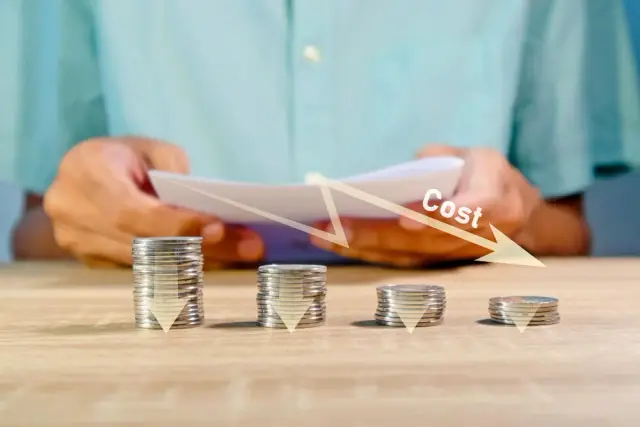
Customization and Flexibility
Open-source platforms offer unparalleled customization opportunities, allowing organizations to tailor the LMS to their specific requirements. With access to the source code, developers can modify functionalities, integrate third-party tools, and craft unique user experiences. This flexibility is essential for institutions with unique pedagogical approaches or corporate entities with specific training requirements.
Community Support
Open-source LMS solutions often benefit from vibrant and engaged communities of developers and users who contribute to the platform's improvement. This community-driven model leads to collective problem-solving, timely updates, and the sharing of free resources and plugins. Users can often access forums, user guides, and troubleshooting advice without additional costs.
Agility and Adaptability
An open-source LMS allows organizations to rapidly respond to change, adapt to new technologies, and integrate advanced educational tools without the constraints imposed by proprietary software providers. This agility ensures that organizations remain competitive and relevant in their educational offerings or corporate training programs.
Drawbacks of Open-Source LMS
While open-source LMS solutions present several advantages, there are also limitations and challenges associated with their adoption:
Technical Expertise Required
A critical drawback of open-source LMS is the need for technical expertise to effectively install, maintain, and customize the platform. Organizations without in-house IT teams may need to outsource these tasks, potentially increasing costs and generating dependency on external support.
Lack of Formal Support
Unlike paid LMS platforms that offer comprehensive customer support services, open-source LMS users rely primarily on community support. While community forums can be incredibly helpful, they might not always provide timely assistance during critical issues, leaving organizations to troubleshoot independently.
Initial Setup Complexity
The initial installation and configuration of an open-source LMS can be complex and time-consuming. This complexity can create potential barriers to adoption, particularly for smaller organizations that do not have the resources to dedicate to extensive setup processes.
Ongoing Maintenance and Updates
Organizations using open-source LMS are responsible for maintaining the system, applying updates, and ensuring security. This demands continuous monitoring and work on the platform, requiring additional time and resource investment.
Choosing an open-source LMS allows for personalized educational and training environments at reduced costs, making it a strong contender for organizations seeking flexibility. However, the associated technical requirements and lack of formal support demand consideration. Carefully assess your organization's technical capabilities and support needs to determine if an open-source LMS is the right choice for you.
Exploring Paid LMS Options
Paid Learning Management Systems (LMS) are a significant investment for many educational institutions, corporate training departments, and other organizations aiming to deliver structured learning experiences. These platforms, unlike open-source LMS, usually come with a subscription fee or a licensing cost, offering a wide range of built-in features, seamless integrations, dedicated support, and regular updates.
Comprehensive Built-in Features
Paid LMS platforms often boast a comprehensive array of features designed to offer an all-in-one solution for e-learning needs. These can include:
- Advanced Analytics: Detailed reporting dashboards that provide insights into learner progress, engagement, performance, and outcomes.
- Content Management: Tools for organizing and delivering course materials, including multimedia content, documents, quizzes, and assessments.
- Assessment Tools: Robust testing and evaluation tools to measure learner understanding and retention.
- Interactive Learning: Features supporting interactive content like simulations, gamification, and collaborative activities to enhance online learning.
- SCORM Compliance: Compatibility with SCORM packages, allowing integration of various e-learning content and courses.
Dedicated Support and Regular Updates
One of the primary advantages of choosing a paid LMS is access to dedicated customer support. Service providers typically offer:
- Dedicated Account Managers: Individuals assigned to assist with unique project needs and serve as a point of contact for any queries.
- Technical Support: Teams available to solve technical challenges, enhance platform stability, and ensure minimal downtime.
- Training and Onboarding: Comprehensive training sessions during implementation and onboarding to help users maximize the platform's features.
- Continuous Upgrades: Regular software updates ensuring that the platform remains current with new features and security standards.
Integration with Existing Systems
Paid LMS solutions often offer seamless integration capabilities with existing systems and applications, such as:
- HR Systems: Automating enrollment, tracking, and reporting of employee training and development programs.
- Content Authoring Tools: Compatibility with popular authoring tools to enable course creation and updates.
- Social Media: Leveraging social media platforms for social learning experiences and community engagement.
- Third-party Apps: Integration with CRM, ERP, and other enterprise applications for data synchronization and holistic enterprise management.
Scalability and Customization
While the extent of customization in paid LMS varies, they often provide scalable solutions that grow alongside organizational needs. The scalability of these platforms is ideal for enterprises that anticipate growth and a subsequent increase in user count. Customization options, though often more limited than open-source solutions, can still offer essential configurations and branding opportunities to meet unique business requirements.
Cost Considerations
Paid LMS platforms require a financial commitment, which generally represents a predictable cost arrangement that can be managed within an organization's existing budget. These costs usually cover:
- Licensing or Subscription Fees: Typically structured as annual or monthly payments based on the number of users or the level of service chosen.
- Implementation Costs: Initial setup and configuration costs, including integration and training.
- Ongoing Maintenance: Fees related to hosting, support, and continuous development.
In summary, paid LMS options provide a comprehensive solution for institutions and organizations looking for a ready-to-use system that includes extensive features, reliable support, and the capability to integrate with existing enterprise systems. They are the preferred choice for users who value continuous support and streamlined user experiences.
Advantages and Disadvantages of Paid LMS
Learning Management Systems (LMS) have become invaluable tools for both educational institutions and corporate environments. Among the myriad of LMS choices available, paid LMS platforms offer distinct advantages and potential drawbacks. Understanding these can help organizations make more informed decisions when selecting the appropriate system for their educational or training needs.
Advantages of Paid LMS
1. Comprehensive Support and Reliability:
- Paid LMS providers often offer comprehensive customer support services, including real-time assistance, training, and knowledgebase resources. This support ensures that any issues can be addressed swiftly, enhancing reliability.
2. Regular Updates and Maintenance:
- Paid LMS platforms usually come with guaranteed updates, ensuring that the system is always updated with the latest features, security patches, and technology advancements. This keeps the learning environment robust and effective.
3. Integrated Features and Functionality:
- Many paid LMS solutions offer an expansive suite of pre-integrated features and tools, such as analytics, reporting, certification capabilities, and collaboration tools, which cater to diverse learning and administrative needs.
4. Enhanced Security Measures:
- Paid LMS providers typically implement stringent security protocols to protect sensitive data and ensure compliance with regulatory standards, reducing the risk of breaches or data loss.
5. User-Friendly Interfaces and Customization Options:
- Paid LMS platforms often feature intuitive user interfaces, which facilitate ease of use for both administrators and learners. While customization options may vary, many providers offer a certain degree of adaptability to cater to specific organizational needs.
6. Cost-Effective Scalability:
- Paid LMS solutions are designed to scale according to organizational growth, providing cost-effective options for expanding user bases and functionalities without compromising on performance.
Disadvantages of Paid LMS
1. Subscription and Licensing Fees:
- Paid LMS platforms require financial investments in the form of subscription or licensing fees. These costs can accumulate over time, impacting organizational budgets.
2. Limited Customization Compared to Open-Source:
- While some customization is possible, paid LMS systems often have limitations dictated by the provider’s framework. This may not fully align with specific organizational requirements.
3. Potential Vendor Lock-In:
- Organizations may become dependent on a specific vendor's ecosystem, which can limit flexibility and options for switching providers or integrating third-party tools.
4. Variable Costs with Features and Users:
- The cost of some paid LMS platforms can vary significantly based on the number of features utilized and the volume of active users. Businesses need to carefully evaluate their needs to avoid overpaying for unused functionalities.
In weighing these pros and cons, understanding the unique needs and objectives of your educational or corporate training initiatives is essential. The right paid LMS can deliver enormous value, enhancing the efficacy and reach of your learning sessions.
Cost Considerations and Budget Planning
When selecting a Learning Management System (LMS), understanding and addressing cost considerations is essential. The decision between an open-source and a paid LMS will significantly influence your budget and financial commitment. In this section, we'll explore the costs associated with both options and provide insights on effective budget planning.
Open-Source LMS Costs
At first glance, open-source LMS solutions seem like an economical choice, as they're typically available for free. However, this doesn't mean they're entirely without cost. Here are the potential expenses you may encounter when opting for an open-source LMS:
- Implementation Costs: While the software itself might be free, deploying the LMS requires technical expertise. If you lack internal resources with the necessary skills, hiring external developers or consultants may become necessary.
- Hosting and Maintenance: You'll need to factor in costs associated with hosting your LMS, whether it's on-premises or using cloud services. Additionally, ongoing maintenance and updates may incur costs over time.
- Customization and Integration: Open-source LMS platforms provide flexibility in customization, which can become expensive if extensive modifications or third-party integrations are required.
- Support Services: While open-source communities offer some support, you might prefer opting for paid professional support for technical assistance or troubleshooting.
Paid LMS Costs
Paid LMS solutions typically involve costs such as subscription fees or licensing fees. These costs can vary widely depending on the provider, the features included, and the user base. Here are some expenses to consider:
- Subscription Plans: Paid LMS solutions usually offer tiered pricing based on the number of users, the extent of features, and the level of support needed. Pricing plans can range from monthly to yearly subscriptions.
- Implementation and Setup Fees: Some providers charge additional fees for initial setup and configuration. However, these costs are usually bundled into the overall package and vary by provider.
- Customization and Scalability: While some customization options are built-in, extending the platform's capabilities may require additional expenses. Paid LMS solutions can offer scalability but may require an investment to handle growing numbers of users.
- Training and Support: Paid LMS platforms often include professional support and training as part of their service packages. Depending on your needs, you may want to allocate a portion of your budget to ensure adequate support.
Effective Budget Planning
To plan your budget effectively, consider the following steps:
- Identify Your Needs: Thoroughly assess your organization's learning and development requirements, and determine which features or capabilities are crucial versus optional.
- Calculate Total Costs: Consider both initial and ongoing costs for open-source and paid LMS options, including deployment, maintenance, support, and potential upgrades.
- Evaluate Scalability: Anticipate future growth and assess whether the chosen LMS can scale within your budget without incurring significant additional costs.
- Compare Options: Utilize a side-by-side comparison of costs and features to clearly understand the value each LMS provides in relation to its price. Consider free trials to determine usability and functionality.
- Allocate Resources Wisely: Allocate resources based on priority, focusing on critical areas such as customization, support, and training, to maximize the LMS's effectiveness.
By assessing your financial constraints and taking a strategic approach to budgeting, you can make an informed choice between an open-source and paid LMS that aligns with your educational or corporate eLearning goals.
Usability and Customization Aspects
In evaluating the usability and customization of an LMS, one must consider how these elements influence the overall effectiveness and efficiency of the platform. Usability relates directly to the user experience and the ease with which learners and educators can navigate and utilize the system. Customization, on the other hand, is about tailoring the LMS to fit specific needs and preferences, enhancing its adaptability for various educational or corporate scenarios.
Usability in LMS Platforms
A crucial component of any Learning Management System is usability. This ranges from the initial setup process to the daily interactions that users will have with the platform. Usability involves intuitive interfaces, accessible features, and straightforward navigation. It's important for an LMS to support a wide range of users, from those who are technologically savvy to those who may not be as comfortable with digital tools.
Key Usability Considerations:
- User Interface (UI): A clean, intuitive UI that provides a seamless experience can enhance engagement and improve learning outcomes. Users should easily find resources, submit assignments, and communicate with peers or instructors without confusion.
- User Experience (UX): Effective UX design ensures that the system is enjoyable and efficient to use. Features like automated notifications, easy-to-find help resources, and responsive design for mobile devices all contribute positively to the user experience.
- Navigation and Accessibility: Clear navigation paths and accessible options play a pivotal role in usability. Ensuring that content is easily searchable and that navigation bars are organized logically can greatly benefit users.
Customization Capabilities
Customization in an LMS allows institutions or organizations to modify the system to align with their branding, pedagogical approaches, and specific functional requirements. This flexibility can significantly boost the LMS's value by ensuring it meets the unique needs of its users.
Factors Influencing Customization:
- Theme and Layout Adaptation: Customization often begins with changing the visual appearance to match organizational branding, including color schemes, logo integration, and layout adjustments.
- Feature Modulation: Depending on whether the LMS is open-source or paid, users can add, remove, or adjust features like quizzes, forums, and dashboards. This ability to mold functionalities allows educators to create content that best supports learning objectives.
- Integration Options: LMS systems increasingly need to work alongside other software like CRM (Customer Relationship Management), ERP (Enterprise Resource Planning), and additional educational tools. The ability to integrate with these systems is an essential part of customization potential.
In the context of open-source versus paid LMS solutions, these usability and customization elements can vary significantly:
- Open-Source LMS: Often offers extensive customization options as users have access to the source code, allowing for deep alterations in UI, UX, and functionality. However, this comes with more responsibility and requires technical expertise to implement changes.
- Paid LMS: Typically provides limited customization options within predefined parameters. While this can make the system more stable and user-friendly from the outset, it may not allow for the same level of personalized tailoring as open-source solutions.
Ultimately, both usability and customization are pivotal in selecting an LMS. They impact how engaging and effective the system is for learners and educators alike. While open-source options provide more flexibility in customization, paid services often offer superior support and reliability, lending themselves to environments where technological ease-of-use is paramount. Understanding and prioritizing these aspects ensures choosing an LMS that aligns best with your organizational goals and user needs.
For those interested in developing customized educational tools, platforms like AppMaster can play a significant role. Though not designed specifically for LMS, AppMaster's no-code capabilities enable the creation of backend, web, and mobile applications with ease, providing a highly adaptable solution for connecting and enhancing educational environments.
Security and Support Services
The decision to choose between an open-source or paid Learning Management System (LMS) often hinges on the security features and levels of support offered, as these elements directly impact both user satisfaction and safety of sensitive data. Here's a close examination of both aspects in the context of open-source versus paid LMS solutions.
Security in LMS Platforms
Open-Source LMS: One of the main considerations when choosing an open-source LMS is the responsibility for implementing and maintaining security measures. Open-source platforms typically do not have built-in security features comparable to those found in paid solutions. Users or organizations must independently ensure data protection and stay vigilant about applying security patches. The open-source software community may release updates and security patches, but the timing and assurance of addressing vulnerabilities can vary.
Despite these challenges, open-source LMS users have the flexibility to tailor security measures to their specific needs. Such customizations might include configuring access controls, encrypting sensitive data, and integrating third-party security tools. However, without dedicated security teams, ensuring these protection measures can be resource-intensive.
Paid LMS: Paid LMS solutions frequently provide comprehensive, built-in security features. These commercial platforms often include robust authentication mechanisms, encrypted data storage, and measures designed to prevent unauthorized access. Moreover, paid LMS vendors typically provide regular updates and patches, ensuring prompt attention to any identified vulnerabilities.
Overall, the built-in security features of paid LMS systems relieve users of the responsibility of developing their own security protocols, providing a greater sense of assurance and ease of compliance with data protection regulations.
Support Services
Open-Source LMS: Support for open-source LMS often comes in the form of community forums, documentation, and open-access peer support. These platforms benefit from large, active user communities eager to share insights, troubleshoot issues, and suggest useful modifications or enhancements. While this approach fosters collaboration and problem-solving, it may lack the immediacy and personalized assistance that some organizations require.
Some organizations opt to engage third-party service providers specializing in particular open-source platforms to receive dedicated support or management services. Such support can incur costs, but it ensures access to expert assistance when dealing with critical issues.
Paid LMS: A significant advantage of selecting a paid LMS is the dedicated customer support provided by the vendor. These services typically include a comprehensive range of support options, such as phone, email, or live chat assistance, ensuring swift responses to any queries or issues that arise. Paid LMS providers also offer training and onboarding services to facilitate smoother adoption and operations, which can make a substantial difference in user experience and system effectiveness.
Many paid LMS providers offer customizable support packages, allowing organizations to choose plans that align with their particular needs. This adaptability ensures that users can receive the level of assistance that matches their expected engagement and technical requirements.
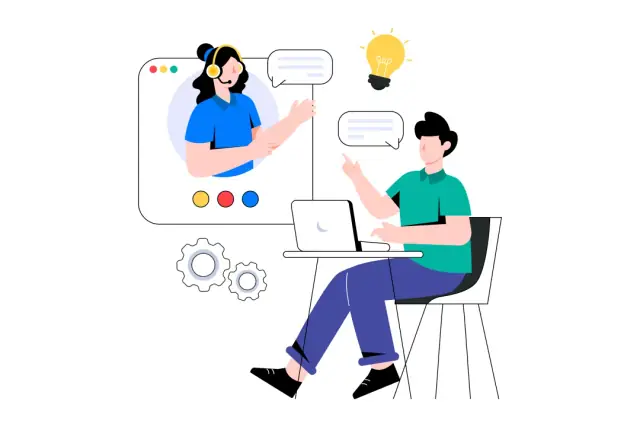
When considering an LMS, understanding the security needs and support expectations relevant to your organization is crucial. Evaluating the resources available on your team, as well as the extent to which you might rely on community or external assistance, will guide this decision.
Choosing the Right LMS for Your Needs
Picking the ideal Learning Management System (LMS) involves understanding your organization's unique goals, resources, and user demands. Both open-source and paid LMS solutions have their place within different situations, so it's essential to weigh the pros and cons before making a final decision. Here are some guiding factors to consider:
1. Define Your Objectives
First and foremost, identify the goals you aim to achieve with the LMS. Are you looking to enhance corporate training, facilitate academic learning, or support a mixed, hybrid model? The functionality required for these goals will vary significantly and could influence your choice between open-source and paid options.
2. Evaluate Budget Constraints
Consider your financial constraints and the total cost of ownership that includes installation, customization, and ongoing maintenance. Open-source LMS solutions, while free initially, may incur hidden costs like technical staff or third-party support services. Paid LMS usually has transparent subscription fees but could entail additional charges for premium features.
3. Assess Technical Expertise
Open-source LMS requires technical expertise for installation, configuration, and ongoing maintenance. If you have in-house IT resources willing to customize the platform, open-source might be suitable. However, a paid LMS will often include customer support and ease of use, accommodating organizations with limited technical staff.
4. Prioritize Customization Needs
Determine if your LMS needs to be highly customizable to match your branding, integrate with other systems, or meet specific requirements. Open-source solutions offer complete customization, providing access to the source code. In contrast, paid options often restrict customizability but compensate with out-of-the-box functionalities.
5. Focus on User Experience
User experience is crucial for engagement and satisfaction. Examine each LMS on usability, interface design, and the learning curve associated with the platform. Generally, paid LMS solutions pride themselves on being user-friendly and reducing friction for both learners and instructors.
6. Consider Security and Compliance
Security is paramount in today’s digital age, especially when handling sensitive learner data. Paid LMS platforms often have solid data protection and compliance measures as part of their service. Open-source systems, while potentially secure, require more input from administrators to ensure robust protection.
7. Analyze Support and Community
Support services ease the burden of potential technical issues. Paid LMS usually provides dedicated support, while open-source relies on community forums and peer assistance. Check the response efficiency and availability of support when considering your options.
8. Test with a Pilot Program
Before committing fully, it's advisable to conduct a pilot program using your shortlisted LMS. This approach allows for testing the functionalities, gathering feedback from users, and experiencing the setup process. It’s an effective way to mitigate risks and ensure the LMS aligns with organizational needs. In conclusion, when choosing the right LMS for your needs, it's vital to thoroughly assess your goals, budget, technical capacity, and ongoing resource availability.
Ultimately, the selection should align with your organizational framework to enhance learning outcomes effectively. Each LMS has its pros and cons, and the key is to navigate your path with clarity and understanding.
FAQ
A Learning Management System (LMS) is a software application designed to deliver, track, and manage educational courses, training programs, or learning and development programs. It helps organize and facilitate both teaching and learning processes.
Open-source LMS options are typically free and provide source code access for customization. Paid LMS solutions, however, offer integrated features, customer support, and additional resources but require a subscription or licensing fee.
Some popular open-source LMS examples include Moodle, Sakai, Totara, and Open edX.
Paid LMS platforms often provide comprehensive customer support, integrated features, regular updates, data security, and user-friendly interfaces.
Open-source LMS allows complete customization, as users have access to the source code. Paid LMS platforms may have limited customization options, depending on the provider and package.
Customer support is crucial for resolving issues, continuous platform updates, and enhancing user experiences. Paid LMS often provides dedicated assistance, while open-source relies on community support.
Consider initial setup costs, subscription or licensing fees for paid LMS, customization expenses, and ongoing maintenance or updates when budgeting for an LMS.
Paid LMS typically offers integrated security features, while open-source LMS requires implementing security measures independently. Both options can provide adequate security depending on the chosen solution.
Someone might choose an open-source LMS for cost savings, customization flexibility, or a preference for community-driven solutions.
Open-source LMS generally relies on community forums, online documentation, and peer assistance for support. Some third-party organizations offer paid support services for open-source solutions.
Though AppMaster isn't specifically designed for LMS development, its no-code platform can create backend and web/mobile apps useful in developing custom educational tools or integrating LMS features.





