No-Code UI for Web Apps: Interactive Interfaces
Explore the power of no-code tools to create intuitive, interactive user interfaces for web applications. Learn the benefits and capabilities of no-code UI platforms.
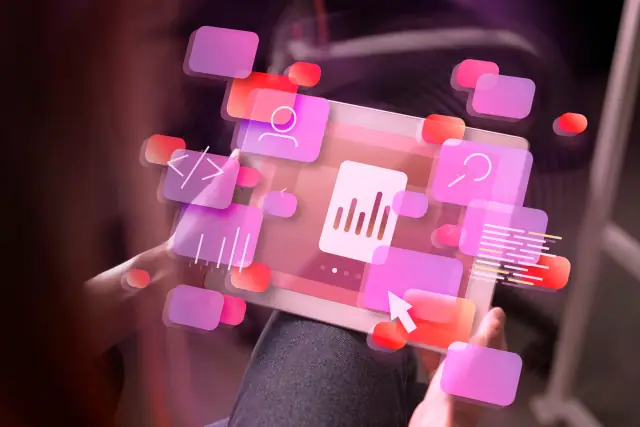
The user interface (UI) is a crucial element of any web application, as it's the primary means through which users interact with the app. A well-designed, interactive UI can significantly enhance the user experience and drive engagement.
Traditional UI development often involves writing complex code, which can be time-consuming and require specialized skills. Thankfully, no-code UI platforms have emerged to simplify this process, enabling the creation of interactive interfaces without many of the challenges associated with traditional coding.
No-code UI platforms for web apps allow users to create and design user interfaces using drag-and-drop functionality, customizable templates, and various pre-built elements — eliminating the need to write any code. This approach democratizes UI development, making it accessible to individuals without programming expertise, while still providing powerful capabilities for experienced developers. By leveraging no-code UI tools, businesses can save time, effort, and resources while delivering high-quality web applications.
Benefits of No-Code Web App UI Development
No-code UI development offers several advantages over traditional coding methods, including:
- Shorter development time: Developing user interfaces with no-code tools drastically reduces the time required to create web applications. The drag-and-drop functionality and pre-built elements streamline the design process, allowing users to build attractive and interactive UIs more efficiently. As a result, projects can be completed faster, which leads to shorter development cycles and more opportunities to iterate and improve.
- Cost savings: No-code UI development can lead to significant cost reduction. In addition to shortening development cycles, which results in lower labor costs, the accessibility of no-code tools allows businesses to rely less on specialized, high-cost developers. Instead, team members with basic technical knowledge can contribute to the development process, thus lowering personnel expenses.
- Reduced technical debt: Traditional UI development can lead to technical debt as software becomes large and unwieldy over time. No-code tools mitigate this issue by automating many development tasks and maintaining clear, legible code structures. Furthermore, because no-code platforms generate code from scratch whenever requirements change, there's no need to worry about accumulating technical debt.
- Enhanced collaboration: The ease of use and accessibility of no-code UI platforms foster collaboration between designers, developers, and other team members. Designers can build and prototype UI elements in the no-code environment, and developers can contribute feedback or modifications without writing new code. This collaborative approach results in a more cohesive end product — one that adheres to the desired design vision while meeting technical requirements.
- Empowering non-technical users: No-code platforms allow individuals without programming expertise to participate in UI development for web apps. By democratizing the development process, businesses can tap into a wider range of creative ideas from team members who might otherwise not be involved in traditional coding projects.
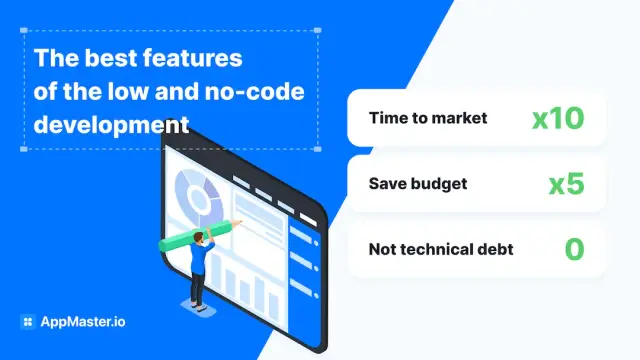
Capabilities of No-Code UI Platforms
No-code UI platforms offer numerous capabilities to streamline the design and development of interactive web app interfaces. Typical features include:
- Drag-and-drop design: Most no-code UI platforms provide intuitive drag-and-drop functionality, enabling users to quickly and easily assemble the components of a user interface. This design approach eliminates the need for manual coding, and allows for rapid adjustments to layouts and elements.
- Customizable templates: No-code UI tools often feature customizable templates for various interface components and layouts to accelerate development. These templates can be modified to suit specific applications and branding requirements, ensuring a consistent look and feel across the app.
- Design collaboration tools: No-code platforms facilitate teamwork by providing built-in collaboration features, such as real-time collaboration, commenting, and version control. With these tools, users can work together to develop and refine app interfaces, leading to better outcomes.
- Built-in responsiveness: Responsiveness is essential for modern web applications, as they must provide an optimal user experience on various devices and screen sizes. No-code UI platforms typically include built-in responsive design capabilities, ensuring that web apps function and display correctly on desktops, tablets, and mobile devices.
- Native integration with third-party services: Many no-code UI platforms offer native integration with a wide range of third-party services, such as APIs, databases, and payment processors. This seamless integration simplifies adding advanced functionality to web applications and provides a solid foundation for creating feature-rich, interactive apps.
AppMaster: A Comprehensive No-Code Platform
AppMaster is more than just a no-code user interface builder; it's a comprehensive no-code platform that offers powerful features for designing backend, mobile, and web applications. It caters to a wide range of users, from small businesses to enterprise customers, providing a cost-effective and efficient approach to application development.
Regarding no-code UIs for web apps, AppMaster offers a simple drag-and-drop interface for UI design and the Web Business Process (BP) designer to create app component logic. With an extensive library of UI components and customizable templates, AppMaster enables users to create fully interactive web applications without writing any code.
One of the key differentiators of AppMaster is its ability to regenerate applications from scratch whenever requirements change. This eliminates technical debt and makes app maintenance easier. As an AppMaster user, you can use the platform's built-in performance optimizations, ensuring that your app runs smoothly on different devices and browsers while remaining responsive.
Best Practices for Creating Interactive No-Code UIs
Creating interactive no-code UIs for web applications can be a breeze if you follow some best practices. Here are several tips to help you design user-friendly, interactive interfaces without writing a single line of code:
- Plan your app's user flow and structure. Before diving into the design, take the time to plan the user flow and application structure. Map out the entire process from start to finish to ensure a smooth user experience.
- Choose the appropriate UI components. Select the right UI components by focusing on the functionality you want to achieve. No-code platforms like AppMaster offer an extensive library of user interface elements that cater to various use cases.
- Make it mobile-friendly. Ensure your web application is mobile-friendly and responsive by default. No-code platforms can include built-in responsiveness, adjusting the UI components automatically for a consistent experience on different devices.
- Incorporate user feedback. Engage with your target users and get functionality, design, and usability feedback. This feedback will help you refine the UI, eliminate any confusing elements, and deliver a more streamlined and intuitive user experience.
- Use templates and customization wisely. Templates can save time and provide a consistent look, but don't forget to customize them to suit your brand and app purpose. Striking a balance between template utilization and customization ensures that your web app stands out while following design best practices.
- Test, iterate, and improve. Continuously test different UI elements and interactions, make changes based on user feedback, and iterate to enhance the user experience. No-code platforms such as AppMaster make it easy to handle modifications and updates without accumulating technical debt.
Use Cases: No-Code UI for Web Apps in Action
No-code UI development has paved the way for businesses and developers to create web applications with interactive interfaces in a simple, cost-effective, and efficient manner. Here are some real-life use cases demonstrating the power of no-code UI development for web applications:
- E-commerce platforms: No-code UI platforms enable business owners to create visually appealing online stores with product listings, shopping carts, and payment gateways. This ease of development allows businesses to quickly launch and modify their web stores as needed.
- Customer Relationship Management (CRM) solutions: Developing custom CRM applications with interactive dashboards, data visualization, and user-friendly interfaces can be simplified with a no-code UI platform. Users can focus on the functional aspects of their CRM, while the platform handles the UI design and interaction.
- Content management systems (CMS): No-code UI development empowers users to create unique and highly customizable CMS solutions with tailored templates and layouts, allowing for a more efficient content creation and management process.
- Human Resources (HR) management platforms: By leveraging no-code UI development, organizations can build custom HR platforms to handle employee onboarding, training, performance reviews, and other vital processes, all through a simple and intuitive interface.
- Project management tools: No-code platforms make it easy to develop project management applications with interactive features like Gantt charts, Kanban boards, and time tracking, providing a visually engaging and easy-to-navigate platform for team members to track their work and progress.
The above examples illustrate how no-code UI platforms, including AppMaster, have revolutionized web application development, enabling various industries to build and maintain interactive applications with minimal effort and expense.
Challenges and Limitations of No-Code UI Development
While no-code UI development platforms for web apps offer numerous advantages, they also come with some challenges and limitations that developers need to be aware of. Understanding these issues will help ensure that the chosen no-code platform meets your project's unique requirements.
Customization Limits
While no-code platforms provide a variety of built-in templates and components, they may not always offer the level of customization required for more complex or unique projects. Some platforms may limit certain design options or restrict the use of custom code. As a result, developers looking for a higher level of customization might experience constraints when working with no-code tools.
Performance Concerns
No-code platforms generally prioritize ease of use over optimal performance. This can sometimes lead to performance issues or higher resource usage compared to a code-heavy solution built by an experienced developer. To mitigate this, developers need to be mindful of the performance implications of their design choices and opt for no-code platforms that prioritize speed and efficiency.
Learning Curve
While no-code development platforms are designed to be user-friendly, they still come with a learning curve. Users will need to familiarize themselves with the platform's interface and available features to effectively create interactive UIs for web applications. Moreover, gaining expertise in no-code UI design may require time and dedication to understand the platform's nuances.
Security and Compliance
No-code platforms typically offer built-in security features, but developers must remain aware of remaining vulnerabilities and potential breaches. Ensuring that your web application meets industry-specific security and compliance regulations might require additional research and a solid understanding of the platform's capabilities.
Conclusion
No-code UI development platforms provide an accessible and efficient way to create engaging, interactive user interfaces for web applications. These platforms enable developers and designers to work more closely together, streamline the development process, and reduce technical debt. While challenges and limitations still exist, platforms like AppMaster continually advance to help businesses reap the benefits of no-code UI development.
As you create web applications using no-code UI platforms, consider the challenges and limitations and choose a platform that best suits your project’s unique requirements. By doing so, you can harness the power of no-code technology to design web applications that satisfy user expectations, improve accessibility, and drive rapid business growth.
FAQ
No-Code UI for web apps refers to the process of designing and creating interactive user interfaces without the need for traditional coding. This approach typically involves visual development and pre-built components.
Traditional coding involves writing HTML, CSS, and JavaScript to create web app interfaces from scratch. No-Code UI simplifies the process by providing a visual interface to design and build interfaces without manual coding.
The advantages include faster development, reduced reliance on technical expertise, cost savings, and the ability for non-developers to actively participate in the design process.
Yes, many no-code platforms offer a high degree of customization. You can often tailor the interface's appearance and functionality to meet your specific design and user experience requirements.
Several no-code platforms excel in creating interactive web app interfaces. Some popular options include AppMaster, Bubble, Adalo, and OutSystems. The choice may depend on your specific project requirements.
No-Code UI platforms are designed to be accessible to non-technical users. While some familiarity with design principles and web interfaces can be helpful, you don't need extensive coding skills to use these tools.






