Simplified Mobile App Deployment with No-Code Tools
Learn how no-code platforms like AppMaster simplify mobile app deployment, cutting down time and cost from ideation to store launch.

Mobile app deployment is the process of launching an application on app stores, and making it available to a wider audience. Traditionally, this process is demanding and time-consuming, involving coding, testing, and distributing the app to distribution channels. In recent years, no-code tools have disrupted how businesses and developers approach this process.
No-code platforms enable users, including those with minimal technical expertise, to create and deploy complex mobile applications without writing a single line of code. No-code tools minimize the learning curve and simplify the app development process by leveraging visual drag-and-drop interfaces, pre-built templates, and comprehensive components libraries. These platforms streamline the deployment process, allowing businesses to build and launch mobile applications faster and more efficiently.
Why Choose No-Code Platforms for Mobile App Development
As businesses strive to maintain a competitive edge and meet user expectations, the demand for faster, cost-effective mobile app development has soared. No-code platforms have become increasingly popular for this purpose, as they offer several advantages over traditional development methods:
Reduced Development Time
Businesses can create mobile applications quickly and with fewer resources by using no-code platforms. Because no-code tools provide visual editors and pre-built components, users can focus on designing and iterating their apps without spending time on coding or bug-fixing. Consequently, the entire app development process is considerably accelerated, shortening the time to market.
Cost Savings
Developing a mobile app from scratch can be expensive, especially when considering the costs of hiring and managing a team of developers. No-code platforms remove the need for a large development team by offering a more streamlined approach to app creation. By reducing the costs associated with development and deployment, businesses can allocate their resources more efficiently and increase their return on investment.
Accessibility and User Empowerment
No-code platforms break down barriers to entry by making app creation accessible to a broader range of users, including non-programmers. Employees with domain expertise but no coding skills can create functional apps tailored to their needs. This user empowerment enables businesses to tap into the creativity and ingenuity of their teams, promoting innovation and continuous improvement within the organization.
Collaboration and Flexibility
Traditional app development can be siloed, with various teams working independently, potentially causing misunderstandings or delays. No-code platforms promote collaboration by allowing team members to work together on the same project, regardless of their technical expertise. With the ability to iterate and make adjustments easily, businesses can develop their apps more efficiently and stay agile in the face of changing circumstances or user requirements.

Key Features of No-Code Mobile App Deployment
As no-code platforms continue to evolve, an array of features enhances businesses' mobile app deployment experience. Some of the main features of these platforms include:
Visual App Builder
No-code platforms come equipped with drag-and-drop visual app builders, greatly simplifying the app-building process. Users can create their app's user interface by selecting and arranging components to build an app quickly and efficiently. These visual tools make it easy for users of different skill levels to design and develop an attractive and functional app.
Pre-built App Templates
Many no-code platforms offer a selection of pre-built app templates, allowing users to start their app development process with a solid foundation. Users can save time and effort by leveraging the predefined structure and design elements by choosing an appropriate template. App templates also inspire those new to the app-building process or seeking fresh ideas.
Powerful Set of Components
No-code platforms provide a comprehensive library of pre-built components that users can incorporate into their apps. These components range from basic UI elements, such as buttons and text boxes, to more advanced features like interactive maps, and barcode scanners. With various customizable components, users can easily build feature-rich apps tailored to their specific needs.
Built-in Backend Services
Traditionally, creating an app's backend required a separate team of developers focusing on server, database, and API management. No-code platforms eliminate this complexity by offering built-in backend services. Users can visually build and manage their app's data models, business logic, and API endpoints without worrying about server-side implementation.
Streamlined App Deployment
Deploying an app to app stores can be a complex process, involving multiple steps, such as code compilation, testing, and submission for review. No-code platforms streamline this process by automating several steps, allowing users to focus on finalizing their apps and launching them for the target audience. These platforms often provide built-in tools for testing, generating executable files, and deploying applications to the cloud.
Extensibility
No-code platforms frequently include the ability to integrate with external services and APIs, enabling users to expand their apps' functionality and interact with other platforms. This extensibility ensures that businesses can adapt their apps to evolving requirements and maintain a competitive edge in the market.
The AppMaster No-Code Platform
AppMaster is a powerful no-code platform that enables users to easily create backend, web, and mobile applications. It boasts a comprehensive set of features that cater to businesses of all sizes and skill levels.
At the platform's core is the visual BP Designer, which allows users to create data models and business logic without writing any code. This visual editor empowers users to design their applications' structure, allowing them to focus on the end result without needing technical expertise.
AppMaster also supports the development of REST API and WSS endpoints, which are essential for building scalable and interactive applications. These endpoints enable seamless communication between the app's frontend and backend services, facilitating data exchange.
One of the primary advantages of AppMaster is its ability to generate source code for backend, web, and mobile applications. By automatically generating the code, AppMaster ensures that the final product is highly scalable and free of technical debt. This feature allows businesses to confidently deploy their applications, knowing that they will stand up to the demands of real-world usage.
Aside from these powerful features, AppMaster offers multiple subscription plans catering to the needs of different businesses. From the free Learn & Explore plan for new users and platform testing to the Enterprise plan for large-scale projects, AppMaster is built to accommodate projects of all sizes.
How AppMaster Streamlines Mobile App Deployment
AppMaster streamlines mobile app deployment by automating various aspects of the development process. This includes:
- Visual App Builder: AppMaster's drag-and-drop interface reduces the time spent designing the app's user interface, allowing users to focus on the app's core functionality.
- BP Designer: AppMaster's visual BP Designer simplifies the creation of data models and business logic, enabling users to model their application's structure without programming knowledge.
- Back-End Integration: AppMaster integrates back-end services such as databases and APIs, enabling developers to build and deploy scalable and interactive applications without hiring a back-end team.
- Easy Deployment: AppMaster automatically generates source code, compiles applications, runs tests, and deploys applications to the cloud, offering a streamlined deployment process that reduces bottlenecks and potential roadblocks.
- Third-Party Integration: AppMaster's built-in support for third-party services and APIs ensures seamless interaction with external platforms, allowing you to extend your app's functionality.
By automating these aspects of the development process, AppMaster enables businesses to save time and reduce costs associated with traditional mobile app development. This streamlined approach also allows businesses to get their apps to market faster, creating a competitive advantage.
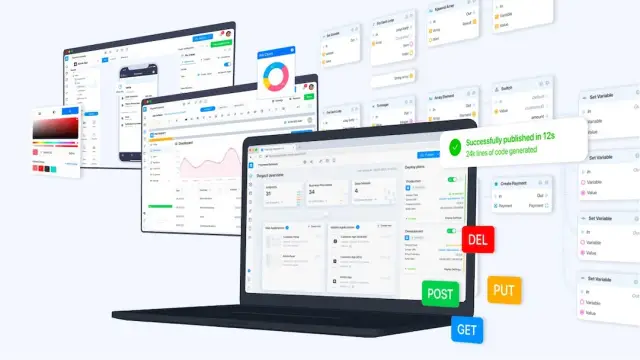
An AppMaster Case Study: Cost and Time Savings in Mobile App Development
To illustrate the benefits of using AppMaster for mobile app development, let's explore an example of a small business that leveraged the platform to create a native mobile application. The company needed a mobile app to enhance its customer experience and improve internal processes. Before discovering AppMaster, they had allocated a significant budget to hire developers and designers to build the app.
Once they decided to use AppMaster, the company was able to accomplish the following:
- Reduced development time: With AppMaster's drag-and-drop visual app builder and BP Designer, the company was able to design and develop their mobile application in just a few weeks, as opposed to several months using a traditional development approach.
- Lowered costs: The company no longer needed to hire a full-time team of developers and designers, saving them a significant portion of their allocated budget. Instead, they were able to use AppMaster's no-code platform and its pre-built components to build and deploy the application at a fraction of the cost.
- Improved quality: The generated source code provided by AppMaster ensured that the mobile application was free of technical debt and highly scalable, allowing the company to deploy the app with confidence.
- Streamlined deployment: AppMaster's automated deployment process made it easy for the company to get their app up and running, with minimal hurdles and roadblocks.
- Iterative development: The no-code approach allowed the company to iterate on their app design, implementing changes and improvements in a fraction of the time compared to a traditional development workflow.
In this case study, the small business was able to save both time and costs, while also creating a high-quality, scalable mobile application using AppMaster. This is just one example of how leveraging no-code platforms like AppMaster can help businesses of all sizes simplify the mobile app deployment process and improve their efficiency.
Getting Started with AppMaster
If you're ready to simplify your mobile app deployment process and take advantage of the benefits offered by no-code platforms like AppMaster, follow these steps to get started:
- Create an account. Sign up for a free account. AppMaster offers various subscription plans to meet your requirements and budget. The Learn & Explore plan enables users to test the platform indefinitely, while paid plans like Startup, Startup+, Business, Business+ and Enterprise offer more features, resources, and capabilities.
- Explore the platform. Once you've created an account, familiarize yourself with AppMaster's interface and the powerful tools. The intuitive, user-friendly design makes navigating and creating apps easy for even those without programming experience.
- Define your app's requirements. Before starting the app design and development process, it's crucial to outline the goals and requirements for your app. Identify the target audience, key features, and expected outcomes to ensure a focused and successful development process.
- Build your app using AppMaster's visual app builder. AppMaster provides a drag-and-drop interface to create mobile app interfaces for both iOS and Android. With a wide array of pre-built components, templates, and tools, designing a professional-looking app without any coding experience becomes possible.
- Develop your app's backend and business logic. AppMaster's BP Designer (Business Processes) allows you to visually create data models, define business logic, and set up REST API and WSS endpoints. This comprehensive development environment allows you to create scalable, efficient, and secure backend applications without writing code.
- Integrate third-party services and APIs (if required). AppMaster supports integration with external services and APIs, allowing you to expand your app's functionality and connect with other platforms. Integrations enable you to bring additional features and powerful tools to your app, enhancing its capabilities and user experience.
- Test your app. AppMaster streamlines the app testing process, enabling you to quickly understand how your app performs and identify any issues that need to be addressed. Automated testing ensures your app is ready for deployment and eliminates potential problems before going live.
- Deploy your app to the app stores. Once you're satisfied with your app's performance and features, AppMaster generates the source code, compiles the applications, runs tests and packages the application for deployment to the cloud. This eliminates the need for you to navigate the complexities of app store submission and ensures your app is available for download on leading app stores.
By following these steps, you can harness the power of AppMaster and other no-code mobile app development platforms to create, test, and deploy mobile applications rapidly and efficiently. Whether you are a small business owner, an entrepreneur looking for a cost-effective way to create an app, or an enterprise seeking to streamline your app development process, AppMaster can revolutionize how you approach mobile app deployment.
FAQ
No-code platforms are software development tools that enable users to create applications without writing any code. By using visual drag-and-drop interfaces, pre-built templates, and components, users can design, build, and launch applications with minimal technical expertise.
No-code platforms offer numerous benefits, including reduced development time, cost savings, minimal learning curve, increased accessibility to app creation, and reduced barriers to entry for non-programmers.
Key features of no-code platforms include a visual app builder, pre-built app templates, a robust set of components, integrated backend services, streamlined app deployment, and the ability to extend the platform as needed.
AppMaster offers a powerful no-code solution for creating backend, web, and mobile applications. It integrates BP Designer (Business Processes) for creating data models, business logic, REST API, and WSS endpoints. AppMaster also generates source code and deploys the applications to the cloud, enabling scalable results and minimal technical debt.
AppMaster streamlines mobile app deployment through its visual app builder, simplified app testing, and easy integration with third-party tools. It removes the need to hire and manage a team of developers, reducing the overall cost of creating and deploying mobile applications.
Yes, AppMaster has built-in support for integration with various external services and APIs, enabling you to expand your app's functionality and interact with other platforms.
AppMaster offers comprehensive support throughout the mobile app deployment process, including generating source code, compiling applications, running tests, and deploying applications to the cloud. It also offers different subscription plans that cater to businesses of all sizes.
To get started with AppMaster, sign up for a free account. Explore the platform's features through its Learn & Explore plan or opt for a paid subscription plan that meets your specific needs.





