How Can You Improve User Engagement in Your WebView App?
Unlock the full potential of your WebView apps with practical strategies to enhance user engagement. Learn how to keep users active and invested in your application.

Understanding WebView and Its Importance for User Engagement
WebView, essentially a mini web browser within a native app, is more than just a convenient tool to display web content. It plays a pivotal role in how users interact with hybrid applications where both native and web components coexist. Understanding its mechanisms and capabilities is crucial for developers aiming to improve user engagement within their applications.
At its core, WebView allows for the seamless integration of web content by displaying it as part of the native app's layout. This fusion of web and native elements offers a unique opportunity to leverage the best of both worlds – the versatility and richness of web-based content and the performance and features of a native application.
The importance of WebView for user engagement lies in its direct impact on user experience. When users launch an app, they anticipate a smooth, cohesive experience, not a choppy transition between the app and an external web browser. WebView provides this by keeping users within the app's environment, which can contribute significantly to the app's stickiness and user retention. If your WebView component is optimized, users are more likely to engage with the content without the friction that can come from shifting between different interfaces. For instance, if you're running an e-commerce app, embedding product descriptions, reviews, and checkout processes via WebView can allow for a quicker, more integrated shopping experience, which is more likely to keep the user engaged, and potentially increase conversion rates.
Moreover, an app with high engagement activities like articles to read, videos to watch, or interactive content can benefit hugely from a fine-tuned WebView. The goal should be to present content and do so in a way that feels natural to the user's journey within the app. This is where thoughtful design, responsive feedback, and performance optimizations come into play – all aspects that the WebView component touches upon.
While WebView brings a lot of potential, it also comes with its challenges. Memory management, performance tuning, and ensuring consistent UI/UX across different devices are among the areas that require attention. A WebView that is not optimized might result in slow loading times, non-responsive pages or content that does not properly fit different screen sizes – all of which can deter user engagement.
Therefore, streamlining the user experience through WebView is not just a technical task but also a strategic move to keep users more involved and invested in an app’s content. It is a balancing act between delivering rich web content and maintaining native app integrity – all while ensuring the end user remains unaware of the complexity behind the scenes and simply enjoys a fluid and engaging experience.
Contacting platforms like AppMaster can also aid in this process. For developers using no-code platforms, ensuring a high-quality WebView can be much simpler. Solutions like AppMaster provide an environment where you can craft a backend, web, and mobile applications with drag-and-drop ease paired with the advantages of no technical debt and fast regeneration of applications – aspects that directly contribute to an engaging WebView experience.
Thus, WebView is not an isolated feature but an integrated element that requires careful planning and execution to boost user engagement effectively. It is a tool that, when wielded properly, can greatly enhance the value an app brings to its users.
Design Principles for Enhancing User Interaction
At its core, a WebView application must not only display web content within a native app framework, but it must also do so in a way that enhances user interaction and satisfaction. When developing a WebView app, or updating an existing one, understanding and implementing key design principles is crucial for fostering an engaging user experience. Below are several strategies to ensure that your WebView application is interactive, intuitive, and inviting.
Incorporate Native App Features
To make web content feel more integrated within a native app, it’s essential to leverage the capabilities of the mobile device. Incorporate features such as swipe gestures, touch feedback, and the use of native components like date pickers or switches. Users should feel as though they are using a seamlessly blended application, not just a website within an app shell. Tapping into these native elements can greatly enhance user interaction and make the experience more familiar and comfortable for users.
Optimize Web Content for Mobile
The web content that loads within your WebView should be specially designed for mobile users. This goes beyond responsive design; it involves creating mobile-optimized interfaces with larger buttons, easily readable text, and simplified navigation that avoids overcrowded elements. Ensuring web content is built with a 'mobile-first' approach provides a smoother and more enjoyable user experience that is more likely to keep users engaged.
Minimize Loading Times
Loading times are a significant aspect of user satisfaction. WebViews can sometimes experience longer load times because they rely on external content. It's vital to optimize both the native app and the web content to reduce these times. This could mean compressing images, utilizing content delivery networks (CDNs), caching content, and minimizing the use of heavy scripts that could slow down performance. Users are less likely to abandon the app if they can access content quickly.
Consistent Branding and Aesthetics
The transition from the native portions of your app to web content should be as seamless as possible. Ensure consistent branding, color schemes, and typography throughout the application. This uniformity in design makes the WebView feel like an integral part of the app experience rather than a disjointed section. As a result, users are more likely to interact with the web-based elements as comfortably as they would with any other part of the application.
Use Visual Cues for Navigation
Given the limited screen space on mobile devices, it’s important to guide users through the content with clear and intuitive visual cues. This can include arrows for carousel items, highlighted buttons for calls to action, and breadcrumbs or back buttons for easy navigation. These visual aids can help prevent user frustration by making navigation through the WebView content simple.
Interactive Elements and Microinteractions
Interactive elements like quizzes, polls, and forms can significantly increase engagement within WebView apps. Microinteractions, such as animated icons or progress bars, reinforce actions and can delight users, making the experience more memorable and engaging. Incorporate these carefully, ensuring they add value to the user journey without becoming distractions.
Accessibility
Designing with accessibility in mind is a legal obligation in many cases and a moral and functional necessity. Ensuring that web content within your WebView is accessible to all users, including those with disabilities, can greatly widen your app's reach and boost engagement. This includes providing text alternatives for non-text content, making all functionalities available from a keyboard, and ensuring that users can easily navigate and understand the content and layout.
Adaptive to User Input
User experience is dynamic and should adapt to the user inputs. For example, if a user shows interest in a certain type of content, the app can adapt to showcase similar items. Tools like AppMaster can be instrumental in building business processes that enable such responsive interactions by using no-code visual development tools.
When applied judiciously, these design principles can significantly enhance the user experience of a WebView app, leading to higher levels of engagement, satisfaction, and a more successful application.
Optimizing Performance for Better User Experience
One of the fundamental ways to improve user engagement in WebView apps is by prioritizing and enhancing performance. A smooth, fast, and responsive app almost always translates to higher user satisfaction, making performance optimization a top priority for developers.
To begin optimizing, start with the loading times. WebView apps need to minimize the time it takes to load content as users are notoriously impatient with slow-loading applications. Utilize strategies such as:
- Server-Side Rendering (SSR): Render pages on the server side before they reach the user. This can speed up the initial content display.
- Content Delivery Networks (CDN): Distribute your content across multiple, geographically diverse servers to reduce latency.
- Resource Compression: Compress text files, images, and other resources to reduce their size without compromising quality.
- Caching Techniques: Implement caching strategies to store frequently accessed data on the user's device, thus reducing load times on subsequent visits.
Another aspect of optimizing performance is ensuring that the app remains responsive to user input. This responsiveness can be boosted through:
- Asynchronous Operations: Use asynchronous calls to prevent blocking the UI thread and keep the app responsive.
- Efficient DOM Manipulation: Minimize direct DOM manipulation and reflows to improve responsiveness and reduce potential bottlenecks.
- Smart Resource Loading: Load only the needed resources immediately and defer the rest to keep the initial load light.
Memory management is also critical in WebView apps. Leaks and bloated memory usage can slow down the app and lead to crashes. Use memory profiling tools to identify and fix leaks and ensure that resources are being properly released when not in use.
Lastly, platforms like AppMaster offer an environment for developing and deploying your WebView app. Their extensive suite of features aids in optimizing performance through automated testing and other practices that ensure your app runs smoothly and efficiently.
In today's competitive market, an app's performance is directly linked to user engagement. By focusing on the techniques above, developers can significantly lift the user experience, reduce churn rates, and foster a loyal user base loyal to the application.
Implementing Analytics to Monitor User Behavior
Understanding how users interact with your WebView app is critical for enhancing engagement. This is where implementing analytics comes into play – it is a crucial tool to gather data and insights about your users' behavior. Through analytics, you can track key performance indicators (KPIs), such as session duration, bounce rates, page views, and custom events that align with your business goals. These metrics will inform you about popular features, where users may be experiencing problems, and what content keeps them returning for more.
Yet, WebView analytics comes with unique challenges – it straddles the line between web and mobile analytics due to its hybrid nature. To effectively track user behavior in your WebView app, certain strategic steps should be taken:
- Choose the Right Analytics Tools: Opt for tools that seamlessly integrate with your web content and the native app components. Google Analytics, Mixpanel, or Firebase are popular choices that offer comprehensive tracking capabilities tailored for such hybrid environments.
- Define Clear Conversion Goals: Set clear KPIs that are relevant to your WebView application. These goals will guide your engagement strategy, whether it's the number of articles read, videos watched, or products browsed.
- Integrate Tracking Codes Properly: Ensure the analytics tracking code is correctly implemented within your WebView pages. This code should be designed to fire accurately regardless of whether the content is accessed via the WebView or a web browser.
- Segment User Data: Segment analytics data into meaningful groups such as new versus returning users, behavior based on user demographics, or engagement levels. This will help you to tailor your content and interface design to the needs of different user segments.
- Monitor User Flows: Use analytics to understand users' paths within your app. Knowing the user journey allows you to optimize navigation and streamline the experience to reduce friction points.
- Analyze Event Tracking: You can use custom widgets provided by AppMaster's platform to trigger events within your WebView. The data from such events can reveal user interaction patterns with specific app elements.
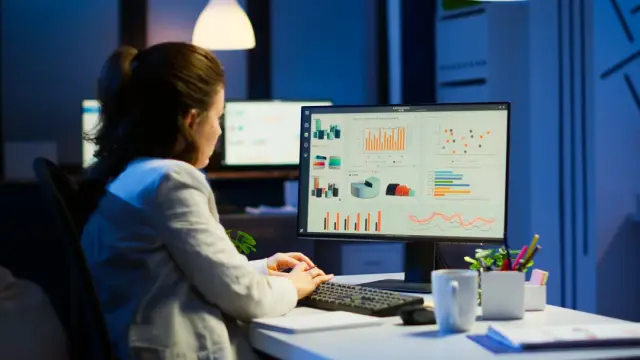
To enhance the understanding of user interaction, consider using heat maps and session replays. These qualitative analytics tools can show you exactly where users click, tap, and how they scroll through your app, providing a deeper insight into user engagement than traditional metrics alone. For instance, session replays can highlight areas in your app where users might get stuck, suggesting the need for UI/UX improvements.
By diligently implementing analytics to monitor user behavior, you gain the insights needed to make data-driven decisions. This will empower you to create a more engaging user experience, increasing user retention and success for your WebView application.
Integrating Social Features to Foster Community
Creating a sense of community within a WebView app can be a game-changer for user engagement. When individuals feel part of something bigger, they are more likely to return to your app, contribute content, and share the app with others. Here are actionable strategies to integrate social features to help you foster a community and drive higher user engagement in your WebView app.
Implement Social Sharing Mechanisms
Allow users to share content from your WebView app directly to their social media channels. This not only enhances engagement but also provides free marketing for your app. By using APIs from popular social media platforms like Facebook, Twitter, and Instagram, you can enable one-click sharing of articles, product listings, or other relevant content. Remember to make the shared content visually appealing and include a call-to-action that encourages others to download and engage with your app.
Incorporate User Profiles and Interaction
By letting users create profiles, you give them a sense of ownership and identity within your app. Beyond profile creation, facilitate user-to-user interactions such as following, friending, or messaging. This adds a personal touch and transforms your app into a dynamic social space. On platforms like AppMaster, integrating such features is streamlined due to their no-code backend systems, which support community-focused business processes.
User-Generated Content and Commenting
User-generated content (UGC) is a powerful tool for increasing user engagement. Encourage your users to contribute to your app through reviews, photos, blog posts, or other media. Pairing this with a commenting system allows for discussions and further interaction, keeping users within your app for longer periods and creating an enduring community dialogue.
Implementing Like and Rating Systems
Simple like buttons or rating systems are effective ways to engage users. They provide instant feedback mechanisms and allow users to express their preferences. This data can be collected and analyzed to tailor the user experience, such as highlighting popular items or content, leading to a more engaging platform for users.
Building Forums or Message Boards
Forums and message boards are traditional but highly effective community-building tools. Users can post questions, share insights, or discuss subjects relevant to the content of your WebView app. Moderating these forums to ensure a safe and respectful environment is key to maintaining a positive community culture.
Integrating Gamification Elements
Introduce elements of gamification such as badges, leaderboards, and rewards to incentivize engagement. This taps into the competitive spirit and achievement-oriented behavior of users, which can significantly increase time spent inside your app. Customizing these features to fit the theme and content of your app can make the experience even more compelling.
Leveraging Live Events and Chats
Live events such as webinars, Q&A sessions, and real-time discussions can attract and engage a large number of users simultaneously. In the context of a WebView app, integrating features for live chat during these events can dramatically increase user interaction and build a sense of event-based community.
Facilitating Group Collaboration
Collaboration tools where groups of users can work together on projects or challenges evoke a community spirit. This could range from shared to-do lists for event planning to collaborative storytelling. This group-oriented approach fosters a strong sense of community as users work towards common goals within your app.
By implementing these social features, not only can you boost user engagement, but you can also transform your app into a thriving, interactive community. Leveraging a platform like AppMaster, with its no-code advantages, can make the inclusion of these features simpler and less time-consuming, allowing you to focus on building the best possible user experience.
Personalizing User Experience in WebView Apps
Creating a personalized user experience in WebView apps is about crafting an environment that resonates with users individually. Personalization can significantly influence user engagement, as it caters to the specific needs, preferences, and interests of users. Here's how you can deliver a tailored browsing experience within your WebView app to boost engagement and satisfaction.
Collecting User Data with Tact
Personalization starts with data. The first step is implementing features within your WebView app that collect user preferences, browsing history, and interaction data. However, it’s crucial to be transparent about data collection methods and respect user privacy. Provide options that let users opt-in for a personalized experience and clearly explain the benefits while assuring them of the safety and confidentiality of their data.
Tailoring Content to User Preferences
Once you have user data, the next step is to customize the content displayed within the WebView. If your app serves varied content, implement algorithms that identify patterns in user engagement. Perhaps certain articles, products, or videos resonate with particular demographic groups. You improve the chances of longer app sessions and repeat usage by curating content that reflects individual user interests.
Adaptive User Interfaces
Personalization isn't just about the content; it’s also about the experience. An adaptive user interface changes its layout and functionality based on user behavior and preferences. With WebView, you could modify text sizes, color schemes, or navigation based on what you learn about the user. For instance, a first-time user might benefit from a simplified layout, while a returning user could see their frequently accessed sections highlighted.
Dynamic Recommendations and Search
Leveraging a powerful recommendation engine, powered by user data, can significantly enhance the personalization of a WebView app. Use browsing history, search queries, and user interactions to suggest relevant content or products. Personalized search algorithms prioritizing results based on past user behavior can also help users find what they are looking for more quickly and efficiently.
Customizable Elements
Allow users to customize elements of the WebView interface. This can include choosing themes or deciding which content categories they want to see upon app launch. By empowering users to tailor certain aspects of their in-app experience, you give them control, which can increase their investment and satisfaction with your app.
Smart Notifications
Use user engagement data to send smart, personalized notifications about content or features that might interest them. But be cautious — over-notifying can lead to annoyance and app uninstalls. It's a fine balance that requires attention to user feedback and behavior patterns.
Leveraging AppMaster for Personalization
Platforms like AppMaster deliver powerful features that can be harnessed to personalize WebView apps. With its visual approach to creating business processes, no-code platforms enable you to define and automate personalization algorithms. This can reduce the technical barrier and development time involved in tailoring the user experience.
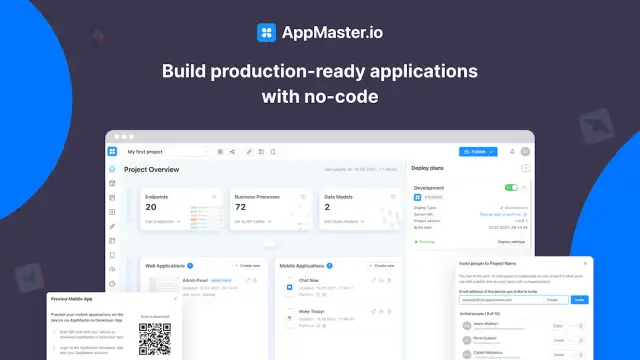
A Testing and Feedback Loop
Implement a systematic approach to try out various personalization strategies. A/B testing can be incredibly useful to see what works best for different user segments. Alongside, open channels for feedback to allow users to share what they like or don't like about the customized experience. Monitor the performance after each iteration to refine the personalization aspects of your WebView app.
By deploying these personalization strategies in your WebView app, you can craft an engaging, custom-fit experience that keeps users returning. Remember, the key to successful personalization lies in being perceptive to user needs and evolving the app experience to meet those needs dynamically.
Effective Communication and Feedback Loops
One of the pivotal factors that can uplift user engagement in WebView apps is cultivating effective channels for communication and establishing feedback loops. Not only does this demonstrate that you value your users' opinions and insights and provides a wealth of qualitative data that can inform your ongoing app improvements. Below, we explore various strategies to ensure your communication is clear, responsive, and user-centric.
Implementing In-App Messaging
Firstly, providing in-app messaging capabilities is crucial. This could be a direct chat feature, popup messages, or even an FAQ section where users can get quick help. The key is to make these features easily accessible and intuitive to use. For instance, a chat bubble that follows the user as they navigate through the WebView can encourage users to ask questions without interrupting their flow.
Unleashing the Potential of Surveys and Polls
Surveys and polls are incredibly effective tools for gathering clear and actionable feedback. They can be tailored to gather information on specific features or the app experience. By strategically timing these surveys – such as after a user has completed a particular action – you can get fresh insights in users' minds, making the feedback more accurate and valuable.
Facilitating User Reviews
Encouraging users to leave reviews can serve a dual purpose: not only do you get direct feedback from your users, but positive public reviews can also act as a powerful tool for attracting new users. An automated prompt that courteously asks users to leave a review after a positive interaction with the app, such as successfully completing a process or finding useful information, can significantly increase your number of reviews.
Creating a Community Forum
Community forums can be incorporated directly into your WebView app, allowing users to interact with each other, share experiences, and offer solutions. This user-generated content not only enriches your app's content but also helps users feel part of a community, which can significantly increase their emotional investment and engagement with the app.
Using Feedback for Continuous Improvement
All the feedback you gather is only valuable if it's put to use. By regularly analyzing user feedback, you can identify recurring themes and address common issues. Sharing a roadmap of planned updates and improvements based on user feedback can also increase transparency and user engagement by letting them know their opinions are making a real impact.
Responsive Customer Support
Lastly, responsive customer support is paramount. Users should feel that help is readily available when they need it. Whether it's technical support, account issues, or assistance with the app's features, ensuring quick and helpful customer support can make the difference between a one-time visitor and a long-term engaged user.
While implementing these communication strategies is essential, utilizing platforms facilitating such engagements is equally important. With AppMaster, you can integrate communication features within your WebView app without diving into complex code. The platform's no-code tools allow you to create custom forms and messaging systems, thus making it easier to collect user feedback and enhance the user experience.
Effective communication and feedback loops are not just about collecting data, they're about building a relationship with your users – one where they feel heard, respected, and involved. Such a strategy not only fosters loyalty but also turns your users into advocates for your WebView app.
Leveraging Notifications for Engagement and Retention
Notifications can be a powerful tool in the arsenal of any app developer looking to enhance user engagement and retention. Especially for WebView-based applications, notifications have to perform the delicate function of bridging web content with the native app experience. The key to effectively leveraging notifications is ensuring they are timely, relevant, and valuable to the user. Here are some strategies to help you make the most of notifications in your WebView app.
Personalized Push Notifications
Push notifications allow you to reach your users even when they are not actively using your app. Personalization is crucial; by using data on user preferences and behavior, push notifications can be tailored to the interests of each individual. Personalization ensures that users are more likely to engage with the notification, whether it's notifying a user of new content in categories they frequently visit or alerting them to promotions based on their past interactions.
Segmentation and Targeting
Segmentation involves dividing your user base into groups based on certain criteria such as demographics, behavior, or engagement levels. Targeting these segments with specific messages means users receive notifications that are more aligned with their interests. For instance, if part of your user base predominantly consumes video content, sending notifications about new videos rather than generic updates will elicit a stronger response.
Rich Media Integration
Notifications are no longer just text-based. With rich media integration, you can include images, GIFs, or even video previews in your notifications. Such content can be far more engaging and can help your app stand out in a crowded notification tray. This visual approach can particularly benefit WebView apps that rely on visual content to attract and retain users.
Opt-In Dialogues and User Preferences
Instead of defaulting all users to receive notifications, using opt-in dialogues allows users to choose whether they would like to receive notifications. Sometimes this choice can be granular, allowing users to select the types of notifications they want, such as updates, offers, or event reminders. This consent-based approach shows respect for user preferences and can significantly increase the open rates of the notifications sent.
Time and Frequency Optimization
The timing and frequency of sending out notifications can greatly impact their effectiveness. Analyze user data to find the optimal time when your users are most active and receptive to notifications. Avoid overloading users with notifications, as this can lead to 'notification fatigue' and prompt them to disable notifications altogether or worse, uninstall the app. Find a balance between keeping users informed and respecting their attention.
Engagement Loops and Calls-to-Action
Every notification should serve a purpose and guide the user towards an action. This could be reading an article, checking out a sale, updating the app, or simply opening the app for daily content. These engagement loops can encourage habitual app use by consistently offering value through your notifications.
Analytics and A/B Testing
Understanding the impact of your notifications is key to improving them. Use analytics to track open rates, user retention, and other key metrics. A/B testing different versions of notifications can reveal what types of content, wording, and delivery times are most successful in engaging your users.
Remember to carefully handle user data and the permissions associated with notifications. Privacy and data protection regulations should be adhered to, ensuring users' trust is not compromised.
Incorporating notifications in an engaging and user-centric manner can encourage more frequent use of your WebView app, and if done right, notifications will enhance the app experience, thereby increasing both engagement and retention. Platforms like AppMaster can assist in setting up personalized notifications to connect with users effectively, without requiring deep coding skills, complementing the no-code development process.
Regular Updates and App Maintenance
Maintaining fresh and up-to-date content through regular updates is not just recommended, it's essential for the lifespan of any web-based application. In the case of WebView apps, where native app containers interact with web content, the importance of consistent updates and diligent maintenance becomes doubly critical. They serve as a bridge between dynamic web experiences and the static nature of mobile app use. And for user engagement, this bridge must be well-maintained, ensuring that it always facilitates a seamless commute.
Let's delve into why regular updates and scrupulous app maintenance are cornerstones for keeping users engaged and how developers can implement these practices effectively.
Staying Ahead with Feature Enhancements
- Introducing New Features: Adding new functionalities keeps your app competitive and relevant. It shows users that you are committed to improving their experience and provides new ways for them to interact with your app.
- Improving Existing Features: User feedback can guide you to tweak and optimize current features for better performance and usability. This attentiveness to user needs fosters a sense of community and partnership.
Security Patching and Bug Fixes
As with any software, vulnerabilities and unexpected behaviors are inevitable. Regular security updates are non-negotiable; they protect user data and ensure compliance with data privacy regulations. Bug fixes, meanwhile, eradicate small annoyances that, unchecked, can significantly detract from user engagement. An application that is seen as secure and reliable retains users far better than one perceived as negligent in these critical areas.
Optimizing for the Latest Technologies
User devices and the underlying technologies evolve swiftly, leaving the door open for compatibility issues hindering an app's performance. Regularly updating your WebView app ensures compatibility with the latest devices, operating systems, and browser engines. This also presents an opportunity to leverage new technologies that can improve user experience, like faster rendering engines or new HTML5 features.
Timely Content Updates
The web content displayed within a WebView should be as dynamic as the web itself. Static content leads to user disinterest over time. Timely updates introducing fresh, relevant content can lure users back into the app, keeping the engagement cycle active and healthy.
AppMaster and Engagement Through Maintenance
AppMaster, for instance, aids developers in this effort by providing a no-code platform that simplifies updating and maintaining applications. With AppMaster, rolling out new features or making changes to existing ones can be done with minimal code, thereby reducing potential downtimes and ensuring that the app stays aligned with business goals and user needs.
Engagement is not just about the initial allure but also about maintaining the charm. While new features catch the eye, meticulous attention to minute bugs and the assurance of security build user trust and loyalty. Regular updates and ongoing app maintenance are, therefore, indispensable strategies for enhancing user engagement in WebView applications. A WebView app supported by a diligent update schedule and proactive maintenance plan promises users a safe, efficient, and enjoyable experience that keeps them returning for more.
Success Stories of Engagement-Driven WebView Applications
Creating a successful WebView application isn't just about embedding web content into a native mobile experience; it's about crafting something that resonates with users and keeps them coming back for more. When developers get it right, the impact is observable in the app's engagement metrics. Let's explore some success stories of WebView applications that significantly improve user engagement.
- A Retail App Enhances Shopping Experience: A certain large-scale retailer embraced the WebView format to seamlessly integrate their extensive online catalog into their mobile app. With progressive web app (PWA) techniques, the app delivered a fast, efficient, and offline-accessible shopping experience. The integration allowed the app to send push notifications for promotions based on user preferences, increasing sales and user retention. The strategic use of personalization and reminders proved to be successful tactics for this retail giant.
- Travel App Increases Bookings with WebView Features: Another triumph can be seen in a travel application that utilized WebView to provide an engaging booking experience. By integrating interactive maps and live updates about travel restrictions, alongside user reviews and accommodation previews, users were given a one-stop shop for their travel needs. The WebView component proved to be crucial during the pandemic, as users relied on the most recent information, all provided within a single platform. Consequently, the app recorded a significant uptick in bookings and user engagement time.
- Educational Platform Gains Global Traction: An educational technology platform used WebView to incorporate their plethora of learning resources directly into their mobile app. Using gamification elements, such as quizzes and interactive lessons, leveraged through the WebView, helped drive exceptional engagement. Users could compete against each other, earn badges, and track progress, all within the convenience of an app. Their focus on creating a sticky user experience led to a remarkable increase in daily active users worldwide.
- Banking App Promotes Financial Literacy: A financial institution reaped the benefits of creating a highly engaging WebView application to improve financial literacy among their clients. They introduced interactive tools like loan calculators and investment projections in a WebView, which kept users interacting with their financial products. The app's success hinged on its informative content and impeccable performance and smooth transitions between native and web components.
- Social Media Platform Boosts User Interaction: When a popular social media platform incorporated a WebView for their news and stories section, engagement soared. By optimizing the web content for mobile, ensuring high-performance navigation, and seamless media playback, they delivered a high-quality user experience that was previously only achievable in the native environment. The investment in social features, such as sharing and commenting, also kept users hooked and resulted in impressive session times.
These success stories highlight that WebView applications can deliver just as engaging an experience as fully native apps when combined with strategic planning and user-centric design. Moreover, platforms like AppMaster can further enhance the development process by offering no-code solutions that simplify and quicker to build, test, and iterate on WebView apps. With this approach, even those with limited coding skills can create applications that have the potential to become the next big success story in user engagement.
Remember, a WebView app's success is not solely dependent on embedding web content into a native app but on how the app speaks to the user's needs and preferences while delivering a seamless, integrated mobile experience. Employing performance optimization, personalization, analytics, and regular updates can take a WebView application from simply functional to truly engaging.
FAQ
WebView refers to an in-app browser that allows mobile applications to display web content directly within the native app interface, without requiring the user to switch to a standalone web browser.
User engagement is a key metric for the success of WebView apps. It indicates how invested users are in the app's content, influencing retention rates, revenue potential, and overall user satisfaction.
Design principles for WebView apps include a focus on simplicity, responsiveness, intuitive navigation, and consistency with the native app to ensure a seamless user experience.
App performance directly affects user engagement by determining how quickly and smoothly the app operates. Slow load times and lagging can frustrate users, leading to decreased engagement or app abandonment.
Analytics help app developers understand user behavior, identify bottlenecks, and pinpoint areas for improvement to tailor the user experience and enhance engagement.
Yes, integrating social features like sharing, commenting, and community building can encourage interaction and foster a sense of community, which can boost user engagement.
Personalization in WebView apps can be achieved by customizing content, recommendations, and user interfaces based on individual user preferences, behaviors, and demographics.
Effective communication and feedback mechanisms allow users to express their opinions and suggestions, making them feel heard and valued. This can lead to higher engagement and loyalty.
Notifications can remind users to return to the app, alert them to new content, and encourage ongoing interaction, thereby boosting engagement and retention rates.
Regular updates and maintenance ensure that WebView apps remain relevant, secure, and bug-free, which is essential for maintaining user trust and ongoing engagement.
Examples of successful WebView apps with high engagement often include features like personalized content, social components, and regular updates. Specific case studies and success stories may vary based on the app's target audience and market.






