How to Optimize UX Design on App Making Websites?
Dive into the secrets of enhancing UX design on app-making platforms with this comprehensive guide. Learn how to craft an intuitive, efficient, and engaging user interface for better app development.

Understanding the Importance of UX in App Making Platforms
User Experience (UX) does more than just make an app-making website look good - it caters to users' experience when interacting with the platform. UX encompasses all aspects of the end user's interaction with the company, its services, and its products. Effective UX design is particularly critical in no-code and low-code app-making platforms because it influences the ease of use, efficiency, and satisfaction that developers and citizen developers experience when building applications.
Good UX is the backbone of user adoption and retention. When a platform is easy to navigate, clear in its offerings, and intuitive to use, users will likely delve deeper into its features and use it for the longer term. Conversely, a confusing or frustrating experience may lead to a higher drop-off rate and might discourage users from exploring the tool's full potential. This can stunt the growth of the very apps they set out to build.
In no-code development, UX takes an even more central role. These platforms often target users who may not have a traditional software development background, so the accessibility and straightforwardness of design are paramount in enabling these individuals to create functional and aesthetically pleasing apps without coding knowledge.
Attention to UX within app-making widgets also reflects professionalism and the platform's commitment to quality. It's a demonstration of understanding and empathy towards the user's journey - from the moment they sign up, as they maneuver through various functionalities, up to the point where they deploy their applications. When users feel supported and guided throughout the process, they develop trust in the platform, which in turn can translate into loyalty and positive advocacy.
Platforms like AppMaster underscore this by providing a cohesive experience starting from a clean and orderly interface that helps simplify complexities inherent in the app creation process. Components such as drag-and-drop functionalities, visual business process modeling, and automatic code generation all contribute to a seamless experience that encourages creativity and productivity. This focus on delivering an exceptional UX ensures that even users without extensive technical background can take their ideas and turn them into reality, effectively closing the gap between concept and creation.
Essential Components of Good UX on No-Code Platforms
When venturing into the dynamic world of no-code app development, the UX must take center stage to ensure that the platform is functional, enjoyable, and effective. Here we'll explore the essential components that constitute good UX on no-code platforms, laying the foundation for what developers and designers should strive for.
User-Friendly Interface
A user-friendly interface operates on the premise of intuitive use. No-code platforms are often marketed to users who may not have extensive technical expertise. Hence, the interface should be designed in such a way that it is self-explanatory and users can learn to navigate it with minimal guidance.
Consistency in Design
Consistent use of colors, fonts, button shapes, and other design elements across the platform contributes to a cohesive experience that users can predict and rely on. When users know what to expect, they can focus more on creating their app rather than figuring out how the platform works.
Minimalist Aesthetics Sometimes Less is More
In the context of design, minimalism refers to stripping away unnecessary elements and focusing on what is essential. This does not mean that the design should be bare but that every element should serve a purpose, whether it's to inform, guide, or delight the user.
Error Handling and Clear Guidance
A good UX is not only about preventing errors but also about handling them effectively when they occur. Clear error messages that explain what went wrong and how to fix it can greatly enhance a user's experience, turning potential frustration into a learning opportunity.
Performance and Load Times
The responsiveness of a no-code platform is a make-or-break factor for the UX. Users expect fast load times and quick responses to their actions. Delays can lead to frustration and may even compel users to seek out alternative solutions.
Help and Support Options
Various support options, such as tutorials, FAQs, chat support, and forums, allow for different learning styles and needs. No-code platforms must offer powerful help features for users to fall back on when they need guidance or encounter a stumbling block.
Customizable Options
Stemming from a diverse user base with varying requirements, no-code platforms should offer customization options that allow users to tailor the feel and functionality of their applications to their specific needs. This can include themes, widgets, or the ability to add custom code snippets.
Scalability
As projects grow, a no-code platform must adapt to increased demands. Good UX incorporates design elements that allow for scalability, both in the size of the project and the complexity of the user's understanding of the platform over time.
Including these components is crucial for any no-code platform aiming to provide an optimal experience for its users. Platforms like AppMaster incorporate many such features, emphasizing ease of use and productivity to streamline the app development process. Through attention to detail in UX design, no-code platforms can empower more individuals to bring their app ideas to life without the barrier of traditional coding complexities.
Analyzing User Behavior for UX Optimization
An effective UX is fundamentally about understanding and responding to the user’s behavior, needs, and expectations. One of the most powerful steps in optimizing UX on app-making websites is through rigorous user behavior analysis. This process involves gathering data on how users interact with your platform and using these insights to drive design decisions that enhance usability and satisfaction.
Tracking User Interactions
The first step is collecting data on user interactions with the platform. This can be done through various methods, such as heatmaps, click-tracking, and session recordings. Heatmaps give a visual representation of the most interacted-with areas of your site, while click-tracking shows exactly where users are clicking, providing insight into how they navigate your interface. Session recordings go a step further by giving you a video playback of user sessions, offering a real-time view of user engagement.
Understanding User Journeys
Once user interaction data is gathered, it’s important to analyze the paths users take through the platform, known as user journeys. Examining these pathways allows you to pinpoint where users drop off or encounter difficulties. This helps identify which areas of the platform need simplification or enhancement. User journey maps can effectively visualize the steps users take and their emotional responses at each stage.
Utilizing Analytics for Decision Making
Web analytics tools play a crucial role in UX optimization. They provide valuable metrics such as bounce rate, page views, and average session duration. High bounce rates could suggest that the landing page is not engaging enough or fails to match user expectations. Long session durations, on the other hand, could indicate that users are struggling to find what they are looking for. By analyzing these metrics, decisions can be made about design changes, content updates, or functional improvements.
Employing User Feedback
Direct user feedback is a treasure trove of insights. This includes conducting surveys, user interviews, and usability tests. Users often have the best perspective on what works and what could be improved. Structured interviews can uncover users’ motivations and frustrations, while usability tests can reveal unanticipated issues with the flow of your platform.
Behavioral Segmentation
Not all users are the same, and they often exhibit different behaviors based on various factors such as demographics, technical proficiency, or the device they use. Segmenting your user data can help identify specific needs and preferences of different user groups. This allows for a more tailored UX strategy that can address the nuances of each segment.
Synthesizing Findings into UX Enhancements
Finding patterns in user behavior data is just the first step. The real value comes from synthesizing these findings into actionable UX enhancements. This may involve redesigning user interfaces, simplifying navigation, or adding new features that address the pain points discovered through analysis.
Analyzing behavior in the context of no-code platforms like AppMaster provides unique insights into how users leverage the platform's visual programming tools. Given AppMaster's commitment to a seamless user experience, it continuously evaluates and iterates its platform based on feedback and behavioral studies to ensure developers and entrepreneurs can create apps with utmost efficiency and minimum frustration.
By prioritizing the analysis of user behavior, app making websites can create a more intuitive, efficient, and pleasant environment for their users, which in turn leads to a higher quality of produced applications and better overall success for the platform.
Implementing Visual Clarity and Simplicity
When building any web-based tool, especially app making platforms that are meant to simplify software development, visual clarity and simplicity aren't just aesthetic choices — they are pivotal for operational efficiency and user satisfaction. For users of no-code platforms, who may not necessarily have a technical background, the importance of a clean and understandable user interface (UI) becomes even more pronounced. A well-implemented design maximizes productivity and minimizes user errors, which is why these elements are considered fundamental in UX optimization.
To establish an environment where anyone can create an app with minimal friction, certain strategies can be adopted to enhance visual clarity and simplicity:
- Consistent Interface: Use a uniform design throughout the platform, so users don't have to waste time relearning different parts of the tool. Consistency in colors, fonts, button styles, and navigation leads to a cohesive experience.
- Hierarchy and Spacing: Intuitive layout with clear visual hierarchy helps users to naturally prioritize where to focus on the screen. Adequate spacing between elements prevents the UI from feeling cluttered, and helps users to differentiate between sections effortlessly.
- Legible Typography: Choose fonts that are easy to read and maintain a sufficient font size for legibility. Font styles should help in distinguishing between content types such as titles, subtitles, and body text.
- Relevant Visual Elements: Implement icons and images directly contributing to the user's understanding of the platform's features. Avoid decorative graphics that do not serve a functional purpose and could potentially clutter the interface.
- Guided Actions and Cues: Use visual prompts, such as color coding and icons, to indicate actions and statuses. For example, a green checkmark for a completed action or a red sign for an error can provide immediate feedback to the user.
One example of a platform implementing these principles is AppMaster. It integrates visual simplicity into its UX by providing a clear, guided experience for creating backends, web, and mobile apps. The platform's commitment to visual clarity is exemplified in its no-code tools such as the visual Business Process (BP) Designer, where users can map out the logic of their applications following a neat, grid-like structure that both simplifies the complexity and visually indicates the flow of processes.
To sum up, optimizing UX through visual clarity and simplicity is not just about looking good. It's about creating a user-focused ecosystem that enables easy understanding and manipulation of complex functionalities within app making platforms. This helps in crafting an experience where users can focus on bringing their creative ideas to life rather than getting lost in the intricacies of navigation or interface understanding.
Ensuring Responsiveness and Mobile Optimization
In today's mobile-first world, creating a user experience that adapts seamlessly across desktops, tablets, and smartphones isn't just a feature — it's an expectation. Responsiveness is pivotal in app creation platforms, as developers expect to build apps that cater to users on the go, where most digital interactions take place. Mobile optimization refers to the art of designing your platform's user interface to provide a smooth, scalable, and engaging experience regardless of the device's screen size or operating system.
To ensure an app creation platform like AppMaster provides responsive and mobile-optimized experiences, several best practices must be adopted:
- Fluid Grids: Implementing fluid grid layouts that use relative units like percentages, rather than fixed units like pixels, allows elements to adjust to different screen sizes fluidly.
- Flexible Images: Utilizing CSS techniques to ensure images scale or shrink to fit within their containing elements helps to maintain visual integrity on all devices.
- Media Queries: Using CSS media queries enables widgets and other UI elements to change style and size dynamically based on the viewing device's current screen resolution, orientation, or other factors.
- Touch-friendly Interfaces: Considering the touchscreen functionality is essential. Interactive elements like buttons and form fields should be of adequate size to accommodate finger taps, with sufficient space to avoid accidental interactions.
- Minimized Input: Reducing the amount of required input from a mobile user, such as through autofill capabilities, drop-down menus, or toggles instead of text entry, streamlines the experience and addresses the inconvenience of typing on small screens.
- Speed Optimization: Ensuring that the platform and the apps created are optimized for speed by compressing assets, utilizing caching, and minifying code. As mobile users often face variable network speeds, rapid loading times are a non-negotiable aspect of user satisfaction.
- Testing Across Devices: Regular and rigorous testing on various devices and browsers is vital to identify and rectify any responsiveness issues. Simulation tools can be handy, but hands-on testing with real devices provides irreplaceable insights.
By adhering to these practices, AppMaster helps ensure that its no-code platform remains highly accessible and user-friendly. Their design templates are also optimized for various screen sizes, providing an excellent base for creating apps that look and feel native across all devices. Ultimately, this attention to mobile optimization assists developers in reducing development time and improving the market readiness of their apps.
Streamlining Navigation and Workflows in App Design
For any app creation platform, particularly those in the no-code vein, the user experience (UX) is a cornerstone upon which the edifice of successful app development is built. One of the most critical aspects of UX is how users navigate the platform and interact with the workflows to design their applications. The more streamlined the navigation and workflows, the less cognitive load on users, leading to a more efficient design process and a superior end product.
Effective navigation and workflow design allows for quick orientation for new users while providing efficiency for seasoned users. It's a balance between discoverability of features and the speed of accessing frequently used tools. All this must happen within an interface that's visually appealing, logically structured, and devoid of unnecessary complexity.
To achieve this delicate balance on a no-code app-making platform, consider the following strategies:
- Hierarchical Organization: Structure features and tools in a way that makes sense from the user’s perspective. Group related functions together and ensure the most commonly used features are easily accessible.
- Intuitive Interface: The interface should be self-explanatory, with labels and icons that clearly communicate their function. Guided widgets or interactive tutorials can also help new users navigate through the app-making process.
- Consistent Patterns: Maintain design consistency across the platform to prevent confusion. This includes consistent iconography, button shapes, and colors, which leads to predictability in user interactions.
- Logical Workflow Sequencing: Arrange the steps involved in creating an application in a logical order. For instance, starting with the database design, followed by the backend logic, and concluding with the front-end interface. Each step should naturally flow into the next, guiding users seamlessly from one task to another.
- Accelerators and Shortcuts: Enable power users to perform tasks quicker with keyboard shortcuts or gesture controls. These accelerators can significantly reduce the time taken to achieve common tasks within the platform.
- Feedback Mechanisms: Provide instantaneous feedback on user actions to reassure that the intended action has been successful. This could be through subtle animations, alerts, or a simple color change.
- Accessible Help and Documentation: Ensure that help resources and documentation are just a click away for users needing assistance. Contextual help can be particularly beneficial, providing guidance exactly where and when it's needed.
- Facilitating Customizations: Allow users to tailor the workspace according to their preferences. Customizations can range from rearranging toolbars to setting up custom templates or components that can be reused in multiple projects.
Incorporating these strategies not only enhances the workflow efficiency but also adds to the user's satisfaction, making it more likely that they will return to the platform for future app development endeavors. A platform like AppMaster, which focuses on maximizing efficiency and reducing complexity in the app creation process, implements such strategies to ensure users can navigate and use it easily, taking full advantage of its powerful no-code capabilities.
As the field of UX continues to evolve, so too must the design of navigation and workflows within app-making platforms. Ongoing analysis of user behavior and feedback is essential to continuous improvement, ensuring that the UX remains relevant and ahead of the curve in providing an exceptional experience for all users.
Leveraging Feedback for Continuous UX Improvement
In the realm of app creation platforms, such as AppMaster, user experience (UX) must evolve constantly to meet the changing demands and expectations of its users. A pivotal aspect of driving this continual improvement stems from the actionable insights mined from user feedback. This crucial element serves as the compass that guides UX designers and developers as they refine and perfect the platform's interface and functionality.
At the core, feedback operates as a direct line of communication between the user and the platform. Whether it's through in-app surveys, user testing sessions, or reviews, collecting and analyzing feedback is necessary for understanding what users love, what frustrates them, and what they hope to see in future iterations of the tool.
The feedback loop is particularly important for a no-code platform such as AppMaster. Users of no-code platforms range from non-technical individuals to professional developers, making the need to cater to a wide variety of personas paramount. Here's how feedback is integrated into the UX optimization process:
- Surveys and Polls: Easy-to-deploy surveys and polls capture the pulse of user sentiment, generating qualitative data that reveals user preferences, desired features, and potential areas for enhancement.
- User Testing: Inviting users to participate in testing new features allows UX teams to observe real interactions, gather in-the-moment thoughts, and pinpoint areas where users may struggle.
- Analytics: Leveraging analytics tools can unveil patterns in user behavior, highlighting frequent user paths, common drop-off points, and features with high engagement — illuminating areas ripe for UX optimization.
- Forum Discussions: Providing a platform where users can freely discuss their experiences with the tool fosters community support and generates a wealth of organic feedback that can be invaluable in understanding user needs.
- Direct Feedback Channels: In-app feedback forms, email support, or even chat functions enable users to report issues or suggest improvements directly, offering immediate insight into user challenges and desires.

Through these mechanisms, platform designers and developers can create a prioritized list of UX enhancements. The goal is not just to fix bugs or difficulties, but to innovate the platform to elevate the overall experience. For instance, if users consistently call for a more intuitive way to connect databases or deploy their applications, the team at AppMaster can focus on simplifying and enhancing these processes within their no-code environment.
Once feedback is gathered and analyzed, the implementation phase begins. This is where UX and UI adjustments are made, beta versions are possibly rolled out, and the cycle of collecting feedback restarts. Each iteration is an opportunity to fine-tune features, making them more user-friendly, intuitive, and useful for the needs of app creators. This dynamic process indeed aligns with the goals of no-code platforms: to democratize app creation and empower more individuals to bring their app ideas to life without the barriers of traditional coding.
The feedback-based UX improvement cycle is an ongoing journey, never a final destination. It's a commitment to excellence and attentiveness to the voice of the user — essentially, placing the creator's experience at the heart of product evolution. Every piece of feedback, every user interaction, and every updated version is a stepping stone towards a more seamless and productive app-making venture on platforms like AppMaster.
Integrating Accessibility into UX Design
When we speak of optimizing user experience (UX) design for app making platforms, one of the key factors that should be at the forefront is accessibility. Incorporating accessibility into the UX design means ensuring that the platform is usable by as many people as possible, including those with disabilities. This ethical and practical approach broadens your user base and reflects well on your brand's commitment to inclusivity.
To achieve this inclusivity, several steps should be taken, and guidelines that need to be followed:
- Adhere to Web Content Accessibility Guidelines (WCAG): WCAG provides recommendations for making web content more accessible. Following these guidelines helps address issues related to visual, auditory, physical, speech, cognitive, language, learning, and neurological disabilities.
- Use ARIA Landmarks: Accessible Rich Internet Applications (ARIA) landmarks help people who use screen readers navigate more easily by defining regions of the page such as banners, navigation, and main content.
- Ensure Keyboard Navigation: Many users rely on keyboard navigation instead of a mouse. All important features and controls should be accessible using keyboard shortcuts and tab navigation.
- Choose Color Wisely: Color choices should consider users with visual impairments like color blindness. It's important to use high-contrast text and interactive elements, and avoid using color as the sole means of conveying information.
- Provide Text Alternatives: All non-text content should have text alternatives. This includes images, videos, and audio content, which should have descriptions, captions, or transcripts where necessary.
- Design for Screen Readers: Use correct HTML elements and hierarchies to ensure that screen readers can accurately interpret and read out content, and that users can navigate and interact with your platform with ease.
- Consider Different Interaction Models: Not everyone interacts with web content similarly. Design UI elements that support touch, mouse, gestural, and voice interactions to cater to a diverse range of users.
Developing an app-making platform like AppMaster focusing on accessible UX design instills a culture of empathy and responsibility within the team. It encourages designers and developers to think from a diverse set of user perspectives, which invariably leads to innovative and user-friendly solutions. Furthermore, the AppMaster platform itself becomes an exemplar of how no-code platforms can be both accessible and powerful, allowing users from all walks of life to engage in app creation.
Implementing these inclusive design practices is about complying with standards and creating a seamless, barrier-free environment where all users feel welcomed and empowered to create. With the fundamental belief that technology should be accessible to everyone, integrating accessibility into UX design serves as a bridge that connects a wide range of users with the incredible potential of app-making platforms.
Accessibility should not be an afterthought; it needs to be an integral part of the UX design process. By building with accessibility in mind from the ground up, we create more innovative, effective, and universally usable app-making websites.
Utilizing Templates and Pre-Designed Elements
Templates and pre-designed elements are not just about aesthetics; they are strategic tools for optimizing app-making platforms' user experience (UX). These resources serve as valuable shortcuts, enabling both inexperienced and seasoned developers to quickly build apps with professional quality interfaces.
Templates offer a foundation from which users can start molding their application. They capture best practices in design, ensuring apps look aesthetically pleasing and function efficiently. This standardization facilitates quicker adaptability and learning curve for new users, while also providing a springboard for more experienced creators to launch into more complex customizations.
Considerations when utilizing templates and pre-designed elements must be multifaceted. Clarity and relevance are paramount — each template should communicate its intended purpose and usage context without ambiguity, ensuring that users can make informed choices that align with their project goals. Customization is also critical. Templates need to be flexible, allowing users to inject their brand’s identity and unique value propositions without being constrained by the template’s initial design.
In no-code platforms like AppMaster, templates and pre-designed elements offer another layer of efficiency. They facilitate rapid prototyping and iterative design, critical aspects of a lean development process. Elements like headers, footers, buttons, and form layouts can be dragged and dropped into place, then styled and linked to functions or data without writing a single line of code.
Best practices for leveraging templates in UX optimization include:
- Selection based on user needs: Choose templates that cater to the needs of your target user base, ensuring that the UI/UX aligns with their expectations and usage habits.
- Compatibility with brand identity: Look for templates that are easily customizable to reflect the brand’s colors, typography, and overall aesthetics for brand cohesion.
- Responsive and adaptive design: Ensure that the templates are built to adapt to different devices and screen sizes for a consistent UX across all platforms.
- Attention to navigation flow: Opt for templates that support a clear and intuitive navigation structure, making the user's journey through the app seamless and logical.
- Testing and feedback incorporation: Continually test the chosen templates with real users and integrate feedback to optimize the UX continually.
The use of templates and pre-designed elements becomes more than a convenience; it is a strategic approach to UX optimization. This strategy allows developers to focus on the unique features of their apps, while resting assured that the foundational design elements uphold UX best practices. In an era where time-to-market can be a critical competitive edge, these resources are invaluable.
Platforms like AppMaster understand this need and offer an extensive library of customizable templates and elements that help users create applications that are not only visually appealing but exceptionally user-friendly. This underscores their commitment to empowering users with the tools necessary to create quality apps efficiently and effectively.
Testing and Iterating for Perfecting UX
Testing and iteration form the backbone of optimizing user experience (UX) in app making. It’s a vital loop that revolves around designing, prototyping, gathering feedback, and refining the product accordingly. For app creation platforms that espouse no-code or low-code principles, the need for a solid UX is doubly important. These platforms often cater to a spectrum of users from tech-savvy developers to business analysts and entrepreneurs, many of whom may not be versed in traditional coding languages but are keen to translate their ideas into functioning apps.
One of the cornerstones of UX testing is usability testing. It involves observing how real users interact with the app making platform. The goal here is to identify any roadblocks or friction points that users encounter while navigating or utilizing the platform's tools. Are users able to complete their intended tasks with efficiency and satisfaction? Can they seamlessly transition from one feature to another without confusion or the need for excessive support? Answers to these questions drive UX enhancements and inform the iterative design process.
User interface (UI) testing is another critical component, which dovetails with UX but focuses on the operational aspects - do buttons work as intended, are forms submitting correctly, and are interactive elements providing the correct feedback? Automated UI testing widgets and frameworks help in performing repetitive tests and allow developers to focus on more complex UX issues.
A/B testing is another powerful tool in the UX optimization arsenal. Platform developers can quantitatively determine which variation yields better performance metrics by presenting two different versions of a particular feature or design element to separate user groups. This applies just as much to CTA button colors as to the layout of workflow components.
Analytics also play a pivotal role. Heat maps, session recordings, and journey mapping can unveil a wealth of information about how users are interacting with the platform — pinpointing where they spend most of their time and where they drop off. Such insights are instrumental in iterative design, drawing attention to the areas that require immediate intervention and those that delight users.
For no-code platforms like AppMaster, UX testing extends beyond the visual editor or app generator interface. It encompasses the generated applications themselves. Ensuring that the user's end product meets their expectations is crucial, and this means testing the applications across different devices and use cases. At AppMaster, generated applications undergo rigorous automated and manual testing to ensure they are bug-free and user-friendly before being deployed. This reflects the commitment to providing not just a platform, but an end-to-end solution that epitomizes the principles of optimized UX.
Iterative design plays a crucial role in the evolution of any application. After conducting these tests, incorporating user feedback, and analyzing performance data, the platform needs to adapt. It may involve small tweaks like adjusting workflows, or more significant overhauls such as redesigning the interface for better intuitive use. The beauty of no-code solutions like AppMaster lies in their flexibility and dynamic nature. As user needs evolve, so can the platform, almost in real-time, to support a continuously improved UX that serves the diverse and changing demands of no-code app development.
Perfecting UX on app making websites is a dynamic process that embodies frequent testing and agile iteration. The insights gleaned from usability studies, A/B testing, analytics, and direct user feedback are invaluable in informing the ever-evolving design iterative cycle. The aim is to create a platform that feels natural, boosts productivity, and invites innovation - which are all hallmarks of the UX-centric approach of AppMaster.
UX Trends and Innovations in No-Code Development
The no-code development scene is constantly evolving, responding to the needs of a diverse user base striving for more autonomy and efficiency in app creation. As a barometer for what end-users expect in digital products, no-code platforms are at the forefront in adopting UX trends and innovations that make the app development process more approachable and enjoyable. Let's dive into some of the significant UX trends and innovations that are shaping the no-code development platforms today.
- Minimalist and Clean Interfaces: With the focus on reducing cognitive load, minimalism continues to dominate the UX design of no-code platforms. A minimalist interface pares down to the essentials, removing any superfluous elements that can distract from the main tasks at hand. This clean aesthetic ensures that users can focus on creating their applications without being overwhelmed by too many options or complex visuals.
- Assistive and Contextual Help: As users come from various backgrounds, ranging from seasoned developers to complete novices, no-code platforms now provide more intelligent contextual help and guides. Tooltips, walkthroughs, and dynamic help sections appear just when the user might need them, ensuring a smoother onboarding experience and ongoing support during the creation process.
- Advanced Personalization: No-code platforms recognize the importance of personalization in UX design. By allowing users to customize their working environments, suggesting relevant functionalities based on user behavior, and adapting interfaces to user preferences, these platforms ensure a more user-centric experience that resonates with individual working styles.
- Voice User Interface (VUI): Voice technology is emerging as a powerful tool in no-code development. Some platforms are starting to experiment with VUIs, enabling users to perform tasks using voice commands. This trend is advantageous for accessibility, speed, and multitasking, making app creation even more accessible to a broader audience.
- Micro-interactions: No-code platforms are now more than just functional; they're engaging. Through the use of micro-interactions – small animations and effects that occur as a user interacts with the interface – they provide instant feedback to users and add a layer of delight and engagement during the app-making process.
- Use of AI and Machine Learning: AI is being leveraged for more than just data analysis. In no-code platforms, AI algorithms can suggest design improvements, automate repetitive tasks, and even generate whole sections of an app based on user inputs. Innovative use of machine learning can also help to preempt user needs and tailor the app-building experience to be more intuitive.
- Integration of Augmented Reality (AR): With AR technology becoming more prevalent, some no-code platforms are integrating AR capabilities. This allows users to create apps with AR features without the need for extensive coding knowledge, opening up new creative possibilities for app development.
- Mobile-First Design: Recognizing the shift towards mobile usage, no-code platforms now emphasize mobile-first design. This ensures that the apps created are optimized for mobile devices from the start, giving end-users a seamless mobile experience.
- Collaboration Features: UX is not just about individual experience anymore; it's also about how teams collaborate. Modern no-code platforms offer real-time collaboration features, where multiple users can work on the same project concurrently, providing chat functions or even collaborative editing of the app design.
While discussing these UX trends, it's worth noting how platforms like AppMaster align with such innovations. Being a modern no-code platform, AppMaster provides a visually clean yet powerful interface, integrating aspects like a mobile-first approach and intelligent personalization to simplify the app development journey. As these UX trends and innovations continue to evolve, platforms like AppMaster are well poised to adapt and lead the way in offering a cutting-edge, user-centered app-making experience.
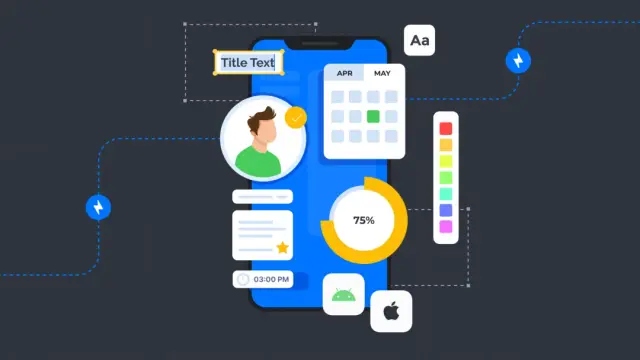
AppMaster's Approach to UX Optimization
When optimizing user experience (UX) for app creation platforms, the philosophy and execution can differ vastly from one provider to another. At AppMaster, the approach to UX optimization is holistic, focusing on delivering a seamless and intuitive experience to the diverse user base of no-code developers. Recognizing the pivotal role of UX in the efficiency and success of app making, AppMaster has developed several strategies and practices to elevate the user’s journey from conceptualization to app deployment.
First and foremost, AppMaster considers the user’s perspective at every stage of development. This user-centric mindset ensures that the platform's features and functionalities are powerful and accessible to users of varying skill levels — from beginners to advanced developers.
Understanding that the core value of a no-code platform lies in its ease of use and efficiency, AppMaster emphasizes a clean and clear interface that minimizes cognitive load. Design elements are consistently reviewed to ensure that users can effortlessly navigate the platform and access the tools they need without unnecessary complexity or clutter.
Another aspect of the UX at AppMaster is the responsive design of its platform, ensuring seamless functionality across different devices and screen sizes. This approach is critical in today’s mobile-first world where developers may switch between desktops, tablets, and smartphones to work on their projects.
To streamline workflows, AppMaster has devised an intuitive drag-and-drop interface along with a sophisticated business logic builder — both of which allow users to construct apps without writing code, yet maintain the ability to implement complex operations. Well-organized and visually distinguishable components contribute to a logical flow that effectively guides the user through the app creation process.
Feedback loops are integral to AppMaster’s UX optimization process. Regularly soliciting and incorporating user feedback ensures continuous improvement and alignment with developers' needs. User suggestions are taken seriously and often result in updates that improve practical functionality and aesthetics of the platform.
Commitment to accessibility is also evident in AppMaster’s UX approach. The platform is designed to be inclusive, catering to users with various abilities. This means optimizing for screen readers, providing keyboard navigation options, and ensuring color contrasts meet accessibility standards whenever possible.
AppMaster also helps users kickstart their projects with various templates and pre-designed elements which serve not just as time-savers, but also as UX optimization tools. These templates encapsulate best practices in design, providing users with a solid foundation for creating effective and visually appealing apps.
A rigorous testing protocol underpins the UX optimization strategy. Before rolling out new features, AppMaster conducts thorough testing, including user acceptance testing (UAT), to ensure that new implementations enhance rather than complicate the user experience. Iterative design — a cycle of testing, feedback, and redesign — is a routine component of the product development life cycle at AppMaster.
Continually staying abreast of the latest UX trends, AppMaster incorporates forward-thinking designs and user interface technologies. For instance, adopting minimalist aesthetics helps keep the focus on functionality, while occasional playful elements called 'micro-interactions' offer satisfying user feedback for common actions within the platform.
AppMaster's approach to UX optimization is an active and ever-evolving process that places the user at the core of its innovation. Through strategic design choices, responsiveness to feedback, and a dedication to accessibility, AppMaster demonstrates its commitment to providing a superior, user-friendly platform for no-code application development.
FAQ
UX design is critical on app-making platforms as it directly impacts how users interact with the tool, the efficiency of app development, and the overall satisfaction of the resulting applications.
The fundamental components include intuitive navigation, clear visual design, responsiveness, efficient workflows, and accessibility, which contribute to a seamless app development experience.
By analyzing user behavior, developers can identify pain points, streamline processes, and create a more personalized and effective user interface that meets the user's needs.
Responsiveness ensures that the app creation platform provides a consistent experience across various devices and screen sizes, which is essential for a flexible and accessible development process.
Absolutely, user feedback is invaluable for continuous improvement, helping designers to refine and adapt the UX to better suit the needs and preferences of the platform's users.
Incorporating accessibility into UX design ensures that app-making platforms are usable by the widest possible audience, including those with disabilities, thereby promoting inclusivity.
Templates provide a solid starting point for app development, offering pre-designed elements and layouts that can save time, ensure consistency, and improve overall design quality.
Testing is crucial to identify usability issues, gather user feedback, and refine the UX to create an intuitive and error-free user interface that enhances user engagement and productivity.
Current UX trends include minimalistic design, voice user interfaces, advanced personalization, micro-interactions, and the integration of AI to enhance the user experience.
AppMaster prioritizes intuitive design, customizable templates, and iterative testing to provide a user-friendly platform that simplifies the app development process.






