How to Optimize Performance for WebView Apps: Best Practices
Discover essential strategies and best practices for optimizing the performance of WebView applications, enhancing user experience and improving efficiency.

Understanding WebView and Its Use Cases
A WebView is akin to a chameleon in the mobile app development world — it adapts web content to fit the native app context, providing a seamless user experience that blends the best of web and native worlds. By incorporating a WebView into an application, developers can render web pages as part of the app's layout, which means any web-compatible content such as HTML, CSS, and JavaScript can be showcased within the native app interface.
This hybrid approach offers several advantages. For one, it allows developers to reuse web code, reducing the need to rewrite it for multiple platforms, which can be both resource and time-intensive. It fosters a more maintainable codebase, given that updates to the web content can be rolled out without submitting new app versions to the respective app stores.
Use cases for WebView are diverse, making it a versatile choice for many scenarios. It's particularly effective for displaying static content, such as terms and conditions, privacy policies, or user guides that don't necessitate the full functionality of a web browser. Moreover, hybrid apps that leverage WebView can incorporate web-based user interfaces for complex sections of an app that would be challenging or redundant to develop natively. Social media feeds, articles, and e-commerce checkout flows exemplify how WebView enhances the app without significantly compromising performance.
The choice to use WebView also dovetails with the strategy of progressive web apps (PWAs), designed to offer a high-quality, app-like experience using web technology. When a business wants to deliver content updates in real-time without the user refreshing or updating the app, WebView shows its prowess by allowing dynamic content to be served directly from the web.
Challenges in WebView Performance Optimization
Optimizing the performance of a WebView app presents unique challenges that stem primarily from the nature of WebView itself. Unlike native apps, which are built specifically for the hardware they run on, WebView apps rely on a web rendering engine to display HTML, CSS, and JavaScript. This can lead to performance bottlenecks that developers need to carefully navigate. Let's explore these challenges in more depth.
User Experience Consistency
WebView apps must provide a smooth and consistent user experience across various devices with differing capabilities and screen sizes. Ensuring a responsive design that adapts to all these variations can be testing, as it may render differently on different devices, leading to UI inconsistencies and sluggish performance.

Memory and Resource Management
WebView inherently consumes a significant amount of memory and system resources because it embeds an entire web browser into the app. This can lead to memory leaks and excessive power consumption, which are detrimental to the app's performance and can lead to poor user experiences, especially on lower-end devices with limited resources.
Network Dependency
Most WebView apps require an internet connection to load web content, which introduces a strong dependency on network quality and latency. Slow network speeds can lead to long load times and a laggy interface, frustrating users and potentially causing them to disengage with the app entirely.
Complexity of Web Content
The heavy use of JavaScript, complex CSS, and high-resolution media within web content can slow performance dramatically. WebView apps also need to handle various web standards, plugins, and third-party scripts, each adding to the processing overhead and potential for unexpected behavior.
Version Fragmentation
Different Android and iOS versions support different features and capabilities of WebView. This fragmentation makes optimizing and testing WebView apps challenging, as developers must account for various WebView behaviors and potential bugs on older and newer operating system versions.
Security Concerns
Since WebView apps load content from the web, they are exposed to common web security vulnerabilities. Ensuring the app is secure, while maintaining high performance, requires constant vigilance, regular updates, and in-depth knowledge of web security best practices.
Limitations of Debugging and Profiling
Debugging performance issues within WebView can be complex due to limited visibility into the web view's internal workings. Profiling tools provide some assistance, but they may not offer the full granularity required to pinpoint specific performance drains with the same precision available in native development environments.
Addressing these challenges requires strategic planning and nuanced understanding of both web and mobile app development paradigms. By recognizing the hurdles intrinsic to WebView performance optimization, developers can better prepare themselves to implement effective solutions that provide users with the seamless experiences they expect from modern applications.
Best Practices for Enhancing WebView Performance
When creating smooth and responsive WebView apps, developers face unique challenges. Incorporating web content into a native app wrapper offers the flexibility of web technologies alongside the features of native platforms. Certain strategies must be adhered to to ensure that WebView apps perform optimally. Here are some established best practices for enhancing the performance of WebView applications.
Optimize Your Web Content First
Before diving into the technical aspects of WebView performance, start with the source: your web content. Ensure that your web pages are light and efficiently coded. This includes:
- Minimizing HTML, CSS, and JavaScript file sizes by using minification tools.
- Optimizing images through compression without sacrificing quality.
- Limiting the use of heavy frameworks and libraries whenever possible.
- Removing unused code, styles, and scripts that can cause unnecessary load on the app.
Streamline JavaScript and CSS
JavaScript and CSS can significantly impact how quickly a WebView app loads and runs. Some tips include:
- Avoiding or reducing DOM manipulations, as they can be costly in terms of performance.
- Using CSS transitions instead of JavaScript animations when feasible, as they are generally more performant.
- Deferring the loading of JavaScript until it is needed, which can be achieved with 'async' and 'defer' attributes.
- Implementing lazy loading for images and other non-critical resources.
Leverage Hardware Acceleration
Many modern devices offer hardware acceleration, which can be utilized to improve the performance of WebView apps. Ensure that you:
- Enable hardware acceleration in your app manifest if it's not already on by default.
- Use CSS properties like 'transform' and 'opacity' to trigger hardware acceleration for smoother animations.
Fine-Tune WebView Settings
Android's WebView and iOS's WKWebView provide various settings that can be configured to optimize performance:
- Disabling features that are not necessary, such as JavaScript access to file URLs on Android's WebView.
- Adjusting the cache mode to suit your app's content load strategy, which can improve loading times and reduce data usage.
Utilize Local Storage and Databases Wisely
Storing some data locally can improve performance by reducing the number of server requests:
- Use IndexedDB or local storage options wisely to cache data that doesn't change often.
- Consider using WebSQL or a lightweight JavaScript database library for more complex data.
Simplify the Structure and Design of Your App
The design of your app plays a crucial role in its performance:
- A simpler, more streamlined app will generally perform better than one with a complex hierarchy of views and elements.
- Reduce the number of iframes and web views used simultaneously to minimize resource contention.
Handle Network Requests Efficiently
Optimizing the way your app handles network requests can have a substantial impact on performance:
- Minimize the number of HTTP requests your app makes, bundling resources where possible.
- Utilize web technologies like service workers to intercept and cache network requests for better offline support and faster load times.
Test Performance Across Different Devices and Networks
Your WebView app may perform differently based on the device and network conditions. Therefore, test your app extensively across:
- Varying network speeds and conditions.
- A broad range of devices with different hardware capabilities and screen sizes.
Employing these best practices will set a solid foundation for creating WebView apps that are as performant as possible. But the work doesn't stop after the initial development stage. Continuous monitoring and performance tweaking are necessary to maintain optimal efficiency as new web standards emerge and user expectations evolve.
In addition to these techniques, tools like AppMaster, with its powerful no-code platform, can assist in creating and optimizing WebView apps. With auto-generated code and streamlined development processes, AppMaster provides an extra layer of efficiency to help your WebView app perform at its best.
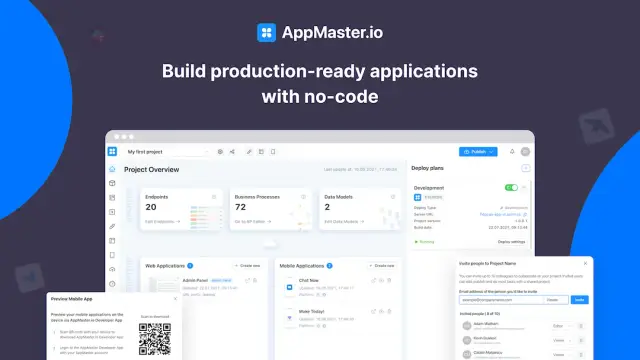
Effective Memory Management in WebView Apps
One of the keys to ensuring a smooth and responsive WebView app is effectively managing the device's memory. Memory leakage, excessive consumption of resources, or inefficient allocation can lead to sluggish performance, crashes, or errors. To mitigate these issues, developers must adopt strategies that bolster memory management. Below are practices that can enhance memory management in WebView apps:
Limit DOM Size
Keep the Document Object Model (DOM) as lean as possible. A bloated DOM can significantly slow down the WebView as it requires more memory and processing power. Developers should remove any unnecessary elements, compress the size where plausible, and favor efficient DOM manipulation techniques.
Implement Lazy Loading
Lazy loading delays the loading of non-critical resources at page load time. Instead, these resources are loaded at the point that they are needed, typically when they enter the viewport. This can substantially cut the initial memory usage and give a more streamlined experience.
Dispose of Unused Resources
Be diligent in releasing objects, event listeners, and DOM elements that are no longer in use. Failing to dispose of these resources can lead to memory leaks. In the context of a WebView, developers should ensure that any bindings between the web content and the native layer are also appropriately released.
Optimize JavaScript Usage
JavaScript, while essential for dynamic content, can become a source of heavy memory usage. Developers should audit their JavaScript code for efficiency, avoiding memory leaks by managing scope and closures effectively. It’s also useful to profile memory usage during JavaScript execution to pinpoint areas for optimization.
Pooling and Reusing Objects
Creating numerous objects can strain memory; hence, reusing objects through pooling can be very advantageous. Object pooling allows for the reuse of objects that are not in use anymore, instead of creating new ones and forcing the garbage collector to work overtime.
Handle Garbage Collection Proactively
While garbage collection is largely automated, being proactive can prevent buildup over time. Initiating garbage collection when the impact on user experience is minimal, such as on page transitions or when the app is in the background, can help maintain a smooth performance.
Minimize WebView Overhead
Multiple WebViews can collectively consume significant memory. If the architecture of your application permits, reuse a single WebView across different content loads instead of instantiating new ones. This can have a positive impact not only on memory consumption but also on the performance of the application.
Test Across Different Devices
Memory management must be tested across various devices with different specifications. This ensures the app provides an optimum experience regardless of a device's memory capacity.
Analyzing Memory with Developer Tools
Use developer tools available in Android Studio and other environments to analyze memory usage patterns. Tools like the Android Profiler can help developers visualize memory allocation, detect leaks, and understand how different actions impact memory usage.
Managing memory effectively in WebView apps enhances performance and contributes to user retention by minimizing interruptions and ensuring app reliability. As developers optimize their WebView apps, they create a more engaging and pleasant user experience, the end goal of any application.
Platforms like AppMaster also contribute to optimized app performance by streamlining the development process, allowing developers to focus on fine-tuning functionality without getting bogged down in repetitive coding tasks. Efficient use of memory is a critical component in the performance optimization strategy for WebView applications developed through such no-code platforms.
Leveraging Caching for Faster WebView Loading Times
A seamless and speedy user experience is essential in retaining users on any app, especially when using WebView to render web content. One of the most effective strategies to ensure that content loads swiftly is by leveraging caching mechanisms. Caching is akin to our brain's ability to quickly recall frequently used information without reprocessing it each time. Similarly, when a WebView app caches content, it stores certain web resources locally on the device, so they do not need to be downloaded again. This results in significantly faster loading times for users who revisit the app.
To optimize WebView caching, there are several best practices that developers can implement which have been outlined below:
- Use of HTTP Cache: HTTP caching headers can be utilized so that resources like images, stylesheets, and JavaScript files are stored in the HTTP cache. These resources can then be served from the cache without needing a network request, resulting in a faster response time. Employing
Cache-Control,Last-Modified, andETagheaders helps in managing how content is cached and for how long. - Application Cache: This powerful HTML5 feature allows developers to specify which files the browser should cache and make available to offline users. You can list the URLs that need to be cached using a manifest file. Once cached, these resources are available even without a network connection, enabling quicker load times and offline functionality.
- Local Storage and IndexedDB: For more granular control, developers might opt for local storage or IndexedDB to store JSON data, user preferences, and other data structures. These technologies allow apps to load dynamic content quickly since data can be fetched from local storage instead of making a server request.
- Web SQL and SQLite Caching: In some cases, especially for complex data and larger datasets, leveraging Web SQL (though deprecated but still in use) and SQLite can benefit caching. They provide a more structured approach to storing and managing data on the user's device.
- Service Workers: Service workers act as a proxy between the web application and the network. By intercepting network requests, service workers can manage responses, serve assets from cache, and even provide content when offline. This can significantly improve loading times and improve user experience under poor network conditions.
Yet, aggressive caching can lead to content not being updated frequently enough for the user. Thus, the caching strategy should be carefully planned to balance speed and content freshness.
In the realm of no-code platforms, such as AppMaster, caching best practices can be facilitated by predefined options that manage the caching strategies for you. Within the framework of a no-code platform, developers may be able to define caching policies visually, reducing the complexity of implementing caching mechanisms and ensuring that WebView apps load quickly and efficiently.
Caching is a powerful technique to enhance the performance of WebView apps. When implemented correctly, it accelerates the app's responsiveness and reduces network traffic, which can be a boon for users with limited data plans. Remember that each app and its user base are unique, therefore monitoring and adjusting your caching strategies based on user behavior and feedback is critical for attaining optimal performance.
Minimizing Use of Resources in WebView Apps
Developing WebView applications presents unique challenges, especially in terms of resource utilization. Because WebView components display web content within a native app framework, they can use more system resources than other parts of an app. To ensure a smooth, responsive user experience, minimizing the resource usage of your WebView apps is critical. Here’s how developers can achieve this:
Optimize Web Content for Mobile
The first step in minimizing resource usage is ensuring the loaded web content is optimized for mobile devices. This involves:
- Reducing Image Size: Use compression tools to minimize image file sizes without sacrificing quality, and serve images in formats like WebP with better compression rates.
- Minifying CSS/JavaScript: Removing unnecessary characters from code can reduce file sizes, decreasing the time needed to parse and execute scripts.
- Simplifying the DOM: A complex DOM tree can slow down page rendering. Simplify your HTML structure to speed up rendering times and reduce memory use.
Offload Processing to the Server
It's more resource-efficient to offload this to the server rather than handling complex calculations and data processing on the client side within the WebView. Use APIs to request only the essential data needed for display and interaction within the WebView.
Optimize JavaScript Execution
JavaScript execution can be particularly resource-intensive:
- Debounce and Throttle Events: Limit the number of JavaScript executions on events such as resizing, scrolling, or typing by implementing debounce and throttle techniques.
- Remove Non-essential Scripts: Analyze and strip out any JavaScript that isn’t critical to the core functionality of your web content within the app.
- Use Asynchronous Loading: Load JavaScript files asynchronously to prevent blocking the rendering of other page elements.
Manage WebView Lifecycle
Proper management of the WebView lifecycle is crucial for conserving resources:
- Destroy WebViews Properly: When a WebView is no longer needed, ensure it is properly destroyed to free up memory. This entails clearing the WebView’s cache and calling its
destroy()method. - Suspend WebViews: When not in use or when the app goes into the background, suspend the WebView to prevent it from consuming resources.
Limit Use of Plugins and External Services
While plugins and external services can enhance functionality, they also consume resources. Evaluate the necessity of each and either limit or optimize their use within your WebView apps.
Adaptive Loading Based on Connectivity
Detect the user’s network connectivity to adapt the content being loaded accordingly. You can load lower-quality images or fewer elements on slower connections to ensure the app remains responsive.
Preemptively Load and Cache Resources
When possible, preload necessary resources during non-peak times or when the app is idle. In addition, implement smart caching strategies to reduce the need for re-fetching resources.
By employing these strategies diligently, developers can significantly reduce the resource usage of their WebView apps, thereby enhancing performance. Moreover, platforms like AppMaster help streamline this process by automating optimization aspects within the app development cycle. Its no-code platform allows developers to focus on the performance of the app content without worrying about the underlying code generation.
Debugging and Profiling Tools for WebView Performance Tuning
Identifying and addressing performance bottlenecks in WebView apps is critical for providing users with a seamless and reactive experience. Effective debugging and profiling are indispensable practices in this optimization process. Utilizing the right set of tools can make a profound difference, allowing developers to pinpoint inefficiencies and implement enhancements with precision.
Chrome DevTools is a powerhouse when it comes to debugging WebView applications. This set of web authoring and debugging tools is built directly into the Google Chrome browser. Developers can access a wide spectrum of functionalities including timeline analysis, which illustrates where time is being spent during page rendering and identifies what may be causing frame drops. The Memory and Performance panels offer insights into memory usage and help trace memory leaks. Moreover, the Network panel allows developers to examine network operations and optimize loading sequences by analyzing load patterns and resource priorities.
For apps running in Android environments, Android Studio’s Profiler operates as a solid ally. It provides real-time data for your app's CPU, memory, and network activity. Live memory statistics and method tracing can lead to understanding and removing CPU-intensive tasks that slow down the WebView.
Another android-specific tool, WebView DevTools, is designed to profile and debug web layouts inside Android WebView. Developers can use this tool to monitor active connections, review resource requests and responses, and inspect the JavaScript console for errors.
On the iOS side, Apple’s WebKit Web Inspector offers similar capabilities for apps built using UIWebView or WKWebView. It provides a comprehensive suite of tools to measure performance, such as timeline recording, which helps identify and address JavaScript, style, layout, paint, and rendering issues within the WebView.
For those leaning towards JavaScript-based tools, Lighthouse is an open-source, automated tool for improving the quality of web pages. While it’s primarily known for its role in web development, it can also be adapted for WebView app optimization by simulating different user profiles, analyzing load times, and providing valuable metrics about the webview performance.
Fiddler is another essential tool that stands out for its ability to intercept and analyze HTTP/HTTPS traffic between the app and the internet. This visibility enables developers to dissect and modify requests and responses, test APIs within the WebView, and ensure that data transfer is efficient and secure.
Harnessing these tools gives a developer a deep dive into WebView internals, enabling performance fine-tuning through meticulous analysis and adjustment. It is also worth mentioning that platforms like AppMaster allow for smooth integration and management of these debugging efforts, complementing the developer’s ability to optimize WebView apps even without delving into code intricacies.
SEO Considerations for WebView Apps
When designing WebView apps, developers must not overlook search engine optimization (SEO). Although WebView apps are inherently part of a mobile application, portions of the content are loaded from the web, which means SEO can greatly impact user acquisition, engagement, and success.
Primarily, SEO considerations will focus on ensuring that the content rendered within the WebView is discoverable, accessible, and valuable to users – much like any web content. Here are some key strategies to ensure your WebView app stands out in search engine results:
- Optimize Content: Content displayed in WebViews should be relevant, keyword-rich, and regularly updated, just like any website aiming for good SEO. This means conducting thorough keyword research and effectively integrating those keywords into your content.
- Responsive Design: Ensure the web content in WebView is mobile-friendly. Since WebView apps are accessed on mobile devices, the UI should be optimized for different screen sizes and devices.
- Fast Load Times: Optimization is key for retaining users; slow-loading content will turn users away. Minify CSS and JavaScript, optimize images, and streamline any content loaded within the WebView to ensure swift loading times.
- Structured Data: Use structured data to help search engines understand the content of your pages. This can enhance your pages' representation in search engine results and improve discoverability.
- Accessibility: Websites and web content within the WebView should be designed with accessibility in mind. This can include properly using HTML tags, ensuring content is navigable without a mouse, and providing alt text for images.
- URL Optimization: Even in a WebView, the URLs of your web pages are important for SEO. Ensure URLs are clean, user-friendly, and descriptive of the content on your page.
- Meta Tags: The use of meta tags cannot be ignored as they play a crucial role in search engine rankings. Proper use of title tags, meta descriptions, and headers will make the content more discoverable and appealing in search results.
- Link Building: Although a bit more challenging in a mobile app context, promoting your web content and getting reputable backlinks can help signal the relevance and authority of your content to search engines.
- Analytics and Monitoring: Implement tools and processes to track the performance of your web content in searches. Google Analytics, for instance, can provide insights into the user journey and help pinpoint areas for improvement.
Note that seamless integration and optimized performance are essential in boosting SEO efforts. Utilizing a platform like AppMaster could be beneficial in this arena. Not only does it help create optimized backend systems and consistent data handling for WebView apps, but the no-code approach simplifies many of the technical aspects, allowing you to focus on SEO and content quality.
Treating the web components of your WebView app with the same care you would a standalone website can yield strong SEO benefits. Remember, your WebView content is part of the broader web ecosystem and should adhere to the same standards and best practices for maximum visibility and success.
Balancing Functionality With Performance
Creating a WebView app that balances powerful functionality with smooth performance requires a thoughtful approach to app design and development. Functionality refers to the features and capabilities the app provides to its users, while performance is concerned with how well the app executes those features in terms of speed, stability, and resource consumption.
Focusing too heavily on functionality can lead to feature bloat, resulting in a slow and cumbersome user experience. Prioritizing performance too much can result in a bare-bones app that fails to meet user expectations. Striking the right balance is key.
Fine-Tuning Features for Efficiency
To achieve this balance, it's vital to begin with a clear understanding of the core features that your target audience values the most. This understanding enables you to prioritize implementing these features while optimizing them for efficiency. Having a few well-executed functions is better than many poorly performing ones.
- Scale Down: Limit the scope of functionality to the essentials needed to solve the user's problem efficiently.
- Lazy Loading: Implement lazy loading for features and content that are not immediately necessary, to reduce initial load times and save resources.
- Asynchronous Processing: Use asynchronous operations to prevent UI blocking during execution of complex tasks, ensuring that the app remains responsive.
Optimize Asset Use
Visual elements such as images and animations must be optimized to balance visual impact and performance. Compressing images and using web-optimized formats can drastically reduce load times without compromising on quality. Avoiding excessive use of animations and complex graphical effects also helps improve performance without taking away from core app functionality.
Periodic Performance Reviews
Regularly review and update your app to remove outdated features that no longer serve their purpose. This continuous refinement process ensures that the app’s performance remains optimal without bloating it with unused or redundant functionalities. It also shows your commitment to maintaining a high-quality standard in your app’s offerings.
Iterative Development and Feedback Loops
An iterative development approach allows for gradually introducing new features while closely monitoring their performance impact. Feedback loops involving real users are invaluable. Users can provide insights into which features they use most and which might be causing performance issues, guiding further optimization efforts.
Choosing the Right Tools and Platforms
The choice of development tools can significantly impact the balance between functionality and performance. No-code platforms like AppMaster enable the creation of seamless WebView apps with a focus on optimization. Through visual modeling tools and automatic code generation, developers can quickly prototype features, gauge performance implications, and make necessary adjustments without getting bogged down in intricate coding tasks.
The key to balancing functionality with performance in WebView apps is to adopt a user-centric approach, where user satisfaction dictates the features to include and the level of performance to achieve. By leveraging efficient development practices, optimizing assets, and utilizing powerful no-code platforms such as AppMaster, developers can deliver WebView apps that meet their users’ needs without compromising on speed or stability.
When to Consider Native Over WebView for Performance
Choosing between native development and a WebView-based approach is a crucial decision that can significantly affect an app's performance, user experience, and maintainability. While WebView allows for creating hybrid apps that can leverage web technologies, it may not always be the right choice when performance is a top priority. Here, we'll explore situations where native development should be considered over using WebView.
- User Experience Demands: The user experience (UX) can dictate the choice of native over WebView. If the app requires buttery-smooth animations, a high degree of responsiveness, or must handle complex gestures, native development generally offers superior performance and a more fluid UX. Mobile operating systems are designed to offer rich UI libraries that are optimized for performance which WebView may not fully exploit.
- Complex Computational Tasks: For apps that involve heavy computational tasks or real-time processing, such as gaming or video editing applications, native code is often the best option. Native apps directly access the device's hardware capabilities, which can be critical for maintaining performance in resource-intensive scenarios.
- Intensive Device Integration: When an app needs to deeply integrate with device features — such as the camera, GPS, accelerometer, or Bluetooth — native APIs typically provide more performant access. While WebView can interact with some device features, it is often through a bridging layer which can introduce performance overhead and potential limitations.
- Network Performance and Offline Capabilities: Native apps generally handle network operations and data synchronization more efficiently than WebView apps. If an app must function smoothly in low-connectivity environments or requires sophisticated offline capabilities, native development is usually favored. Native apps can better manage network conditions and data caching to ensure consistent performance.
- Consistency Across Different OS Versions: While WebView apps can offer the benefit of write-once, run-anywhere, this can introduce performance variances across different operating systems and versions. Native apps, on the other hand, are designed with specific OS guidelines and can deliver a consistent performance by adhering to the latest platform updates and optimizations.
- App Security Requirements: Security-sensitive applications may benefit from native development due to the additional layer of protection it can provide. Native code can be harder to reverse-engineer compared to JavaScript or HTML used in WebView, and native development often grants better control over security aspects like data storage and encryption.
- Performance: In essence, native apps tend to outperform WebView apps regarding speed and efficiency. They start faster, have lower memory usage, and offer smoother scrolling and transitions. For performance-critical applications, these factors could be pivotal in deciding to go native. The compiled code of a native app is optimized for the specific architecture of the user’s device, offering a performance that WebView which interprets web content at runtime, usually cannot match.
- Future Scalability: Consider the long-term growth and potential expansion of the app. If the roadmap includes features or functionalities that may be challenging to implement in a WebView environment, starting with a native approach could save time and resources down the line.
While WebView applications bring certain advantages in terms of development speed and cross-platform compatibility, there are scenarios where native development clearly has the edge in performance. It's essential for development teams to carefully evaluate their priorities, the nature of their application, and the expectations of their user base when making this decision. With the right approach, developers can ensure their application meets and exceeds performance expectations.
For those exploring the potential of no-code development, AppMaster provides a platform that allows teams to strike a balance between rapid development and performance optimization. Through its visual development interface and backend capabilities, users can create efficient applications that harness the power of both web-based and native technologies.
Optimizing WebView Apps with AppMaster
In an era where app development needs to be swift and cost-effective, studios like AppMaster stand out by offering comprehensive tools and features that facilitate the creation of high-performance web, backend, and mobile applications. For WebView apps, in particular, leveraging such platforms can significantly diminish the typical challenges faced during development and optimization processes. Here’s how developers can utilize AppMaster to fine-tune WebView application performance.
AppMaster provides a visual approach to app development, accelerating the process and introducing higher degrees of performance optimization from the outset. With WebView applications, the platform’s ability to auto-generate clean, efficient code means that the underlying structures of the app are pre-optimized to take full advantage of WebView capabilities without unnecessary load.
Memory management is one area where AppMaster shines. Creating optimized data models and business logic reduces memory leaks that might otherwise occur due to inefficient code. This ensures that WebView apps remain nimble and responsive, delivering content without overburdening the device’s resources.
Further, AppMaster automatically generates swagger (open API) documentation for server endpoints, particularly useful when debugging performance in WebView apps. Developers can clearly see how each endpoint behaves, helping them identify potential bottlenecks more quickly and maintain consistent performance throughout the app’s lifecycle.
In the realm of caching strategies, which are essential for optimizing WebView load times, AppMaster can be utilized to design sophisticated caching protocols. By setting up appropriate REST API endpoints within AppMaster, developers can ensure that frequently accessed data is served quicker and with fewer server requests, thus enhancing the user experience through reduced load times.
The ability to tailor the UI with drag-and-drop and create business logic via its exclusive designers means that AppMaster facilitates the development of highly interactive, fast-loading web components for WebView apps. These components can interact seamlessly with the backend, ensuring that data is fetched and displayed efficiently without unnecessary lags.
Most importantly, the iterative nature of development and optimization on AppMaster means that developers can iterate on their WebView apps rapidly. Thanks to the platform's quick regeneration capabilities, every change, enhancement, or performance tweak can be rolled out within minutes. This agility ensures that optimization is a continuous process, keeping the apps up-to-date with the latest performance standards without accruing technical debt.
Leveraging no-code platforms like AppMaster simplifies many technical aspects of optimizing WebView applications. It allows developers to focus on the design aspects and user experience more, knowing that the performance of their WebView app is built on a solid and optimized foundation. With every feature and function deliberately designed to augment efficiency, AppMaster is an invaluable asset in creating high-performance WebView apps that users love.
FAQ
WebView is a browser rendering engine used in mobile app development to display web content directly within a native app interface, allowing for the development of hybrid apps.
Common issues include slow page load times, high memory usage, unresponsive interfaces, and difficulties in maintaining consistent performance across different devices.
Caching saves data from previously loaded web content, reducing load times and bandwidth usage for subsequent visits, leading to a faster and smoother user experience.
Effective memory management prevents memory leaks and keeps resource usage in check, ensuring that the WebView app runs smoothly without causing the device to lag or crash.
Developers can use a variety of tools, such as the Chrome DevTools, to profile and debug performance issues in WebView apps by analyzing timelines, memory usage, and network activity.
Considerations include the complexity of app features, required performance, user experience expectations, and development resources.
AppMaster's no-code platform can streamline the development of efficient WebView applications with its visual tools and autogenerated code, making performance optimization more accessible for developers.
Yes, SEO techniques like optimizing content, improving load times, and ensuring mobile-friendliness can be applied to WebView apps to improve their visibility and performance.
Best practices include minimizing JavaScript execution time, optimizing images and animations, using caching strategies, managing memory effectively, and employing efficient network handling.
WebView apps can be larger than native apps due to additional web content and can consume more resources, making performance optimization crucial.






