How Do I Make Apps: The Importance of Prototyping
Explore the significance of prototyping in app development, the key steps involved, and how tools like AppMaster's no-code platform can simplify and accelerate the process for developers and businesses alike.

Introduction to App Prototyping
App prototyping is an essential step in the app development journey. By creating a preliminary version of your application, you can visualize its functionality, design, and overall user experience before committing significant resources to full-scale development. In this section, we will explore what app prototyping entails, why it's crucial, and how it fits into the broader app development process.
What is App Prototyping?
App prototyping involves building an early model of your application, which can range from basic sketches and wireframes to interactive, high-fidelity prototypes. The purpose of this process is to develop a tangible representation of your concept that allows stakeholders, developers, designers, and even potential users to explore and provide feedback on its usability, design, and functionality.
The Importance of Prototyping
Prototyping plays a vital role in modern app development for several reasons:
- Identify potential issues early: By testing and iterating on a prototype, you can identify design and functionality flaws before they become costly problems down the line.
- Enhance user experience: Prototypes allow you to fine-tune the user interface (UI) and user experience (UX) based on real user feedback, ensuring a more seamless final product.
- Improve communication: Clear prototypes make it easier for developers, designers, and stakeholders to communicate ideas and requirements effectively, reducing the risk of misunderstandings.
- Cost efficiency: Making changes to a prototype is simpler and less costly than making modifications during the later stages of development.
- Validate ideas: Prototyping enables you to test your concept with real users or stakeholders, providing valuable insights and validation before full-scale development begins.
How App Prototyping Fits into the Development Process
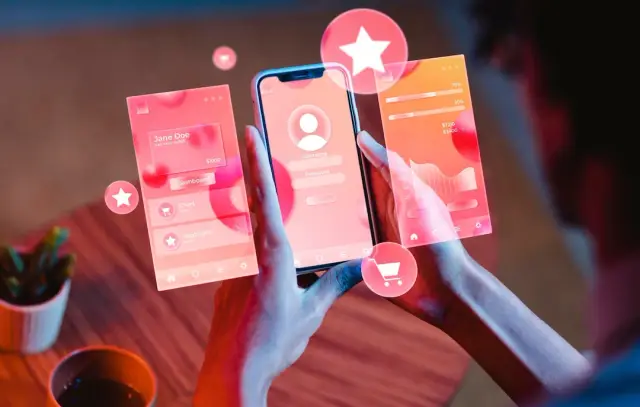
The prototyping phase is typically one of the early stages in the app development lifecycle. Here’s how it integrates into the process:
- Ideation: The initial phase involves brainstorming and generating ideas for the app, including its features, target audience, and overall goals.
- Wireframing: These are simple, low-fidelity sketches or layouts of the app’s key screens, focusing on the arrangement of elements without getting into fine details.
- Mockups: High-fidelity mockups add visual details to the wireframes, providing a clearer picture of the user interface design.
- Interactive Prototypes: These prototypes allow users to interact with the app, simulating a more realistic user experience. They can be tested and refined based on feedback.
- Testing and Feedback: Gather insights from stakeholders and potential users, make necessary adjustments, and iterate the prototype until it meets the desired standards.
- Development: Once the prototype is refined and validated, the development team can begin building the final application, following the blueprint created during the prototyping phase.
By integrating prototyping into the app development process, you create a solid foundation for the rest of the project. This proactive approach helps in mitigating risks, saving time and resources, and ultimately delivering a more polished and user-friendly application.
The AppMaster platform is an excellent tool for prototyping, offering powerful no-code capabilities that enable users to create visual data models, business logic, and interactive interfaces with ease. Whether you’re a seasoned developer or a newcomer, AppMaster can streamline your prototyping process, helping you bring your app ideas to life quickly and efficiently.
Why Prototyping is Crucial in App Development
Prototyping is an indispensable step in the app development process, providing a roadmap to success that helps mitigate risks, enhance design, and refine functionality. This section delves into the critical aspects that make prototyping essential for creating effective and robust applications.
1. Validating Ideas and Concepts
One of the principal benefits of prototyping is the ability to validate ideas and concepts before diving into full-scale development. By creating a simplified version of the app, developers and stakeholders can visualize the end product, ensuring that the foundational ideas are sound. This step helps in identifying any flaws or areas for improvement early on, thus avoiding potential setbacks and resource wastage later in the development lifecycle.
2. Enhancing User Experience (UX)
User Experience (UX) is pivotal in the success of any application. Prototyping allows designers to create an interactive model of the app, where users can navigate through the interface and provide feedback. This iterative process helps in refining the UX by making necessary adjustments based on real user interactions and preferences, leading to a more intuitive and user-friendly app design.
3. Identifying Technical Feasibility
Prototyping offers a practical way to assess the technical feasibility of an application concept. Developers can experiment with different technologies and approaches within the prototype to better understand the technical requirements and constraints. This early assessment helps in making informed decisions about technology stack, integration possibilities, and overall project viability.
4. Engaging Stakeholders
Engaging stakeholders early in the development process is crucial for aligning the product with business objectives. Prototypes serve as a tangible representation of the app, making it easier to communicate ideas, gather input, and build consensus among all involved parties. This collaborative approach ensures that the development stays on track with stakeholder expectations and requirements.
5. Saving Time and Reducing Costs
By identifying potential issues and making adjustments early, prototyping saves time and reduces costs associated with rework and extensive changes during later stages of development. Addressing design and functionality issues during the prototype phase minimizes the risk of discovering critical flaws after significant resources have been invested.
6. Improving Time-to-Market
Prototyping accelerates the app development process by providing a clear and tested blueprint for the final product. With a well-crafted prototype in hand, developers can transition smoothly into full-scale development, maintaining momentum and reducing the time needed to bring the app to market. This advantage is particularly vital in today’s competitive tech industry, where rapid deployment can be a key differentiator.
In conclusion, prototyping is a vital component of successful app development, offering numerous benefits that enhance design, functionality, and overall project viability. By leveraging tools like AppMaster's no-code platform, developers and businesses can efficiently create and iterate prototypes, paving the way for innovative and impactful applications.
Key Steps to Prototyping Your App
Prototyping is an essential phase in app development, providing a tangible and functional representation of your idea. Through prototyping, developers and stakeholders can visualize the concept, assess its feasibility, and identify areas for improvement early in the process. Here are the key steps to successfully prototyping your app:
1. Ideation and Conceptualization
The first step in prototyping is to clearly define the core idea of your app. This involves brainstorming sessions to outline the main purpose, target audience, and primary features of your application. By creating a well-defined concept, you set a solid foundation for the subsequent stages of prototyping.
2. Creating Wireframes
Wireframes are basic sketches that represent the structure of your app. They focus on layout and functionality rather than aesthetics. Wireframes help you organize content and plan the user interface (UI) without getting distracted by design details. Tools like Figma, Balsamiq, and Sketch are popular for wireframing.
3. Designing Mockups
Once wireframes are finalized, the next step is to create mockups. Mockups are more detailed than wireframes and include visual elements such as colors, typography, and images. They provide a more realistic view of the app's appearance and are essential for evaluating the overall design. Tools like Adobe XD and Sketch are commonly used for designing mockups.
4. Building Interactive Prototypes
Interactive prototypes are clickable, functional versions of your app that simulate user interactions. They allow stakeholders to experience the app's flow and usability firsthand. This step is crucial as it helps identify navigation issues and refine the user experience (UX). No-code platforms like AppMaster simplify this process by enabling users to create and modify prototypes without extensive coding knowledge.
5. Testing the Prototype
Testing involves gathering a group of users to interact with the prototype and provide feedback on their experience. This step aims to uncover usability issues, bugs, and areas for improvement. By testing the prototype, you can ensure that the app meets user expectations and functions as intended.
6. Gathering Feedback
Feedback is invaluable in the prototyping process. Collecting insights from testers and stakeholders helps refine the prototype, address pain points, and enhance features. It’s essential to document all feedback and prioritize changes based on their impact on the overall user experience.
7. Iterating the Design
Based on the feedback received, iterate the design and functionality of the prototype. This may involve revising wireframes, updating mockups, or enhancing interaction flows. Repeating the process of testing and feedback ensures that your prototype evolves into a polished and user-friendly app.
By following these key steps, you can effectively create a prototype that serves as a blueprint for your app's development. Prototyping not only saves time and resources but also ensures that the final product aligns with user needs and expectations. No-code platforms like AppMaster empower developers to streamline the prototyping process, enabling faster iterations and more efficient development cycles.
Tools and Platforms for Effective Prototyping
Effective prototyping is pivotal in app development, and utilizing the right tools and platforms can drastically enhance the process. Through proper prototyping tools, developers and designers can create, test, and refine their app concepts swiftly and efficiently. Here, we will dive into some of the most popular tools and platforms that can assist in effective app prototyping.
Figma
Figma is a cloud-based design tool renowned for its collaboration features. It allows multiple users to work on a project simultaneously, making it an excellent choice for teams. With Figma, you can create wireframes, design high-fidelity prototypes, and gather feedback all in one place. Its real-time collaboration capability ensures seamless communication among team members, enhancing productivity and reducing the gap between design and development.
Sketch
Sketch is a macOS-specific vector graphics editor used primarily for UI/UX design. It offers a user-friendly interface and a plethora of plugins that extend its functionality. Designers love Sketch for its simplicity and efficiency when creating wireframes and prototypes. Though collaboration features are limited compared to Figma, its integration with other tools like InVision can supplement this shortcoming.
Adobe XD
Adobe XD is part of Adobe's Creative Cloud Suite and offers powerful tools for designing and prototyping user experiences. With capabilities like repeat grids, auto-animate, and voice prototyping, Adobe XD stands out for its versatility. Its integration with other Adobe CC tools like Photoshop and Illustrator makes it a preferred choice for designers already entrenched in the Adobe ecosystem.
InVision
InVision is a comprehensive platform for prototyping, collaboration, and workflow management. It allows designers to create interactive, clickable prototypes and gather real-time feedback from stakeholders. Features like InVision Studio enable advanced animations and transitions, making it easier to bring ideas to life. The platform's extensive suite of tools can significantly streamline the transition from design to development.
AppMaster
AppMaster is a no-code platform that simplifies the creation of backend, web, and mobile applications. Unlike traditional prototyping tools, AppMaster allows users to visually create data models, business logic, and interactive UIs using drag-and-drop functionalities. Once the prototype is ready, it can instantly generate source code, compile, and deploy applications, making it a powerful option for both prototyping and full-scale development. This platform is particularly beneficial for non-technical users and small to medium-sized businesses seeking to expedite their app development process.
Marvel
Marvel is another excellent tool for prototyping and collaboration. It offers an intuitive interface with features like design, prototyping, feedback, and user testing all in one place. Marvel's simplicity makes it an attractive choice for beginners and non-designers to quickly bring their ideas to life. The ability to test on real devices consolidates its effectiveness, ensuring that the user experience is validated early on.
Axure RP
Axure RP is a powerful prototyping tool specializing in creating highly detailed and functional prototypes. It is suitable for complex projects requiring intricate interactions and conditional logic. While it may have a steeper learning curve compared to other tools, its capabilities for producing comprehensive, interactive prototypes make it a favorite among UX professionals who need to capture advanced use cases and scenarios.
In conclusion, choosing the right prototyping tool can significantly influence the effectiveness and efficiency of your app development process. Whether you are looking for simple wireframing tools or comprehensive platforms that handle everything from design to deployment, the array of tools available today can meet diverse needs. Tools like AppMaster further elevate the prototyping experience by integrating no-code capabilities, making app development more accessible and streamlined for everyone.
Prototyping Best Practices
Effective app prototyping is essential to successful development. By following best practices, developers and businesses can ensure their prototypes are valuable tools in the creation of robust and user-friendly applications. Here are some best practices to consider:
1. Start with Clear Objectives
Before diving into prototyping, establish clear objectives for what you want to achieve with your prototype. This includes defining the purpose of the prototype, the key features to be tested, and the goals for user feedback. Clear objectives help maintain focus and ensure that your prototype addresses the most critical aspects of your app.
2. Keep It Simple at First
Begin with low-fidelity prototypes that focus on basic functionality and layout. These simple wireframes or sketches help validate core concepts quickly without getting bogged down by details. Low-fidelity prototypes also facilitate rapid iteration, allowing you to explore various ideas and directions before committing to more complex designs.
3. Involve Stakeholders Early
Engage key stakeholders, including end users, clients, and team members, from the beginning of the prototyping process. Early involvement ensures that the prototype aligns with user needs and business objectives. Regular feedback sessions with stakeholders help identify potential issues and gather valuable insights, leading to a more refined final product.
4. Focus on User Experience
Prioritize user experience (UX) design in your prototypes. Consider the user journey, interactions, and overall usability of the app. Prototyping allows you to visualize and test different UX concepts, making it easier to refine the interface and enhance user satisfaction. Use interactive elements to simulate real user interactions and gather meaningful feedback on usability.
5. Iterate and Refine
Prototyping is an iterative process. Use each iteration to build on previous versions, incorporating feedback and making incremental improvements. This approach helps you identify and address issues early, resulting in a more polished final product. Embrace a mindset of continuous improvement and be prepared to make multiple iterations before achieving the desired outcome.
6. Leverage No-Code Platforms
No-code platforms like AppMaster can significantly accelerate the prototyping process. These platforms allow you to create functional prototypes without extensive coding knowledge, enabling rapid development and testing. AppMaster provides tools for visual data modeling, business logic design, and interactive UI creation, making it easier to bring your app ideas to life quickly.
7. Test with Real Users
Testing your prototype with real users is crucial for gathering actionable feedback. Conduct usability testing sessions where users interact with the prototype and provide their thoughts and impressions. This feedback helps identify pain points, areas of confusion, and opportunities for improvement. Aim to test with a diverse group of users to gain a comprehensive understanding of different perspectives and needs.
8. Document and Track Changes
Keep thorough documentation of your prototyping process, including feedback, design decisions, and changes made. This documentation serves as a valuable reference for the development team and ensures that important insights are not lost. Tracking changes also helps maintain a clear history of iterations, making it easier to justify design choices and revisit previous concepts if needed.
9. Balance Creativity and Feasibility
While creativity is essential in prototyping, it's equally important to consider technical feasibility. Collaborate closely with developers to ensure that the proposed designs can be realistically implemented within the project's constraints. Balancing creativity and feasibility helps create prototypes that are both innovative and achievable, leading to a successful final product.
10. Stay Open to Feedback
Finally, maintain an open and receptive attitude towards feedback throughout the prototyping process. Encourage constructive criticism and view feedback as an opportunity for improvement. Being open to different perspectives helps create a more robust and user-centric application, ultimately leading to a more successful product launch.
The Role of No-Code Platforms in Prototyping
No-code platforms have revolutionized the way developers and businesses approach app prototyping by enabling rapid development without the need for extensive coding skills. These platforms provide a user-friendly environment where non-technical users can bring their app ideas to life through intuitive drag-and-drop interfaces, visual data models, and integrated testing tools. In this section, we will explore how no-code platforms, such as AppMaster, enhance the prototyping process, making it faster and more efficient.
1. Accelerated Development
No-code platforms significantly reduce the time required to build and iterate on prototypes. Traditional app development methods can be time-consuming and resource-intensive, often involving complex coding and debugging processes. With no-code platforms, users can quickly create functional prototypes by leveraging pre-built components and templates, allowing them to focus on refining design and functionality rather than getting bogged down by technical details.
2. Accessibility for Non-Technical Users
No-code platforms democratize app development by making it accessible to a broader audience. Users without coding experience can create interactive prototypes and test their ideas without relying on specialized developers. This accessibility fosters innovation within organizations, as employees from various departments can contribute to the app development process, bringing diverse perspectives and ideas.
3. Cost-Effectiveness
Building prototypes with traditional coding methods can be costly due to the need for skilled developers, extended development timelines, and potential for rework. No-code platforms offer a more cost-effective alternative, allowing businesses to create and update prototypes without incurring high development costs. This cost-efficiency enables startups and small businesses to experiment with new ideas and validate concepts without significant financial risk.
4. Easier Iteration and Testing
No-code platforms facilitate rapid iteration and testing of prototypes. Users can quickly implement changes, gather feedback, and make necessary adjustments to improve the app's design and functionality. This iterative approach ensures that the final product closely aligns with user expectations and reduces the likelihood of costly revisions during the later stages of development.
5. Enhanced Collaboration
No-code platforms often include collaborative features that enable team members to work together seamlessly on a prototype. Real-time collaboration tools allow team members to share feedback, suggest changes, and track progress, ensuring that everyone is aligned and working towards the same goal. This collaborative environment enhances communication and streamlines the development process.
6. Seamless Integration with Other Tools
Many no-code platforms offer integration with other development and design tools, enhancing their versatility and functionality. For example, AppMaster allows users to integrate databases, APIs, and third-party services, providing a comprehensive prototyping environment. This interoperability ensures that prototypes are not only visually appealing but also functionally robust and ready for further development.
7. Real-World Applications
No-code platforms enable the creation of prototypes that closely mimic real-world applications. Users can test how their app will function in various scenarios, ensuring that the final product meets user needs and performs well under different conditions. This real-world testing helps identify potential issues and refine the app's functionality, leading to a more polished and effective final product.
AppMaster exemplifies the power and potential of no-code platforms in the prototyping process. By providing a visual development environment, users can effortlessly design data models, create business processes, and build interactive interfaces. With every change, AppMaster generates new applications from scratch, eliminating technical debt and ensuring that the final product is up-to-date and fully functional. Additionally, AppMaster offers scalability, making it suitable for both small businesses and large enterprises.
In summary, no-code platforms play a crucial role in modern app prototyping by offering accelerated development, accessibility to non-technical users, cost-effectiveness, easier iteration and testing, enhanced collaboration, seamless integration, and the ability to create real-world applications. By leveraging the capabilities of no-code platforms, businesses can efficiently prototype their apps, validate ideas, and bring innovative solutions to market faster and more efficiently.
Case Studies: Success Stories in App Prototyping
The impact of effective prototyping in app development is best illustrated through real-world success stories. Through these case studies, we delve into how companies and developers harnessed the power of prototyping to bring their app ideas to life efficiently and effectively.
Case Study 1: Enhancing User Experience with Early Prototypes
Company: FitnessPro, a startup focusing on personalized fitness apps.
Challenge: FitnessPro aimed to build a user-centric app that provided personalized workout plans and nutritional advice. The challenge was to ensure that the app was not just functional but also engaging and easy to use.
Solution: The team at FitnessPro began with a series of low-fidelity wireframes to map out user flows and gather early feedback from potential users. Utilizing AppMaster, they transitioned from wireframes to high-fidelity interactive prototypes, leveraging the platform’s drag-and-drop interface and visual Business Process Designer.
Outcome: Through iterative prototyping and user feedback, FitnessPro was able to refine its app design significantly. They discovered critical aspects of user interaction that needed enhancement and corrected them early. This led to the launch of a polished app that received high praise for its usability and intuitive design.
Case Study 2: Rapid Development for Quick Market Testing
Company: EduTech, an established name in educational software.
Challenge: EduTech wanted to quickly test a new concept for a gamified learning app. Time-to-market was crucial as competitors were also exploring similar ideas.
Solution: The EduTech team used AppMaster for rapid prototyping. They leveraged its no-code capabilities to develop a functional prototype within weeks, complete with backend logic and interactive UI elements. This approach enabled them to conduct market testing swiftly.
Outcome: The quick turnaround time provided EduTech with valuable market insights. Based on the feedback from initial users, they tweaked the app features and ultimately launched a successful product that stood out in the competitive educational sector.
Case Study 3: Minimizing Development Costs with Effective Prototyping
Company: HealthPlus, a healthcare solutions provider.
Challenge: HealthPlus aimed to develop a comprehensive telehealth app but faced constraints in terms of budget and resources. They needed to ensure that investments in development were well-placed to avoid potential losses.
Solution: HealthPlus employed prototyping as a core strategy to minimize risks. Using AppMaster, they built prototypes that incorporated primary features and user interactions. This allowed them to accurately estimate development costs and make informed decisions early on.
Outcome: The effective use of prototyping reduced HealthPlus's development costs considerably. They identified and addressed potential issues early, leading to a smoother development process. The final product was both cost-effective and aligned well with user expectations, resulting in positive reception and adoption.
Case Study 4: Engaging Stakeholders Through Interactive Demos
Company: EventGo, an event management software firm.
Challenge: Convincing stakeholders and investors of the app’s potential before committing to full-scale development.
Solution: EventGo created high-fidelity prototypes with AppMaster, incorporating realistic UI and simulated business logic. These interactive demos provided a tangible representation of the app’s capabilities, helping to communicate the vision effectively.
Outcome: The realistic prototypes played a crucial role in securing investment. Stakeholders were impressed with the clear, functioning model of the proposed app, which facilitated funding and buy-in. EventGo proceeded to development with strong support and confidence.
These case studies highlight the transformative power of prototyping in app development. Whether enhancing user experience, speeding up market testing, reducing development costs, or engaging stakeholders, prototyping lays a solid foundation for app success. Tools like AppMaster simplify and accelerate the prototyping process, making it accessible and effective for developers and companies across various industries.
Conclusion: Prototyping as a Foundation for Successful App Development
Prototyping stands as a pivotal step in the app development lifecycle. It's not just about creating a visual representation of the final product; it's about crafting a functional model that serves as a testing ground for ideas, designs, and technologies.
Validating Concepts and Ideas
One of the primary benefits of prototyping is the ability to validate concepts and ideas before diving into full-scale development. By building a prototype, developers and stakeholders can assess whether the proposed app meets its intended goals and resonates with target users. This early validation can significantly reduce the risk of costly mistakes and ensure that the project is on the right track from the outset.
Improving User Experience
Prototyping allows for a deeper exploration of the user experience (UX). Since prototypes can be made interactive, developers and designers can simulate user interactions and journeys, identifying any UX issues or enhancements that need to be addressed. Engaging users in this phase provides invaluable feedback, helping to refine and optimize the app's interface and functionality for better usability.
Enhancing Communication and Collaboration
Prototyping fosters better communication among developers, designers, and stakeholders. A tangible prototype serves as a visual aid, making it easier to convey ideas and expectations. This common ground helps align everyone involved, ensuring a cohesive vision and reducing misunderstandings that could otherwise lead to rework and delays.
Testing Technical Feasibility
A prototype is a crucial tool for assessing the technical feasibility of an app. By experimenting with different technologies and approaches in a controlled environment, developers can identify potential technical challenges early on. This proactive approach allows for informed decision-making and smoother transitions into the full development phase.
Streamlining the Development Process
By resolving key issues and making critical decisions during the prototyping phase, the overall development process becomes more efficient. With a well-defined prototype, developers have a clearer roadmap, reducing the likelihood of significant changes and rework during development. This clarity leads to faster time-to-market and better resource management.
No-Code Platforms: Accelerating Prototyping
No-code platforms like AppMaster have revolutionized the prototyping process. They enable even non-technical users to create sophisticated prototypes quickly, without the need for extensive coding knowledge. AppMaster provides tools to visually design data models, business logic, and user interfaces, significantly speeding up the prototyping and development processes. With its drag-and-drop interface and real-time updates, developers can iterate rapidly based on feedback, ensuring a polished and functional prototype.
Building a Strong Foundation
Investing time and effort into prototyping builds a strong foundation for any app development project. It brings clarity to the vision, aligns team members, validates concepts, enhances user experience, and tests technical solutions. As a result, the final product is more likely to meet user expectations and achieve business objectives. In conclusion, prototyping is not merely an optional step but a fundamental phase in the journey to successful app development. Leveraging powerful tools like AppMaster
FAQ
App prototyping is the process of creating an early, simplified version of an application to visualize and test its functionality, design, and user experience before full-scale development.
Prototyping is essential as it allows developers to explore design and functionality concepts, identify flaws, and make improvements early in the development process, saving time and costs.
The key steps include ideation, creating wireframes, designing mockups, building interactive prototypes, testing, gathering feedback, and iterating the design based on feedback.
No-code platforms enable users to create functional prototypes quickly without extensive coding skills, allowing for faster iterations and testing of ideas.
Some popular tools include AppMaster, Figma, Sketch, Adobe XD, and InVision. These tools offer various features to create interactive and visual prototypes.
Yes, prototyping helps in assessing the technical feasibility of an app by allowing developers to experiment with different technologies and approaches before committing extensive resources.
Prototypes allow designers to visualize the user's journey through the app, enabling them to refine the user interface and experience based on real interactions and feedback.
Low-fidelity prototypes are basic and simple, often focusing on layout and functionality, while high-fidelity prototypes are more detailed and closer to the final product in terms of design and interaction.
Businesses can benefit from prototyping by reducing development risks, engaging stakeholders early, validating ideas, improving time-to-market, and ensuring the final product meets user expectations.
Feedback is crucial in the prototyping process as it provides insights into user satisfaction, highlights potential issues, and informs necessary adjustments, leading to a more refined and successful final product.
While not strictly necessary, prototyping is highly recommended for most apps as it helps in identifying potential issues early, refining designs, and improving user experience, leading to a more successful final product.
AppMaster provides a powerful no-code environment for rapid prototyping, allowing users to create visual data models, business logic, and fully interactive interfaces with ease, speeding up the development process.





