Exploring DALL-E for In-App Illustrations and Graphics
Discover the potential of OpenAI's DALL-E in generating in-app illustrations and graphics. Learn how to integrate it with no-code platforms like AppMaster for visually impressive experiences.
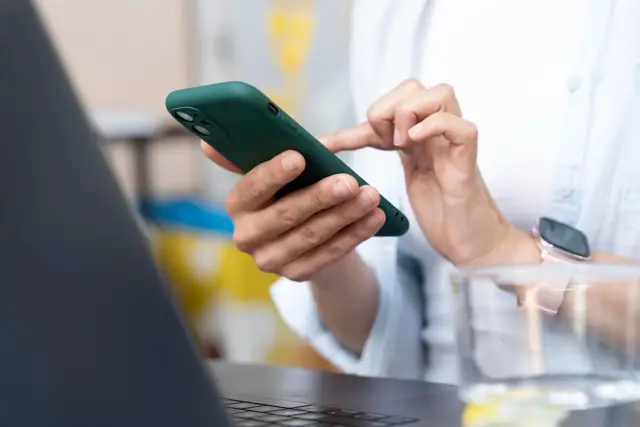
DALL-E is a cutting-edge artificial intelligence model developed by OpenAI that specializes in generating high-quality images from textual descriptions. It combines the capabilities of OpenAI's GPT-3, a natural language processing AI, with image generation techniques to produce unique and intricate visuals. It's based on a 12-billion parameter version of the GPT-3 model, making it one of the most advanced AI models for image synthesis in today's market.
One of the most promising aspects of DALL-E is its ability to produce highly detailed images by understanding and interpreting the semantics of textual inputs. This innovative solution can generate graphics like icons, illustrations, or banners, extending its potential use as a powerful tool for in-app illustrations and graphics.
DALL-E's Capabilities and Use Cases
The primary strength of DALL-E lies in its ability to generate unique illustrations and images from a wide range of textual inputs. Some of its capabilities include:
- Object rendering: DALL-E can generate objects with specified structural or visual characteristics, such as patterns, shapes, or materials, based on the textual description provided.
- Scene creation: It can also design complete scenes, such as landscapes or urban settings, incorporating several elements into a cohesive image.
- Combination of concepts: DALL-E excels in combining different concepts or ideas into a single image, even creating new objects that blend multiple themes, styles, or designs.
- Reimagining art: With DALL-E, you can generate new art styles or recreate existing art using different elements, styles, perspectives, or visual techniques.
Given these capabilities, DALL-E can be used in various applications, including:
- Creating unique app icons and graphics
- Developing personalized banners, illustrations, and buttons within apps
- Enhancing marketing materials with custom visuals
- Designing virtual product simulations and prototypes
- Generating custom avatars and profile pictures for users
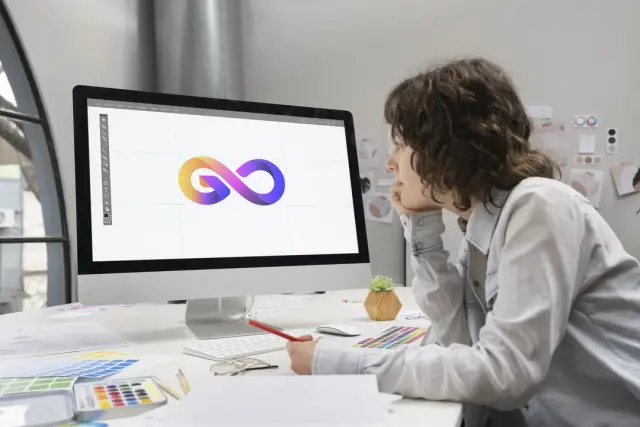
How to Use DALL-E in Your App
Integrating DALL-E into your app requires access to its API and proper configuration to maximize the benefits of its AI-generated graphics. Here's a step-by-step guide to using DALL-E in your application:
- API Access: The first step is to gain access to the DALL-E API, which you can do by contacting OpenAI or signing up for a paid subscription that includes the API. Once you have access, you'll receive an API key for integrating DALL-E with your application.
- API Requests: To generate images with DALL-E, you must send an API request containing the desired textual description and any optional parameters like image resolution or output format. The API request will be formatted according to OpenAI's guidelines, ensuring correct inputs for the DALL-E model.
- Handling API Responses: Once the DALL-E model processes your request, it will return a list of image URLs or data for the generated images. You'll need to handle these responses within your app to display or use the generated images as desired, managing factors like caching, resizing, or optimizing the images for different devices and contexts.
- Content Moderation: To ensure the generated images align with your app's content guidelines and avoid any inappropriate or offensive content, you can implement content moderation techniques. AI-based and rule-based moderation systems and human moderators can be used for effective content moderation.
- Personalizing Graphics: Personalizing the graphics generated by DALL-E can be accomplished by integrating user preferences, inputs, or other contextual data into the textual descriptions sent via the API requests. This way, you can provide a more tailored user experience, creating custom illustrations and graphics based on individual user styles and needs.
Integrating DALL-E with AppMaster's No-Code Platform
Combining the power of DALL-E and the versatility of AppMaster's no-code platform allows for creating visually engaging applications without any coding. Integrating DALL-E with AppMaster is possible through APIs, which connect the two platforms and enable seamless collaboration.
To integrate DALL-E with AppMaster, follow these steps:
- Get access to DALL-E's API: First, you need to gain access to DALL-E's API. Visit OpenAI's website to check availability and register for an API key required for using DALL-E in your application.
- Create an AppMaster account: If you haven't already, sign up for a free account to access the wide range of features offered by the AppMaster platform.
- Use AppMaster's API integration tools: AppMaster's platform provides built-in tools for integrating with external APIs, such as DALL-E's. Use these tools to connect your application to DALL-E by providing the API key and configuring the API endpoints.
- Create custom processes: Using AppMaster's visual Business Process (BP) Designer, create custom processes that receive input from users or app components and send requests to DALL-E's API for generating images based on the provided text descriptions.
- Render DALL-E-generated images: As the images are generated, incorporate them into your application by displaying them in appropriate UI components or as interactive elements.
- Test and refine: Test your application to ensure the integration of DALL-E is working as expected and refine the integration or customize your application's visual design as needed.
Following these steps, you can create visually engaging and personalized applications using DALL-E's AI-generated images and AppMaster's powerful no-code tools.
Benefits of Combining DALL-E and AppMaster
Integrating DALL-E's AI capabilities with AppMaster's no-code platform provides numerous benefits, such as:
- Unique and personalized visuals: DALL-E can generate custom, high-quality images based on user inputs or predefined requirements, providing tailored visuals that enhance user experience.
- Cost and time savings: Leveraging AI-generated images reduces the need for time-consuming manual design work, significantly saving time and resources.
- Increased engagement: Engaging visuals produced by DALL-E can improve user interactions, leading to increased app usage, customer retention, and satisfaction.
- Rapid application development: The combination of DALL-E's on-the-fly image generation and AppMaster's no-code tools accelerates application development, allowing developers to quickly create visually appealing apps with minimal effort.
- Expanded creative possibilities: DALL-E opens up a world of creative possibilities by allowing for the generation of a wide range of images, helping developers explore unique design options and experiment with new concepts.
By combining DALL-E and AppMaster, developers can harness the power of AI-generated images and no-code tools to create visually striking and engaging applications without coding or designing from scratch.
Common Challenges and Solutions
While integrating DALL-E with AppMaster provides numerous benefits, there are also some potential challenges to consider. Here are a few common challenges developers may encounter and the respective solutions:
- Unpredictable results: DALL-E-generated images might not always meet specific project requirements or expectations. To mitigate this, consider refining your text descriptions or experimenting with different inputs until desired results are achieved. In some cases, it may be necessary to manually review and select generated images.
- Content moderation: AI-generated images can sometimes include inappropriate content. Implement content moderation methodologies to filter out undesirable images before they are displayed in your application. Alternatively, you can employ a multi-step review process to ensure that every generated image aligns with your app’s content policies.
- Image quality consistency: It's important to maintain consistency in the quality of generated images. If you find inconsistencies in image quality, fine-tune text descriptions or utilize DALL-E's API parameters to regulate the quality and style of generated images.
- API request limits: DALL-E's API may impose request limits or quotas that could hinder application performance. To address this issue, consider caching previously generated images for reuse, or explore optimizations like request throttling and efficient client-side request handling.
- Copyright considerations: Ensure you adhere to copyright regulations and ethical practices when incorporating DALL-E-generated images. If required, consult legal experts to verify the usage rights for specific images, or consider watermarking generated content to attribute ownership.
Being aware of these challenges and taking the necessary steps to mitigate them will help ensure a smooth integration of DALL-E and AppMaster while maintaining your application's quality and user experience.
Securing Your In-App Illustrations and Graphics
Security and licensing concerns must be addressed as you integrate DALL-E with your app for generating in-app illustrations and graphics. This section will discuss important steps for ensuring your generated assets' safety and appropriate usage.
Content Moderation
DALL-E might produce images that are inappropriate, offensive, or not in alignment with your brand guidelines. To address this, implement a content moderation workflow that checks the generated images before they are displayed in the app or made available for download. You can leverage AI-based content moderation services to automate this process and provide real-time image filtering.
Watermarking
To protect the generated images from unauthorized reproduction or distribution, consider adding watermarks to them, particularly if they are publicly displayed or available for download. Watermarking can not only help deter piracy but also assert your company's ownership over the generated content.
Access Control and Copyright
Establishing a clear access control mechanism is vital for protecting your generated assets and the intellectual property of DALL-E. Ensure that you restrict access to images and the DALL-E API itself based on user roles and permissions. Moreover, adhere to the copyright regulations and ethical practices related to using AI-generated content, giving proper credits and attribution to OpenAI and DALL-E when necessary.
Data Privacy
Since DALL-E generates images based on user inputs, it's crucial to safeguard the text data provided by your users. Ensure you follow data privacy best practices and comply with relevant regulations, such as the GDPR and CCPA. Anonymize user data, secure API keys, and restrict access to sensitive information to maintain user trust and a safe app environment.
Conclusion
Fusing OpenAI's DALL-E and no-code platforms like AppMaster can revolutionize how we create and manage in-app illustrations and graphics. By using AI-generated visuals, developers can save time and money, offer personalized experiences, and reduce the reliance on pre-built assets and graphic designers.
Still, it's important to remain aware of the challenges and security concerns of integrating DALL-E and similar AI technologies. Adopting proper content moderation, access control, and data privacy measures will ensure that you can leverage the full potential of DALL-E while maintaining a safe and compliant app environment.
By understanding the capabilities of DALL-E and combining it with the power of no-code platforms like AppMaster, you'll be able to create visually engaging, unique, and innovative applications that stand out in the competitive app market. Can you imagine the possibilities that await?
FAQ
DALL-E is an artificial intelligence model developed by OpenAI that can generate high-quality images from text descriptions, offering potential for generating in-app illustrations and graphics.
DALL-E can be used for generating visual assets like icons, banners, or illustrations, providing unique and personalized imagery within your app based on user inputs or pre-defined requirements.
Yes, DALL-E can be integrated with no-code platforms like AppMaster through APIs, opening up new possibilities for visually impressive user experiences without any coding.
By integrating DALL-E with AppMaster, developers can create unique and visually appealing apps with custom illustrations and graphics generated on-the-fly, resulting in cost and time savings and a more engaging user experience.
Some challenges include ensuring proper content moderation, dealing with unpredictable results, maintaining the quality of generated images, and managing API request limits.
To secure in-app illustrations, it's important to implement content moderation, watermarking, and proper access control mechanisms for your generated graphics, along with adhering to ethical practices and copyright regulations.
While DALL-E holds great potential for many types of apps, it's important to evaluate its capabilities, limitations, and relevance to your specific use case before implementing it within your app.
To begin, sign up for an AppMaster account, gain access to DALL-E's API, and follow the guidelines for integrating these powerful tools to create visually stunning apps.






