Design Secrets: Create Apps for Android
Unlock the design secrets to build outstanding Android apps that delight users. Explore interface patterns, UI elements, app components, and best practices for a polished result.

Discovering Interface Patterns for Android
When designing an Android app, you'll want to familiarize yourself with common interface patterns proven to work well in the platform's ecosystem. Implementing these patterns makes your app feel familiar to users and adheres to established guidelines that enhance the user experience. Some of the most prevalent Android interface patterns include:
- Navigation: Creating easy-to-understand navigation patterns will ensure users can intuitively navigate your app. Use navigation drawers, bottom navigation bars, tabs, and back buttons to make the journey smooth for your users.
- List: Lists are a staple in Android design and can be seen in many apps, from phone books to email clients. They offer a clean way to display multiple items and allow users to scroll through them easily.
- Forms: Various forms are integral to data collection and user input in many apps. Design forms with clear labels, hints, and validation messages to guide users when submitting information.
- Content browsing: Users often interact with different types of content in an app. Various browsing options such as grid or carousel views can enhance the browsing experience and accommodate various screen sizes and orientations.
- Search: Implementing an effective search feature in your app can greatly improve its usability, especially when dealing with large amounts of data. Include filters, auto-suggestions, and search history to optimize this feature.
Key UI Elements to Perfect Your App
In addition to interface patterns, integrating core UI elements in your Android app will create a visually appealing and comprehensive experience. Some key elements to consider include:
- App bar: The app bar, also known as the action bar, is a fundamental component of Android apps. It provides users context and navigation options like the app's logo, title, and action items such as settings or search.
- Buttons: Offering easily identifiable and accessible buttons is crucial for navigation and user input. Use raised buttons for primary actions, flat buttons for secondary actions, and floating action buttons (FABs) for promoting a primary action in your app.
- Cards: Cards are a versatile way to display content with related actions while maintaining a clean and organized layout. Use cards to group related information and provide a clear call-to-action for your users.
- Dialogs: Dialogs are a useful tool for seeking user confirmation or input. They can present alert messages, choices, forms, or even progress information. Use dialogs sparingly to avoid overwhelming users.
- Progress indicators: Communicate the status of ongoing processes, such as loading data or performing operations, with progress indicators. Choose between determinate, indeterminate, or circular indicators depending on the task's progression.
- Sliders: Sliders allow users to select a value from a range by sliding a thumb along a track. They're a useful alternative to drop-down lists for large ranges and can be customized to represent various units or intervals.
- Snackbars: Use snackbars to provide feedback on an operation or action. They offer transient, unintrusive messages at the bottom of the screen, notifying users of an event without disrupting their workflow.
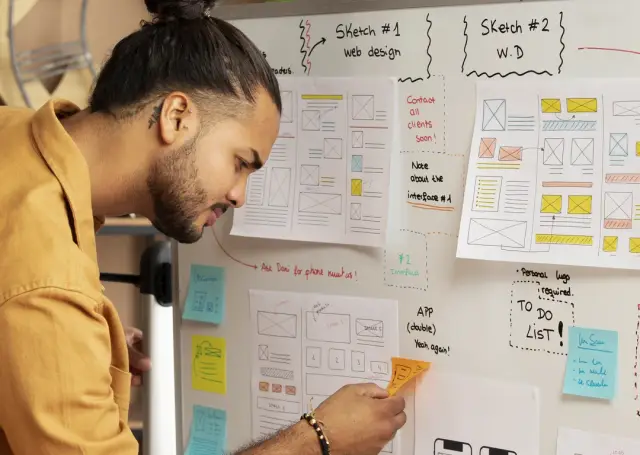
Incorporating Essential App Components
App components are the building blocks of your Android app – they create structure and define how various parts of your app interact. These components are essential in ensuring your app functions smoothly and delivers the intended experience to users. Here are some key app components you'll want to include:
- Activities: An activity represents a single screen with a user interface. Each activity in your app fulfills a distinct role, and you can manage the transitions between them using intents and back stacks.
- Services: Services run in the background and perform long-running operations or tasks that can continue even when the user isn't directly interacting with the app. Examples of services include playing music, syncing data, or sending notifications.
- Broadcast receivers: Broadcast receivers provide a way to respond to system-wide or app-specific events. They listen for events, known as broadcasts, and trigger specified actions when they occur. Examples of broadcasts include connectivity changes, low battery notifications, or receiving an SMS.
- Content providers: Content providers manage a shared set of app data that multiple apps can access. They enable you to securely share and store data, like contacts or preferences, and provide a structured way to store and retrieve information.
Incorporating these essential components will aid you in building a coherent, functional, and enjoyable Android app that caters to your users' needs.
Design Tips and Best Practices for App Development
Creating exceptional Android apps requires a solid understanding of design principles and best practices. Implementing these guidelines will make your app more visually appealing and improve its functionality and user experience. Here are several essential design tips to apply in your Android app development:
Consistency
Maintaining consistency throughout your app is crucial to provide a seamless experience for users. This includes adhering to the recommended Android design guidelines, using consistent color schemes, fonts, and iconography. Familiarity with standard Android patterns and components will help users quickly understand and navigate your app without confusion.
Prioritization
Focus on the most important features and content in your app to ensure a clean, clutter-free interface. Identify and prioritize the primary user actions by placing them at the forefront or making them easily accessible. This selective presentation will guide users toward the intended functionality and enhance their experience with your app.
User Feedback
Providing users with feedback as they interact with your app is essential for maintaining engagement and guiding them through various processes. Utilize standard UI elements such as progress bars and snackbars to inform users about the current status of an action. In addition, offer visual cues and haptic feedback to keep users informed on the results of their interactions.
Readability
Choose readable fonts and ensure that text sizing and coloring are optimal for users to effortlessly consume content. Adhering to best practices for typography and spacing will make your app look polished and professional. Most importantly, it will ensure an enjoyable experience for users of all ages and visual abilities.
Accessibility
Design your app to accommodate users with different abilities by implementing accessibility features. This includes supporting screen readers, providing alternative text for images, and ensuring sufficient color contrast. Adopting these practices shows empathy for your users, broadens your audience, and complies with legal accessibility requirements where applicable.
App Testing and Optimization
Refining your app through testing and optimization is an indispensable aspect of Android app development. Prioritizing these processes helps you uncover bugs and performance issues, enhances the user experience, and ensures a stable, high-quality product. Consider the following testing and optimization tips when developing your Android apps:
Embrace Iterative Design
Iterative design involves developing and testing your app in cycles. With each cycle, you can refine your design, identify issues, and improve the user experience based on feedback. This repetitive process makes addressing issues and implementing upgrades easier, resulting in a polished final product.
Ensure Responsiveness
Optimize your app's design for different screen sizes and devices to provide an excellent experience on all Android-enabled gadgets. Use responsive design techniques, such as flexible layouts and adaptive images, to accommodate various resolutions and orientations. Test your app on multiple devices to guarantee a consistent and enjoyable user experience.
Profile and Optimize Performance
Use profiling tools like Android Profiler to analyze your app's performance. These tools can help you evaluate resource usage, identify bottlenecks, and optimize critical areas of your app. Regular performance monitoring ensures your app runs smoothly, preventing negative user experiences caused by slow-loading screens or unresponsive features.
Conduct Systematic Testing
Thoroughly test your app using a combination of manual and automatic testing methods to identify and resolve bugs, crashes, and performance issues. Apply various testing techniques, such as unit testing, integration testing, and UI testing, to ensure your app's stability and reliability across different scenarios and devices.
Embracing Open-Source Libraries for Additional Functionality
Incorporating open-source libraries into your Android app development can significantly improve development speed and efficiency. These libraries offer pre-built functionalities, minimizing the time you spend on coding and testing. Moreover, open-source libraries offer several benefits for developers crafting extraordinary Android applications:
- Efficient Code Reuse: Open-source libraries provide a wealth of reusable code, saving you time and effort. Leveraging existing solutions lets you avoid reinventing the wheel and focus on your app's unique functionalities.
- Enhanced Application Stability: Active developer communities use and consistently improve many open-source libraries. Incorporating these proven solutions can result in more powerful and stable applications.
- Facilitate Collaboration: Open-source libraries allow developers to share knowledge and contribute to broader community projects. This collaboration leads to continuous learning, improvement, and innovation within the community.
- Cost Savings: Open-source libraries are usually available without licensing fees, allowing you to add powerful features to your app at no additional cost.
To fully reap the benefits of open-source libraries, ensure you review documentation, understand licensing requirements, and properly integrate them into your app development process.
While developing Android apps, you can leverage powerful no-code platforms like AppMaster to speed up the process. With its visual design tools, drag-and-drop functionality, and server-driven framework based on Kotlin and Jetpack Compose, AppMaster can dramatically reduce development time, eliminate technical debt, and deliver a polished final product.
Using AppMaster for Faster App Development
Achieving a polished Android app with seamless performance can be a complex and time-consuming process. In addition to mastering the design secrets, you also need to manage your resources and development time efficiently. This is where a no-code platform like AppMaster emerges, enabling you to build Android applications faster and more cost-effectively than traditional development methods.
Visual Design Tools and Drag-and-Drop Functionality
No-code platforms like AppMaster offer powerful visual design tools that make app development a breeze. With drag-and-drop functionality, you can create visually impressive UI components and layouts without extensive coding knowledge.
Shortened Development Time
Working with a no-code platform significantly reduces the time spent in development. Instead of building everything from scratch, you can leverage a wide array of pre-built templates, widgets, and components. These elements allow you to skip the tedious task of coding similar functionality repeatedly, enabling faster app development without sacrificing quality.
Generating Native Android Apps with AppMaster's Server-Driven Framework
AppMaster uses a server-driven framework based on Kotlin and Jetpack Compose for Android app development. This allows you to generate native Android applications seamlessly integrating with the Android ecosystem. The result is a high-performance, feature-rich app that delivers an exceptional user experience.
Generate Applications Without Technical Debt
One of the strong selling points of AppMaster is its capability to eliminate technical debt. The platform regenerates applications from scratch whenever requirements are modified. This means there's no need to worry about accumulating outdated or inefficient code, ensuring a cleaner, more maintainable codebase.
Flexible Subscription Plans
With various subscription plans offered by AppMaster, you can choose one that best fits your needs. Whether you're testing the platform with a free Learn & Explore plan or opting for one of the paid plans, such as Startup, Business, or Enterprise, you'll access powerful tools and resources that cater to your app development requirements.
Ongoing Support and Updates
A platform like AppMaster offers continuous support and updates, ensuring your app-building experience stays smooth, efficient, and up-to-date with the latest features and technologies.
Conclusion
Incorporating design secrets and utilizing no-code platforms like AppMaster can revolutionize your Android app development journey. The platform provides all the necessary tools and features needed to build seamless, user-friendly apps, ensuring that your hard work pays off in the form of an exceptional final product. With AppMaster, you'll take your Android app to the next level, delighting users and leaving a lasting impression on the highly competitive mobile app market.
FAQ
Common interface patterns for Android include navigation, list, forms, content browsing, and search. These patterns provide users with a consistent and familiar experience.
Key UI elements for Android apps include app bars, buttons, cards, dialogs, progress indicators, sliders, and snackbars. Utilizing these elements can greatly improve the user experience.
Essential app components for Android apps include activities, services, broadcast receivers, and content providers. These components play a fundamental role in your app's functionality.
Follow design principles such as consistency, prioritization, user feedback, and readability to create an outstanding user experience in your Android app. Also, ensure it meets accessibility standards.
Open-source libraries can greatly speed up app development by providing pre-built functionality and resources. They can also help you avoid reinventing the wheel and contribute towards a more robust codebase.
AppMaster is a powerful no-code platform that enables you to create Android apps faster and more cost-effectively. With visual design tools, drag & drop functionality, and the AppMaster server-driven framework based on Kotlin and Jetpack Compose, you'll reduce time spent on development, eliminate technical debt, and deliver an impressive final product.






