Design Principles for Drag-and-Drop Interfaces
Discover the essentials of designing effective drag-and-drop interfaces to improve user experience, covering key principles, best practices, and mistakes to avoid.
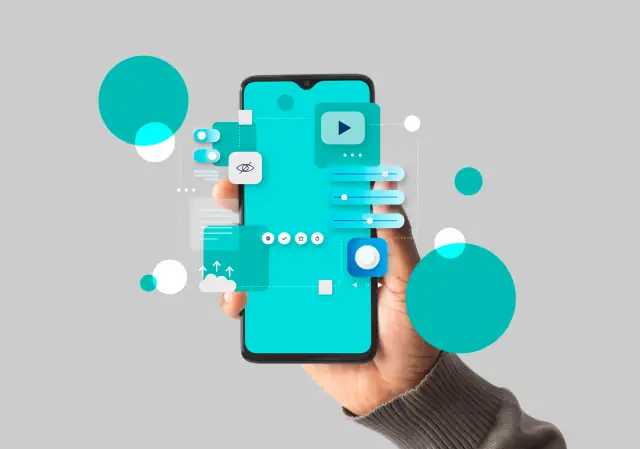
Drag-and-drop interfaces enable users to interact with applications seamlessly by letting them directly manipulate on-screen elements, organizing content, and managing data in a visually intuitive way. This feature simplifies complex tasks while reducing cognitive load, making it a popular choice for modern, user-friendly interfaces in web, mobile, and desktop applications.
The rise of low-code and no-code platforms, like AppMaster, has contributed to the general adoption of drag-and-drop functionality, allowing users with limited coding experience to build functional and dynamic applications. But creating an efficient drag-and-drop interface requires adhering to a set of design principles to ensure an outstanding user experience. This article will explore these principles, which help developers design effective and engaging drag-and-drop interfaces for their applications.
Principle 1: Visual Clarity
Visual clarity is the foundation of a successful drag-and-drop interface, as it helps users easily identify draggable elements, their drop zones, and the interface's structure. It also reduces the cognitive burden by allowing users to focus on the task instead of deciphering the interface's purpose and function. To achieve visual clarity in a drag-and-drop interface, consider the following key aspects:
- Visual hierarchy: Establish a clear visual hierarchy by differentiating draggable elements and drop zones from other interface components. Use size, color, contrast, and texture to make the draggable elements stand out.
- Highlight interactable elements: Emphasize draggable elements by implementing hover effects or subtle animations when users hover over them, indicating that they are interactive and can be manipulated.
- Declutter the interface: Simplify the interface to eliminate distractions and minimize potential errors. Keep the design clean and straightforward, focusing on the primary function of the drag-and-drop elements.
- Stylize drop zones: Enhance visual clarity by indicating the drop zones through size, borders, or shading, so users can easily locate where to place the draggable elements.
Principle 2: Direct Manipulation
Allowing users to interact directly with interface elements is essential to a successful drag-and-drop interaction. Direct manipulation gives users control over the elements, fostering a sense of ownership and precision in their actions. There are several factors to consider when implementing direct manipulation in a drag-and-drop interface:
- Intuitive gestures: Enable users to drag elements using common idiomatic gestures like click-and-drag, tap-and-drag, or touch-and-drag, depending on the device they are using. Ensure that dragging feels natural and responsive to user's input.
- Smooth animations: Implement smooth and fluid animations during the dragging process, as these animations help users track the movement of the elements and improve the user experience.
- Proper placement: Ensure that draggable elements are placed properly when dropped, either by automatically snapping to the closest valid position or allowing manual adjustment by users for a more precise placement.
- Undo and redo: Integrate undo and redo functionalities to let users correct mistakes or reverse an action, instilling confidence in the users while navigating the interface.
By implementing direct manipulation, developers can create intuitive drag-and-drop interfaces that allow users to effectively and efficiently interact with the elements, leading to a more satisfactory user experience.
Principle 3: Explicit Feedback
Explicit feedback is crucial in creating an intuitive and satisfying user experience in drag-and-drop interfaces. The goal of providing feedback is to communicate the results of user actions, making it easier for users to navigate the interface and understand the consequences of their interactions. A well-designed drag-and-drop interface should include visual and auditory cues to convey this feedback, reinforcing an interactive, responsive user experience.

Visual Feedback
Visual feedback can be incorporated through many interface elements, including highlights, tooltips, and animations. For instance, a draggable element can change appearance when selected, clearly indicating the onset of a drag-and-drop action. Similarly, drop zones can be highlighted or outlined when a dragged element is appropriately positioned over them, showing users where they can place the object.
Tooltips can also be an invaluable addition to drag-and-drop interfaces. These small, contextual pop-ups can display helpful messages, guiding users through the actions they need to perform or informing them of any errors. Combining visual feedback with textual annotations ensures users understand what happens during each interaction.
Auditory Feedback
Beyond visuals, auditory cues can create an engaging, immersive user experience. Subtle sound effects can enhance interactions and confirm successful drag-and-drop actions. This can be particularly helpful in applications, where the additional feedback layer makes it easier for users to grasp the interface's affordances.
Still, it's vital to strike a balance when integrating auditory feedback. Excessive, obtrusive sounds can be counterproductive, detracting from the user experience and causing frustration. Therefore, using moderate, context-appropriate sounds for user interactions is essential.
Principle 4: Context Preservation
Context preservation is the act of maintaining the user's orientation and focus within the interface as they perform drag-and-drop actions. A well-designed interface should provide a consistent and predictable environment, enabling users to focus on the task and avoid getting lost in the process. There are several ways in which context preservation can be achieved in drag-and-drop interfaces:
Consistent Information Display
An effective way to maintain context is by displaying relevant information consistently as users carry out drag-and-drop actions. For example, the contextual information around draggable items should be displayed persistently, even during dragging, to ensure users understand the meaning and purpose of manipulated elements.
Retaining Element States
Upon completing a drag-and-drop action, retaining the original state of the dragging element can help maintain the user's context. For example, if users move an item from one container to another, the interface should remember the original position of the dragged item. This ensures that users can quickly recognize their previous interactions and easily undo or modify their actions if needed.
Visual Hierarchy and Structure
Establishing a clear visual hierarchy and structure within the interface benefits usability and helps maintain context during drag-and-drop interactions. Grouping related items, using appropriate spacing, and implementing clear separation between elements can create a coherent layout that supports ease of navigation and reduces the cognitive load on users.
Principle 5: Smart Defaults and Constraints
Implementing smart defaults and constraints within a drag-and-drop interface enhances the user experience by promoting efficiency and preventing mistakes. These features guide users towards the most logical, efficient choices while ensuring that actions that could result in errors or misunderstandings are restricted.
Smart Defaults
Smart defaults involve providing users with suggested or automatic placements for draggable elements, based on the context of their actions and the interface's structure. These defaults help users accomplish their tasks more quickly and eliminate the need for manual adjustments. Smart defaults can also involve auto-saving progress at regular intervals, ensuring users don't lose their work.
Constraints
Constraints in drag-and-drop interfaces serve to limit the actions that can be performed, preventing users from making errors or dropping items into unsuitable locations. The interface becomes more predictable by restricting certain actions, and users can more easily understand the system's logic. Examples of constraints include preventing the movement of elements beyond the boundaries of a container, or enforcing a specific order in which items must be arranged.
AppMaster's powerful no-code platform incorporates many of these design principles for drag-and-drop interfaces, enabling users to create visually appealing and functional web and mobile applications. By adhering to these core principles, AppMaster can provide a seamless, efficient, and enjoyable user experience for developers and end-users alike. By understanding and implementing these principles, you can create intuitive, efficient drag-and-drop interfaces that cater to the diverse needs of your users and enhance their experience with your applications.
Principle 6: Cross-Platform Consistency
With the increasing number of devices and platforms, it has become all the more important for users to have a seamless and consistent experience when interacting with drag-and-drop interfaces. Cross-platform consistency ensures that your interface functions smoothly across different devices and platforms. The goal is to maintain a consistent look and feel irrespective of whether the user interacts with your drag-and-drop interface on a desktop, laptop, smartphone, or tablet.
To achieve cross-platform consistency, consider the following points:
- Responsive design: Utilize responsive design techniques to adapt the interface to the dimensions and resolutions of different screens. This will ensure that your drag-and-drop components maintain their proportions, spacing, and layout across various devices.
- Touch gestures: On touch-enabled devices such as smartphones and tablets, support touch gestures for dragging and dropping elements. Ensure the gesture interactions are smooth, intuitive, and pleasant to use, without any interferences caused by other interface components.
- Platform-specific conventions: When designing your drag-and-drop interface, consider platform-specific conventions and guidelines, without compromising on the experience. This means adopting native patterns and behaviors associated with the underlying platform, making your interface feel like part of the device's ecosystem.
- Accessibility: Ensure that your drag-and-drop interface remains accessible for users with limitations in dexterity or vision. Implement accessibility features, such as keyboard navigation, screen reader support, and high-contrast modes, to make your interface usable by a wide range of users across multiple platforms.
- Test and iterate: Lastly, it is vital to test your drag-and-drop interface on various devices, operating systems, and browsers. Identifying and addressing inconsistencies or glitches in the design early in the development process will save you time and effort while ensuring a consistent and high-quality user experience.
Conclusion
Drag-and-drop interfaces have become an increasingly popular choice in the world of digital design, thanks to their simplicity and ease of use. By adhering to key design principles like visual clarity, direct manipulation, explicit feedback, context preservation, smart defaults and constraints, and cross-platform consistency, you can create drag-and-drop interfaces that are not only visually appealing but also highly functional and user-friendly.
These design principles are applicable across various applications, including no-code platforms like AppMaster, which heavily relies on drag-and-drop features. By incorporating these principles into its platform, AppMaster enables users to create seamless, efficient, and enjoyable web and mobile applications, powering the next generation of software development.
FAQ
The key design principles include visual clarity, direct manipulation, explicit feedback, context preservation, smart defaults and constraints, and cross-platform consistency.
Visual clarity helps users easily identify draggable elements, their drop zones, and other interface components, reducing cognitive load and ensuring seamless navigation.
Direct manipulation can be achieved by allowing users to perform actions directly on interface elements, ensuring proper placement and providing smooth animation during the dragging process.
Explicit feedback helps users understand the consequences of their actions, adding cues like visual highlights, tooltips, and sound effects to confirm and guide interactions.
Context preservation maintains the user's orientation throughout the interface, displaying necessary information and retaining the original state of elements after a drag-and-drop action is completed.
Smart defaults and constraints encourage efficiency by providing automatic placement suggestions and restricting elements from being dropped in inappropriate areas, ensuring logical and predictable user experience.
Cross-platform consistency ensures that the drag-and-drop interface functions smoothly across different devices, maintaining a consistent look and feel to provide a harmonious user experience.
AppMaster enables users to create visually appealing and functional web and mobile applications using drag-and-drop features. By adhering to core design principles, the platform can provide a seamless, efficient, and enjoyable user experience for both developers and end-users.






