Databases on DigitalOcean: Managed Services and DIY Solutions
Explore the benefits and drawbacks of both managed services and DIY solutions for databases on DigitalOcean. Learn about AppMaster's compatibility with various databases to enhance app development.

DigitalOcean for Databases
DigitalOcean is a popular cloud infrastructure provider that offers various cloud-based services, including compute resources, storage, networking, and databases. As more and more businesses rely on data to drive their operations, selecting the right database solution is essential for seamless functioning and scalability.
DigitalOcean provides database offerings in two main categories: managed services and Do-It-Yourself (DIY) solutions. This article explores both approaches for setting up databases on DigitalOcean, including their benefits and drawbacks.
The Managed Services Approach
Managed services on DigitalOcean are pre-configured, easy-to-manage database offerings. Users can choose from various database engines, such as PostgreSQL, MySQL, and Redis. With managed services, DigitalOcean handles all the routine tasks, including maintenance, backups, updates, and other administrative activities, allowing users to concentrate on their core business operations. Below are some notable benefits of using managed services for databases on DigitalOcean:
- Ease of setup and management: Managed services are designed to simplify the setup and management of databases by providing pre-configured database instances with optimized settings for different business use cases.
- Automated backups and updates: DigitalOcean's managed databases automatically perform backups and updates to ensure the latest security patches are applied, reducing the risk of vulnerabilities and data loss.
- High availability: Managed databases on DigitalOcean offer multiple data replication across various regions to minimize the risk of downtime and enhance data redundancy for mission-critical applications.
- Scalability: As your business needs change, managed database services enable you to scale your database resources vertically or horizontally with just a few clicks, helping you handle increased demand without compromising performance.
- Built-in security: DigitalOcean's managed database services come with security features like encrypted data at rest and in transit, database firewall, and private networking options to safeguard sensitive information and comply with data protection regulations.
Do-It-Yourself Solutions for Databases on DigitalOcean
While managed services offer convenience, some businesses may prefer more control over their database infrastructure, opting instead for a DIY approach. With DIY solutions, you can set up, configure, manage, and maintain your own database infrastructure on DigitalOcean. Below are some notable benefits of taking this route:
- Control and customization: DIY solutions give businesses total control over their database infrastructure, allowing them to configure settings and customize their environment to cater to specific needs and use cases.
- Flexibility: This approach enables you to choose from a wide range of database technologies and strategies, rather than being restricted to the offerings provided by DigitalOcean's managed services.
- Cost-saving potential: DIY database solutions can potentially be more cost-effective than managed services, depending on your requirements and the expertise of your team. By managing your own database, you can tailor your resources to your precise needs and minimize overhead costs.
Still, taking the DIY route comes with certain challenges and responsibilities:
- Maintenance and administration: With DIY solutions, you will need dedicated resources to manage, maintain, and monitor your database infrastructure, which can be time-consuming and demands specialized knowledge.
- Security and reliability: Ensuring database security and consistent performance requires expertise and attention. With DIY solutions, you need to devise and implement proper security measures to protect your data and appeal to database best practices to maintain optimal performance.
- Backup and recovery: Unlike managed services, DIY database setups may not include automated backup and recovery features. Therefore, you need to plan and manage your own backup and disaster-recovery strategy.
The decision between managed services and DIY database solutions on DigitalOcean depends on your specific needs and preferences. Managed services are a good choice for businesses that want to offload maintenance and administration tasks but come with potentially higher costs and less control. Conversely, DIY solutions are suitable for those who prioritize control and cost efficiency but are willing to invest the time and effort into managing their own infrastructure.

Comparing Managed Services and DIY Solutions: Pros and Cons
When planning to deploy a database on DigitalOcean, you will likely decide between using managed database services or a do-it-yourself (DIY) solution. Both approaches have their advantages and disadvantages, so it's essential to analyze them to determine which option best fits your needs. Here's a comparison of the pros and cons for each approach:
Managed Services Pros
- Reduced maintenance efforts: Managed services handle routine maintenance such as software updates, configuration optimization, and backups, allowing you to focus on your core business tasks.
- Automatic backups: Managed services typically offer automatic backups, ensuring that your data is protected and easily recoverable in case of any issues.
- High availability and scaling: Managed services often provide built-in high availability features, as well as easy horizontal and vertical scaling to accommodate your application's growth.
- Built-in security features: Most managed services come with built-in security features, such as encryption and access controls, to protect your data and maintain compliance with industry standards.
- Expert support: Managed service providers often have experts available to support you and help troubleshoot any issues you may encounter.
Managed Services Cons
- Control limitations: With managed services, you have less control over the configuration and customization of your database compared to a DIY solution.
- Vendor lock-in: Relying on a specific managed service can make it more challenging to migrate to a different provider or platform later.
- Cost: Managed services might have higher costs than running and maintaining your own infrastructure, depending on your specific requirements and budget constraints.
DIY Solutions Pros
- Control and customization: DIY solutions offer complete control over your database infrastructure, including configuration, tuning, and customization.
- Database technology choice: With a DIY approach, you can select the specific database technologies that best suit your application requirements, rather than being limited by the managed service offerings.
- Cost savings: DIY database solutions on DigitalOcean can be more cost-effective, depending on your skillset, infrastructure requirements, and the time spent on management tasks.
DIY Solutions Cons
- Increased management efforts: With a DIY solution, you'll need to invest more time and effort in managing your database infrastructure, including performing maintenance tasks, backups, and updates.
- Expertise required: Managing your own database infrastructure requires knowledge of database administration and best practices to maintain performance, security, and reliability.
- Risk of security and reliability issues: If you don't properly maintain your DIY database environment, there's a greater chance of encountering security vulnerabilities or reliability issues.
It's crucial to carefully review the pros and cons of both managed services and DIY solutions to determine which option will deliver the best value for your organization. Factors such as control, customization, cost, maintenance, scalability, and security should all be considered when deciding.
Security and Data Privacy
Ensuring the security and privacy of your data is paramount when dealing with databases, whether you opt for managed services or choose to set up your own. DigitalOcean places a strong emphasis on data protection, offering a range of security features for its managed database services. These measures typically include encryption at rest and in transit, powerful access control, automated backups, and regular security updates.
For DIY database solutions, it's crucial to be proactive in securing your data. This includes configuring proper firewall rules, implementing encryption, and regularly applying security patches. Moreover, consider compliance with industry-specific regulations, especially if you handle sensitive or personal data.
Regardless of your choice, always have a solid disaster recovery plan in place to safeguard your data. Database security should be an ongoing process, and it's essential to stay informed about the latest security threats and best practices.
In a world where data breaches and privacy concerns are significant issues, choosing the right database solution and ensuring its security is not only good practice but also essential to maintain trust and integrity in your applications.
AppMaster Platform: Boosting Database-Powered App Development on DigitalOcean
Whether you choose a managed service or a DIY solution for your database on DigitalOcean, the AppMaster platform can significantly enhance your application development process. AppMaster is a powerful no-code tool that allows you to visually create data models (database schema) and design backend logic for applications that can work with any PostgreSQL-compatible database. This results in faster, more cost-effective app development, regardless of your choice of hosted database on DigitalOcean.
The AppMaster platform also allows you to create web and mobile applications with drag-and-drop UI design and business logic for each component. Its generated applications are built with industry-leading frameworks such as Vue3, Kotlin, and SwiftUI, ensuring excellent performance and compatibility. By using AppMaster, developers can enjoy several key benefits:
- Significant time savings in app development due to the no-code, visual design approach.
- Reduced technical debt as the platform regenerates applications from scratch when requirements are modified.
- Increased scalability and reliability through generated applications that use modern frameworks and stateless backend architectures.
- Improved cost-efficiency as the platform automates many labor-intensive tasks, allowing for more efficient resource allocation.
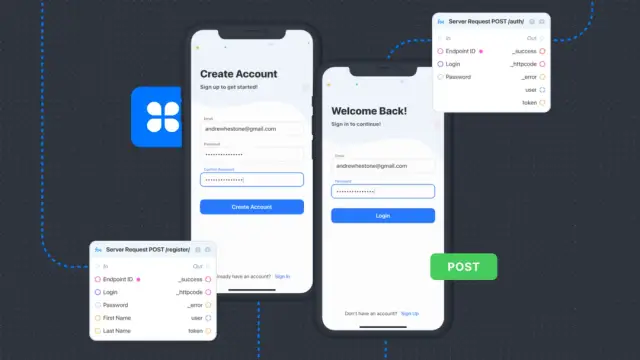
Whether you opt for managed services or DIY solutions for databases on DigitalOcean, the AppMaster platform can significantly streamline your app development process. If you're looking for a powerful and flexible tool to design and launch high-quality applications, consider trying AppMaster. Get started today with a free account on the AppMaster Studio.
Future Trends in Database Management
The sphere of database management is ever-evolving, and staying ahead of the curve is vital to maintain efficient operations and data-driven decision-making. Several trends are poised to shape the future of database management:
- Cloud-Native Databases: With the increasing adoption of cloud computing, databases are being built from the ground up to harness the power of the cloud. Cloud-native databases offer scalability, flexibility, and easier management, making them increasingly popular.
- NoSQL Databases: NoSQL databases continue to gain prominence, especially for applications that require flexible data models and high throughput. Document-oriented, key-value, and graph databases are becoming more mainstream.
- Big Data Integration: The need to process and analyze vast amounts of data is driving the integration of big data technologies with traditional databases. Hybrid solutions that combine relational databases with Hadoop, Spark, and other big data frameworks are rising.
- Automation and AI: Automation tools and artificial intelligence make database management more efficient. Tasks like query optimization, resource allocation, and even database tuning are increasingly automated, reducing manual intervention.
- Database as a Service (DBaaS): The DBaaS model, which allows users to access and manage databases via the cloud, is expected to grow. It simplifies database management, making it an attractive option for many businesses.
- Edge Databases: Edge computing is driving the need for databases that can operate in remote or low-connectivity environments. Edge databases are designed to handle data locally, reducing latency and ensuring availability.
- Data Privacy and Compliance: As data privacy regulations become stricter, ensuring compliance is a growing concern. Database management systems are evolving to provide better data protection and compliance features.
- Serverless Databases: Serverless computing has extended to databases, allowing developers to focus solely on application code while the underlying database infrastructure is managed automatically.
To stay competitive and secure in the rapidly evolving digital world, businesses must embrace these trends and adapt their database strategies accordingly. By doing so, they can harness the full potential of their data and maintain a competitive edge.
FAQ
DigitalOcean is a cloud infrastructure provider offering services such as cloud computing, storage, networking, databases, and other resources to help businesses scale and deploy their applications.
Managed services for databases on DigitalOcean are pre-configured, easy-to-manage database offerings that let you focus on core business tasks, while DigitalOcean handles routine maintenance, updates, and other administrative tasks.
Do-It-Yourself (DIY) solutions for databases on DigitalOcean involve setting up, configuring, managing, and maintaining your own database infrastructure on DigitalOcean instead of using managed services provided by the platform.
Benefits include reduced maintenance efforts, automatic backups, high availability, scaling, and built-in security features that come with managed database services on DigitalOcean.
Drawbacks include limitations in control, customization, lock-in to a specific service, and potentially higher costs compared to managing your own infrastructure.
Benefits include complete control over configuration, customization, the ability to select specific database technologies, and potentially lower costs, depending on your requirements and expertise.
Drawbacks include increased time and effort to manage your infrastructure, the need for expertise in database administration, and a greater risk of security and reliability issues if not well-maintained.
AppMaster enables users to visually create data models and design backend logic for applications that can work with any PostgreSQL-compatible database. This brings faster and cost-effective app development on DigitalOcean, whether you choose managed database services or DIY solutions.





