Creating Animated Elements for Your Website
Discover techniques, tools and best practices for integrating animations into your website design. Enhance user experience, engagement and conversions by leveraging the power of animations.
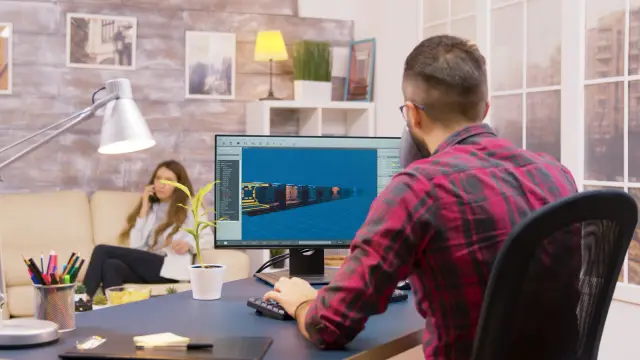
Web animations are dynamic visual effects that bring movement and interactivity to your website. They can make your site more engaging and visually appealing, provide feedback to user actions, and enhance overall user experience (UX). Animations can be used for various purposes – from decorative elements to functional interactions such as hover effects, page transitions, loading indicators, etc.
With the rapid evolution of web technologies, integrating animations into your website has become easier than ever. This article explores the advantages of using animations in web design, introduces different types of web animations, and offers guidance for selecting the best approach for your site.
Why Use Animations in Web Design
Incorporating animations into your website design can have several benefits for aesthetics, user experience, and engagement. Below are some of the main reasons to consider using animations on your site:
- Enhance user experience: Animations can guide the user's attention and improve interactions on your site. They can create a smooth flow, maintain consistency, and add a touch of delight to the user interface.
- Provide visual feedback: Animations can provide visual cues to users, informing them about the results of their actions, such as clicked buttons, form submission, or navigation events. This feedback helps users understand what's happening and reduces the cognitive load.
- Increase engagement: Engaging animations can capture users' attention and encourage them to interact with your site. This increased engagement can lead to higher conversions and better retention rates.
- Improve aesthetics: The right animation can make your website stand out from the competition and reinforce your brand identity. It shows attention to detail and adds a level of polish to the user interface, which can lead to a more professional and modern appearance.
- Tell a story: Animations can be an effective storytelling tool. They can create a narrative, reveal information progressively, or portray a series of events in an easily understood visual format.
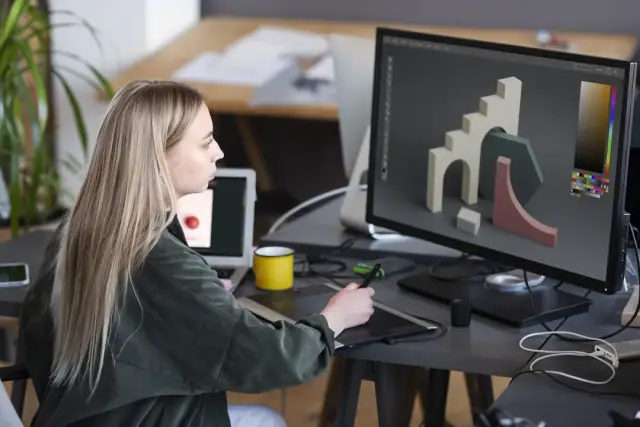
Types of Web Animations
There are several types of web animations, each with its advantages and limitations. When choosing the right animation technique for your website, consider factors such as performance, compatibility, and ease of implementation. Here are some of the main types of web animations:
CSS Animations
CSS animations are a popular and straightforward method for creating simple animations on your website. They use CSS properties like transition and animation to define the animation and keyframes. CSS animations work well for simple interactivity, hover effects, and UI enhancement.
Advantages:
- Performed natively by the browser, making them fast and efficient
- Supported by most modern browsers
- No need for additional libraries or plugins
- Easy to understand and implement, even for beginners
Limitations:
- Not as flexible as JavaScript animations, with limited features
- Poorer performance on older browsers and devices
JavaScript Animations
JavaScript animations provide more advanced functionality and flexibility than CSS animations. With JavaScript, you can animate virtually any property, use advanced easing functions, and control the timing of your animations. Several popular JavaScript libraries make it easier to create animations, such as GreenSock Animation Platform (GSAP) and Anime.js.
Advantages:
- High level of flexibility and control over animations
- More powerful feature set than CSS animations
- Wide range of libraries available to simplify implementation
Limitations:
- Performance can be an issue with complex animations or on older devices
- Requires more expertise and development time compared to CSS animations
WebGL Animations
WebGL is a JavaScript API for rendering 3D and 2D graphics on a web page. It enables you to create complex, interactive animations and visual effects that run smoothly in the browser. WebGL is commonly used for advanced animations, interactive 3D experiences, gaming, and data visualization.
Advantages:
- Capable of rendering complex 3D and 2D animations smoothly
- Hardware-accelerated for improved performance
- Interactive and programmable, offering a high level of control
Limitations:
- Requires a solid technical background and expertise
- Not supported by some older browsers and devices
- Potentially heavier on system resources, affecting performance
SVG Animations
SVG (Scalable Vector Graphics) is a versatile format for creating and animating vector-based graphics on the web. SVG animations can be created using the <animate> element, CSS, or JavaScript. They are ideal for icons, logos, illustrations, and small interactive elements. Advantages:
- Scalable and resolution-independent, ensuring crisp visuals on any screen size
- Lightweight and performance-optimized
- Well-supported by modern browsers
Limitations:
- Not designed for complex animations or large-scale projects
- Requires knowledge of SVG markup and syntax
- Potential compatibility issues on older browsers
The choice of animation type depends on the specific requirements of your project and the level of complexity you are aiming for. By understanding the advantages and limitations of each technique, you can select the most suitable approach for your needs.
Tools and Technologies for Creating Animations
There are a plethora of tools and technologies available for creating web animations. You can choose from various software, libraries, or frameworks depending on your needs, skill level, and desired output format. Here are some popular options:
- Adobe Animate: Formerly known as Flash, Adobe Animate is a powerful tool for creating vector-based animations and interactive content for web, TV, and game environments. With Animate, you can design, animate, and export your creations to multiple formats, including HTML5 Canvas, WebGL, and SVG.
- After Effects: Adobe After Effects is a professional motion graphics and visual effects software that enables designers to create advanced animations. With the Bodymovin plugin, you can export After Effects animations as JSON or SVG files, which can be played back using the Lottie library for web and mobile platforms.
- GreenSock Animation Platform (GSAP): GSAP is a popular JavaScript animation library that allows you to create high-performance, responsive, and complex animations with ease. GSAP's features include tweening, timelines, CSS animations, and more.
- Anime.js: Anime.js is a lightweight JavaScript animation library that supports CSS, JavaScript object, and SVG animations. Its simple syntax makes it easy to learn and integrate into your projects.
- Bodymovin: Bodymovin is a plugin for Adobe After Effects that exports animations as JSON or SVG files. You can easily add high-quality vector animations to your website or mobile app with the Lottie library.
- SVGator: SVGator is an online tool for creating and exporting SVG animations. You can design and animate SVG elements with a user-friendly interface without writing any code.
These tools, along with HTML, CSS, and JavaScript, can help you create stunning web animations that enhance your website's user experience.
Integrating Animations into Your Website with AppMaster.io
Integrating animations into your website should be seamless and easy. The AppMaster.io no-code platform offers an efficient solution for creating web applications with the power of modern web technologies, including drag-and-drop UI components that support animations.
Using the AppMaster.io platform, you can quickly build and customize an application incorporating engaging animations to enhance user experience and interaction. To integrate animations into your website using AppMaster.io, follow these steps:
- Create an account and start a new project.
- Design your application layout using the platform's visual UI builder, which allows you to easily add, modify and arrange UI components as required.
- Select the UI components that you want to animate and adjust their properties using the built-in tools. You can define animation-related properties like duration, easing, and delay.
- Link your animations to user interactions, such as clicks, hover, or scroll events, to make your website more engaging and responsive.
- Preview your application to ensure the animations work as expected, and make any necessary adjustments.
- Finally, publish your application to use AppMaster.io's powerful backend services and deploy it on the web or mobile platforms.
The AppMaster.io platform helps you achieve a well-rounded, fully functional, and visually appealing web application with minimal effort by providing a seamless environment for creating, managing, and deploying apps with engaging animations.
Best Practices for Web Animations
Creating effective web animations requires a balance between providing an engaging user experience and maintaining website performance. Best practices can help ensure that your animations enhance your website without causing unnecessary issues. Here are some essential best practices to consider:
Optimize Performance
Poorly optimized animations can lead to slow-loading pages, high CPU usage, and poor overall performance. Ensure your animations are well-optimized by:
- Using efficient animation techniques, such as CSS transitions and animations, whenever possible.
- Reserving JavaScript-based animations for more complex cases where CSS might not be sufficient.
- Reducing the file size of your animated assets, such as images or SVGs, to minimize the impact on load times.
- Limiting the number of concurrent animations and using requestAnimationFrame for smooth playback and efficient rendering.
Ensure Accessibility
Not all users can perceive animations in the same way. Some users may have disabilities or conditions that can make certain types of animations problematic. To ensure your animations are accessible to all users:
- Provide alternative content or descriptions for users with impaired vision.
- Consider using the prefers-reduced-motion media query to provide an alternative experience for users who prefer reduced motion or have motion sensitivity.
- Avoid animations that might trigger seizures, such as rapid flashing or intense color changes.
- Make sure important content and functionality remain accessible, independent of animations.
Keep Animations Subtle
Animations should enhance your content, not distract from it. Keep your animations subtle by:
- Maintaining a consistent style and theme throughout your animations.
- Using animations to reinforce concepts or illustrate relationships between elements rather than as standalone attractions.
- Avoiding overly complex or lengthy animations that might cause users to lose interest or become disoriented.
- Ensuring animations don't obstruct important content or navigation elements.
Use Animations Purposefully
Incorporate animations into your website with clear purpose and intention. Animations can be powerful tools for:
- Guiding users' attention and providing visual cues.
- Providing feedback on user actions, such as button clicks or form submissions.
- Maintaining continuity between page transitions and element changes.
- Enhancing the overall aesthetics and delight of your user interface.
By following these best practices, you can create meaningful, engaging, and impactful animations that improve your website's user experience without sacrificing performance or accessibility.
Conclusion
Web animations hold immense potential to revolutionize user experience on your website. They not only make your site aesthetically pleasing but also help in making it more interactive and engaging. With a wide range of tools and techniques, you can create animations catering to different purposes - from guiding user attention to providing rich feedback. Using a no-code platform like AppMaster.io can help streamline the process of integrating animations into your website, giving you more time to focus on crafting the perfect user experience.
Remember the best practices we've discussed, such as optimizing performance, adhering to accessibility guidelines, and using animations to enhance and not distract from your primary content. Following these strategies can make your website stand out and create a lasting impression on your users. Go forth and animate – a world of interactive and engaging websites awaits. Remember to balance aesthetics and function to provide your users with the best possible experience.
FAQ
Animations enhance user experience, engagement, and can increase conversions by making your website more visually appealing and interactive.
There are several types of web animations, including CSS animations, JavaScript animations, WebGL, and SVG animations.
There are numerous tools for web animations, such as Adobe Animate, After Effects, GreenSock Animation Platform (GSAP), Anime.js, and Bodymovin.
You can integrate animations into your website using various methods like CSS animation properties, JavaScript libraries, or embedding animated SVG or WebGL elements.
AppMaster.io's no-code platform allows you to create web applications with drag-and-drop UI components, including integration for animations in an easily customizable and manageable way.
Some best practices for web animations include optimizing performance, ensuring accessibility, keeping animations subtle, and using animations to enhance content, not distract from it.
Drawbacks can include slower loading times and compatibility issues. However, these can be minimized by optimizing animations for performance, using progressive enhancement, and adhering to best practices.
Animations can improve user experience by guiding users' attention, providing visual feedback, maintaining continuity, and adding a touch of delight to the user interface.






