Branding and Visual Identity: Crafting a Unique No-Code App Design
Discover the importance of branding and visual identity in no-code app development, and learn how to build a unique app design using AppMaster's no-code platform.

The Importance of Branding and Visual Identity for No-Code Apps
In the competitive world of no-code app development, having a strong branding and visual identity is essential. Creating a unique app design helps your product stand out from the crowd, engages users, and contributes to the success of your application. A well-crafted visual identity fosters recognition, establishes trust with users, and instills confidence in the quality of your app.
As no-code app development platforms like AppMaster become increasingly popular, it's more important than ever to develop a memorable and distinctive app design. Your branding and visual identity should not only reflect your brand's essence but also appeal to your target audience, showcasing the key features and benefits of your app in a visually impressive and user-friendly format.
Your app's visual identity should be consistent across all of its user interfaces, ensuring users enjoy a cohesive and seamless experience. Consistency in design, typography, color schemes, and look-and-feel will not only enhance your app's attractiveness but also improve usability and comprehension.
Getting Started with AppMaster's No-Code Platform
AppMaster is a powerful no-code platform that enables businesses and individuals to create custom backend, web, and mobile applications without coding. The platform provides various tools to craft a unique and engaging app design, from customizable UI components and templates to seamless integrations with various tools and services.
To get started with AppMaster, sign up for a free account. Once registered, you can begin exploring the platform's features and building your app by creating data models, designing business processes, and crafting user interfaces using a simple drag-and-drop editor.
For more advanced app design and development, AppMaster offers several subscription plans tailored to different needs and budgets. From the Startup and Startup+ plans, which provide basic features for app development, to the Business, Business+ and Enterprise subscriptions that offer additional functionality and resources for larger-scale projects. They all cater to varying levels of customization, scalability, and optimization.
App Design Principles to Follow
When designing a no-code app, it's essential to keep some key design principles in mind. These principles will guide you in creating an app that is visually appealing and user-friendly, functional, and scalable. Here are some principles to consider when crafting your no-code app with AppMaster:
- Clarity: Your app should communicate its purpose and functionality clearly and effectively. Make it easy for users to understand what your app does and how it can benefit them.
- Simplicity: Avoid clutter and over-complicated design elements. Aim for a clean and straightforward user interface that enables users to navigate your app effortlessly.
- User-friendliness: Prioritize user-friendly navigation and interactivity. Place important features and functions in easily accessible locations and use familiar design patterns to enhance usability.
- Intuitiveness: Design your app so that users can quickly understand how to interact with it. Opt for self-explanatory UI elements and layout, so users don't need extensive instructions to start using your app.
- Consistency: Maintain a consistent visual identity throughout your app by using similar design elements, typography, and color schemes. Consistency ensures a cohesive user experience and reinforces your brand identity.
- Responsiveness: Optimize your app design to work seamlessly on multiple device types, screen sizes, and resolutions. Ensure your app adapts to different devices and provides an optimal user experience.
- Scalability: Ensure your app design can adapt and scale effectively as your user base and feature set grow. Aim to create a design supporting future updates, enhancements, or integrations.
- Accessibility: Make your app accessible to as many users as possible by adhering to accessibility best practices, such as providing alternative text for images and using adequate color contrast for text and backgrounds.
By incorporating these design principles into your no-code app development process with AppMaster, you'll create an attractive, functional, and scalable app that users will love to use and recommend to others.
Building a Consistent Visual Identity with AppMaster
A consistent visual identity is the foundation of a strong brand presence for your no-code app. To create an engaging user experience, it's essential to maintain consistency across all app components, including typography, color schemes, and design elements. AppMaster's no-code platform offers comprehensive tools to establish a consistent visual identity for your app.
Creating Custom Themes
AppMaster allows you to create custom app themes that integrate effortlessly with your existing branding guidelines. Using the platform's built-in theme editor, you can set global styles for colors, typography, and other design elements. You can also create themes for different sections or user types within your app, ensuring your branding remains unified while catering to diverse user groups.
Selecting and Customizing Pre-built UI Components
With AppMaster, you can access a vast library of pre-built UI components, which can be customized to meet your specific brand requirements. Choose from an array of ready-made buttons, icons, inputs, and other design elements to build your app design quickly while maintaining your brand's visual identity. By customizing these components, you ensure that your app is consistent with your brand aesthetic, promoting recognition and trust among your users.
Implementing Typography and Color Schemes
Typography and color schemes play a significant role in forming a memorable visual identity. Use AppMaster's no-code platform to set custom typography styles for headers, paragraphs, and other text elements. In addition, you can define color schemes that reflect your brand personality by selecting primary and secondary colors, as well as accent and background colors. AppMaster makes it easier to apply your chosen typography and color schemes throughout your app, ensuring that every element seamlessly complements your design.
Stand out with Custom UI Components
Creating custom UI components can give your no-code app a unique edge and help you differentiate yourself from competitors. AppMaster's platform empowers you to design and build custom UI components tailored to your app's needs, fostering a one-of-a-kind user experience.
Using AppMaster's Component Builder
With AppMaster's component builder, you can create fully customized UI components from scratch. The drag-and-drop interface makes it simple to design, prototype, and implement unique design elements that align with your brand identity and elevate your app's usability. By incorporating custom components, you provide users with an experience that is genuinely distinctive and memorable.
Combining Custom and Pre-built Components
In addition to creating custom UI components, AppMaster enables you to combine custom and ready-made design elements to create unique interfaces that stand out. Mix custom components with pre-built elements from the component library and adjust their properties to achieve your desired look and functionality. By blending custom and pre-built components, you can create a remarkable app experience that aligns with your brand identity and sets your app apart from the competition.
Using AppMaster Integrations for a Cohesive App Experience
To ensure a seamless user experience across your app, it's crucial to integrate various tools and services that enhance its performance while promoting your visual identity. AppMaster's no-code platform offers numerous integrations that enable you to create a cohesive app experience and reinforce your branding.
Analytics Integration
Gain valuable insights into your app's performance and user behavior by integrating analytics tools like Google Analytics, Mixpanel, and Amplitude. By understanding how users interact with your app, you can make informed decisions on optimizing your design and branding elements to better engage and retain them.
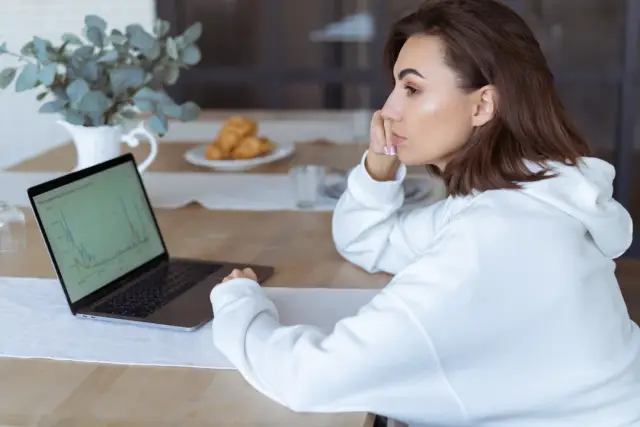
Marketing and Communication Tools
Your branding efforts should extend beyond your app's design and into your user outreach strategies. Integrate marketing and communication tools, such as Mailchimp, Intercom, and SendGrid, to maintain consistent branding across email campaigns, in-app messaging, and push notifications. This consistent messaging helps to reinforce your brand recognition and promote user trust throughout your user base.
Customer Relationship Management (CRM) Integrations
Forge stronger connections with your users by integrating CRM tools like Salesforce and HubSpot with your AppMasterno-code app. These tools allow you to manage customer interactions, track user behavior, and implement targeted marketing campaigns that resonate with your app's visual identity.
By integrating compatible tools and services with your no-code app, you elevate the user experience and enhance your app's brand presence. Deliver a cohesive, engaging, and memorable experience to users with the power of AppMaster's no-code platform and its vast integration possibilities.
Optimizing Your App Design for Different Devices
Designing a no-code app that looks great and performs well across various platforms can be a challenging task. But, with the right tools and strategies, you can ensure your app meets the unique demands of different devices while maintaining a user-friendly experience. Here are some tips and techniques for optimizing your AppMaster app design for multiple devices:
Utilize Responsive Design Principles
Responsive design ensures that your app's layout automatically adjusts to different screen sizes and resolutions. To implement responsive design using AppMaster, use flexible layout components that adapt to varying screen dimensions. This will allow your app to maintain a consistent look and feel on smartphones, tablets, and desktop screens.
Design for Touch Input and Mouse Interaction
Touchscreen and mouse interactions require different design considerations. While designing your app, keep both input types in mind to provide a seamless experience for all users. For example, ensure that clickable elements, such as buttons and links, are large enough for touchscreen users to tap easily and spaced out to avoid accidental clicks.
Test Your App on Multiple Devices and Screen Resolutions
To understand how your app performs across various devices and resolutions, test it on a mix of real and virtual devices. Emulators and browser dev tools can help to simulate a wide range of devices. By testing your app on different platforms, you can identify and fix potential compatibility issues before they reach your users.
Consider Device-Specific Features and Limitations
Different devices have unique features and constraints. In your app design, consider various hardware capabilities, such as GPS, camera, or NFC, and how your app can use them. Be mindful of device limitations, such as limited processing power or battery life, and optimize your app to use these resources efficiently.
Tailor Your Content for Different Platforms
While consistency in design across platforms is essential, adapting your content to suit different devices can improve user engagement. For example, you can employ device-specific navigation patterns or prioritize certain features for mobile users while offering a more extensive experience on desktop. This way, you cater to the unique user expectations and requirements of each platform.
Measuring Branding and Design Success
Understanding the effectiveness of your branding and design efforts is crucial to making improvements and driving user satisfaction. By monitoring key performance indicators (KPIs), you can assess the impact of your app's design and make data-driven decisions for future iterations. Here's a list of KPIs you should consider tracking:
User Engagement
User engagement is a measure of how actively users interact with your app. High engagement signifies that users find your app's content and interface appealing. Monitor metrics such as session length, frequency of use, and screen time to gauge user engagement levels.
User Retention
Retention is the percentage of users who continue to use your app over time. A high retention rate shows that your app's design and user experience keep users engaged and committed. Measure retention rates by tracking the number of users who return to your app after their initial visit.
User Satisfaction
User satisfaction encompasses how well your app meets user expectations and needs. Collect user feedback through surveys, app ratings, and reviews to identify areas of your app's design that might need improvement. Monitoring user satisfaction can lead to enhanced design choices and better performance.
Visual Design Consistency
A consistent visual design across your app boosts brand recognition and user trust. Evaluate your app's design consistency by checking for adherence to your chosen design system, color scheme, and typography. Ensure your app maintains a cohesive look and feel across different platforms and devices.
Conversion Rates
Conversion rates refer to the percentage of users who complete a desired action within your app, such as signing up, purchasing, or sharing content. By monitoring conversion rates, you can assess the effectiveness of your app's design in driving user actions and making it easy for users to achieve their goals.
Conclusion
Creating a successful, unique, and memorable no-code app design with a strong visual identity and branding is achievable with the right tools and strategies. The AppMasterno-code platform provides an extensive suite of features, design capabilities, and integration options to help you establish a standout app design.
Optimizing your app for different devices, measuring branding and design success, and ensuring your design remains consistent across platforms are essential steps to achieving a user-friendly and engaging app experience. By constantly iterating and refining your app's design, you can improve user satisfaction, engagement, and brand recognition, positioning your no-code app for success in the competitive market.
FAQ
Branding and visual identity play a crucial role in setting your no-code app apart from the competition, providing a cohesive user experience, and engaging users with a memorable and consistent design.
AppMaster offers a powerful and easy-to-use no-code platform that enables you to create custom UI components, build a consistent visual identity, and integrate with various tools for a seamless app experience.
Some key design principles to consider include clarity, simplicity, user-friendliness, intuitiveness, consistency, responsiveness, scalability, and accessibility.
AppMaster's no-code platform provides built-in tools for creating custom themes, color schemes, and typography, as well as a comprehensive library of pre-built UI components that can be customized to match your brand identity.
Yes, AppMaster offers tools for optimizing your app design for different devices, ensuring a consistent and user-friendly experience for users across various platforms.
AppMaster offers integration with various tools, such as analytical, marketing, communication, and CRM tools, that can help create a cohesive app experience while enhancing your app's branding and design.
Key performance indicators (KPIs) such as user engagement, retention, satisfaction, and visual design consistency can help you measure the success of your app's branding and design.
AppMaster stands out for its comprehensive integrated development environment, the ability to create backend, web, and mobile applications, support for generating source code for on-premises hosting, and no technical debt associated with blueprint changes.
Yes, AppMaster offers a free Learn & Explore plan that allows you to learn and test the platform without any cost.
AppMaster provides special offers for startups, educational institutions, non-profit organizations, and open-source projects. Reach out to AppMaster's team to inquire about these exclusive offers.






