How Can I Take a Backup for an SQL Database?
Explore different SQL database backup strategies, understand their benefits and challenges, and learn best practices for safeguarding valuable data in this in-depth guide.

Understanding the Importance of SQL Database Backups
SQL databases are at the core of many modern applications, playing a crucial role in storing and managing vital information. An effective backup strategy for your SQL database ensures you can minimize data loss and downtime in case of hardware failures, corruption, or accidental deletions. Backups empower you to recover from these adverse situations and restore your system to a working state, protecting your organization's valuable data and maintaining business operations.
Implementing a powerful SQL database backup strategy comprises selecting the right backup types, setting the appropriate frequency, automating the process, and adhering to best backup management and storage practices. As your organization's needs and requirements evolve, it's essential to periodically reevaluate and update your backup strategy to protect your valuable data assets better.
The Types of SQL Database Backups
There are three primary types of SQL database backups: Full, Differential, and Transaction Log backups. Each has its benefits and limitations, influencing the choice of backup method depending on your organization's needs and objectives. Understanding the characteristics of these backup types can help you make informed decisions when designing your backup strategy.
Full Database Backup
A Full Database Backup creates a complete copy of your entire database, including all data files, database objects, and system metadata necessary to recover and restore the database. This backup type is the most comprehensive method of protecting your SQL database. In the event of data loss or corruption, a Full backup enables a complete and straightforward restoration of your database.
Pros:
- Provides the most comprehensive protection
- Simple to restore
Cons:
- Generates large backup files
- Longer backup and restoration times
Differential Backup
A Differential Backup captures only the changes made to the database since the last Full backup. By saving only the differences, Differential backups significantly reduce the storage space needed and increase the backup speed compared to Full backups. But recovery from a Differential backup is more complex, as it requires both the Full backup and the latest Differential backup to restore the database.
Pros:
- Faster backup process than Full backups
- Smaller backup file size
Cons:
- Requires both Full and Differential backups for restoration
- Cumulative nature can lead to longer restoration times
Transaction Log Backup
A Transaction Log Backup captures all changes made to the database through the transaction logs since the last Transaction Log backup. It allows for point-in-time recovery, enabling you to restore the database to an exact moment before the issue, minimizing data loss. Still, Transaction Log backups can be more challenging to manage and require proper sequencing during restoration.
Pros:
- Point-in-time recovery
- Minimal data loss
Cons:
- More complex backup management
- Requires Full and all Transaction Log backups for restoration
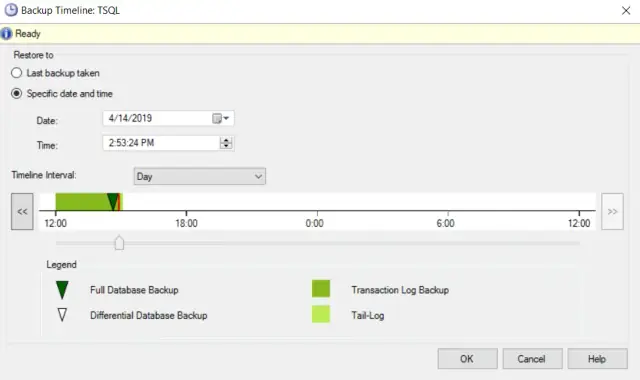
Image Source: SQLShack
What to Consider When Choosing an SQL Database Backup Method
Selecting the most suitable SQL database backup method for your organization involves examining various factors concerning your specific environment, business requirements, and risk tolerance. Some of the key elements to consider include:
Data Importance and Recovery Objectives
Assess the value of your database and the potential impact of data loss on your organization. Define your recovery objectives, including Recovery Point Objective (RPO) and Recovery Time Objective (RTO), to determine how much data loss and downtime your organization can tolerate. High importance databases may benefit from more frequent Full backups and a combination of Differential and Transaction Log backups to reduce data loss and recovery time.
Backup Storage and Management
Consider the available storage resources and management capabilities within your organization. Full backups require more storage space and potentially longer backup durations, while Differential and Transaction Log backups offer smaller storage footprints. Still, Differential and Transaction Log backups entail more complex management challenges during restoration.
Backup Frequency and Schedule
Evaluate the appropriate frequency for your backups based on the changing data rates and disaster recovery requirements. Important databases could require multiple backups per day, while less critical ones might survive with daily or even weekly backups. Balancing the backup frequency with your organization's risk tolerance is crucial in devising an effective backup strategy.
Performance Impact
Evaluate the performance implications of executing backups during peak usage hours. Full and Differential backups have a more significant impact on the database performance during the backup process. Conducting performance monitoring and adjusting backup schedules as required can help alleviate potential performance degradation during the backup process.
Understanding and aligning these considerations with your organization's requirements will enable you to develop an efficient and effective SQL database backup strategy tailored to your unique needs.
Comprehensive Backup Strategy Recommendations
Designing an effective SQL database backup strategy involves a combination of different backup methods and approaches to suit your unique business requirements. Here are some recommendations to build a comprehensive backup strategy:
- Identify critical data and business requirements: Assess the criticality of your data, the acceptable data loss (Recovery Point Objective, RPO), and the acceptable recovery time (Recovery Time Objective, RTO) to determine the best combination of backup types and frequency. Knowing your data and business needs helps formulate a tailored backup strategy.
- Combine Full, Differential, and Transaction Log backups: Utilize a mix of Full, Differential, and Transaction Log backups to balance storage efficiency and recovery speed. Full backups are essential as they provide a complete backup of the database. Differential backups reduce the required storage but offer quicker restoring than a full restore. Transaction Log backups capture every transaction, providing more granular data recovery possibilities.
- Opt for a scheduled backup frequency: Identify the optimal frequency depending on your data's importance and business requirements. Implement a schedule that balances the need for data protection with the storage and performance impact of frequent backups.
- Design a hierarchical backup plan: Create a hierarchical backup plan by layering your backups, starting with the most critical data on the fastest storage media and moving to less critical data on slower or less expensive storage media.
Best Practices for SQL Database Backups
Here are some best practices to help you ensure successful and efficient SQL database backups:
- Test your backup and recovery procedures: Regularly test your backup and recovery processes to identify and resolve any potential issues. This testing helps ensure that, when needed, you can effectively and quickly restore your data.
- Maintain multiple copies of backups: Store multiple copies of your backups on different storage media to prevent data loss due to a single point of failure.
- Store backups offsite: Keep at least one copy of your backup offsite, such as on a remote server or in the cloud. This helps protect against disasters like fire, flood, or theft, which could result in losing both your primary and onsite backup data.
- Monitor backup processes and performance: Regularly monitor backup processes and performance to ensure backups are running efficiently, and to minimize the impact on your production environment. Monitor the duration, throughput, and system resource usage during backups to fine-tune the process and maintain optimal performance.
- Secure your backups: Secure your backups by implementing encryption and access controls to protect sensitive data from unauthorized access or potential security breaches.
- Regularly update your backup plan: As your business and data needs evolve, review and adjust your backup plan to accommodate for changes in criticality, data volume, and recovery requirements.
Automating SQL Database Backups
Automating SQL database backups ensures consistent and reliable data protection. Using tools that can schedule and automate backup tasks minimizes the risk of forgetting or overlooking important backup steps. Here's how you can automate SQL database backups:
- SQL Server Agent: Use the SQL Server Agent, a built-in feature of SQL Server, to create and schedule backup jobs. SQL Server Agent allows you to automate Full, Differential, and Transaction Log backup tasks and create custom schedules and notifications on job completions and failures.
- SQL Server Maintenance Plans: Another built-in option is SQL Server Maintenance Plans, which offer a graphical way to create, modify, and schedule database maintenance tasks, including backups. Maintenance Plans streamline the backup process, making it more manageable for administrators with less SQL expertise.
- PowerShell scripts: Write and schedule custom PowerShell scripts to automate SQL server backups. PowerShell scripts provide a flexible way to control database backup tasks, though they require more scripting expertise.
- Third-party solutions: If your SQL Server environment does not include built-in tools, or you prefer a more comprehensive solution, consider third-party tools specifically designed for automating SQL database backups. These tools usually provide advanced backup scheduling, monitoring, and notification options.
- Integration with AppMaster: When using AppMaster's powerful no-code platform to build your database-driven applications, ensure that your SQL database backup automation aligns with your AppMaster-generated applications' deployment and updating process. Coordinate the backup and recovery strategies between your AppMaster-generated backend, web, and mobile applications with your SQL databases, enabling a seamless data protection experience.
By employing a comprehensive backup strategy, best practices, and automated backup processes, you can protect your SQL databases, minimize data loss risks, and maintain reliable data recovery options for your business.
Performance Considerations and Monitoring
When performing SQL database backups, it's essential to consider performance factors and monitor various aspects of the backup process. This helps ensure efficient and timely backups without affecting production workloads. Here are some critical performance considerations and monitoring aspects to keep in mind:
Backup Duration
The time it takes for a backup to complete is a critical factor in determining the efficiency of the backup process. Monitoring backup duration helps identify potential bottlenecks and opportunities for optimization. Be aware that large databases and high transaction rates can lead to longer backup times, impacting your ability to meet recovery point objectives (RPOs).
Backup Throughput
Monitoring the throughput—or the rate at which data is backed up—can help evaluate the efficiency of your backup process. Higher throughput is desirable, as it means that more data can be backed up within a shorter timeframe. It's important to ensure that your backup storage subsystem and network capacity can handle the required throughput to avoid performance degradation.
Impact on Database Performance
Backups can cause performance overhead on the production database, such as increased I/O and CPU usage. Monitoring the impact of backups on your production environment is essential to ensure a balance between data protection and maintaining optimal database performance. If backups are causing noticeable performance degradation, consider adjusting backup schedules, using faster storage devices, or implementing more efficient backup methods.
System Resource Utilization
Keep an eye on the impact of database backups on your system resources, such as CPU, memory, and I/O. Monitoring these metrics during the backup process can help you identify potential issues and ensure that your database and other system resources are not stressed beyond their limits.
Failure Notifications
Implement automated alerts to notify you in case of backup failures or issues. Timely notifications are crucial for identifying issues and starting the recovery process as soon as possible.
Deal with Data Loss or Corruption: Recovery Process
A solid and tested recovery process is crucial when faced with data loss or corruption. Here are the main steps to follow for data recovery using SQL database backups:
Identify the most recent backups
Determine the most recent Full, Differential, and Transaction Log backups available to recover your SQL database to the latest possible state.
Restore the Full backup
Begin the recovery process by restoring the most recent Full backup. This involves loading the backup data into your database and rolling back any uncommitted transactions.
Apply Differential backups
If you have Differential backups, restore them in the order they were created after the Full backup. This step updates the database with any changes that occurred between the Full backup and the last Differential backup.
Apply Transaction Log backups
Finally, restore any Transaction Log backups in the correct sequence to recover the database to its latest state before the data loss or corruption occurred. This process replays transaction logs and records any committed changes since the last Differential backup.
Perform data consistency checks
After restoring the backups, perform consistency checks on the recovered database using tools like DBCC CHECKDB. This helps ensure that the recovered data is valid and free of corruption.
Test the recovered database
Verify the recovered database's functionality by running tests and validating the data. This step helps confirm that the recovery process was successful and the database is ready for use.
Managing and Storing Database Backups
Effectively managing and storing your SQL database backups is crucial for data protection and efficient recovery. Consider these best practices for managing and storing your backups:
Maintain multiple copies of backups
Keep at least three copies of your backups, including one offsite copy, to ensure data availability in case of local or hardware failures.
Use a dedicated backup storage location
Store your database backups in a dedicated location separate from your production database to prevent potential data loss if the production system fails.
Implement a hierarchical storage structure
Organize your backup storage with a hierarchical structure, such as folders or directories, based on backup types and dates. This helps facilitate faster retrieval and recovery in case of data loss.
Use encryption and access controls
Protect your backups by implementing encryption and access controls to prevent unauthorized access and data breaches.
Monitor and test backup storage
Regularly monitor your backup storage to ensure it remains functional and has sufficient capacity to store your database backups. Periodically test backup retrieval and restoration processes to validate that your backup storage is working effectively.
Implement backup retention policies
Define and implement backup retention policies based on your business requirements and regulatory compliance needs. These policies determine how long different types of backups should be stored before they are no longer needed and can be safely deleted. By carefully considering performance aspects, implementing a solid recovery process, and effectively managing and storing your SQL database backups, you can safeguard your valuable data and ensure business continuity in the face of data loss or corruption.
AppMaster and SQL Database Backups
Although AppMaster primarily focuses on no-code web, mobile, and backend application development, the platform interacts with SQL databases behind the scenes, making it essential to consider backup strategies for the data managed through AppMaster applications. This section delves into how AppMaster assists you with data modeling and business logic for SQL-based applications.
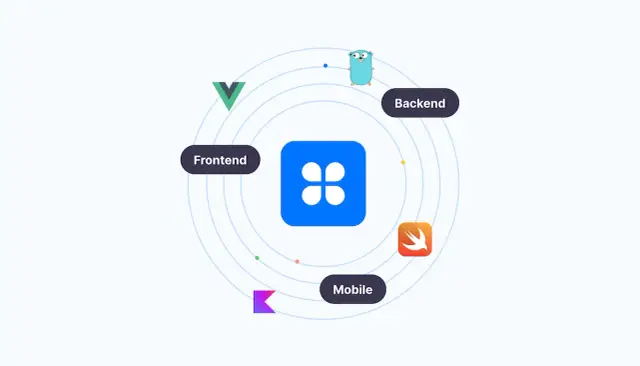
AppMaster supports PostgreSQL-compatible databases as the primary data storage for your applications. While AppMaster simplifies data modeling and the creation of business logic via visual Business Process (BP) Designer and drag-and-drop UI capabilities, it is still crucial to have proper backup and recovery plans in place for your SQL databases. Regular backups ensure that your data remains safe and accessible, providing additional data protection for your web, mobile, and backend applications.
In addition to the standard SQL database backup strategies and best practices mentioned earlier in this article, consider the following suggestions particularly relevant for databases associated with AppMaster applications:
- Ensure database compatibility: When using an SQL database as your primary data store with AppMaster, always confirm that your database is compatible with the platform. PostgreSQL is the recommended database system for PostgreSQL-compatible databases, but other compatible databases can be used.
- Use generated API documentation and migration scripts: AppMaster automatically generates API documentation (Swagger/Open API) and database schema migration scripts for every project. Use these resources to streamline your backup process and maintain application compatibility.
- Be mindful of your backup schedules: When using AppMaster's platform, it is essential to harmonize your backup schedules with your application development cycles, ensuring that your backed-up data remains current and accurate.
- Monitor application performance during backups: Pay close attention to the performance of your AppMaster applications during backups, as poorly timed or inefficient backups may affect your applications' functionality and user experience.
By combining these considerations with the previously mentioned SQL database backup strategies and best practices, you can create a comprehensive data protection plan for your AppMaster applications and associated SQL databases. Remember, safeguarding your data is a critical and integral component of maintaining applications, reliable performance, and long-term customer trust.
FAQ
The main types of SQL database backups are Full, Differential, and Transaction Log backups, each with different benefits and limitations. Full backups provide the most comprehensive protection, while Differential and Transaction Log backups offer more efficient storage and faster recovery.
The frequency of SQL database backups depends on the importance of the data, the business requirements, and the level of acceptable data loss. For critical databases, backups may be done several times a day, while for less critical ones, once-per-day or even weekly backups may be sufficient.
Automating SQL database backups can be achieved by using built-in SQL Server tools such as the SQL Server Agent, SQL Server Maintenance Plans, or third-party solutions. Scheduling and automating backups helps maintain consistency and reliable data protection.
Some best practices for SQL database backups include regularly testing your backup and recovery processes, maintaining multiple copies of backups, storing backups offsite, monitoring performance, and securing your backups with encryption and access controls.
Monitoring performance during backups includes tracking backup duration, throughput, the impact on database performance, and other system resources. Monitoring helps ensure that the backup process is efficient and doesn't negatively affect your production environment.
Recovering data from an SQL database backup depends on the type of backup used. In general, recovery requires restoring the full backup, followed by any differential backups and transaction log backups, if applicable, in the correct sequence to ensure data consistency.
AppMaster, a powerful no-code platform, allows you to build web and mobile applications interacting with SQL databases. While maintaining backup strategies for these databases is still important, AppMaster helps simplify data modeling, business logic, and application development for SQL-based applications.





