Automating Workflows with Android App Builders
Explore how Android app builders are transforming business workflows, enhancing productivity, and revolutionizing the app development process for businesses of all sizes.

The Rise of Android App Builders
The advent of Android app builders has been nothing short of a technological renaissance for businesses and entrepreneurs looking to carve out their space in the mobile ecosystem. Gone are the days when intricately coded, time-consuming mobile app development was the sole pathway to launching an Android application. The paradigm has shifted towards more accessible, efficient, and flexible development methodologies, embracing the promise of Android app builders.
These innovative platforms have ushered in an era where anyone with a vision for an app can bring it to fruition without the need to understand complex coding languages or hiring a team of seasoned developers. The impact is palpable across various industries, from startups to large enterprises, all finding solace in the simplicity and agility offered by these modern tools.
Android, one of the most popular mobile operating systems globally, presents a copious market for mobile applications. This popularity boosts the demand for an expedited and simplified development process, making Android app builders an attractive solution. These builders provide a library of templates, drag-and-drop interfaces, and customizable modules that make app development akin to putting together a puzzle – intuitive and results-driven.
Another factor propelling the rise of Android app builders is the continuous streamlining of app store regulations. This makes it easier for applications built with these tools to make their way into users' hands. Developers are not only able to create apps quickly but also navigate the submission process with more clarity and less friction.
In the hands of businesses, Android app builders become powerful allies. They shorten the go-to-market time, reduce development costs, and lower the barrier to entry into the mobile app world. For entrepreneurs, this means that app ideas that could once take months or years to develop can now be launched in a fraction of the time, freeing up resources for marketing, customer engagement, and iterative improvement based on real-time feedback.
Leading the charge in this field is AppMaster, a no-code platform that extends its prowess into the Android app development sphere. Acknowledging the need for a quick yet high-quality app creation process, AppMaster offers a blend of automation and customization capabilities. This allows businesses to generate feature-rich Android applications that don't just meet the expectations of modern users but exceed them.
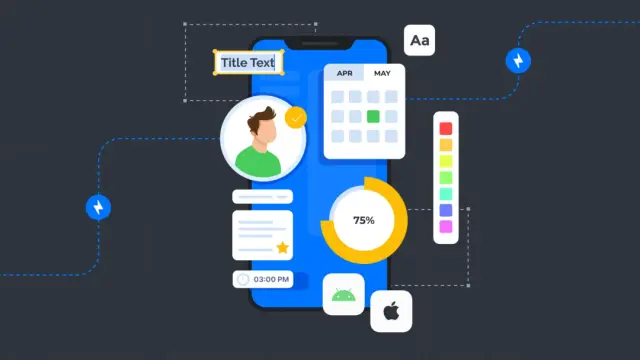
Nevertheless, the growth trajectory of Android app builders also hinges on the continuous improvement and adoption of emerging technologies. As Artificial Intelligence (AI), Machine Learning (ML), and Internet of Things (IoT) integrations become more intertwined with mobile solutions, Android app builders are also evolving to include these advanced features, ensuring that apps are not just automated but intelligent and interconnected as well.
The rise of Android app builders marks a significant inflection point in mobile development. They democratize the ability to create dynamic and engaging apps, opening up an environment filled with opportunities for innovation, growth, and digital transformation.
Benefits of Workflow Automation
As the marketplace becomes more competitive, businesses constantly look for ways to improve efficiency and cut costs. Workflow automation with Android App Builders has emerged as a powerful strategy to meet these objectives. By automating repetitive and time-consuming tasks, companies can reap numerous benefits that drive business success. Let's explore the core advantages of implementing workflow automation in your organizational processes.
- Increased Productivity: Automation allows employees to focus on high-value tasks by removing the burden of monotonous work. With Android app builders, you can design apps that automatically handle routine operations, freeing up human resources for strategic initiatives.
- Error Reduction: Manual processes are error-prone. Automating workflows minimizes the chance of mistakes since each action is performed uniformly, ensuring consistency and accuracy across all transactions.
- Cost Efficiency: Automating workflows reduces the need for manual labor and can result in significant cost savings. Businesses can operate more efficiently by optimizing processes and reallocating funds to other growth areas.
- Improved Compliance: Automated systems can be designed to follow regulatory guidelines strictly, making compliance an integral part of the process and reducing the risk of non-compliance penalties.
- Enhanced Customer Experience: Rapid and accurate processes directly improve customer satisfaction. Android app builders can craft applications that respond to customer needs swiftly, providing a seamless user experience.
- Better Resource Management: With clear insights into process performance, you can make informed decisions on resource allocation, ensuring that every asset is utilized to its fullest potential.
- Scalability: Automated workflows can easily adapt to increased workloads with minimal adjustments. As business grows, your Android app can scale accordingly without the need to drastically increase resources or personnel.
- Accessible Data and Insights: Automation tools collect data that can be analyzed to provide valuable insights into business operations. This data can lead to informed decision-making and strategic business improvements.
- Agility: Market conditions are constantly changing, and businesses must be able to react quickly. Automated workflows are agile and can be tweaked to accommodate new processes or changes, allowing businesses to stay competitive.
With platforms like AppMaster, businesses can leverage these benefits without coding knowledge. By tapping into the capabilities of no-code Android app builders, even small businesses can implement sophisticated automation that was previously accessible only to large enterprises with extensive IT budgets. As they evolve, Android app builders continue to lower the barrier to entry for effective workflow automation, making it an essential component of modern business strategy.
Automating workflows through Android app builders can significantly enhance the operational efficiency of a business. The combination of time savings, cost reductions, and improved performance positions organizations to take full advantage of today's technology-driven business environment.
Key Features to Look for in an Android App Builder
When considering an Android app builder for automating workflows, there are crucial features to look for that differentiate an average tool from a standout one. The ideal app builder should not only cater to your immediate needs but also be capable of adapting to future requirements as your business grows and technology advances. Here’s an overview of key features that an efficient Android app builder should offer:
- Intuitive Drag-and-Drop Interface: Ease of use is paramount in choosing an app builder. It should have a clear, logical interface allowing simple drag-and-drop functionality, enabling you to build workflows without coding skills.
- Customization Options: The ability to customize your app’s appearance and functionality is essential. Look for a builder with a wide range of templates and UI elements that can be tailored to match your brand and meet your usability requirements.
- Pre-Built Elements: To speed up development, various pre-built components such as forms, buttons, and other standard interface elements should be available. These can be used as building blocks to create complex features more efficiently.
- Back-End Services: The backbone of your app is its ability to handle data and processes. Your app builder should offer back-end services, including database management, user authentication, and server-side logic.
- Scalability: The platform should be designed to handle increased users, data, and transaction volumes, supporting your business growth with minimal changes to the existing infrastructure.
- Integration Capabilities: The builder should support integrations with external systems, APIs, and services, allowing you to connect your app with various tools and software used in your existing workflows.
- Testing and Debugging Tools: Ensuring your app works correctly before launch is crucial. A good app builder will provide tools to test and debug your app, helping to maintain a smooth user experience.
- Collaboration Features: Multiple team members should be able to work on the app simultaneously. Collaboration tools can streamline development and foster communication among your team.
- Compliance and Security Protocols: Data protection and privacy should never be compromised. The app builder should follow industry standards for security and compliance, ensuring your app is secure from the ground up.
- Publishing Assistance: After building your app, you need to deploy it. The app builder should help simplify the publishing process to the Google Play Store and include provisions for ongoing maintenance and updates.
- Customer and Technical Support: Reliable customer service and technical support can alleviate many potential issues. A helpful support team and an extensive knowledge base are valuable assets if you encounter any stumbling blocks.
Enhancing your ability to automate workflows requires a powerful Android app builder that doesn’t just fill your current needs but invites growth and innovation. Platforms like AppMaster go a step further by providing a no-code environment that fosters the development of scalable, integration-ready Android apps. Building an app is just a part of the journey; ensuring it remains functional and adaptable in an ever-evolving market is crucial, and these features help to secure that longevity.
Real-World Examples of Automated Workflows
As businesses strive for efficiency and agility, automating workflows has become a non-negotiable aspect in many industries. Android app builders with automation capabilities are increasingly at the forefront of this shift. Here, we delve into some compelling real-world examples where automated workflows through Android app building platforms have significantly impacted.
Enhanced Customer Service with an Automated Helpdesk
One telecommunications company leveraged an Android app builder to develop a customer service app that automated ticketing and responses. Using predefined rules, the application categorized issues, assigned them to the appropriate department, and provided customers with estimated resolution times, all without human intervention. This automation improved customer satisfaction and freed up service agents to focus on more complex queries.
Streamlined Inventory Management for Retail
A retail chain utilized an Android app to automate its inventory management system. The app, built using a no-code platform, integrated with barcode scanners and real-time inventory databases, enabling employees to update stock levels instantly. The automated alerts on stock replenishment and analytics on inventory turnover provided the management with insightful data to make informed purchasing decisions.
Efficient Scheduling in Healthcare
Healthcare clinics are another beneficiary of workflow automation through Android apps. By building a patient scheduling app, clinics have reduced no-shows and optimized their schedules. Patients receive automated appointment reminders, and the system updates cancellations and rescheduled appointments in real-time, minimizing schedule gaps and improving the clinic operations' efficiency.

Automated Field Reports for Construction Projects
Construction managers face the task of keeping track of progress across multiple projects. An Android app built for project management can automate the generation of field reports. Project teams submit updates through the app, triggering automatic report generation and distribution to stakeholders, ensuring timeliness and accuracy in project status reporting.
Dynamic Pricing in Travel and Hospitality
An app built for dynamic pricing can significantly affect revenue in the travel and hospitality sector. Using data analytics and automated workflows, these apps adjust prices in real-time based on demand, competition, and other market factors. Hotels and airlines have used such systems to improve their yield management, thus maximizing profits.
This snapshot of automation in the Android app space shows how app builders empower businesses to reinvent and fast-track processes. Platforms like AppMaster are at the center of this revolution, offering the tools necessary to turn these automated workflows into reality, even for users without technical backgrounds.
Choosing the Right Android App Builder
With many Android app builders available in the market, selecting one that aligns with your business needs can be intricate. Yet, by focusing on several key criteria, you can ensure that your chosen app builder will help automate your workflows efficiently and empower your business to reach new heights.
- Business Objectives: Begin by outlining the primary objectives you aim to achieve through workflow automation. Are you looking to improve customer engagement, streamline internal processes, or provide mobile access to enterprise applications? Your goals will significantly influence the type of app builder you should opt for.
- Usability and Learning Curve: Choose an app builder that balances powerful features and usability. Platforms like AppMaster provide an intuitive drag-and-drop interface, making them accessible to users without technical expertise. Consider the learning curve involved and the availability of tutorials, templates, and customer support.
- Customization and Flexibility: Your chosen app builder must offer a high degree of customization to tailor widgets, themes, and features to your specific workflow requirements. It should also be flexible enough to scale with your business and adapt to changing processes without requiring an application overhaul.
- Integration Capabilities: Efficient workflow automation often necessitates the integration of the app with existing databases, CRMs, ERPs, or other enterprise systems. Look for an Android app builder that supports API integration and can easily communicate with other software systems to avoid data silos and enhance operational efficiency.
- Security and Compliance: Security is paramount in the digital ecosystem, especially when dealing with sensitive corporate data. Ensure the app builder you choose adheres to the necessary privacy standards and incorporates strong security protocols to protect user data against unauthorized access.
- Publication and Distribution: Some Android app builders are limited to creating the app, but you may also need to consider how easily you can publish and distribute it. Check if the platform facilitates app store submissions or offers distribution mechanisms that align with your company's deployment strategy.
- Support and Maintenance: Post-launch app support is crucial for handling updates, fixing bugs, and improving functionality. Evaluate the level of ongoing support provided by the app builder's vendor and the platform's capabilities for maintaining and updating the app with minimal disruption.
- Cost Efficiency: An app builder should be a cost-effective solution that minimizes development costs without compromising on quality or functionality. Compare pricing models of different app builders and assess the long-term financial impact considering the Total Cost of Ownership (TCO).
By meticulously considering these factors, you're well on your way to selecting an Android app builder that not only automates your workflows but also contributes to the strategic growth of your business. AppMaster, with its no-code platform, offers an effective solution for creating backend, web, and mobile applications. Its ability to generate source code and deploy applications to the cloud can significantly contribute to a streamlined workflow automation process, suitable for businesses aiming for rapid development and deployment.
Security Considerations in Workflow Automation
As organizations implement workflow automation through Android app builders, security remains paramount. In an age where data breaches and cyber threats are increasingly common, ensuring the security of automated workflows is vital. This means protecting sensitive information as it flows between different systems and services, and guaranteeing that users’ data is safe from unauthorized access and misuse.
When considering the security of a workflow automation solution, there are several factors to keep in mind:
- Data Encryption: Data should be encrypted both in transit and at rest. Look for Android app builders that use industry-standard encryption protocols to safeguard data.
- User Authentication: Implementing strong user authentication processes is essential. Two-factor or multi-factor authentication can greatly enhance security, ensuring only authorized personnel can access the app’s features and data.
- Compliance Standards: Ensure that the app builder complies with regulatory standards relevant to your industry, such as GDPR, HIPAA, or CCPA. Compliance confirms that the platform adheres to security best practices and legal requirements.
- Permission Levels: Different users may require different access levels within an app. A secure workflow automation tool should offer comprehensive and customizable user permissions to control access to sensitive operations and data.
- Regular Updates and Patches: Security is not a one-time feature but an ongoing process. Choose an app builder that provides regular updates, security patches, and maintenance to protect against new and emerging threats.
- API Security: As apps are integrated with other services and databases through APIs, ensuring secure and managed API access is crucial. This includes using proper authentication tokens and throttling to prevent abuse.
- Security Audits and Testing: Regular security audits and penetration testing are important to uncover potential vulnerabilities within the app. App builders offering these services or supporting third-party audits demonstrate a commitment to security.
A platform like AppMaster takes workflow automation security seriously. It employs automatic encryption, secure API endpoints, and consistent updates to ensure that the apps you build are functional and user-friendly. Adopting a platform with such features is crucial for businesses aiming to protect their data and maintain customer trust in an automated environment.
Understanding and proactively managing security risks is essential when automating workflows, especially when using Android app builders. It's important for businesses to thoroughly assess the security features of platforms they intend to use and ensure that they meet or exceed industry standards. Doing so helps prevent potential breaches and upholds the integrity of automated systems – an invaluable asset in any technological investment.
The Future of App Building and Workflow Automation
The domain of app building and workflow automation is perpetually progressing, driven by continuous technological advancements and the evolving needs of businesses. The future skyline of this field is marked by several emerging trends that promise to further simplify the creation of apps, making sophisticated functionalities accessible to a wider audience without requiring extensive coding skills.
Integrating artificial intelligence (AI) into app builders is an expected step forward, transforming the output and the development process. AI can assist by suggesting design and feature improvements, automating testing procedures, and offering predictive analytics to inform decision-making within the app. Also, AI might personalize the app-building experience based on the user's behavior and preferences, thus enhancing efficiency.
The proliferation of Internet of Things (IoT) devices also calls for more sophisticated app builders. The integration between mobile apps and IoT devices will be streamlined, enabling businesses to manage data and control devices directly through their apps.
Another trend is the focus on collaboration in workflow automation. Real-time collaborative features in app builders can enable multiple stakeholders to work on the same project simultaneously, reducing the time to market and enabling a more dynamic response to changing requirements.
Furthermore, as mobile technology continues to dominate, a mobile-first strategy is becoming increasingly common. This means that app builders will often prioritize the mobile user experience, allowing for the creation of more responsive, user-friendly, and performance-optimized applications.
Finally, platforms like AppMaster will evolve to provide even more sophisticated no-code solutions. They offer possibilities like backend customization, advanced data handling, and multi-platform compatibility, indicating a future where app development barriers become virtually non-existent. As this trend unfolds, businesses can look forward to reducing their reliance on specialized developers, making app creation even more accessible and cost-effective.
In the convergence of these trends lies the future: an era where app builders are not just facilitators but game changers, reinforcing the no-code movement and democratizing technology further for dreamers, innovators, and businesses everywhere.
FAQ
An Android app builder is a tool or platform that allows individuals and businesses to create Android applications through a graphical interface or minimal coding, simplifying the app development process.
Workflow automation streamlines repetitive tasks, reduces manual errors, saves time, and increases productivity, ultimately leading to cost savings and improved business efficiency.
Yes, many Android app builders are designed for users without coding expertise, offering drag-and-drop interfaces and pre-built templates to facilitate professional app development.
Key features include a user-friendly interface, customization options, integration capabilities, scalability, and support for various design elements and functionality.
Yes, many Android app builders offer integration capabilities with current systems, databases, and APIs to ensure seamless workflow automation.
Security varies by platform, but reputable app builders provide security features and compliance standards to protect data and user privacy.
Consider your business needs, technical expertise, budget, and the specific features and support offered by the app builder to determine the best fit for your company.
Absolutely, automated workflows created using Android app builders can facilitate remote work by providing access to essential tools and data from any location.
Yes, Android app builders typically allow for easy updates and maintenance, often with the support of automated processes and user-friendly management systems.
AppMaster is a no-code platform that enables the creation of Android apps with a focus on automating workflows. It allows users to build, customize, and deploy scalable apps without writing any code.
Scalability can be a concern with any application, but many app builders, including AppMaster, are designed to handle increased usage and data load effectively.
Trends include the continued rise of no-code and low-code development, AI integration, enhanced collaboration tools, and a focus on mobile-first solutions for businesses.





