Android App Builders: Version Control Best Practices
Discover the best practices for managing version control when using Android app builders, ensuring a smooth and efficient development process with reduced errors.

Understanding Version Control in the Context of Android App Builders
When undertaking Android app development, the process is seldom linear. With frequent updates, bug fixes, and new features, the code base can quickly become complex and challenging to manage. This is where version control steps in as a pivotal practice for developers utilizing Android app builders. Version control systems (VCS) provide a database that keeps track of every modification made to the code in a special kind of database. For Android app builders, this means that if a mistake is made, developers can turn back the clock and compare earlier versions of the code to help fix the mistake while minimizing disruption to the rest of the project.
The integration of VCS with Android app builders is harmonious: app builders are designed to simplify the development process, often through a visual interface that automatically generates code and components. The VCS complements this by tracking each change, no matter how small, ensuring that every modification to the visual layout or the generated code is documented and reversible.
Android app builders vary in the degree to which they directly support version control, but many can be used with traditional VCS tools such as Git or SVN. These tools are essential in development environments where multiple people work simultaneously on the same project. They facilitate a centralized strategy where changes from various team members can be blended cohesively, avoiding conflicts and maintaining a single source of truth for the current state of the app's development.
Taking advantage of version control in Android app builders means embracing the virtual safety net it provides - snapshots in time often called 'commits'. These commits act as checkpoints, marking the app's specific, stable state before further changes are introduced. They are also key to branching and merging practices, allowing for isolated environments (branches) for developing new features or fixing bugs, which can later be integrated (merged) into the main version of the app.
Moreover, version control systems offer the benefit of documenting the evolutionary history of an application. From the first line of code to the latest release, every step in an app’s development journey is logged and accessible. This transparency is invaluable for debugging and maintenance purposes and onboarding new developers who can get up to speed rapidly by reviewing the project's history.
To truly harness the power of version control in combination with an Android app builder, one must comprehend both the traditional command-line driven VCS operations and the visual interfaces that the app builder might offer. The seamless integration of these tools is critical for productive app development and forms the bedrock of modern software craftsmanship.
The Role of Version Control Systems in Android Development
An effective version control system (VCS) is the foundation of any successful development project, not least for those developing Android applications. Its importance cannot be overstated, as it underpins modern software development's collaborative and iterative nature. In Android development, where app iterations are frequent and user demands constantly shift, a VCS isn't just a convenience but a necessity.
Version control systems provide Android developers with a clear historical trail of project changes, including code modifications, resource alterations, and adjusted configurations. Whether it's a solo developer working on a passion project or a distributed team collaborating across continents, VCS ensures that everyone is on the same page — or, more accurately, the same commit. From initial development through to release and subsequent updates, the VCS plays a pivotal role.
For one, it offers source code management, enabling multiple developers to work on the same codebase without stepping on each other's toes. Branches protect the integrity of the live product, whereas merges allow for controlled integration of new features. The lifeline ties development sprints together, ensuring a cohesive push towards common goals.
In addition, VCSs offer a way to track issues and integrate fixes. As users begin to interact with an application, feedback will invariably lead to bugs becoming apparent. VCS aids in correlating specific releases with reported issues, making it easier to pinpoint and rectify bugs without cyclically reintroducing previously resolved issues in subsequent versions.
Moreover, in an environment where testing plays a prominent role, VCSs partner seamlessly with continuous integration systems to automate the build and testing process. When a developer commits new code, automated tests are run, minimizing the chance of introducing disruptive changes into the production codebase. This creates a safety net that catches errors before they ripple into the user experience, an invaluable tool, especially for Android apps, which have to support various devices and configurations.
Not to be overlooked is the role VCSs play in documentation and review. As every change is recorded, team members can review code contributions, deliver constructive feedback, and enhance the code quality. This is part and parcel of maintaining a high-quality application amidst the evolution of an Android app.
Lastly, the integration of VCS with tools such as AppMaster positions developers to fully harness the power of a no-code platform while preserving the capabilities of traditional coding practices. With AppMaster, developers and non-technical users alike can build and iterate on Android apps quickly, all without sacrificing the benefits of a version control system. Through its visual interface and back-end integrations, AppMaster illustrates that version control principles are just as pertinent to no-code development as they are to traditional coding - they're about safeguarding the collaborative, iterative process intrinsic to creating excellent software.
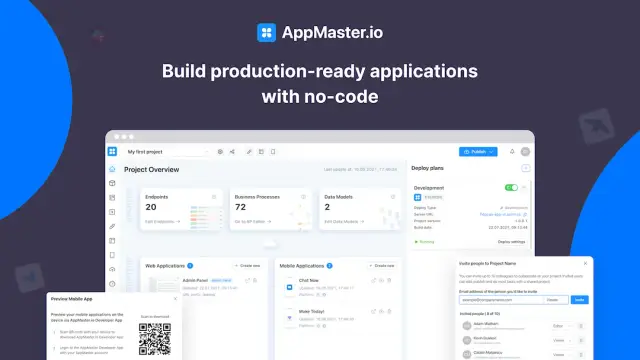
VCS is the unsung hero of Android app development - a tool that may sit in the background of the design and build phases, but one whose presence is critical to delivering a stable, functional and continually improving mobile application. It is the backbone supporting the app development lifecycle, keeping teams in sync, preserving the integrity of the product, and simplifying the intricacies associated with managing a dynamic codebase in the agile world of app creation.
Setting Up Your VCS with an Android App Builder
When embarking on Android application development, integrating a Version Control System (VCS) with your app builder is a critical step that should not be overlooked. A VCS offers a systematic approach to managing changes and ensuring that your project remains organized and controlled. Below, we delve into the detailed process of setting up version control with an Android App Builder to pave the way for a smooth and manageable development workflow.
Choosing the Right Version Control System
First and foremost, selecting the appropriate version control system is key. Git is widely adopted for its flexibility and community support. Meanwhile, Mercurial is praised for its simplicity and efficiency in handling large codebases. It's necessary to evaluate which system integrates seamlessly with the Android app builder you are using and matches your project’s complexity and team size.
Initial Repository Setup
Once you've chosen a VCS, setting up your repository is the initial practical step. Usually, this includes:
- Creating a new repository on platforms like GitHub, GitLab, or Bitbucket.
- Cloning the repository to your local machine where your Android app builder projects are stored.
- Adding your project files to the repository using the
git addcommand for Git or the equivalent in your VCS of choice.
Integrating Your Android App Builder with the VCS
Integrating your VCS with the app builder involves configuring your development environment to recognize and communicate with the version control system. This means setting up your VCS credentials in the app builder and ensuring it's able to fetch from and push to the remote repository.
Configuring the .gitignore File
It's essential to set up a .gitignore file which tells your VCS which files or directories to ignore when committing changes. Typical entries for Android app builders might include:
# Compiled source ####################*.apk*.aar*.o*.so
# Files for the Dalvik VM ############################*.dex
# Java class files #####################*.class
# Generated files ####################bin/gen/out/
# Gradle files #################.gradle/build/
# Local configuration file (sdk path, etc) #############################################local.properties
Ensuring that generated file paths and user-specific configurations don't clutter your repository is crucial for maintaining a clean version control system.
Consistent Commit Practices
With your repository and app builder ready, establishing a habit of regular commits is vital. Each commit should encompass a complete, functional change to your project, such as a new feature or bug fix. Descriptive commit messages explaining what was altered and why are equally important for maintaining project clarity and history.
Branching Strategies
A solid branching strategy is an integral part of any version control setup. Adopt methods like feature branching, ensuring that new features are developed in isolation before merging them back into the main branch. This practice is especially beneficial in preventing disruption of the main development line and facilitating parallel development activities.
Integrate Continuously
Continuous Integration (CI) tools can be connected to your VCS to automatically build and test your app with each new commit, catching issues early. Integrating your Android app builder with CI tools ensures that your app remains deployable or identifies failures quickly before they reach production.
Choosing a platform that naturally promotes such integration is essential to fully leverage the advantages of setting up version control for your Android app development. AppMaster acknowledges the significance of version control in the app building process and consequently facilitates effortless integration with popular VCS platforms to enhance and optimally manage the development process for its users. As a no-code platform, AppMaster simplifies the development experience while ensuring that the technicalities of version control are well catered to, establishing an excellent harmony between ease of development and code management rigor.
With these steps, you can confidently set up version control with an Android app builder. Doing so supports a sound development process and ensures that your projects are future-proof, manageable, and collaboration-friendly.
Common Version Control Practices for Android App Builders
Using version control in developing Android applications is essential, whether you're working solo or as part of a larger team. It keeps a history of all your changes and caters to a more organized workflow. Regarding Android app builders like AppMaster, which streamline the app creation process, integrating version control practices adds another layer of efficiency and control. Below are some common version control practices tailored for developers leveraging Android app builders.
Structuring Your Repository
Before diving into coding, an important practice is to structure your repository to reflect the nature of your project. Design your repository to comprise directories for different aspects of your app such as assets, configurations, databases, and source codes (if accessible). This ensures that when an app builder generates components, they fit seamlessly into your version control system (VCS).
Commit Regularly and Wisely
Commit changes to your repository often to maintain a detailed progression history. Frequent commits also reduce the impact of potential issues, as you have close checkpoints to which you can revert. Ensure that each commit is atomic, representing a single logical change. This practice makes tracking down bugs and understanding changes much simpler.
Use Meaningful Commit Messages
Each commit should be accompanied by a clear, descriptive message. This message should explain the why behind a change, not just the what. Meaningful messages allow team members to understand the intent of changes without diving into the code—vital for no-code platforms where the 'code' might be configurations or visual scripts.
Branching Strategy
Utilize a branching strategy appropriate for your development cycle. For many, this means having a stable main branch, with separate branches for new features or bug fixes. Once these branches are tested and approved, they are merged back into the main branch. Such a practice keeps the main branch stable and deployable at all times.
Merge Changes with Care
When merging branches or integrating changes from collaborators, do so with caution. Use tools for reviewing changes before merging, and where conflicts arise, resolve them thoughtfully. In some app builders like AppMaster, merging may also involve reconciling different configurations, a step where attention to detail is crucial.
Tagging and Release Management
Use tags in your VCS to mark release points of your application. Tags create reference points for your released versions, making it easier to manage updates or rollback if needed. This is especially valuable in app builders, where a 'release' may imply a set of configured features being pushed live.
Handling Configuration Files
When using an app builder, configuration files define the behaviors and properties of your application. Treat these files as you would code—version them. Keep them in your repository and monitor changes via commits. This ensures that every aspect of your application’s behavior is recorded and reversible.
Review History for Regression Testing
Regularly review the version history to ensure consistency and that no errors have crept into the development process. Use the history log to aid in regression testing, tracking when a bug was introduced and the changes surrounding that commit. This is critical in an environment where visual changes may directly impact app logic.
Backup and Disaster Recovery Planning
Though VCS is a change history, it's also pivotal for backup and disaster recovery. Regularly back up your repository locally and in remote, secure locations. This provides you with a safety net should there be a catastrophic failure within your development environment.
Embracing these common version control practices can significantly enhance how you build Android applications using app builders. While the app builder’s platform may buffer the interface between you and the code, the version control principles remain the same. They ensure that every adjustment, whether it's a configuration tweak within the app builder environment or an externally added resource, is tracked, reversible, and clear to all team members. AppMaster, with its no-code development environment, becomes even more powerful when underpinned by a solid version control framework.
Advanced Techniques in Version Control for Android Apps
Version control is not merely about keeping track of changes; it also encompasses sophisticated techniques that amplify its potential and streamline development workflows. Advanced techniques in version control can markedly enhance productivity, maintainability, and collaboration for Android developers using app builders. Here are some advanced strategies that can take your Android app development to the next level:
Branching Strategies
Implementing a well-defined branching strategy can lead to more organized and predictable development cycles. Strategies like Git Flow and GitHub Flow are widely adopted for their structured approach to branching. With Git Flow, you'll have dedicated branches for features, releases, and hotfixes, whereas GitHub Flow simplifies this with a single main branch and topic branches. Choose a strategy that matches your team size and project complexity, and ensure consistency across your team's workflows.
Automated Testing with Continuous Integration (CI)
Continuous Integration is a practice where developers frequently merge their code changes into a central repository, after which automated builds and tests are run. The primary goal of CI is to catch issues as early as possible in the development cycle. Integrating CI tools like Jenkins, CircleCI, or Travis CI with your version control system ensures that every change made through your Android app builder is automatically tested, reducing the chances of bugs slipping into the main codebase.
Continuous Deployment (CD) for Frequent Releases
CD extends the concept of CI by automatically deploying all code changes to a testing or production environment after the build stage. This practice facilitates frequent releases and ensures you can quickly iterate on your Android application. Handling version control smartly through automated deployments ensures that the latest stable version of your app is always at hand.
Version Tagging and Release Management
Using tags in your VCS can help denote releases, making it easier to manage production and staging versions of your application. A tag represents a specific point in your repository's history and is often used to capture a project snapshot at a certain point, such as a released version. Android app builders can integrate with version control to automatically tag builds, ensuring that you always know which configuration of the app builder correlates with which release of your app.
Utilizing Pull Requests for Code Review
Pull requests are not just a means for code merging; they are vital to a collaborative code review process. By reviewing code changes before integrating into the main branch, teams can maintain high-quality code and share knowledge. This process is also an opportunity to flag potential issues and discuss improvements, which is especially important in the development process of an Android app.
Handling Merge Conflicts with Care
When multiple developers work on the same file, merge conflicts are inevitable. Handling these conflicts promptly and correctly is essential. Encourage your team to merge changes frequently to reduce the scope of conflicts and to understand the code changes underlying each conflict. There are tools within version control systems, such as git mergetool, that can facilitate visual conflict resolution, simplifying the process.
Tracking Non-code Assets
Android app development with app builders often involves working with various non-code assets, such as graphics, sound files, and XML configuration files. It's crucial to use version control for these assets just as with code. Advanced techniques, like Git LFS (Large File Storage), enable handling of large assets more efficiently without cluttering the repository.
Security and Permission Management
Managing access controls is critical to version control, especially when dealing with sensitive information. Implement roles and permissions within your VCS to control who can read from and write to the repository. Moreover, ensure that API keys and other sensitive data are not stored in the version control system; instead, use secret management tools like Vault or environment variables.
Backing Up the Repository
While version control systems keep a record of all changes, having an external backup of your repository is also important. Regularly backing up the VCS repository to an offsite location will protect against data loss due to system failures or human error.
When dealing with Android app development using an app builder like AppMaster, integrating these advanced version control techniques ensures that the complete app development cycle — from initial design to deployment — is safeguarded and optimized. AppMaster respects the principles of version control, providing a seamless experience to manage app configurations and changes, valuable in maintaining the integrity and history of your Android application as it evolves.
Version Control Challenges and Solutions for App Builders
Using an app builder to create Android applications brings a set of distinct challenges regarding version control. App builders prioritize speed and ease of use, which can sometimes clash with the strict structuring and rigorous discipline required for effective version control. Below, we explore some common challenges faced when integrating version control with Android app builders, and present practical solutions to overcome these intricacies.
Challenge 1: Tracking Non-Code Assets
Most version control systems are optimized for handling code, but Android apps also consist of numerous non-code assets such as images, sound files, and configuration settings. With app builders, changes to these assets are not always as transparent or easily tracked as changes to code files.
Solution: Choose a version control system that is capable of handling binary files and non-code assets efficiently. Git's Large File Storage (LFS) is one option that can be used to track the version history of large assets separately from the main codebase. Also, maintain clear documentation on the changes made to these assets, and make sure they are included in your regular commit history with descriptive messages.
Challenge 2: Visual Changes and Sometimes Lack of Textual Representation
Different components and visual elements in app builders might not have a direct textual representation, making it hard for traditional version control systems to track and merge changes. This becomes even more complex when multiple developers simultaneously work on the same visual elements.
Solution: Use version control features that support visual differencing, if available. Otherwise, maintain a separate log or annotate screenshots within your documentation to capture visual changes. Regularly commit snapshots of the visual state of your application, along with a system of detailed commit messages, so that changes can be cross-referenced and understood by the entire team. Ensure that every developer knows the ongoing work on visual components to minimize conflicts.
Challenge 3: Configuration Management
App builders frequently use graphical interfaces for configurations that generate numerous settings files in the background. These configurations are as critical as code but can sometimes be overlooked in version control practices.
Solution: Explicitly include configuration files in your repository and treat them with the same level of importance as your app's code. Generate comprehensive commit messages that describe any configuration changes and their impacts on the application. Use branches to experiment with different configuration settings, and consider using environment variables for settings that may change between deployment stages.
Challenge 4: Branching and Merging
The ease of drag-and-drop and other visual programming interfaces offered by app builders can create complex branching and merging situations when those visual changes need to be integrated into the main codebase.
Solution: Implement a well-structured branching strategy that aligns with your development workflow, like Git Flow or Feature Branch Workflow, which cleanly separates new development from stable code. Educate your team on how to properly merge branches and resolve conflicts. Utilize features like pull requests or merge requests to review changes before they are integrated into the main branch, and conduct frequent code reviews to ensure consistency and quality.
Challenge 5: Keeping Synchronization Across Development Environments
Using app builders across different development environments can lead to synchronization issues, where the same app might behave differently or show different states across various machines or instances.
Solution: Maintain a single source of truth by ensuring that the version control system is the central hub for all changes. Utilize continuous integration tools to automatically build and test the app across multiple environments whenever new code is pushed to the repository. This helps quickly identify discrepancies and ensures consistent behavior across all environments.
Challenge 6: Educating the Team on App Builder-specific Version Control
Developers may be accustomed to traditional coding environments and might require a mindset shift to adapt to app builders' visual and configuration-centric nature when implementing version control.
Solution: Conduct training sessions focused on how version control integrates with the chosen app builder, highlighting the differences and best practices. Encourage hands-on practice and provide resources and support for developers to make the transition smoother. Emphasize the importance of communication and clear documentation within the team to prevent missteps in version control practices.
Addressing these challenges head-on with careful planning and by leveraging the right tools can help ensure a harmonious version control process, even when building Android apps using an app-builder like AppMaster. The goal is to maintain order within your codebase and enhance productivity and collaboration among your development team.
Best Practices for Collaborative Work with Version Control
Effective collaboration is necessary in modern Android app development environments where teams often work together on complex app projects. Utilizing version control securely and efficiently is the cornerstone of successful team interactions. Here are proven best practices for collaborative work using version controls in Android app builders:
- Consistent Commit Practices: Ensure every team member commits changes frequently with clear, descriptive messages. This habit minimizes the risk of conflicts and provides a comprehensive history of modifications, making it easier to understand the evolution of the project and the context behind changes.
- Branching Strategy: Implement a thoughtful branching strategy suited to your team’s workflow, such as Git Flow or Feature Branch Workflow. This approach will segregate new features, bug fixes, and releases, thus streamlining development processes and facilitating parallel development without disrupting the main codebase.
- Code Reviews: Integrate code reviews into your version control practice through pull requests or merge requests. It encourages a collaborative culture where peers review code for quality control and offer constructive feedback before any merges into the main branch.
- Clearly Defined Roles and Permissions: Assign roles and permissions within your version control system to manage who can commit to which branches, merge changes, and release builds. This governance ensures the main branches' integrity and enforces team accountability.
- Conflict Resolution Protocols: Conflicts are inevitable in any collaborative work setting. Establish a protocol for resolving conflicts involving clear communication, merging the latest branch version before pushing changes, and sometimes pair programming to solve complex conflicts.
- Use Version Tags for Releases: Adopt the practice of tagging releases in your version control system. This can help the team keep track of version history and streamline the release management process, making it possible to quickly switch between different application versions.
- Integrate Continuous Integration/Continuous Deployment (CI/CD): Incorporating CI/CD practices allows automatic building and testing of your app, ensuring that the main branch is always deliverable. It encourages a more consistent and frequent releasing pace, which aligns with agile development best practices.
- Consistent Environments and Tooling: To avoid the “but it works on my machine” syndrome, use Docker or similar tools to ensure that all team members and the CI/CD pipeline use consistent environments. By doing this, you'll reduce environmental discrepancies that can lead to unexpected behavior during development.
- Documenting Version Control Procedures: Create and maintain a documentation guide for your version control procedures. New team members or existing ones needing a refresh can reference this guide to ensure everyone adheres to the established standards of version control practices.
- Incorporate the AppMaster Approach: When using a no-code platform like AppMaster for Android app development, consolidating the version control practices with the platform’s features is essential. The platform automatically manages different versions of the app’s configurations and components which can be integrated with traditional version control systems for added transparency and versioning of the app's lifecycle. This dual-approach can greatly enhance collaborative efforts, providing a safety net for both the code and the visually developed components.
By adhering to these best practices, development teams can maximize their version control systems to enhance collaboration, ensure code quality, and maintain a clear history of iterative improvements to their Android applications.

Implementing version control in your Android app development process is a strategic move to ensure your application's consistency, reliability, and quality. Integrating version control into your workflow is possible and highly beneficial when working with an innovative no-code platform like AppMaster. Here's how you can embed best version control practices within the AppMaster ecosystem to enhance your Android app development experience.
Implementing Version Control with AppMaster in Android App Development
Integrating version control with an app builder like AppMaster has the distinct advantage of managing the automatically generated code and the project configurations as they change over time. As a platform designed for high scalability and no technical debt, AppMaster generates native Android applications that can be tracked using version control systems (VCS) like Git.
Initial Setup and Repository Integration
To start implementing version control with AppMaster, you'll need to set up a Git repository. This repository will be the central hub for all your version control needs. Whether you're using GitHub, GitLab, Bitbucket, or another service, ensure your repository is secure and accessible to your team members.
For subscribers with access to source code export, such as those with an Enterprise subscription, AppMaster lets you directly commit the generated source code to your repository. This process ensures that each change to your application's structure, logic, or design is captured and can be revisited or rolled back if necessary.
Branching Strategy for Feature Development and Fixes
Version control is not just about tracking changes; it's about managing the development process. Use a consistent branching strategy, such as Git Flow, to handle new features, bug fixes, and releases. With AppMaster's seamless code generation, you can branch off for a specific feature, work on it using the platform's visual editors, generate the code, and then merge it back into your main branch once completed.
Committing Changes with Clear Messages
When using AppMaster, you must commit changes regularly to your VCS with clear and descriptive messages. Each commit should represent a logical unit of work, so your team can easily understand what each change entails. It's just as crucial in a no-code environment to document "why" a change was made as it is in traditional code-heavy projects.
Handling Merge Conflicts
Merge conflicts can happen, especially when multiple team members make changes simultaneously. With AppMaster, it's important to merge changes frequently to minimize conflicts. When they do occur, address them promptly. The platform’s files are structured to make merge conflicts less frequent, but you should still be conversant with how to resolve them.
Automated Builds and Continuous Integration
Embrace Continuous Integration (CI) within your workflow. With an Enterprise plan, AppMaster can integrate with your CI tools to automate the build and test process each time a change is pushed to your repository. This approach ensures immediate feedback on integrating different pieces of code and helps detect any issues early.
Version Tagging for Release Management
Utilize version tagging to clearly define release points within your repository. When you build an application version ready to distribute, label it with a meaningful version number. This practice is imperative for keeping track of releases and for rollback to any specific version if necessary.
Backup and Recovery
Version control also serves as an extra backup layer for recovery in case of data loss. With AppMaster, all your blueprints and designs are stored and versioned, providing peace of mind that a safe copy of your application at any point in its development lifecycle is always available.
It's important to remember that while AppMaster hosts its own versioning of project blueprints and configurations, integrating VCS for the code itself gives you complete control over the lifecycle of your project. Implementing version control best practices with a no-code platform like AppMaster can thus enhance the traditional benefits of VCS with the speed and agility of no-code development, ensuring a modern, efficient, and secure approach to Android app creation.
Version Control Tips for Efficient Rollbacks and Updates
Effective version control practices are crucial for maintaining the integrity and progress of your Android app's development, especially when dealing with rollbacks and updates. With the right strategy, you can navigate the complexities of updating your app while ensuring that you can always revert to a stable version if something goes wrong. Below are some version control tips for ensuring efficient rollbacks and updates.
- Develop a Clear Commit Policy: Start by developing a commit policy that defines what should be included in each commit, along with clear commit messages. This ensures that every change in the repository is traceable and understandable, which is especially helpful when trying to identify the source of a problem that needs to be rolled back.
- Use Feature Branches: Create separate branches for new features or significant updates. This practice, often used within the Git Flow workflow, keeps your main branch stable while allowing you to work on updates or new functionalities in isolation. Once the feature is complete and tested, it can be merged back into the main branch.
- Implement Tagging and Releases: Implement tags to mark release points within your version control system. Tags create a snapshot of how the codebase looked at a certain point in time, making it easier to identify and revert to specific versions of your app if needed.
- Conduct Thorough Testing Before Merging: Before merging any updates or features into the main branch, ensure they have thoroughly tested. This includes unit tests, integration tests, and user acceptance testing. Merging only well-tested code helps to minimize the need for rollbacks.
- Rely on Automated Builds and Continuous Integration: Automate your build process using Continuous Integration (CI) tools. Automated builds ensure that your app can be built at any given commit, highlighting problems early and preventing the integration of changes that could break the build or necessitate a rollback.
- Practice Regular Commits: Encourage frequent and small commits rather than infrequent, large batches of changes. This makes it easier to pinpoint issues and roll back only what’s necessary, without affecting other parts of the app.
- Use Semantic Versioning: Adopt semantic versioning for your app's releases. Semantic versioning (SemVer) is a versioning scheme that reflects the nature of changes made. For example, a major version increment (1.x.x to 2.0.0) indicates breaking changes, whereas a patch version (x.x.1 to x.x.2) indicates backwards-compatible bug fixes, which makes managing updates more predictable.
- Backup Before Major Changes: Always ensure that there is a backup strategy in place before applying major changes to the production version of your app. In many cases, this means taking a snapshot or fork of the current state of your app, which you can revert to if the update introduces critical issues.
- Provide Adequate Access Controls: Establish access controls and permissions within your version control system. This ensures that only authorized personnel can make certain changes to the codebase, which can prevent unnecessary mistakes and simplifies the rollback process if needed.
- Document Rollbacks and Updates: Keep a comprehensive log or documentation of any rollbacks and updates. Not only does this provide accountability, but it also serves as a valuable learning tool for reviewing what went wrong and how similar issues can be prevented in the future.
While these practices can help ensure that rollbacks and updates are managed effectively, using tools like AppMaster can provide an additional layer of control and efficiency. AppMaster, with its no-code environment and automated code generation, simplifies version control by translating visual changes and configurations into versioned code, minimizing the chances for human error during these critical processes.
Adhering to these version control tips can greatly increase the efficiency of developing your Android app, resulting in a smoother development cycle, faster time-to-market, and a more stable application for your end users.
Version Control: The Fusion of Tradition and Modernity in App Development
In software development, tradition and modernity aren't often seen as going hand in hand. Yet, when it comes to version control in app development, they form a symbiotic relationship that underscores the very evolution of the field. Version control systems (VCS) are deeply rooted in the traditional aspects of software engineering — meticulous record-keeping, thorough documentation, and a layered approach to developing complex systems. Yet, they are also essential to modern app development practices, especially with the advent of sophisticated Android app builders.
With traditional development, every line of code is painstakingly written by hand. Developers relied heavily on version control to track changes, collaborate with teams, and maintain the code’s integrity over time. Such practices are carried over to modern development, even though the tools and methods have become more advanced. The fusion of these methodologies is apparent when traditional version control principles are applied to contemporary Android app builders — where the development process is accelerated, and much of the code is generated automatically.
Android app builders like AppMaster, which represent the cutting edge of no-code development platforms, still embrace version control principles. The systems within these platforms can track changes not just in the codebase but also in the visual components, configurations, and dependencies that form the backbone of the application. This is possible because the builders generate code that is inherently version control-friendly. They create structured, readable, and trackable output that can be managed by VCS in the same manner as hand-written code.
One of the unique challenges met by the fusion of traditional VCS with modern app builders is managing the version control of non-code elements. For example, changes in the app's user interface, or modifications to the database schema made through a drag-and-drop interface must also be recorded. Advanced Android app builders handle this by generating configuration files and scripts representing these changes, which can then be committed to a VCS. This allows for a detailed history of the application’s code and its architecture and design.
Moreover, using version control with modern app builders encourages better team collaboration. While the primary code generation is automated, teams must still oversee the development process, choose features and functionality, and interact with the builder’s output. Each team member's contributions and adjustments can be tracked through commits, merges, and branches, just as they would in traditional development.
The interdisciplinary approach which combines the rigors of traditional development with the rapid and simplified processes of modern app builders creates a harmonious and efficient workflow. It respects the meticulousness required to create complex software while accommodating the speed and agility needed in today's fast-moving app market.
Finally, it’s worth noting that as with any technological advancement, adaptation is key. Whether it's a veteran developer accustomed to lines of code or a new entrant leveraging the capabilities of no-code platforms like AppMaster, one must learn to navigate the continuously evolving nexus of tradition and modernity. Embracing this fusion within the context of version control ensures that the backbone of quality software development — organization, documentation, and collaboration — remains strong, even as the methods and tools we use to create apps become increasingly more sophisticated and user-friendly.
FAQ
Version control is a system that records changes to a file or set of files over time so that you can recall specific versions later. It allows developers to work simultaneously on the code, track changes, and roll back to previous versions if needed. It's crucial for Android app development due to the complex nature of code changes and multiple versions that can exist.
Version control systems help manage code changes, keep track of different development versions, allow for multiple developers to work on the same project without conflict, and make it easy to revert to previous versions of the app if necessary.
Yes, version control can and should be used with Android app builders. It ensures that all changes made through the app builder are tracked and can be reverted if necessary, providing a safety net for the development process.
Some popular version control systems for Android development include Git, SVN (Subversion), and Mercurial. Each system has its own set of features and benefits tailored to different types of development workflows.
When integrating version control with an Android app builder, you should follow best practices such as initializing the VCS before starting development, committing changes frequently, using clear commit messages, creating branches for new features or bug fixes, and regularly merging changes into the main branch.
Version control allows team members to work concurrently on different features or fixes, provides visibility into each others' changes, and helps prevent conflicts by merging code changes systematically. This streamlines team collaboration and accelerates the development process.
AppMaster provides a no-code platform for Android app development that works compatibly with version control systems. It allows for the visual creation of apps while still offering the ability to manage different versions of the app's configurations and components.
Using app builders introduces unique challenges such as tracking visual changes or managing configuration files. Developers must ensure that the version control system they choose can effectively track these aspects in addition to traditional code changes.
Advanced version control techniques include using branching strategies like Git Flow, leveraging pull requests for code reviews, implementing Continuous Integration/Continuous Deployment (CI/CD) for automation, and utilizing tags for marking release versions.
Yes, one of the primary features of version control systems is the ability to revert to previous versions of your codebase. This is particularly helpful if a new release introduces bugs or undesirable features.





