Android App Builders: API Integration Strategies
Explore the role of API integration in Android app development, learn the best practices for successful integration, and discover how AppMaster can simplify the process.

Importance of API Integration in Android App Development
API (Application Programming Interface) integration plays a significant role in Android app development. It allows developers to connect their applications to various third-party services, data sources, or APIs provided by other platforms. API integration simplifies data access, extends app functionality, and ensures seamless communication between software components. Here are some key reasons API integration is essential for Android app development:
- Reusability of existing services and functionalities: Instead of building every feature or service from scratch, developers can leverage APIs to access existing functionalities and services. This reduces the development time, complexity, and cost.
- Seamless cross-platform communication: APIs enable seamless communication between various platforms and services, ensuring consistency across platforms offering similar services. This provides a better user experience and helps in creating feature-rich apps.
- Scalability and performance: APIs can handle a large number of requests and offer better performance as compared to custom-built solutions. By using third-party APIs, developers can ensure their apps' scalability and performance without investing significant time and effort in optimizing the app's architecture.
- Continuous updates and improvements: When using popular APIs, developers benefit from constant improvements, performance optimizations, and security enhancements provided by the API owners. This enables developers to focus on their core app development tasks while keeping their apps up-to-date with the latest technology advancements.
API Integration Strategies for Android App Builders
You can employ several strategies to integrate APIs into your Android app development process effectively. These strategies help developers establish a solid foundation for API integration and simplify the process:
- Understanding the API workflow: To successfully integrate an API, developers should first understand its workflow, including how to send requests, process responses, and handle errors. This understanding ensures that developers can integrate the API correctly and avoid potential issues during the integration process.
- Selecting the right API: Choosing the APIs that provide the required functionality and have good documentation, active support, and reliable performance is essential. Carefully evaluating APIs before selecting them for integration can save developers a lot of effort in dealing with issues caused by poorly designed or problematic APIs.
- Using appropriate data structures: Developers should carefully evaluate their app's data requirements and plan the data structures accordingly. Proper data structures can ensure seamless communication between the app and the API, reducing the need for data transformations and simplifying the integration process.
- Designing for scalability and performance: To ensure optimal performance of integrated APIs, developers should design their apps with scalability in mind. This includes adopting efficient algorithms, caching data, minimizing network requests, and implementing appropriate techniques to manage large-scale data processing.

Best Practices for Android API Integration
Follow these best practices for Android API integration to ensure a seamless and successful integration process:
- Plan for API integration: Understand the API's workflow, decide on optimal data structures, and map out required user permissions. Proper planning can save time and effort and help avoid potential issues during the app development process.
- Implement an error handling mechanism: When connecting to external APIs, errors are inevitable. Design your app to handle errors gracefully, use proper logging mechanisms, and implement strategies like retry policies or fallback mechanisms to recover from errors.
- Monitor and optimize API usage: Utilize effective monitoring tools to track the performance of your integrated APIs. Monitor the number of requests, response times, and error rates and optimize your API usage as required. This ensures optimal app performance and prevents potential issues caused by API rate limits or service outages.
- Secure the API integration: Implement secure communication protocols, such as HTTPS, to protect your data when exchanging information with external APIs. Use proper authorization and authentication methods like OAuth or API keys, and handle sensitive data cautiously to avoid security breaches and data leaks.
- Stay up-to-date with API changes: APIs, especially third-party ones, may change over time. Keep yourself informed about any updates, deprecations, or changes in API functionality. Update your app accordingly to ensure seamless integration and prevent potential issues caused by outdated or deprecated API features.
AppMaster's Role in Simplifying API Integration
Developing Android applications can be a time-consuming and complex process, especially when considering the challenge of integrating various APIs into your app seamlessly. AppMaster, a powerful no-code platform for developing backend, web, and mobile applications, provides a simplified solution for Android app developers looking to integrate APIs, streamlining the entire development process. AppMaster offers some key advantages in simplifying API integration for Android app development:
- Visual Mobile App Creation: AppMaster features an intuitive drag-and-drop interface, making it easy to create user interfaces and design mobile app components visually.
- Seamless API Integration: AppMaster's platform supports a smooth API integration process, allowing developers to focus on their core app functionality without worrying about the complexities of integrating external services.
- Automatic Documentation and Testing: AppMaster automatically generates swagger (open API) documentation for the server endpoints and database schema migration scripts, ensuring your API integration remains up-to-date and functional with every change in your app design.
- Elimination of Technical Debt: AppMaster regenerates applications from scratch whenever requirements are modified. This results in a consistent development process with no technical debt, contributing positively to your Android app's long-term maintainability.
- Cost-effective and Rapid Development: Using AppMaster's no-code platform, you can quickly design and develop your Android app, which in turn integrates APIs seamlessly. This rapid and cost-effective approach has a major advantage over conventional app development methods.
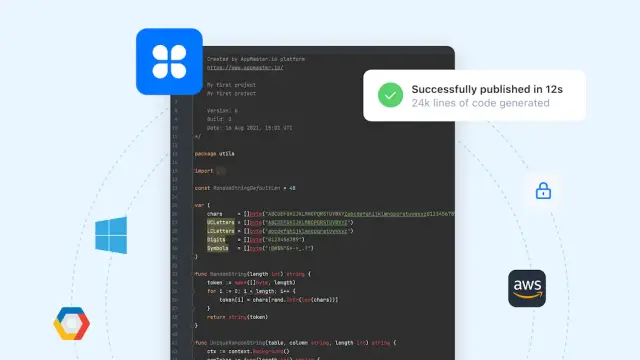
With AppMaster, you can create comprehensive, scalable, and maintainable Android applications that include server backend, website, customer portal, and native mobile apps without requiring extensive coding knowledge or technical expertise.
Common Challenges in Android API Integration and Their Solutions
API integration in Android app development can be challenging, especially when dealing with various data formats, synchronization issues, and other complexities. Here are some common challenges faced during Android API integration and their potential solutions:
- Data Mismatch: Mismatching data types and structures can occur between your Android app and the API, leading to errors or unexpected results. To overcome this challenge, carefully map your app's data types and structures with the API, and use type conversions where necessary.
- Synchronization Issues: Ensuring that data between the Android app and the integrated API remains synchronized can be challenging. To solve this, consider implementing a consistent data fetching mechanism, such as polling or webhooks, to keep the data up-to-date across both platforms.
- Limited API Documentation: Inadequate or missing API documentation can make API integration troublesome. To resolve this, try contacting the API provider for more information or consult online developer forums, such as Stack Overflow, for user-shared knowledge on the specific API.
- Different Authentication Methods: APIs can use various authentication methods, making maintaining consistency in your Android app integration difficult. To tackle this issue, consider implementing a consistent authorization mechanism using standardized libraries or frameworks in your application.
- Varying Data Formats: APIs can deliver data in different formats, such as JSON, XML, or CSV, leading to parsing difficulties in your Android app. Use appropriate libraries or modules to consistently handle and transform different data formats to address this.
Effectively planning your API integration strategy and utilizing the right tools, such as AppMaster, can help you overcome these challenges, ensuring your Android app's successful integration with external APIs for an enhanced user experience.
The Future of API Integration in No-code Development
In the constantly evolving world of no-code development, API integration pushes the boundaries of what can be achieved without extensive coding knowledge. As businesses seek ever more sophisticated functionalities, the demand for seamless API integrations grows exponentially. We are witnessing a trend towards more intelligent, self-optimizing APIs that can adapt to changing data and usage patterns. In addition, the rise of microservices architectures promotes smaller, more specialized APIs, making it easier for app builders to integrate specific services without the complexities of large, monolithic endpoints.
Moreover, the emergence of Unified API platforms is simplifying the process by offering a single, consolidated point of access to multiple services. This concept seeks to abstract the intricacies of individual APIs, presenting developers and no-code users with a coherent interface to interact with diverse cloud-based services. As a result, these unified APIs are predicted to become a central component of the no-code movement, streamlining the integration process and empowering creators to build more comprehensive and feature-rich applications.
The Impact of AI on API Integration
Artificial Intelligence (AI) is set to revolutionize how we approach API integration within no-code development environments. AI's potential to analyze vast amounts of data and predict outcomes can significantly enhance the capabilities of no-code app builders. AI-driven tools are beginning to assist users in identifying the most suitable APIs for their projects based on the application's goals and the characteristics of available services. Such machine learning algorithms can also anticipate and resolve compatibility and performance issues before they impact the app's functionality.
Furthermore, AI can automate and refine the API discovery, connection, and management processes, reducing technical overhead and simplifying the workflow for non-technical users. This capability empowers no-code developers to focus more on the design and user experience aspects of their applications, trusting the intelligent systems to handle the technical API integrations. As AI technologies mature, they are expected to facilitate more predictive and proactive API maintenance, ensuring applications remain up-to-date with the latest API versions and services.
Predictions for No-code API Integration Scenario
Looking ahead, the no-code API integration is poised for significant growth. We expect these platforms to become ever more sophisticated, bridging the gap between professional coders and hobbyist app makers. As APIs become more standardized and compliant with regulations like GDPR, HIPAA, and others, the ease of integration will likely increase, enabling safer and more reliable app creations.
Further predictions indicate the development of more industry-specific no-code platforms that offer tailored API integrations relevant to particular business sectors, such as healthcare, finance, or logistics. These specialized platforms could streamline processes, ensuring compliance and reducing the time needed to deploy functional apps.
Lastly, it's predicted that community-driven API ecosystems will flourish, fostering collaboration and knowledge sharing among no-code app creators. This could lead to an explosion of user-generated connectors and integration tools, powering a new wave of digital innovation accessible to a broader audience than ever before.
The synergy of no-code development with advanced API integration is clearly set to redefine app development possibilities, making sophisticated digital tools accessible to innovators regardless of their coding capability. As we look to the future, the marriage of no-code platforms with intelligent API integration stands out as a beacon of democratized app creation, unlocking new opportunities for businesses and individuals alike.
FAQ
API integration in Android app development involves connecting your app with other services or applications using Application Programming Interfaces (APIs). This allows your app to access functionality or data from those services, providing a more seamless and efficient user experience.
API integration is important because it extends the functionality of apps built with app builders beyond their basic features. It enables the apps to interact with other software systems, databases, and services, which can be crucial for functionality such as user authentication, payment processing, or accessing third-party data.
This depends on the no-code platform’s capabilities. Some platforms may be limited to a set of supported APIs, while others allow more flexibility to integrate with any third-party API as long as it’s accessible and you have the proper authentication credentials.
Customizing API integration typically involves using the app builder's visual interface to configure settings, map data fields, and specify how your app interacts with the API. Some app builders also provide scripting options for more advanced customizations.
An Android App Builder is a software platform or a set of tools that allows individuals and businesses to create mobile applications for Android devices without extensive coding knowledge. These builders typically offer a drag-and-drop interface, templates, and various features to simplify the app development process.
Yes, many Android App Builders come with a selection of pre-built APIs that you can integrate into your app. These can range from social media sharing to payment gateways, and they allow for quick inclusion of popular features without starting from scratch.





