How to Combine AI Functions to Create Powerful Workflows in Your App
Discover methods to enrich your app workflows by integrating AI functions seamlessly. Leverage cutting-edge AI capabilities to enhance user experience and process efficiency.

Introduction to AI-Powered Workflows in Apps
The introduction of artificial intelligence (AI) into the realm of applications has been nothing short of revolutionary. By melding the problem-solving prowess of AI with the functional aspects of app development, businesses now have tremendous potential to optimize operations, enhance user experience, and deliver unprecedented value. AI-powered workflows signify an evolution from traditional operational techniques to more sophisticated, autonomous systems that can deliver results faster and with greater accuracy.
AI-powered workflows in apps serve as a mechanism for automating tasks, managing processes, and making decisions based on large volumes of data. By leveraging machine learning models, natural language processing, and predictive analytics, these workflows can perform tasks that would otherwise be time-consuming or difficult for human workers, thereby increasing productivity and allowing human resources to focus on more complex, creative, or strategic tasks.
Workflows powered by AI are designed to keep pace with the demands of modern businesses that are under constant pressure to innovate and improve efficiency. As AI continues to advance, the application of its functions in workflows offers an evolving suite of tools capable of handling tasks ranging from simple data entry and processing operations to more complex functions like generating personalized marketing content and providing real-time customer service through chatbots.
This transformation begins with identifying pain points within an app's workflows and targeting them for enhancement using AI capabilities. For example, the integration of predictive analytics into customer service applications can help forecast customer needs and optimize resource allocation, while computer vision can enhance security in financial apps by accurately recognizing and verifying user identity.
The bottom line is that AI-powered workflows represent a critical advancement for app development, equipping businesses with innovative tools to improve products and services. By embracing AI's potential within app workflows, businesses can gain a competitive edge, enhance operational excellence, and ensure that their apps remain relevant and effective in an ever-evolving digital environment.
Understanding AI Functions and Their Applications
Artificial Intelligence (AI) functions represent the core technologies that can significantly transform app workflows by introducing intelligent automation and data-driven decision-making. These technologies mimic human cognition, allowing applications to perform complex tasks that traditionally required human intelligence. Here, we explore different AI functions and their potential applications in enhancing app workflows.
Natural Language Processing (NLP)
One prominent AI function is Natural Language Processing (NLP), which enables apps to understand, interpret, and respond to human language. NLP is pivotal in creating chatbots and virtual assistants within applications. It facilitates customer interactions by enabling user-friendly communication and offering tailored responses based on user input. With NLP, apps can perform text analysis, sentiment analysis, and even translate languages, enhancing user engagement and accessibility.
Machine Learning (ML)
Machine Learning (ML) is another cornerstone function of AI that empowers apps to learn from data. ML algorithms can analyze historical data to identify patterns, predict outcomes, and make informed decisions automatically. Applications can utilize ML to provide personalized recommendations, detect fraud, and optimize processes by continuously learning and adapting from user interactions. This dynamic learning ability enhances the app's efficiency and user satisfaction over time.
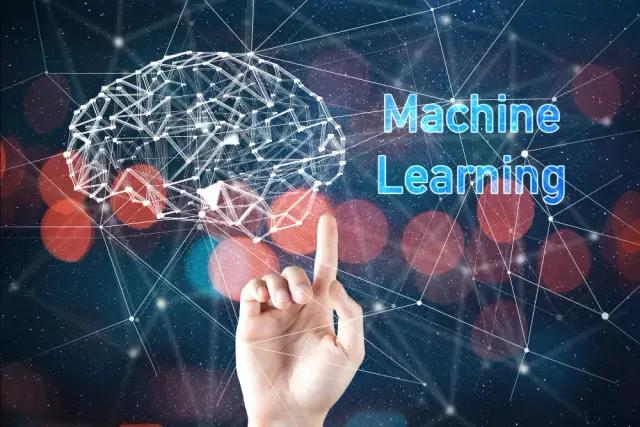
Computer Vision
Computer Vision is an exciting AI function that allows applications to interpret and process visual information from the world around them. It enables features such as image recognition, facial recognition, and object detection. In the realm of apps, computer vision can be applied to improve security through biometric authentication, automate tagging and sorting of images, and provide augmented reality (AR) experiences, thus enriching the interactive element of the application.
Speech Recognition
Speech Recognition AI functions convert spoken language into text, facilitating voice-operated app interactions. This function is particularly advantageous in mobile apps where users benefit from voice commands, allowing hands-free operation. By integrating speech recognition, apps can offer functionalities such as voice search, voice navigation, and transcriptions, which enhance convenience and accessibility.
Predictive Analytics
Predictive Analytics leverages AI to analyze data and make predictions about future events. By integrating predictive analytics, applications can offer insights and foresight that aid decision-making processes. This function is valuable in sectors like finance for risk management, healthcare for predicting patient outcomes, and marketing for anticipating consumer behavior, thus proving invaluable in strategic planning and proactive management.
The integration of these AI functions into your app's workflows can transform user experience and operational efficiency. Understanding and effectively applying these AI functions paves the way for developing a state-of-the-art application that meets modern user expectations and industry standards.
Integrating AI Functions into App Workflows
The integration of AI functions into app workflows introduces a transformative capability that revolutionizes how applications can perform and deliver value. This integration process enhances automation, strengthens decision-making, and optimizes resource utilization, thus contributing to an enriched user experience and heightened operational efficiency.
Understanding AI Functions and Their Role
AI functions encompass a wide range of technologies, including machine learning algorithms, natural language processing, computer vision, and more. Each function offers unique capabilities, enabling applications to perform tasks like data analysis, predictive modeling, content personalization, and customer interaction automation. Integrating these functions into workflows allows applications to perform complex operations with minimal human intervention, thus saving time and reducing errors.
Steps to Integrate AI Functions into Workflows
To effectively integrate AI functions into your app's workflows, adhere to the following structured approach:
- Identify Use Cases: Begin by identifying the workflows and processes that would benefit from AI capabilities. Consider activities that involve large data operations, pattern recognition, or require intelligent predictions.
- Select Appropriate AI Tools: Choose the AI technologies or services that align with your identified use cases. Evaluate options like AI APIs, open-source machine learning libraries, or pre-trained models based on your needs.
- Integrate Seamlessly: Employ integration techniques to bind AI tools with your existing app architecture. This could involve using APIs to connect cloud-based AI services or embedding machine learning models directly within your application's codebase.
- Design Data Flow: Develop efficient data pipelines to feed relevant information to your AI functions. Ensure that data is clean, consistent, and correctly formatted to enhance AI accuracy.
- Test and Validate: Rigorously test AI functions to verify their impact and accuracy within the workflows. Use validation data sets to assess performance, refining AI models and workflows based on test outcomes.
By integrating AI functions methodically, apps can become smarter and more responsive to user needs, thus driving engagement and operational excellence. Embracing AI in app development opens avenues for competitive differentiation and continuous innovation.
Benefits of AI-Enriched Workflows
Integrating AI functions into your app's workflows introduces a plethora of benefits that can significantly transform how processes are executed and services are delivered. Here are some of the key advantages of AI-enriched workflows:
Improved Efficiency and Automation
AI excels in managing repetitive and monotonous tasks, allowing for greater automation within workflows. By taking over routine processes such as data entry, monitoring, or responses, AI frees up human resources, enabling them to focus on more critical tasks. This results in enhanced efficiency and reduced operational costs while maintaining high accuracy and consistency in operations.
Enhanced Decision-Making
Incorporating AI into your workflows offers the capability to process vast amounts of data rapidly, uncovering patterns and insights that might not be evident through manual analysis. With AI-enabled data analysis, you can make informed decisions backed by predictive analytics, allowing for better strategic planning and operational agility. AI’s ability to learn continuously ensures evolving recommendations that adapt to new data and trends.
Personalized User Experiences
AI functions can tailor user experiences by analyzing user behaviors, preferences, and interactions in real-time. This customization can manifest in various forms, such as personalized content recommendations, customized interfaces, or targeted notifications, all contributing to heightened user satisfaction and engagement. Personalized experiences foster stronger connections between users and your app, encouraging retention and loyalty.
Increased Scalability
AI enhances the scalability of workflows by efficiently managing fluctuating workloads and user demands. Whether your app experiences peak traffic or needs to process a large volume of transactions, AI-driven workflows can dynamically adjust resource allocation, ensuring consistent performance and user experience. This ability to scale seamlessly positions AI-enriched workflows as ideal solutions for growing businesses.
Enhanced Security
Security is paramount in today's digital world, and AI can proactively identify potential threats and vulnerabilities within workflows. Machine learning algorithms can detect irregular activities, flagging potential security breaches before they escalate. With sophisticated threat modeling and real-time monitoring, AI provides an additional layer of security, safeguarding data and enhancing user trust.
Cost Reduction
By automating tasks and optimizing resource allocation, AI-enriched workflows contribute to significant cost savings. Reducing manual work requirements and minimizing the risk of human error decreases training expenses and operational setbacks due to inaccuracies. Over time, these savings can be substantial, improving bottom-line outcomes and allowing investments in further innovation.

Continuous Improvement
AI does not just perform operations based on existing knowledge — it learns and evolves. This learning ability means that AI-powered workflows are continuously getting smarter. As they gather more data and understand the nuances of operations, they enhance their accuracy and effectiveness. This iterative improvement process ensures that workflows remain relevant and optimized over time.
Best Practices for Implementing AI Functions
Integrating AI functions into your app's workflows can transform the user experience and enhance operational efficiency. However, to maximize the benefits, it's important to follow best practices that ensure seamless integration and operation. Here’s a guide to effectively implementing AI functions in your applications.
Define Clear Objectives
Before diving into AI implementation, it is crucial to establish clear objectives. Understand the problems you're aiming to solve or the processes you wish to enhance with AI capabilities. Clear goals will help direct your focus and ensure that your AI functions add meaningful value to the app workflows.
Ensure Quality Data Inputs
AI functions are only as good as the data they process. Accurate, relevant, and high-quality data is essential for reliable AI outputs. Implement robust data management practices, such as cleaning, validating, and enriching data, to optimize the performance of AI algorithms. Leveraging reliable data sources is also key to minimizing errors in AI-powered workflows.
Prioritize User Experience
User experience should always be a priority when implementing AI functions. Use AI capabilities to enhance interaction, personalization, and automation, while ensuring user intuition and ease of navigation do not suffer. The integration of AI should feel natural and supportive, adding value without introducing complexity or unintended obstacles.
Maintain Ethical Standards
As AI adoption grows, ethical considerations become vital. Ensure transparency, fairness, and privacy in AI functions. Avoid biased models by accounting for diversity in training data and regularly auditing AI outputs to ensure they align with ethical standards and do not propagate discrimination or inequity.
Continuously Monitor and Update AI Models
AI technologies and methodologies are evolving swiftly. It is necessary to routinely monitor AI models to evaluate their accuracy, performance, and relevance. Incorporate a feedback mechanism to gather insights from users and periodically update models to keep them aligned with the latest developments, business objectives, and user expectations.
Adopt a Scalable Approach
Scalability is vital for AI integration. Design AI solutions that can grow and adapt as your application's user base or data volume increases. Platforms like AppMaster provide scalability, enabling you to incorporate AI functions into your workflows without worrying about performance bottlenecks or scalability constraints.
Leverage No-Code Platforms
No-code platforms offer an accessible route to AI integration, empowering even those with limited technical expertise to create AI-powered workflows. Using visual designers and pre-built AI components, you can easily incorporate sophisticated AI capabilities into your apps, reducing development time and effort.
By adhering to these best practices when implementing AI functions in your app workflows, you can ensure a successful integration that maximizes efficiency, enhances user satisfaction, and delivers measurable business value. Remember to continuously evolve and refine your AI strategies to stay competitive in a rapidly advancing technological environment.
FAQ
AI-powered workflows utilize artificial intelligence to automate, optimize, and enhance various processes within applications, improving efficiency and user experience.
AI functions can be integrated by using APIs, machine learning models, and AI services that interact with your app's existing processes to perform tasks like data analysis, automation, and personalization.
AI enhances workflows by increasing automation, improving decision-making, personalizing user experiences, and boosting overall efficiency.
Examples include natural language processing for chatbots, predictive analytics for data insights, and computer vision for image recognition.
AppMaster facilitates AI integration by providing an intuitive no-code platform that allows users to create sophisticated app workflows, including AI functions, without writing code.
Challenges include data privacy concerns, the complexity of AI models, maintaining accuracy, and ensuring seamless integration with existing systems.
AI can personalize content, improve recommendations, enhance interaction through chatbots, and automate routine tasks, leading to a superior user experience.
Best practices include defining clear objectives, ensuring data quality, maintaining ethical AI standards, and continuously monitoring and updating AI models.
Yes, AI functions can analyze data in real-time, providing insights and automated responses to support timely decision-making.
Yes, with platforms like AppMaster, even users without a technical background can implement AI functions through a no-code approach.





