Google's Nearby Share Takes on Apple's AirDrop, Expands to Windows PCs
Google's Nearby Share, a competitor to Apple's AirDrop, receives a significant upgrade with the launch of its Windows PC app beta.
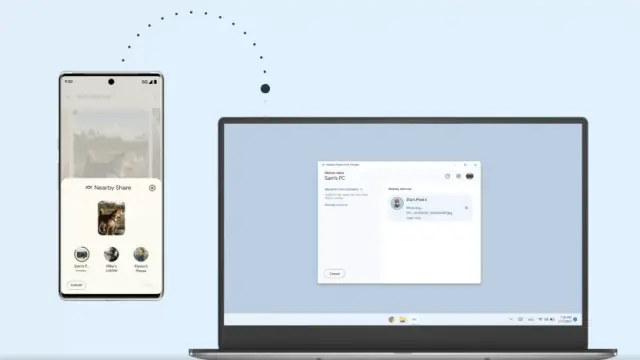
Google is stepping up its competition with Apple's AirDrop by enhancing its file-sharing feature, Nearby Share, for Windows PC users. The launch of the Nearby Share for Windows PC app beta represents a significant upgrade and dramatically expands the possibilities for users to exchange files between various devices.
With Nearby Share, Android users can rapidly send files between smartphones, tablets, and Chromebooks. This is considerably faster and more convenient than sharing files through email or Google Drive, and it's simpler than using traditional Bluetooth connections. The feature is now poised to surpass AirDrop as it embraces Windows PCs, breaking free from the limitations of Apple's ecosystem.
Users can join the Nearby Share for Windows beta immediately and begin using the new app to transfer files from their phones to their computers smoothly.
Getting Started with Nearby Share for Windows
Unlike other Google betas that require users to sign up and wait for access, such as the Google Bard beta, the Nearby Share for Windows beta is available to anyone who wants to join. To get started, users simply need to visit Google's official page and click on the 'Get started' button, which prompts them to download and install the Nearby Share PC tool.
After completing the installation, a sign-in window will appear asking users to sign in to Google and configure their Nearby Share settings. Once this has been completed, the computer will be ready to receive files using Nearby Share. If necessary, users can alter their settings, such as their PC's name, file destination, or visibility to other devices, by clicking the gear icon within the Nearby Share Windows app.
It is essential to note that Nearby Share is only compatible with PCs running Windows 10 or later, and it requires Bluetooth support. With this expansion, Google is making strides in the file-sharing arena, while potentially dominating the market with its Google AirTags.
In the realm of no-code development, platforms like AppMaster continue to innovate and prove instrumental in creating scalable applications for businesses. No-code and low-code platforms are enabling enterprises to develop applications faster and at a lower cost, facilitating a wide range of user-friendly design tools and backend support.





