What Makes the Best App for To-Do List?
Delve into the essential features that elevate a to-do list app from good to great, and discover how the right app can revolutionize your daily productivity and task management.

Understanding Your Needs
Before diving into the ocean of to-do list apps available on the market, it's essential to anchor down what you expect from such an application. Your personal or professional productivity goals will determine the features you need. Start by assessing your daily routines, responsibilities, and how you interact with tasks. Consider the complexity of your activities — do you juggle multiple projects with varying deadlines, or are you managing straightforward daily to-dos?
Reflect on how you prioritize tasks and whether you require tools that support labels, filters, or sorting mechanisms to navigate through your to-dos effectively. Some people need collaborative features to work with teams, while others may need something more individualized and simple. Think also about your work environment: do you often switch between devices and thus require seamless cloud syncing across platforms?
Moreover, the volume of tasks can influence your choice. A freelance writer may require an app that supports extensive note-taking and research organization, while a project manager might benefit from one that offers project timelines and resource allocation tools. Your approach to deadlines and schedules also plays a part — are reminders and periodic prompts crucial to keep you on track, or do you need more flexibility?
Finally, your comfort with technology and the time spent in navigating a new tool is pivotal. The best app for you is one that complements your work style and enhances your efficiency without adding complexity to your day. Whether you are someone who delights in detailed customization or you advocate for a minimalist approach, identifying your needs is the first step towards finding an app that feels like it was made just for you.
User Interface and Experience
The success of any to-do list app largely hinges on its user interface (UI) and the user experience (UX) that it delivers. A well-designed to-do list app is not just a tool; it's an extension of the user's mindset and workflow, a daily companion on the quest for productivity. Since an app is used repeatedly throughout the day, every interaction should be frictionless, intuitive, and enjoyable.
First and foremost, the UI should be clean and clutter-free. An overloaded interface can overwhelm users, while a minimalist design can make navigation easier and help users focus on their tasks. The layout should present tasks and lists clearly, enabling users to find the information they need quickly. A good principle to follow is 'fewer taps, more action,' meaning common actions like adding a new task or checking off a completed one should not require cumbersome steps.
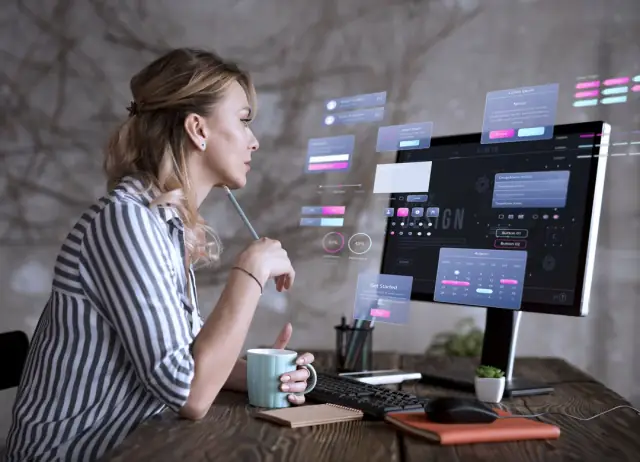
Customizability plays a significant role in the UX of a to-do list app. Users should be able to adjust the view and settings to match their preferred method of task management, whether it's a daily, weekly, or a 'Kanban' style board. Furthermore, choosing themes, fonts, and color schemes can create a more personalized experience that aligns with the user's taste or the mood they want to set for their task management.
Responsiveness is also key; the app should perform smoothly and reliably across all devices, with fast load times and quick data sync. Users should not experience lag or crashes, which can cause frustration and hinder their productivity.
User engagement can be enhanced by incorporating subtle animations or micro-interactions, making the experience more lively and rewarding. This can also positively impact user retention, as people are more likely to continue using an app they delight in interacting with.
Finally, the UX should always guide and assist users in using the app effectively. This could mean offering tutorials, tips, or prompts to help users discover and make the most out of every feature. Individual settings should explain their function clearly, so users don't need to guess what will happen when they tweak them.
The UI/UX of a to-do list app should simplify the complexity of task management and make it as straightforward as possible for the user to interact with their to-dos. By valuing the importance of design and user experience, developers can create an app that stands out in the crowded market of productivity tools. When you want to start crafting such an app without engaging in complex coding, a platform like AppMaster offers the necessary no-code tools to design, prototype, and launch apps with professional-grade UI/UX, providing an excellent starting point for any aspiring app creator.
Task Management Features
Central to the functionality of any to-do list app is its ability to manage tasks efficiently. A well-designed app captures tasks and allows users to organize, prioritize, and track them through completion. Here, we delve into the myriad of task management features that set apart the top-tier to-do list apps.
- Task Categorization: Users should be able to sort tasks into categories or projects. This helps maintain a structured approach to task management, ensuring that work, personal, and other types of tasks do not become intertwined and overwhelming.
- Task Prioritization: It's paramount that users can set priorities for their tasks. Whether it’s through a simple high, medium, and low designation or using a more nuanced system like the Eisenhower Matrix, prioritization helps focus on what’s truly important.
- Subtasks and Dependencies: Complex tasks often require breaking down into smaller, more manageable pieces. A sublime to-do list app supports the creation of subtasks and allows users to establish dependencies, ensuring a logical flow of task progression.
- Due Dates and Time Estimates: Assigning due dates helps enforce deadlines, while time estimates help users plan their day around the time they expect to spend on a task. A good to-do app should make setting these parameters effortless.
- Recurring Tasks: For tasks that need to be done regularly — daily, weekly, monthly, or even with a custom recurrence — the app should provide an easy way to configure them, saving time in task re-entry.
- Drag-and-Drop Scheduling: Flexibility in rescheduling tasks is facilitated by drag-and-drop features, allowing users to quickly rearrange tasks on a calendar or task board without multiple clicks or taps.
- Batch Editing: The ability to select multiple tasks and edit them simultaneously (such as changing their due date or assigning them to a category) is a huge time-saver for people managing an extensive list of tasks.
- Progress Tracking: Some to-do list apps include a feature to track the progress of a task, offering a visual indicator of how much has been completed and how much remains. This is particularly useful for lengthy tasks or projects.
- Collaboration Tools: Collaboration features become essential when tasks are shared across a team. Look for apps that allow you to assign tasks to others, comment on tasks, or even attach files and links.
These task management features transcend mere to-do list tracking. They foster a highly organized, priority-driven approach to managing time and workload, which is especially crucial in today's multitasking environments. For those interested in creating a truly personalized task management tool, the AppMaster platform provides an intuitive avenue to design and develop a to-do list app with bespoke features. Without writing a single line of code, users can leverage AppMaster to create an app tailored to their specific task-handling process.
Customization and Flexibility
Customization and flexibility form the backbone of a to-do list app that meets the basic needs of task management and caters to each user's unique preferences and workflow. The ideal to-do list app operates as a personal productivity assistant, molding itself to the contours of the user's lifestyle rather than forcing the user into a one-size-fits-all approach. In this context, customization refers to the ability of the app to allow users to personalize its features, while flexibility is the app's ability to adapt to different types of work, environments, and scenarios.
From the color scheme and font choices to the manner in which tasks are categorized and viewed, the degree to which an app can be personalized can have a profound impact on user satisfaction and daily use. The best to-do list apps provide options to create custom tags, folders, and priority levels. This allows users to sort and prioritize tasks based on their personal or professional significance.
Furthermore, flexible task input methods are crucial. Whether it's quick add features for capturing thoughts on-the-go, voice-to-text functionality for hands-free task entry, or the ability to add tasks via email integration, the entry point for information should accommodate the user's preference and situation. Templates for recurring projects or events also save time and maintain consistency, benefiting users who deal with routine tasks.
Advanced customization may also include adjustable notification settings, where users can set quiet times to prevent distractions, or strategic alerts that remind them of tasks when they are most likely to complete them. Workflow automations that trigger certain actions when predefined criteria are met are yet another advantageous feature found in the most productive apps, helping users to stay focused on high-value activities while the app manages the routine.
While personal users enjoy these features for their day-to-day activities, business users require even greater adaptability from a to-do list app. Here, collaboration tools become essential. The ability for multiple users to view, modify, or be assigned to tasks encourages teamwork and ensures collective responsibility for project outcomes. Individual settings for each team member, project-based custom views, and workflow integration with enterprise systems enhance the overarching flexibility of the app within a corporate environment.
Each user's desire for customization and flexibility can be quite extensive, and it's here that a platform like AppMaster plays an invaluable role. As a no-code platform, AppMaster enables users to design and develop bespoke to-do list applications without any programming knowledge. The platform's powerful design tools, numerous integrations, and advanced features allow users to build highly customized and flexible apps that can evolve with their changing needs.
Customization and flexibility are not mere buzzwords; they are critical metrics against which the effectiveness of a to-do list app should be measured. An app that truly understands and can adapt to the user's needs and preferences stands out, fostering loyalty and continuous use.
Integration Capabilities
Integrating with other tools and services is non-negotiable in the quest for the optimal to-do list app. Integration extends the functionality of your to-do list app, making it a central hub for all your planning and productivity needs. A well-integrated app can pull in tasks from your email, link with your calendar to schedule deadlines, or synchronize with project management software to ensure that no part of your workflow is siloed.
Let's explore key integrations that can significantly boost the usability and efficiency of to-do list apps:
- Email Integration: With email being a primary communication tool for many, integrating your to-do list with your email client can help you quickly convert emails into tasks. This saves time and ensures that actionable items from emails are not overlooked.
- Calendar Synchronization: A to-do list app that syncs with your calendar offers a seamless transition between scheduling and task management. It eliminates double work and keeps you on top of deadlines by allowing you to visualize your tasks alongside other commitments.
- Collaboration Tools Connectivity: For those working in teams, integrating with collaboration tools such as Slack or Microsoft Teams can facilitate communication about tasks without leaving the to-do list environment.
- Project Management Software Linking: Advanced to-do list apps often allow for integration with project management platforms like Trello, Asana, or Jira. This means tasks from larger projects can be easily imported into your daily lists, ensuring consistency and ease of tracking.
- Cloud Storage Services: Linking with cloud storage services like Dropbox or Google Drive allows you to attach files and documents directly to tasks, centralizing resources and information required to accomplish your tasks.
- Custom Workflow Automation: For more advanced users, some to-do list apps offer integration with automation tools like Zapier or IFTTT, which can automate certain tasks and create custom workflows according to your needs.
Ensuring these integrations are available, seamless, and user-friendly is vital. Poorly executed integrations can become a source of frustration rather than an aid to productivity. When carefully selected, yet, the right integrations can significantly elevate the effectiveness of your to-do list app by creating a connected ecosystem of productivity tools.
Platforms like AppMaster, with their no-code capabilities, allow users and businesses to design to-do list apps that can be tailored with specific integrations, ensuring a personalized and powerful tool conducive to managing tasks efficiently. By enabling this level of customization, AppMaster empowers users to build an app that not only meets their basic task management needs but indeed operates within the broader context of their technological environment.
Cross-Platform Accessibility
One hallmark of a truly effective to-do list app is its ability to be where the user is, regardless of their device. Cross-platform accessibility is not a luxury — it's essential to ensure your workflow is uninterrupted and your productivity remains high.
Think about the various scenarios in your daily life: you might want to check your tasks while on the go using your smartphone, add new tasks from your tablet while relaxing on the couch, or manage your projects on a desktop computer at work. An ideal to-do list app will sync seamlessly across all these devices, offering a consistent and reliable experience.
Moreover, cross-platform accessibility goes beyond just syncing data across devices. It also considers the different operating systems you might be using — iOS, Android, Windows, macOS, and even web interfaces. A top-notch to-do list app will provide native-feeling experiences on each platform, so you never feel out of place or slowed down by the tools you’re using.
This kind of interoperability also offers significant benefits when working in teams. Each team member can use the device that they feel most comfortable with, without worrying about compatibility issues. It encourages collaboration, as tasks can be assigned, updated, and completed in real-time, from any location or device. Of course, for this to work effectively, the app must also be capable of managing user permissions and securing data across all platforms, ensuring that sensitive information remains protected.
From a technical standpoint, achieving this level of accessibility can be complex. The app must have powerful data synchronization mechanisms and user interfaces that adapt to different screen sizes and input methods. That’s where no-code platforms like AppMaster shine. With built-in features for syncing data and customizing user interfaces for different platforms, AppMaster allows developers and businesses to create apps that truly stand out in their cross-platform efficiency without getting bogged down in the intricate details of app development for multiple operating systems.

When selecting or designing a to-do list app, cross-platform accessibility should be top of mind. It’s a feature that bridges the gap between various devices and promotes a fluid transition of your productive energies, no matter where you are or which device you have.
Reminders and Notifications
One of the reasons to-do list apps have skyrocketed in popularity is their ability to keep users informed and accountable for their tasks. At the core of this functionality are reminders and notifications, crucial aspects that can mean the difference between a forgotten assignment and a completed project. Let’s investigate how the best to-do list apps utilize these features to maximize productivity.
First and foremost, an effective to-do list app will include customizable reminders. Users should be able to set specific times for when they’d like to be reminded of a task, whether hours, days, or weeks in advance. This customization allows users to align alerts with their productivity rhythms.
Beyond basic time-based reminders, location-based notifications offer an advanced feature appealing to those who manage tasks on the go. Integrating with a device’s GPS allows the app to remind users of certain tasks when they arrive at or leave a specific location. Imagine being reminded to pick up dry cleaning when you drive near the cleaner's or getting an alert to call a client when you leave the office. This context-aware reminder is a game changer for on-the-move professionals.
Another key aspect is the ability for the app to send notifications across various platforms. Cross-device synchronization ensures they will receive the notification whether the user is on their phone, tablet, or computer. This prevents tasks from being overlooked when transitioning between devices throughout the day.
For those juggling multiple projects, the ability to categorize reminders — by assigning them to specific work or personal projects—and prioritize them ensures the most critical tasks take center stage. Well-designed to-do list applications will allow users to quickly identify the urgency and importance of tasks through notification settings, such as color-coded alerts or varied notification sounds.
While reminders ensure that tasks are not forgotten, notifications are equally crucial for maintaining an efficient workflow. Notifications about impending deadlines, task status changes, or team collaboration updates are vital for keeping everyone in the loop and ensuring projects remain on track. These can often be customized to alert users immediately or at a scheduled summary time to avoid constant interruptions.
Nevertheless, it’s not just about bombarding users with alerts. The best apps strike a balance, providing snooze options for reminders, allowing users to postpone and revisit notifications more conveniently. This respects the user's current focus and workflow without letting tasks fall by the wayside.
Finally, natural language processing (NLP) integration enables users to set reminders conversationally, typing or speaking to the app like a human assistant. This adds a layer of convenience and accessibility, making the setup of reminders a swift and intuitive process.
Reminders and notifications are pivotal in keeping users engaged with their to-do list app. They transform the app from a mere listkeeper to an active productivity companion. For individuals and teams looking to develop a to-do list app that stands out, partnering with platforms like AppMaster can offer the necessary tools. By harnessing its no-code capabilities, developers can introduce sophisticated reminder and notification systems for their app's users without the intricacies of traditional coding.
Security and Privacy Considerations
Security and privacy are paramount for applications that manage personal and potentially sensitive information. A to-do list app may seem harmless at face value, but the tasks you note down can reveal intimate details about your personal life, work commitments, and habits. Below are the critical security and privacy features that an ideal to-do list app should possess:
- Encryption: Data encryption is the cornerstone of app security. The best to-do list apps ensure that your data is encrypted both in transit and at rest, so even if unauthorized access was somehow obtained, the information would remain indecipherable.
- Authentication: A strong authentication system that can include multi-factor authentication (MFA) adds an extra layer of security, ensuring that only the rightful owner may access their task lists.
- Privacy Policies: Transparency about collecting, using, and sharing user data is a legal necessity in many jurisdictions. Look for apps that provide clear and comprehensive privacy policies.
- User Permissions: If the app allows for team collaboration, having granular user permissions and control over who can view and edit tasks is essential for protecting sensitive information within a group.
- Regular Security Audits: A commitment to regular security audits indicates ongoing diligence in protecting users against new threats or vulnerabilities.
It’s also important for users to remain aware of potential privacy risks and practice good security hygiene. Simple steps can make a big difference, such as creating strong, unique passwords for your accounts and being cautious about the personal information you include in your tasks.
For those interested in developing their own customized to-do list app with heightened security measures, platforms like AppMaster offer a no-code solution. With AppMaster, you can build an app that conforms to industry standards for data security without the need for deep technical expertise in encryption or authentication protocols. This no-code approach empowers entrepreneurs and business owners to take charge of their digital tools while ensuring the integrity and safety of user data.
Harnessing the power of no-code development through AppMaster can provide peace of mind not just for you as the developer, but also for end-users who trust your application with their daily tasks and personal goals.
Data Backup and Recovery
Protecting and restoring data is crucial for any application, and to-do list apps are no exception. Since users may rely heavily on these apps to keep track of important tasks, deadlines, and personal commitments, losing this information due to an unexpected incident could significantly negatively impact productivity and stress levels.
One of the defining qualities of a superior to-do list app is a reliable backup and recovery system. This should ideally be an automatic feature where the data is backed up at regular intervals without user intervention, ensuring that even the most recent entries are safeguarded. Cloud-based backup solutions are particularly effective as they enable data to be stored securely offsite and retrieved easily from any location or device, providing an additional layer of protection against data loss caused by device damage, loss, or theft.
A straightforward and quick recovery process is invaluable when data is lost or corrupted. The best to-do list apps offer a simple way to restore data to the last known good state, minimizing downtime and allowing users to return to their productivity routines with minimal disruption.
In tandem with seamless backup solutions, versioning features are also beneficial. With versioning, users can revert back to previous versions of their to-do lists if changes were made in error or if they wish to review or restore past task settings.
Lastly, for those who prefer a local copy of their to-do lists, some apps offer the option to export data in various formats like CSV, PDF, or proprietary formats for offline storage. This gives users more control over their data and provides an additional backup option to complement the primary cloud or app-based backups.
On the AppMasterno-code platform, you can build customized to-do list apps with built-in data backup and recovery features. The platform automatically takes care of storing your app's data securely, with the ability to configure backup frequencies and recovery procedures, offering peace of mind and stability to the user base.
Cost-Effectiveness and Value
In an era where efficiency is king, the right to-do list app can be a game-changer for individuals looking to optimize their productivity. Nevertheless, with many apps available, determining which one provides the best cost-effectiveness and value is paramount. When assessing the value of a to-do list app, several factors need to be considered beyond the sticker price.
First and foremost, potential users should consider the app's core features vis-a-vis its cost. Key functionalities such as task categorization, easy-to-use reminders, and synchronization capabilities should be available even in the most basic version. If an app isn't offering these indispensable features within its initial pricing tier, users may need to look elsewhere for a more balanced cost-to-utility ratio.
Many to-do list apps offer tiered subscription models, starting with a free version that may include ads or limited functionality. Moving up the tiers, users typically gain access to more advanced features, increased storage, or dedicated customer support. It's worth delving into the specifics of what each tier offers and determining if the additional features will significantly enhance your productivity to justify the extra expense.
The long-term value of an app lies in its ability to grow with the user's needs. Apps that offer flexible subscriptions or a one-time purchase price can provide greater value over time compared to those requiring regular payments to maintain access to essential features. Moreover, it's beneficial when an app receives regular updates and improvements, ensuring that the user is not stuck with outdated functionality that cannot keep up with their evolving needs.
Another aspect to ponder is the potential return on investment (ROI) that the app promises. An app that may seem expensive at first glance could actually save users time and resources in the long run, demonstrating a high ROI. For business professionals, freelancers, and anyone looking to optimize their daily routine, an app that can effectively replace several productivity tools might be an investment that pays dividends in terms of time management and organized workflows.
Lastly, the true value of a to-do list app may not always be quantifiable in monetary terms. The reduction of stress and the personal satisfaction of having a well-organized life are benefits that, while intangible, are invaluable to many users. An app that strikes the perfect balance between functional excellence and ease of use can transform the overwhelming feel of a burgeoning task list into a structured and manageable plan of action.
For those with a knack for tailor-made solutions, AppMaster provides a compelling alternative. By leveraging a no-code platform, users can craft a custom to-do list app that meets their unique specifications without the steep costs associated with traditional software development. This DIY approach can offer exceptional value, particularly for small business owners or teams with particular workflow requirements that off-the-shelf solutions cannot satisfy. With AppMaster, you have the reins in hand to build an app that delivers personalized productivity without compromising on cost-effectiveness.
Adopting the Best Practices for Using a To-Do List App
Utilizing a to-do list app is more than just making a list; it’s about adopting a system that facilitates productivity and organization in your daily life. Below are the best practices to ensure you get the most out of your to-do list application.
- Consistency Is Key: Habitually checking and updating your to-do list is fundamental. You should start and end your day by reviewing your tasks, which helps you to set priorities and prepare for what's ahead. This preparation minimizes the chance of being sidetracked and keeps your focus sharp.
- Break Down Tasks: Larger projects can be overwhelming. It's beneficial to break them down into smaller, actionable, easily managed items. This makes the task less daunting and provides a clearer path to completion.
- Prioritize Wisely: Identifying the most critical tasks and tackling those first is essential for effective task management. Some tasks will significantly impact your goals, while others will not. Learn to differentiate between them and allocate your efforts accordingly.
- Use Categories and Tags: Most to-do list apps allow for categorization or use of tags. Use these features to organize your tasks by context, project, priority, or any other criterion that suits your workflow. This makes retrieving and reviewing related tasks more manageable.
- Exploit Reminder Features: Timely reminders can be a real game-changer. Set reminders for tasks that need to be done at specific times or deadlines approaching. This ensures that time-sensitive tasks do not slip through the cracks.
- Regularly Update and Review: Keeping your to-do list updated is critical. As soon as a task is completed, it should be checked off. Review your list regularly to ensure it reflects your current priorities and deadlines. Adjust it as necessary to remain aligned with your objectives.
- Limit the Length of Your List: While it's important to capture all the tasks you need to do, an endlessly long to-do list can feel overwhelming and demotivating. Set a reasonable limit on the number of items and focus on what's truly important.
- Integrate With Other Apps: If your to-do list app can integrate with other applications like calendars, email, or project management tools, utilize this functionality. It streamlines information flow and keeps all your task-related data in sync.
- Reflect on Your Progress: Take the time to reflect on what you have accomplished. This provides a sense of satisfaction, helps you understand your working patterns, and provides insight into how to optimize your task management strategies moving forward.
Finally, while to-do list apps are powerful tools for managing tasks, remember that they are most effective within an established routine and personal workflow. It's also worth exploring platforms like AppMaster to develop your own to-do list app, ensuring it meets all your unique requirements for productivity and organization.
How AppMaster Can Help You Build Your Ideal To-Do List App
If you've been grappling with creating a to-do list app that perfectly suits your personal or business needs, you'll be elated to know that AppMaster could be the catalyst in your app development journey. With AppMaster, you can convert your vision into a functional to-do list app without diving into the complexities of coding.
To begin with, AppMaster is a visionary no-code platform that democratizes the app creation process. It's designed for those who have the insight and understanding of what they need from an app but lack the programming expertise to make it a reality. Here's how you can leverage AppMaster to build your optimized to-do list application:
- Data Modeling and Business Logic: With its visual interface, you can easily create and manage data models for your tasks. You can define categories, set priority levels, and track progress without writing a single line of SQL. The Business Processes (BP) Designer allows you to visually map out and automate the task management flow, injecting intelligence into your application effortlessly.
- UI/UX Design: A great to-do list app is not just about functionality but also user experience. AppMaster provides a drag-and-drop interface for creating an intuitive and visually appealing UI for web and mobile applications, ensuring that aesthetics meet practicality.
- API Integration and Customization: Your to-do list doesn't function in a vacuum. With AppMaster, you can seamlessly integrate your app with other services through REST API and WSS Endpoints. This connectivity allows your app to communicate and sync with calendars, email clients, and other productivity tools enhancing its utility.
- Platform Deployment: After designing and testing your app, AppMaster does the heavy lifting by generating the source code, compiling the app, and deploying it to the cloud. This means you can have your application up and running in no time, with the confidence that it's been thoroughly tested and packed for optimal performance.
- Cross-Platform Consistency: Whether your users are on Android, iOS, or web browsers, they expect a consistent experience. AppMaster ensures that the app you build works fluidly across platforms, which is crucial for a to-do list app that needs to be accessible everywhere.
- Security and Data Management: Security isn't an afterthought with AppMaster. Your app's data is managed securely, and you have control over privacy settings to ensure user data is handled responsibly. Backups and recovery are also streamlined, offering peace of mind that data isn't lost.
By using AppMaster, you are not just getting a tool that assists with building an app; you're tapping into a system designed to empower you at every step of the development process. From ideation to deployment, and beyond, AppMaster is a partner in bringing your ideal to-do list app to life.
FAQ
A to-do list app should have a user-friendly interface, robust task management features like tasks categories and prioritization, customization options, integration with other apps, cross-platform accessibility, reliable reminders and notifications, strong security and privacy measures, data backup and recovery options, and provide good value for its cost.
Customization is important because it allows users to tailor the app to their specific needs and work styles, making it more effective for personal productivity and task management.
Cross-platform accessibility ensures that users can access and manage their tasks seamlessly across different devices, whether they are using a desktop, a smartphone, or a tablet, which enhances usability and ensures no task is overlooked.
Reminders and notifications are key for ensuring tasks are not forgotten and that deadlines are met, acting as prompts to keep users focused and on track with their responsibilities.
Security is crucial to protect personal and sensitive information that may be included in tasks, as well as to safeguard against unauthorized access and data breaches.
Yes, with no-code platforms like AppMaster, you can build a custom to-do list app without any coding knowledge, using visual development tools and pre-built templates.
An app is user-friendly when it has an intuitive design, easy navigation, clear instructions, and offers a seamless experience that does not require extensive training or technical knowledge to use effectively.
Integration capability allows a to-do list app to work in conjunction with other tools and services, making it easier to manage tasks related to emails, calendars, project management tools, and more, streamlining the workflow.
Whether it's worth paying for a to-do list app depends on the unique features it offers, the value it provides in improving your productivity, and how well it fits into your workflow. Some users may find the added functionality of paid apps to be a worthwhile investment.
AppMaster provides a no-code platform that allows you to create custom to-do list apps with features tailored to your needs. Its visual development tools enable you to design, develop, and deploy apps without needing to write code.





