Testing and Debugging CRUD Apps: Best Practices
Dive into effective testing and debugging strategies for CRUD applications to ensure their optimal performance. Learn a step-by-step guide to streamline the entire process and explore relevant tools that aid in achieving this.

Understanding CRUD Apps
CRUD apps are applications built around implementing the four basic operations for managing data in a database. CRUD stands for Create, Read, Update, and Delete, which refers to:
- Create - Adding new data records to the database.
- Read - Retrieving the stored data from the database.
- Update - Modifying existing data records in the database.
- Delete - Removing data records from the database. These fundamental operations form the backbone of applications interacting with databases to store and manage data.
CRUD applications typically consist of a user interface (UI), a server-side logic layer, and a database to store the data. Some common examples of CRUD applications include content management systems, e-commerce websites, and social media platforms.
Importance of Testing and Debugging CRUD Apps
Testing and debugging are critical aspects in the development lifecycle of CRUD apps to ensure data integrity, optimal performance, and a flawless user experience. Let's examine why testing and debugging are essential for CRUD applications.
- Data integrity: CRUD applications heavily rely on managing and processing critical data. Ensuring data integrity is a primary goal, as even minor errors might lead to incorrect data representation, corruption, or loss of valuable information.
- Error detection and prevention: Thorough testing and debugging allow developers to identify and fix potential issues before deployment, minimizing the risk of application crashes, performance bottlenecks, or security vulnerabilities.
- Validation of data input: Ensuring that the application can handle various data types and input scenarios correctly is crucial for its performance. Proper input validation tests can identify issues with unexpected values or inaccuracies in data processing.
- Performance optimization: Applications dealing with large amounts of data can experience performance challenges, making it essential to test and optimize the CRUD application for handling scalability, response times, resource utilization, and throughput.
- User experience: Delivering a seamless and efficient user experience is vital for the app's success. Testing and debugging help ensure that the UI and the underlying functionalities perform as expected, keeping users satisfied and engaged.

Best Practices for Testing CRUD Apps
To create stable and high-performing CRUD applications, implementing best practices for testing is essential. Below is a list of recommended best practices for testing CRUD apps:
- Unit testing: Start by testing individual components and their functions in isolation. Unit testing ensures that each component works as expected before integration. Using test-driven development (TDD) can further enhance the unit testing process.
- Integration testing: After unit testing, integration testing involves examining how the application's components communicate with each other and the underlying database. This helps identify issues with data flow, service integrations, and application consistency.
- System testing: Conduct end-to-end system testing to simulate real-world scenarios, evaluate the complete functionality of the CRUD app, and ensure it meets the requirements when working together.
- Data input validation testing: Test the application for handling various data input scenarios, value ranges, and types to ensure that it processes the data accurately without any issues or inaccuracies.
- Performance testing: Evaluate the application's response times, throughput, scalability, and system resource utilization. Pay special attention to database query optimization, caching, and load balancing to prevent bottlenecks and performance degradation.
- User Acceptance Testing (UAT): Finally, perform user acceptance testing to ensure the application meets the end-users' expectations and requirements. This type of testing involves validating the app's functionality and user experience from the end-user perspective.
Implementing these best practices for testing CRUD apps will help build reliable, secure, and high-performing applications that can stand the test of time and cater to the evolving needs of users and businesses.
Tools and Techniques for Debugging CRUD Apps
Debugging is a crucial part of the development process as it helps identify and resolve issues in your CRUD application. Many tools and techniques are available to assist in efficient and effective debugging.
Browser Developer Tools
Most modern web browsers come equipped with developer tools, which are invaluable for diagnosing issues and analyzing the performance of web-based CRUD applications. Browser DevTools, such as Chrome Developer Tools, Firefox Developer Tools, or Safari Web Inspector, provide various utilities, such as:
- Inspecting HTML and CSS elements
- Editing website styles and layout in real-time
- Debugging JavaScript code
- Monitoring network activity and analyzing API responses
- Auditing website performance and accessibility
Debugger Tools
Debugger tools allow you to pause a running application, step through the code, and examine variables and call stack traces. They help you identify issues during the execution of your code and understand the logic flow. Most Integrated Development Environments (IDEs) like Visual Studio, IntelliJ IDEA, and Eclipse incorporate debugger tools to facilitate tracing and fixing issues in your CRUD applications.
Logging Frameworks
Proper logging practices can significantly simplify the troubleshooting and debugging process. Incorporate a logging framework into your CRUD applications to monitor application behavior, trace errors, and measure performance. Several logging frameworks, such as Log4j, Logback, and Winston, provide advanced features like filtering logs by severity and logging data to different output destinations (files, databases, or external aggregators).
Profiling Tools
Profiling tools help you analyze and optimize the performance of your CRUD applications by monitoring system resource utilization. These tools identify bottlenecks, such as slow database queries, memory leaks, and CPU-intensive operations, allowing developers to optimize their code. Some profiling tools include:
- Database query analyzers: These tools, such as MySQL's EXPLAIN, PostgreSQL's EXPLAIN ANALYZE, and SQL Server's Query Analyzer, are used to break down complex SQL queries and diagnose issues related to inefficiencies or slow response times.
- Application performance monitoring (APM) tools: APM software, like New Relic or Dynatrace, allows you to monitor and measure the performance of your application in real-time, while providing actionable insights to optimize your CRUD applications.
Handling Security Concerns
When developing CRUD apps, addressing security concerns is of paramount importance. The nature of CRUD operations often involves interacting with sensitive data, and vulnerabilities can lead to data breaches or unauthorized access. Here are key aspects to consider for enhancing security:
- Security Testing and Vulnerability Scanning: Regularly perform security testing to identify and rectify vulnerabilities. Utilize security tools and automated scanners to detect common security weaknesses in your application.
- Data Validation and Sanitization: Validate user input to prevent common security issues like SQL injection and cross-site scripting (XSS) attacks. Ensure that data entered by users is sanitized before interacting with your database.
- Protecting Against Common Security Threats: Be aware of common security threats, including data exposure, authentication issues, and session management. Implement security protocols such as HTTPS to secure data in transit and employ strong authentication mechanisms.
By addressing these security concerns and staying updated on the latest security trends, you can create CRUD applications that perform efficiently, protect user data, and maintain the integrity of your systems.
Test-Driven Development (TDD) in CRUD App Development
Test-Driven Development, often called TDD, is an invaluable approach in developing CRUD applications. This methodology focuses on writing tests before writing the actual code. It follows a cyclical process where tests are created, the minimal code required to pass those tests is written, and then the code is refactored as needed.
The benefits of TDD in CRUD app development are numerous:
- Ensures Consistency: TDD promotes consistency in the development process. Defining what the code should do through tests makes maintaining the expected behavior across the application easier.
- Early Detection of Bugs: With tests in place, you're more likely to catch bugs early in the development process. This means that issues can be resolved when they are less complex and costly to fix.
- Improved Code Quality: TDD encourages cleaner, more efficient, and modular code. Developers write code focusing on passing tests, leading to better-structured applications.
- Enhanced Collaboration: TDD can facilitate collaboration within development teams. It provides a clear understanding of what the code is supposed to do, making it easier for different team members to work together.
- Reduced Debugging Time: TDD can significantly reduce debugging time. When tests fail, developers know that an issue needs attention, and they can address it immediately.
In CRUD app development, TDD helps ensure that the Create, Read, Update, and Delete operations are thoroughly tested and perform as expected. It's a proactive approach to development that results in more powerful and reliable applications.
Testing Automated with No-Code Platforms like AppMaster
No-code platforms like AppMaster offer a unique solution to speed up the development process and reduce development costs. With AppMaster, you can create database schemas, business processes, and complete web or mobile applications using a drag-and-drop interface, without writing a single line of code.
One of the major advantages of AppMaster is its automated testing capabilities. AppMaster regenerates the applications from scratch whenever customers modify the application requirements, eliminating technical debt and ensuring a smooth, well-tested application. At the same time, it enables rapid iteration, providing a new, fully tested set of applications within 30 seconds. This approach allows developers to focus on delivering a high-quality app without the hassle of dealing with regression testing and manual debugging.
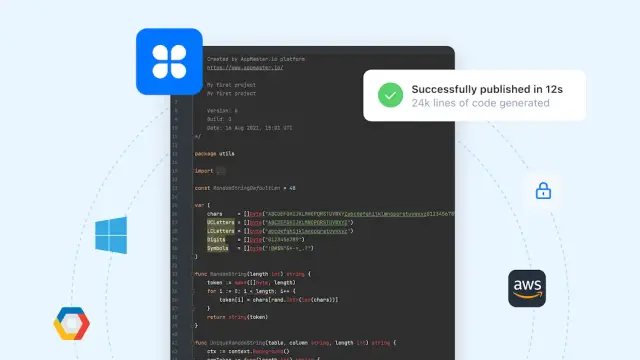
Furthermore, AppMaster's powerful backend capabilities allow it to work seamlessly with any PostgreSQL-compatible primary database. Thanks to its lightweight, stateless architecture, CRUD applications developed with the AppMaster platform demonstrate exceptional scalability and high performance across various use-cases.
Conclusion
Testing and debugging CRUD applications need thorough, well-planned strategies to ensure your app behaves as expected, maintains data integrity, and delivers optimal performance. Incorporating the best practices discussed in this article, such as unit, integration, and system testing, will help build a powerful CRUD app that serves your users efficiently.
Moreover, leveraging the right debugging tools and techniques, like browser developer tools, debugger tools, logging frameworks, and profiling tools, will aid in troubleshooting and optimizing CRUD applications, ensuring a seamless experience for your users. For rapid and automated testing, no-code platforms like AppMaster are invaluable for eliminating technical debt and delivering high-quality applications faster and more cost-effectively than traditional methods.
FAQ
CRUD stands for Create, Read, Update, and Delete - the four basic operations performed on database records. CRUD applications are those that use these four operations as their core functionalities.
Testing CRUD applications is essential because it helps ensure data integrity, optimal performance, and seamless user experience. It helps detect errors, validate data input, and measure the efficiency of the application's behavior.
Best practices for testing CRUD apps include unit testing, integration testing, system testing, testing of data input validation, performance testing, and user acceptance testing.
Tools like browser DevTools, debuggers, logging frameworks, and profiling tools can be beneficial in debugging CRUD applications and troubleshooting performance-related issues.
AppMaster automates the testing process and eliminates technical debt by generating applications from scratch, allowing developers to easily modify requirements and swiftly create a new, tested set of applications.
Factors to be considered during performance testing include response times, throughput, system resource utilization, and scalability.
User acceptance testing (UAT) involves testing the CRUD application from an end-user perspective, ensuring it meets user requirements and provides a seamless experience.
Integration testing involves testing the interactions between different components of a CRUD app, ensuring smooth communication between them and reducing the risk of errors during deployment.





