SQL Query Builder
Learn to build complex SQL queries with our SQL Query Builder guide. Tips for optimizing and improving performance included.

As a developer or database administrator, managing and querying large data sets can be daunting. Traditional SQL queries can be complex and time-consuming, making it difficult to extract the information you need promptly. This is where SQL query builders come in. These powerful tools simplify creating and managing databases, allowing you to focus on the task.
In this article, we will explore the benefits of using a SQL query builder and provide an in-depth look at how it can streamline your workflow. From beginners to experienced developers, you will learn how to navigate the user-friendly interface and discover tips and tricks for creating efficient and effective queries. Whether you're working on a personal project or managing a large-scale database, a SQL query builder is a valuable tool that can take your database management to the next level. Keep reading to learn more about the power of SQL query builders and how they can help you achieve your goals.
What is SQL Query Builder?
SQL Query Builder is a tool that allows users to create, manage and query databases using a visual interface rather than writing raw SQL code. The tool helps to simplify the process of creating complex SQL queries, making it easy for users to extract the information they need from their databases. It also provides a user-friendly interface for building, editing, and running queries, making it accessible to users of all skill levels. The SQL Query Builder can also offer additional functionalities such as creating tables, modifying data, etc.
Inside the no-code AppMaster platform, a special visual editor for creating SQL queries is available, and this editor allows you to create even the most complex queries for creating data in the delete update DBMS and the most arbitrary selections. And besides, our developers can use subqueries, separate tables, views, and other elements that are used in normal classical software development. Users do not need to write any code, and everything is completely automatic in a visual form; just drag and drop the connection so that the SQL query is generated. The SQL query editor is fully compliant with the SQL 2008 standard.
What to look for in a visual SQL Query Builder
When choosing a visual SQL query builder, there are several key features to consider to ensure that it meets your needs:
- User-friendly interface: The tool should have a simple and intuitive interface that makes it easy to navigate and create queries.
- Database support: The tool should support the databases you are working with, such as MySQL, PostgreSQL, or SQL Server.
- Query building capabilities: The tool should allow you to easily create and edit queries using a visual interface, with the ability to add, remove, or modify tables, fields, and conditions.
- Data visualization: The tool should allow you to view and analyze the results of your queries in a variety of formats, such as tables, charts, and graphs.
- Advanced functionality: Some SQL query builders offer additional functionality, such as creating and editing database schemas, managing data, and exporting results.
- Support and documentation: The tool should have good, quality support, documentation, and tutorials.
- Security features: The tool should provide security features such as authentication and access controls to ensure that only authorized users can access your databases.
- Scalability: The tool should be able to handle large and complex databases with ease and should be able to handle a large number of queries.
The best SQL query builder for you will depend on your specific needs and requirements. It's recommended to test different SQL query builders and evaluate which one best fits your needs.
Best SQL Query Builders
DbVisualizer
DbVisualizer is a widely used and highly acclaimed SQL query builder that offers a vast array of capabilities and options for users. Its robust feature set allows for seamless and efficient management of databases, making it a preferred choice among professionals in the field. Whether you're a developer, database administrator, or data analyst, DbVisualizer provides the tools and resources needed to work effectively with SQL databases. Its intuitive interface and powerful functionality make it an ideal choice for anyone who needs to manage and analyze data. Overall, DbVisualizer is an essential tool for anyone working with SQL databases, providing a comprehensive and user-friendly solution for all your database management needs.
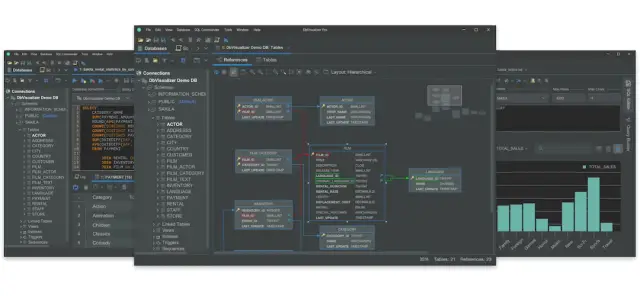
Pros
- Cross-platform support runs on Windows, MacOS, and Linux
- Support multiple databases, like Oracle, SQL Server, DB2, MySQL, and more
- User-friendly interface, easy to navigate, and create queries
- Advanced functionality such as data and schema comparison, import and export
- Good quality of support, documentation, and tutorials
Cons
- The free version has some limitations
- Not suitable for very big and complex databases
Devart
Devart is a reputable and respected SQL query builder that boasts a diverse array of features and capabilities. Its extensive feature set allows for easy and efficient management of databases, making it a go-to choice for professionals in the field. Whether you're a developer, database administrator, or data analyst, Devart provides the tools and resources necessary to work effectively with SQL databases. Its user-friendly interface and powerful functionality make it an ideal choice for anyone who needs to manage and analyze data. In addition to its SQL query-building capabilities, Devart offers other database management tools such as data comparison and synchronization, backup, and data reporting. With Devart, you have everything you need to manage your SQL databases easily and efficiently.
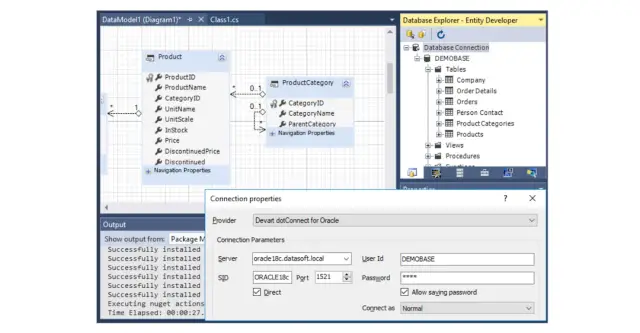
Pros
- Support multiple databases, like Oracle, SQL Server, DB2, MySQL, and more
- User-friendly interface, easy to navigate, and create queries
- Advanced functionality such as data and schema comparison, import and export
- Good quality of support, documentation, and tutorials
Cons
- Not all features are available in the free version
- Not very customizable
Skyvia
Skyvia is a powerful and versatile cloud-based SQL query builder that provides its users with many features and capabilities. Its extensive feature set allows for easy and efficient management of databases, making it a go-to choice for professionals in the field. With Skyvia, users can perform various tasks such as data import, export, backup, synchronization, data management, and query building, all from one central platform. This allows users to easily manage and analyze data without needing multiple tools. One of the key benefits of Skyvia is that it is cloud-based, which means that users can access their data and perform tasks from anywhere, at any time, without the need for expensive hardware or software installations. The user-friendly interface and powerful functionality make it an ideal choice for anyone who needs to manage and analyze data.
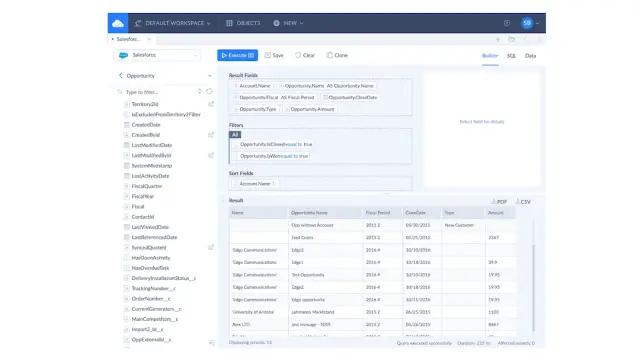
Pros
- Cloud-based, accessible from anywhere
- Support multiple databases, like Oracle, SQL Server, DB2, MySQL, and more
- User-friendly interface, easy to navigate, and create queries
- Advanced functionality such as data and schema comparison, import and export
- Good quality of support, tutorials, documentation
Cons
- The free version has limited capabilities
- Some users may prefer a desktop-based solution
SQL Prompt
An array of capabilities and options for users. Its robust feature set allows for seamless and efficient management of databases, making it a preferred choice among professionals in the field. Whether you're a developer, database administrator, or data analyst, SQL Prompt provides the tools and resources needed to work with SQL databases effectively. The software offers many functionalities, such as query building, code refactoring, code formatting, code completion, and more.
One of the key benefits of SQL Prompt is its intelligent code completion feature, which suggests the most likely completion for the code being typed based on the context of the code. This can significantly improve the speed and accuracy of query building, reducing the risk of errors and making the process more efficient.
SQL Prompt also offers a wide range of customization options, allowing users to tailor the software to their specific needs and preferences. With its intuitive interface and powerful functionality, SQL Prompt is an ideal choice for anyone who needs to manage and analyze data. Overall, SQL Prompt is essential for anyone working with SQL databases, providing a comprehensive and user-friendly solution for all your database management needs.
Pros
- Support multiple databases, like Oracle, SQL Server, DB2, MySQL, and more
- User-friendly interface, easy to navigate, and create queries
- Advanced functionality such as data and schema comparison, import and export
- Good quality of support, documentation, and tutorials
Cons
- Not all features are available in the free version
- Not very customizable
Active Query Builder
Active Query Builder is a widely used and highly acclaimed SQL query builder that offers a vast array of capabilities and options for users. Its robust feature set allows for seamless and efficient management of databases, making it a preferred choice among professionals in the field. Whether you're a developer, database administrator, or data analyst, Active Query Builder provides the tools and resources needed to work with SQL databases effectively.
One of the key features of Active Query Builder is its powerful visual query designer. It provides an intuitive interface that allows users to easily build complex SQL queries by dragging and dropping tables and columns and linking them with the mouse. It also automatically detects and highlights errors in the SQL syntax, making identifying and fixing them easier. Active Query Builder offers a wide range of customization options, allowing users to tailor the software to their specific needs and preferences.
Active Query Builder also provides advanced SQL parsing, analysis, and validation capabilities, which can help users to write correct and efficient SQL queries. It also offers support for working with multiple databases and query languages, making it a versatile and flexible tool for working with different data sources.
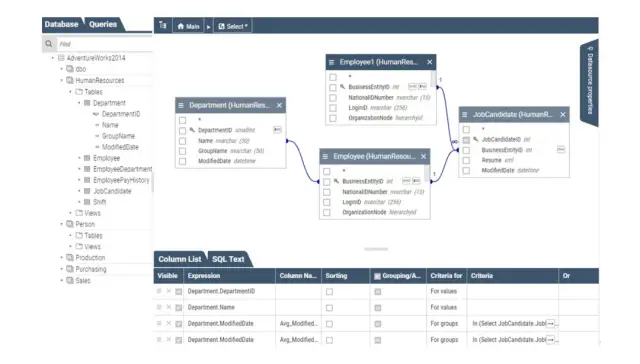
Pros
- Support multiple databases, like Oracle, SQL Server, DB2, MySQL, and more
- User-friendly interface, easy to navigate, and create queries
- Advanced functionality such as data and schema comparison, import and export
- Good quality of support, documentation, and tutorials
Cons
- Certain features are not accessible in the free version
- Not highly customizable
Aquafold
Aquafold is a widely used and highly acclaimed SQL query builder that offers a vast array of capabilities and options for users. Its robust feature set allows for seamless and efficient management of databases, making it a preferred choice among professionals in the field. Whether you're a developer, database administrator, or data analyst, Aquafold provides the tools and resources needed to work effectively with SQL databases.
One of the key features of Aquafold is its advanced SQL editor, which provides an intuitive interface for building and managing SQL queries. It includes features such as code completion, syntax highlighting, code formatting, and more, which can help users to write correct and efficient SQL queries. Additionally, Aquafold offers a wide range of customization options, allowing users to tailor the software to their specific needs and preferences.
Aquafold also provides advanced data visualization capabilities that allow users to easily view and analyze their data in a variety of formats, such as charts, graphs, and pivot tables. This can help users quickly identify patterns, trends, and insights in their data, making it easier to make informed decisions.
Pros
- Support multiple databases, like Oracle, SQL Server, DB2, MySQL, and more
- User-friendly interface, easy to navigate, and create queries
- Advanced functionality such as data and schema comparison, import and export
- Good quality of support, documentation, and tutorials
Cons
- Not all features are available in the free version
- Limited level of customization is offered
Razor SQL
Razor SQL is a widely used and highly acclaimed SQL query builder that offers a vast array of capabilities and options for users. Its robust feature set allows for seamless and efficient management of databases, making it a preferred choice among professionals in the field. Whether you're a developer, database administrator, or data analyst, Razor SQL provides the tools and resources needed to work with SQL databases effectively.
One of the key features of Razor SQL is its advanced SQL editor, which provides an intuitive interface for building and managing SQL queries. It includes features such as code completion, syntax highlighting, code formatting, and more, which can help users to write correct and efficient SQL queries. Additionally, Razor SQL offers a wide range of customization options, allowing users to tailor the software to their specific needs and preferences.
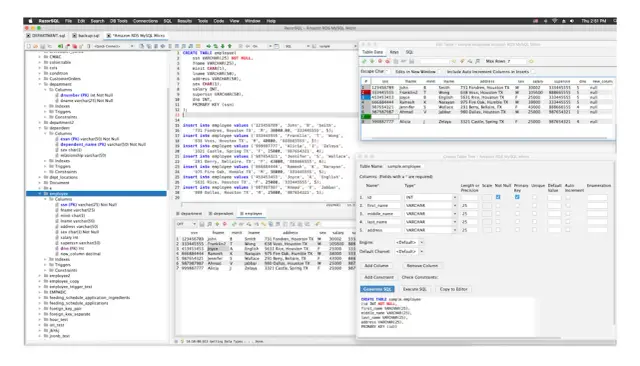
Pros
- Support for a variety of databases, including Oracle, SQL Server, DB2, MySQL, and more
- A user-friendly interface that makes it simple to navigate and create queries
- Advanced features such as data and schema comparison, as well as import and export capabilities
- High-quality support, documentation, and tutorials available
Cons
- Not all features are available in the free version
- Not very customizable
SQL Query Builder Online
SQL Query Builder Online is a powerful and user-friendly tool that allows users to easily and efficiently construct SQL queries through a web-based interface. This tool offers a wide array of features and functionality, including the ability to select, insert, update, and delete records in a database and create and edit tables and views. Additionally, the SQL Query Builder Online tool includes advanced features such as support for complex query conditions, joining multiple tables, and exporting query results in various formats. With its user-friendly interface and robust set of features, the SQL Query Builder Online tool is a valuable asset for anyone who needs to construct and execute SQL queries.
Pros
- Web-based, accessible from anywhere
- Support multiple databases, like Oracle, SQL Server, DB2, MySQL, and more
- User-friendly interface, easy to navigate, and create queries
- Advanced functionality such as data and schema comparison, import and export
Cons
- Limited functionality in the free version
- Some users may prefer a desktop-based solution
Advanced Query Builder
Advanced Query Builder is a comprehensive and highly advanced SQL query builder tool that offers many features and functionality to help users construct and execute SQL queries efficiently and effectively. This powerful tool provides users with a user-friendly and intuitive interface, allowing for easy and seamless query building. With the Advanced Query Builder, users can easily select, insert, update, and delete records in a database and create and edit tables and views. Additionally, this tool offers advanced features such as support for complex query conditions, joining multiple tables, and exporting query results in various formats. The Advanced Query Builder also includes a wide range of advanced features, such as the ability to create sub-queries, perform calculations on query results, and group query results by specific criteria. With its advanced features and user-friendly interface, the Advanced Query Builder is an essential tool for anyone who needs to construct and execute SQL queries.
Pros
- The software supports a wide range of databases including Oracle, SQL Server, DB2, MySQL
- Navigating and creating queries is made easy through its user-friendly interface
- It offers advanced features like data and schema comparison, as well as import and export capabilities
- Users can also benefit from high-quality support, documentation, and tutorials
Cons
- Not all features are available in the free version
- Not very customizable
Conclusion
In conclusion, SQL query builders are powerful tools that can simplify creating and managing databases. They provide a user-friendly interface for building, editing, and running queries, making it accessible to users of all skill levels. Whether a beginner or an experienced developer, a SQL query builder can streamline your workflow and take your database management to the next level.
When choosing a visual SQL query builder, it's important to consider key features such as a user-friendly interface, database support, query-building capabilities, data visualization, advanced functionality, support and documentation, security features, and scalability. Ultimately, the best SQL query builder for you will depend on your specific needs and requirements, and it's recommended to test different options and evaluate which one best fits your needs. Some popular SQL query builders include DbVisualizer, Devart, Skyvia, SQL Prompt, Active Query Builder, and Aquafold.
FAQ
What is a SQL query builder?
A SQL query builder is a tool or application that helps users create and manage SQL (Structured Query Language) statements without needing manual coding.
How does a SQL query builder work?
A SQL query builder typically provides a user-friendly interface that allows users to select and manipulate database tables and fields and specify conditions and sorting options. The tool then generates the corresponding SQL code for the user.
What are some common features of a SQL query builder?
Some common features of a SQL query builder include the ability to select and join tables, filter data using various conditions, sort data, and group data by specific fields. Additionally, some SQL query builders may provide features such as support for multiple database types, the ability to save and share queries, and the export data to different file formats.
How can a SQL query builder help me?
A SQL query builder can help you by simplifying the process of creating and managing SQL statements, especially if you are unfamiliar with SQL syntax. Additionally, a query builder can help you organize your data and perform complex queries without a programming background.
Is it hard to learn how to use a SQL query builder?
The difficulty level can vary depending on the query builder and your familiarity with SQL and databases. Some query builders have a simple, user-friendly interface and do not require any prior knowledge of SQL, while others may have more advanced features that may require some learning.
Are there any open-source SQL query builders available?
Yes, there are many open-source SQL query builders available, such as MySQL Workbench, DBeaver, and pgAdmin.
Can I use a SQL query builder to update my database?
Yes, many SQL query builders can update data in your database by generating the corresponding SQL code for the user.
Can a SQL query builder help me optimize my queries?
Some SQL query builders provide features such as query optimization and performance analysis, which can help you improve the efficiency of your queries.
Can I use a SQL query builder to create stored procedures?
Some SQL query builders provide the ability to create and manage stored procedures, which are pre-defined sets of SQL statements that can be reused and executed with a single call.
Can I import data into my database using a SQL query builder?
Some SQL query builders can import data into your database from various file formats, such as CSV or Excel files. Some query builders may also provide the ability to import data from other databases or sources.





