Navigating Multi-Platform RDBMS Solutions
Explore various multi-platform RDBMS solutions and learn how to select the perfect one for your enterprise or development needs.

As organizations and developers look for more efficient ways to manage data, multi-platform relational database management systems (RDBMS) have become increasingly popular. A multi-platform RDBMS is a software solution that allows for creating, querying, and manipulating relational databases across different operating systems and hardware configurations. The primary advantage of such solutions is their cross-platform flexibility, which enables users to utilize the same RDBMS across various platforms without reconfiguring or redesigning the database system for each new environment.
The demand for multi-platform RDBMS solutions has grown significantly due to the proliferation of diverse hardware and software ecosystems within enterprise environments. Developers and businesses need database systems that can efficiently manage data across these varying platforms so that they can build and maintain a consistent data infrastructure. Moreover, this type of RDBMS makes collaborating easier across different development teams, allowing for seamless integration and sharing of data resources.
Popular Multi-Platform RDBMS Solutions
Many multi-platform RDBMS solutions have proven to be highly versatile and powerful. These popular solutions can be particularly useful for developers and businesses that want to build scalable and efficient applications across various platforms. Here are some of the most commonly used multi-platform RDBMS:
- PostgreSQL: PostgreSQL is an open-source RDBMS solution that is highly extensible, offering a wide variety of features, including support for transactions, indexing, full-text search, and geospatial data. It is compatible with major operating systems like Windows, Linux, and macOS.
- MySQL: MySQL is an open-source RDBMS, owned by Oracle Corporation, that provides high performance and strong ACID (Atomicity, Consistency, Isolation, Durability) guarantees. It is widely used in web applications due to its ease of use, flexibility, and cross-platform compatibility.
- Microsoft SQL Server: Microsoft SQL Server is a commercial RDBMS developed by Microsoft that offers high performance, security, and scalability. It supports various Windows platforms, Linux distributions, and Docker containers, making it a versatile choice for businesses and developers using Microsoft technologies.
- Oracle Database: Oracle Database is a commercial RDBMS that has long been dominant in large-scale enterprise applications. Known for its performance, security, and scalability, Oracle Database is compatible with multiple platforms, including Windows, Linux, and Unix.
- IBM Db2: IBM Db2 is a high-performance commercial RDBMS that supports multiple platforms, including Windows, Linux, Unix, and mainframe systems. It offers advanced features like parallel processing, online schema changes, and automatic database tuning.

Advantages and Disadvantages of Multi-Platform RDBMS
There are several advantages and disadvantages associated with using multi-platform RDBMS solutions. These pros and cons must be carefully considered when selecting a suitable database management system for your enterprise or development needs.
Advantages of Multi-Platform RDBMS:
- Cross-platform compatibility: One of the most significant benefits of using a multi-platform RDBMS is the ability to use the same database management system across different operating systems and hardware architectures, which simplifies database administration and reduces the need for reconfiguration or redesign when switching platforms.
- Scalability: Multi-platform RDBMS solutions are often designed to be highly scalable, accommodating the growing needs of enterprises and developers as their data management requirements increase.
- Varying feature sets: Each RDBMS solution offers unique features and capabilities that cater to specific developer and enterprise needs, enabling users to choose a solution that best aligns with their project requirements.
Disadvantages of Multi-Platform RDBMS:
- Complexity and learning curve: Multi-platform RDBMS solutions can potentially be more complex and challenging to learn than platform-specific solutions. This complexity may require additional training and education for developers and administrators to maximize their chosen RDBMS.
- Vendor lock-in: When deploying a commercial RDBMS, there is a possibility of vendor lock-in, which occurs when a company becomes dependent on a specific software vendor, making it difficult and costly to switch to another solution or provider. This risk can be mitigated by choosing open-source RDBMS solutions or those with flexible licensing options.
Multi-platform RDBMS solutions offer the flexibility and power needed to manage data across multiple platforms, making them valuable tools for developers and enterprises. As with any technology decision, carefully consider each solution's unique advantages and disadvantages to make the most informed choice for your needs.
Selecting the Right Multi-Platform RDBMS
Choosing the right multi-platform RDBMS for your project is critical, as it impacts your applications' efficiency, scalability, and security. To make an informed selection, consider the following factors:
- Compatibility: Ensure the RDBMS is compatible with your preferred operating systems and hardware platforms. Cross-platform compatibility allows for flexibility in deployment and reduces the risk of vendor lock-in.
- Performance: Evaluate the RDBMS's query speed, indexing, and application responsiveness. Good performance ensures a smooth end-user experience and minimizes the need for manual optimization.
- Scalability: Assess the scalability potential of the RDBMS, particularly how well it handles increasing workloads, high user concurrency, and large datasets. An RDBMS with high scalability can accommodate future growth without compromising performance.
- Security and compliance: Verify the RDBMS complies with data protection regulations and provides strong security features such as encryption, authentication, and access control. Compliance and security are essential to protect sensitive data and build user trust.
- Integration options: Check if the RDBMS offers seamless integration with various development tools, frameworks, and application templates. An RDBMS that is easy to integrate saves time and effort during application development and deployment.
- Support and community resources: Investigate the level of support and resources available for the RDBMS, including documentation, community forums, and customer support. Having access to these resources can accelerate problem-solving and streamline project development.
- Cost: Compare the costs associated with licensing, deployment, and maintenance of the RDBMS. Consider your budget and choose an RDBMS that balances features and affordability.
By evaluating each RDBMS solution based on the factors above, you can select the best option for your project requirements and make a data-driven decision.
AppMaster's Compatibility with RDBMS
AppMaster, the comprehensive no-code platform for building backend, web, and mobile applications, is designed to be compatible with any PostgreSQL-compatible database as the primary database for applications built using its platform. This compatibility with PostgreSQL-based RDBMS solutions ensures that applications developed with AppMaster can leverage the full power of modern database systems while ensuring excellent scalability and high-load performance for enterprise and high-growth use cases.
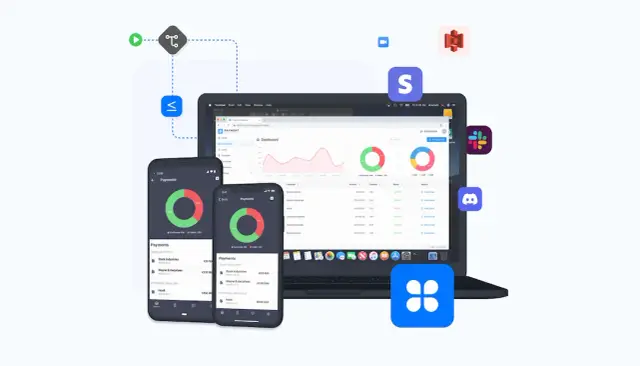
In addition, AppMaster's approach of regenerating applications from scratch, whenever requirements are modified, eliminates technical debt, making it easier to keep your database schema, API documentation, and application source code in sync. By supporting a wide range of RDBMS solutions, integrating with AppMaster becomes a hassle-free experience.
Integrating RDBMS with No-Code and Low-Code Platforms
No-code and low-code platforms like AppMaster have revolutionized application development by allowing developers to create complex applications with minimal coding effort. Integrating your chosen multi-platform RDBMS with a no-code or low-code platform enables you to build scalable and efficient applications while leveraging the power of databases to store, manage, and analyze data. Integration with no-code and low-code platforms typically involves the following steps:
- Database connection: Establish a connection to your RDBMS by providing the necessary credentials, such as connection URL, username, password, and database name. This sets up a secure communication channel between the development platform and the database system.
- Data modeling: Define the data structures, relationships, and constraints within the platform's visual data modeling tool. This ensures that the database schema is created according to your desired application logic and requirements.
- API and endpoint generation: Use the platform's built-in API designer and endpoint generation capabilities to create REST APIs and web service endpoints for accessing and manipulating data stored in your RDBMS. This provides a standardized communication protocol between your application components and the database system.
- Business logic: Implement business processes and application logic using the platform's visual tools, such as drag-and-drop components and flowchart-like diagrams. This helps translate your requirements into executable code that interacts with the RDBMS to perform operations.
- Publish and deploy: Publish your application, allowing the platform to generate the necessary source code, compile it, and deploy it to the cloud or on-premises infrastructure. This ensures seamless integration with your RDBMS while delivering a performant, secure, and scalable application.
Integrating a multi-platform RDBMS with a no-code or low-code platform like AppMaster enables you to develop powerful applications that utilize modern databases' full potential while reducing development time and complexity.
Considerations for Security and Compliance
In a world where data breaches and cyber-attacks are increasingly common, ensuring that your multi-platform RDBMS solution offers powerful security features and adheres to compliance requirements is crucial. When evaluating an RDBMS solution, consider the following security and compliance aspects.
Data Protection Regulations
Make sure that your chosen RDBMS solution complies with regional and international data protection regulations such as GDPR, HIPAA, and CCPA. The RDBMS should offer features to safeguard sensitive data, such as data masking, encryption, and secure data disposal. Confirm that the vendor stays up-to-date with regulatory changes and continually enhances the platform's security capabilities.
Encryption
Encryption is vital to protect your data both at rest and in transit. A reliable RDBMS solution should offer strong encryption protocols such as SSL/TLS for data transmission and AES-256 for data at rest. Ensure that your chosen platform allows you to manage encryption keys effectively, control key access, and rotate keys as needed.
Access Control
Implementing strict access controls is essential for securing your data against unauthorized access. Your chosen RDBMS solution should support role-based access control (RBAC) and granular permissions to ensure that only authorized users can access specific resources and actions. In addition, check for two-factor authentication (2FA) and single sign-on (SSO) options to further strengthen the access control mechanism.
Auditing and Monitoring
Effective auditing and monitoring tools are necessary for keeping a watchful eye on your RDBMS solution's performance and security. Ensure that the RDBMS platform you select has built-in features for auditing and monitoring, allowing you to quickly detect and respond to suspicious activities. This should include generating detailed logs for all access attempts, query execution, and system changes.
Backup and Recovery
A solid backup and recovery strategy safeguards your data against unforeseen events like hardware failures, data corruption, or cyber-attacks. Your chosen RDBMS solution must offer automated backup options, point-in-time recovery, and the ability to restore backups quickly. It should also support replication and clustering mechanisms to ensure high availability and redundancy.
Conclusion
Navigating the world of multi-platform RDBMS solutions can be a complex task, but keeping a firm grasp of your project requirements, understanding the pros and cons of different platforms, and evaluating features such as scalability, performance, security, and compliance will greatly assist you in making an informed decision. Integration with no-code and low-code platforms, like AppMaster, can further enhance your development process by allowing you to build applications quickly while leveraging the capabilities of your chosen RDBMS solution.
With security and compliance considerations addressed, you can confidently build powerful, scalable, and optimized applications for your use-case. So take the time to research, explore, and assess various multi-platform RDBMS options, and make an informed choice that suits your organization or development needs.
FAQ
A multi-platform RDBMS (Relational Database Management System) is a database management system that is compatible with and can be run on multiple operating systems and hardware platforms.
Choosing the right multi-platform RDBMS involves understanding your project requirements, scalability, performance, security, and ease of integration. Additionally, you should consider the cost, support, and community resources available for each option.
Some popular multi-platform RDBMS solutions include PostgreSQL, MySQL, Microsoft SQL Server, Oracle Database, and IBM Db2.
Advantages of multi-platform RDBMS include cross-platform compatibility, scalability, and a wide range of features to suit different needs. Disadvantages may include higher complexity and learning curve, as well as possible vendor lock-in issues and concerns about security and compliance.
Yes, many no-code and low-code platforms, like AppMaster, offer support for integrating RDBMS solutions to build applications quickly and efficiently.
AppMaster is compatible with any PostgreSQL-compatible database as the primary database for the applications built using its platform. This allows you to develop scalable and efficient applications, easily integrating with various RDBMS solutions.
When integrating an RDBMS with your project, pay attention to data protection regulations, encryption, access controls, auditing, and backup strategies to ensure compliance and security.
Vendor lock-in occurs when you become dependent on a particular database vendor, making it difficult to switch to another option. To avoid vendor lock-in, choose an RDBMS with a good track record of cross-platform compatibility, open standards, and flexible licensing options.





