Mastering the Mobile App Design Process: Key Steps, Tips, and Principles
Explore the essential steps, strategies, and principles to create exceptional mobile app designs. Learn how to create user-friendly, aesthetic, and functional applications with AppMaster.io.
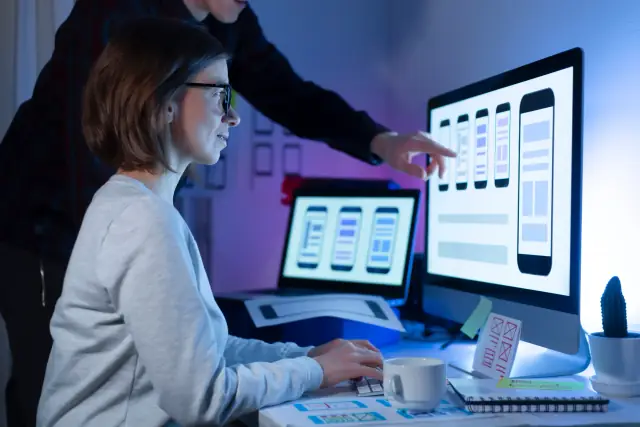
The mobile app design process is essential for creating captivating, user-friendly, and functional mobile applications. It combines a series of systematic steps to develop an app that meets the expectations of its target audience while offering an enjoyable, immersive user experience.
A well-executed app design process can also promote user retention and customer engagement, ensuring your application stands out in the increasingly competitive mobile app market. The following sections will explore the first three steps of the mobile app design process: setting goals and objectives, understanding your target users, and creating wireframes and prototypes.
Step 1: Setting Goals and Objectives
Before diving into the design process, it's crucial to lay the groundwork by defining the goals and objectives of your mobile application. This provides a clear direction for the entire project and helps ensure that all stakeholders maintain a shared vision.
- Determine the Application's Purpose: To start, identify the core purpose of your application. What problem does it solve? What value does it provide to its users? Similarly, consider the type of app you're creating - whether it's a productivity tool, a social media app, or an e-commerce platform. This will help guide your design decisions and feature set.
- Identify Core Features and Desired User Experience: Once you have a clear idea of the app's purpose, determine its essential features and the desired user experience. Consider what differentiates your app from existing solutions in the market and identify potential areas for innovation.
- Set Measurable Goals: Establish measurable goals for your mobile app design project. These goals might involve user retention, customer engagement, or user acquisition. Setting targets ensures that your design process remains accountable and focused on achieving the desired outcomes.
- Align Business Objectives with Design Goals: Ensure the app's design goals align with your organization's broader business objectives. This helps create a cohesive vision for the project, ensuring that design decisions support the company's overall goals and strategies.
Step 2: Understanding Your Target Users
Understanding your target audience is a critical aspect of successful app design. Knowing their preferences, needs, and pain points allows for creating tailored user experiences that meet expectations and deliver a seamless, enjoyable app experience.
- Conduct User Research: Gather as much information as possible about your target users. This might include demographic data, user preferences, behavioral patterns, and the devices they commonly use. Use a combination of quantitative and qualitative research methods, such as surveys, interviews, and focus groups, to gain insight into their priorities and expectations.
- Create User Personas: Develop user personas – fictional representations of your app's target audience – to help guide your design decisions. These personas should embody your typical users' characteristics, needs, and motivations. When creating user personas, consider age and gender, occupation and income level, education and technical proficiency, and primary goals or needs in using the app.
- Analyze Competitors and Industry Trends: Examine the app market and competitors catering to the same target audience. Analyzing their design decisions and feature sets will provide valuable insights into the expectations and preferences of your intended users. This can also help uncover potential gaps or opportunities for your app to stand out and excel.
- Develop User Stories and Scenarios: Craft user stories that outline various scenarios where users will interact with your app. These stories should describe the user's objectives, the context of the app use, and the potential actions they can take. Creating user stories and scenarios ensures that your app's design and functionality cater to real-world, user-specific needs and requirements.

By setting well-defined goals and objectives and thoroughly understanding your target users, you lay the foundation for a successful mobile app design process. These initial steps assist in guiding the subsequent design efforts, ensuring your application is created to meet expectations and provide an exceptional user experience.
Step 3: Creating Wireframes and Prototypes
Creating wireframes and prototypes is crucial in the mobile app design process. This is where you transform your ideas and concepts into tangible representations of your application, enabling you and your team to visualize the app's functionality and flow.
Wireframes
Wireframes are the initial visual representation of your app's layout and structure. They allow you to create and refine the app's user interface (UI), ensuring that all core elements are organized logically and that the navigation is user-friendly. Wireframes can be simple sketches or digital drawings with low to medium fidelity, focusing more on functionality than aesthetics. Here are some tips for creating effective wireframes:
- Begin by sketching a rough layout of each screen on paper or using digital tools like Sketch or Adobe XD.
- Identify the core elements, such as buttons, navigation components, and content areas, and place them strategically on the wireframe.
- Focus on the user's journey and try to make it seamless.
- Communicate and collaborate with your team to incorporate valuable feedback and revise the wireframe as needed.
Prototypes
Prototypes are the next step in bringing your app design to life. They provide a more detailed, interactive version of your wireframes, allowing you and your team to test the app's functionality and flow in a realistic environment. By creating prototypes, you can:
- Evaluate your app's performance before development begins.
- Identify potential issues or areas for improvement early on in the design process.
- Gather feedback from users and stakeholders.
- Make necessary adjustments based on insights from testing.
Here are some tips for creating effective prototypes:
- Use prototyping tools like InVision, Figma, or Marvel, which make it easy to link screens, add transitions, and simulate the user experience.
- Start with a low-fidelity prototype first, and gradually work your way up to a high-fidelity version.
- Test your prototype with a small group of users and gather their feedback.
- Iterate on the design based on the feedback received and continue improving the prototype until it meets all your goals and objectives.
Step 4: Defining Visual Design and Branding
With wireframes and prototypes in place, it's time to focus on your mobile app's visual design and branding. Good visual design helps create an engaging and memorable user experience, ensuring that your app stands out in a crowded market. Here are some key considerations for defining your app's visual design and branding:
Color Scheme
Choose a color scheme that reflects your brand identity and resonates with your target audience. It's essential to use colors that complement each other and create harmony and balance within the app. Limit your color palette to a few primary colors and additional accent colors for better consistency.
Typography
Typography plays a crucial role in enhancing readability and creating a better user experience. Select fonts that are easy to read and complement your app's visual design. Use a consistent font size, weight, and style throughout the app to maintain a cohesive look and feel.
Iconography
Icons are a vital part of mobile app design as they help users quickly identify various app features and functionalities. Keep your icons simple, consistent in style, and easy to understand. Consider designing custom icons that reflect your brand identity or choosing from well-designed icon sets for added convenience.
Imagery and Illustrations
Visually appealing images and illustrations can help to create a long-lasting impact on your users. Use high-quality images and illustrations that support your app's content and contribute to its overall aesthetics.
Design Patterns and UI Components
Utilize widely accepted design patterns and UI components that promote a consistent user experience across different platforms. Ensure that your app's UI components (buttons, sliders, toggles, etc.) are clear, responsive, and easy to interact with.
Step 5: Testing and Iteration
Testing and iteration are crucial aspects of the mobile app design process. By validating your design ideas through user testing and iterating on the feedback, you can significantly improve your app's user experience and functionality. There are several testing methods that you can employ to ensure your app design meets the requirements of your target audience, including:
- Usability testing: Conduct user testing sessions with real users to assess how easily they can complete specific tasks within your app. Record their feedback, identify patterns, and use this information to improve your app's usability.
- A/B testing: Test two or more different design variations (e.g., button color, font size, or layout arrangement) to determine which version performs better. This helps identify the elements that contribute to a better user experience.
- App analytics: Utilize analytics tools to monitor user engagement, in-app behavior, and conversion rates, and take data-driven decisions to optimize your app's design.
Based on the insights gained from these testing methods, iterate and refine your design to continuously improve your app's performance. This process may require several rounds of testing and iteration, but it results in an app that is user-friendly, efficient, and provides an exceptional user experience.
Step 6: Finalizing the Design and Handoff to Developers
Once you have tested the design, made iterative improvements, and are satisfied with the final version, it's time to finalize and hand it off to the developers. This step ensures a smooth transition from design to development and helps you maintain the quality of your mobile app.
Create a Comprehensive Design Specification Document
A well-organized design specification document is crucial for a successful handoff. It helps developers understand the design's requirements, interactions, and necessary assets. Your design specification document should include:
- User interface specifications, such as layouts, colors, typography, icons, and images
- Interactions and animations, with clear instructions on how elements should function and change throughout the user journey
- Accessibility requirements and guidelines to ensure your app is inclusive and easy to use for all users
Communicate Effectively with the Development Team
Effective communication is vital during the handoff process. Collaborate closely with the development team and remain available for any questions or clarifications. Schedule regular check-ins to discuss progress and address any issues that may arise during the development process.
Perform Quality Assurance (QA) Testing
After the development team has implemented your design, performing quality assurance (QA) testing is essential to ensure the final product adheres to the design's specifications and maintains its intended quality. Coordinate with the QA team to plan and execute testing strategies that cover usability, functionality, performance, and accessibility.
Iterate as Needed
Throughout the development process, you may need to make adjustments and refinements to your design. Collaborate with developers and testers to identify and address any discrepancies or issues that should be resolved before the app's release.
Design Principles for Mobile Apps
Following design principles is essential for creating user-friendly, engaging, and versatile mobile apps. Below are key mobile app design principles to keep in mind during your app design process:
- Clarity: Ensure your app design is easy to understand and use. Focus on legibility, simplicity, and clear navigation. Use visual cues, consistent icons, and straightforward labeling to guide users throughout the app.
- Consistency: A consistent design across your mobile app makes it easier for users to learn and navigate. Maintain consistent visual elements, interactions, and terminologies throughout the app, as well as aligning your design with the platform-specific guidelines (iOS or Android).
- Feedback: Provide feedback to users when they interact with your app. Use visual cues, animations, or text messages to confirm actions, notify users of errors, or indicate the app's status.
- Flexibility: Create a design accommodating various user preferences, devices, and screen sizes. Designing for flexibility ensures your app is usable and enjoyable on a wide range of devices, both now and in the future.
- Efficiency: Design your app to help users complete tasks quickly and efficiently. Focus on minimizing clicks, streamlining navigation, and providing shortcuts where appropriate.
- Aesthetics: An attractive design can enhance the user experience and make your app more appealing to potential users. Incorporate visually appealing elements that complement your app's functionality and represent your brand well.
- Hierarchy: Establish a clear hierarchy by emphasizing essential elements and organizing content logically. Efficiently guiding users toward important actions or information can significantly improve their experience within your app.
Incorporating AppMaster.io in Your Design Process
AppMaster.io is an exceptional no-code platform that can significantly simplify and streamline your mobile app design and development process. Leveraging AppMaster.io in your design process comes with significant benefits:
Create UI with Drag and Drop Features
AppMaster.io allows you to visually design your app's user interface using drag-and-drop elements. This intuitive approach saves time compared to traditional design methods and ensures a consistent, high-quality UI.
Design Business Logic for Each Component
Using AppMaster.io, you can design business logic for every component in the app. The platform's Mobile BP designer lets you visually define the functionality and interactions necessary for an enjoyable, efficient user experience.
Generate Native Mobile Apps for Android and iOS
Once you've finished designing your app, AppMaster.io generates native mobile applications for Android and iOS. This simplifies the development process and allows you to release your app for both platforms from a single design.
By incorporating AppMaster.io into your mobile app design process, you can save time, reduce development costs, and ensure your app is user-friendly, functional, and visually appealing. Embrace the power of no-code development and make your app design process more efficient and enjoyable.
Conclusion
By following these steps and adhering to design principles, you can create exceptional mobile apps that stand out in the competitive market. Throughout the design process, it's crucial to understand your target audience, gather feedback, and iterate to improve your app's overall quality and performance.
By incorporating powerful tools like AppMaster.io into your process, you can streamline the development of your mobile applications while ensuring a seamless, enjoyable experience for your users. Remember, designing a successful mobile app requires close collaboration between designers and developers to ensure a smooth implementation of your vision. With the right planning, execution, and application of design principles, you'll create appealing and user-friendly mobile apps that leave a lasting impression on your target audience.
FAQ
The mobile app design process is a series of steps involved in creating appealing, user-friendly, and functional mobile applications. It involves setting goals, understanding target users, creating wireframes and prototypes, defining visual design and branding, testing, iterating, and finalizing the design.
Setting Goals and Objectives Understanding Your Target Users Creating Wireframes and Prototypes Defining Visual Design and Branding Testing and Iteration Finalizing the Design and Handoff to Developers
The main principles of mobile app design include clarity, consistency, feedback, flexibility, efficiency, aesthetics, and hierarchy. These principles guide designers in creating user-friendly and engaging mobile apps.
AppMaster.io is a powerful no-code platform that integrates with the design process by providing an easy-to-use interface for creating UIs with drag-and-drop features, designing business logic for components, and generating native mobile applications for Android and iOS. This simplifies the design process and increases the efficiency of app development.
Prototyping helps designers visualize the app's functionality and flow. It allows them to identify potential issues, gather feedback from users, and make necessary adjustments before the final design is handed off to developers. This can save time and resources, and improve overall app quality.
Visual design and branding play a crucial role in creating memorable and appealing mobile apps. They help establish a consistent look and feel that resonates with the target audience, making the app stand out in a competitive market and creating a positive user experience.
Understanding your target users is a critical aspect of successful app design. Knowing their preferences, needs, and pain points allows designers to create tailored user experiences that meet the audience's expectations and provide them with a seamless, enjoyable app experience.
Testing and iteration are essential for developing high-quality apps. By testing the design with real users and iterating based on their feedback, designers can improve the app's usability, functionality, and overall user experience. This ensures that the final design is both user-friendly and highly functional.






