How Do I Make Apps: Keeping Your App Updated
Learn effective strategies to keep your app updated and relevant. Discover the importance of regular updates, user feedback integration, and choosing the right tools to ensure optimal performance and user engagement.
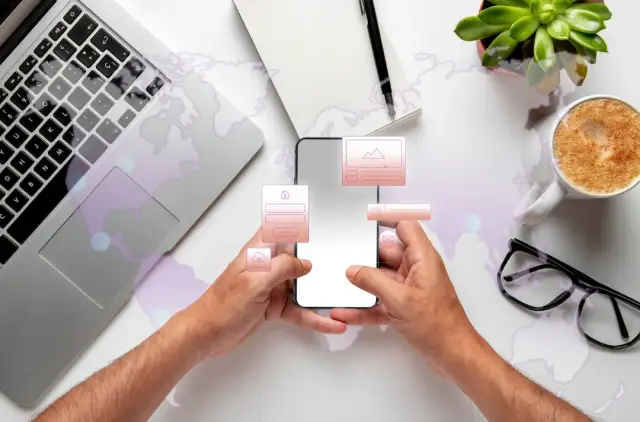
The Importance of Regular Updates
Keeping an app updated is crucial for maintaining its relevance, functionality, and security. Regular updates contribute heavily to user satisfaction by ensuring that the app remains compatible with new operating systems, fixes bugs, patches security vulnerabilities, and introduces new features. Below, we delve into the main reasons why regular updates are indispensable for your app's success.
Ensuring Compatibility with Latest Operating Systems
Operating systems like iOS and Android frequently release new versions with enhanced features and security protocols. Without regular updates, your app can quickly become incompatible with these new operating systems, leading to degraded performance or even rendering your app unusable. By incorporating regular updates, you ensure that your app maintains optimal performance across all devices and operating systems, fostering a seamless user experience.
Fixing Bugs and Patching Security Vulnerabilities
No app is perfect, and most will encounter bugs or security issues at some point. Regular updates are critical for addressing these issues promptly. Bug fixes enhance the user experience by resolving any functionality issues, while security patches protect user data from potential threats. Failure to update security measures can result in vulnerabilities that expose sensitive information, leading to loss of user trust and potential legal ramifications.
Introducing New Features and Enhancements
Users expect continuous improvement and innovation. Regular updates provide an opportunity to introduce new features and improvements based on user feedback and emerging trends. Keeping your app fresh with new functionalities not only increases user engagement but also helps in retaining users in a competitive market. Modern no-code platforms, like AppMaster, simplify the process of rolling out new features, enabling rapid and cost-effective updates.
Enhancing User Satisfaction
User satisfaction often hinges on the reliability and relevance of your app. Regular updates demonstrate your commitment to delivering a quality product and can significantly enhance user loyalty. When users see that their feedback is being incorporated and that the app is continuously improving, they are more likely to remain engaged and loyal to your app.
Staying Ahead of Competitors
In a saturated app market, staying ahead of competitors is essential. Regular updates can give your app an edge by keeping it updated with the latest features and technologies. An app that evolves with user needs and industry standards is more likely to succeed against competitors that may become outdated or stagnant.
In conclusion, regular updates are integral to an app’s long-term success. They ensure compatibility with the latest operating systems, fix bugs, patch security vulnerabilities, introduce new features, and enhance user satisfaction. Utilizing modern platforms like AppMaster can significantly streamline the update process, making it easier to keep your app relevant and competitive.
Planning Your Update Schedule
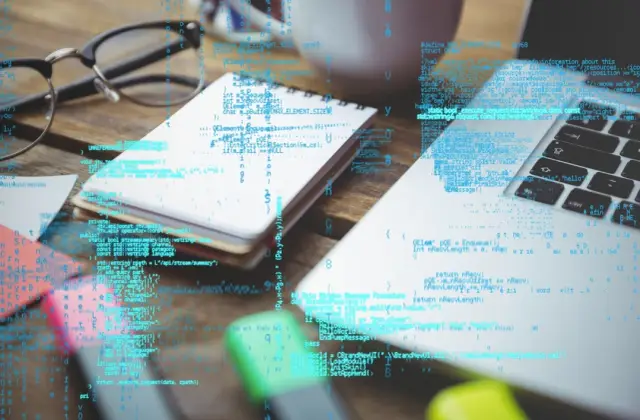
Creating a well-structured update schedule for your app is essential to maintain its performance, compatibility, and user satisfaction. A strategic approach to scheduling updates helps balance the introduction of new features, bug fixes, and security patches, ensuring that your app evolves alongside user needs and technological advancements.
Assessing Your Update Frequency
The frequency of your app updates can influence user perception and overall app health. While there's no one-size-fits-all answer, a general guideline is to release significant updates quarterly and minor updates monthly. Major updates often involve substantial improvements or new features, while minor updates can address bug fixes, security patches, and small enhancements.
However, the optimal frequency depends largely on the specific needs of your app and its users. For instance, apps in fast-paced industries like fintech or social media might require more frequent updates to stay competitive and responsive to user demands.
Creating an Update Roadmap
An update roadmap is a strategic plan that outlines the expected features and improvements for future releases. Begin by identifying key milestones and categorizing updates into major and minor ones. This roadmap should align with your overall business goals and take into consideration user feedback, industry trends, and technological advancements.
Key elements to include in your update roadmap:
- Feature Enhancements: Outline plans for new features or significant improvements to existing ones.
- Bug Fixes: Prioritize bug resolutions based on their impact on user experience.
- Security Updates: Schedule timely security patches to safeguard user data and maintain app integrity.
- Performance Improvements: Plan for optimizations that enhance app speed, responsiveness, and stability.
- User Interface (UI) Updates: Schedule UI/UX improvements to maintain a modern and intuitive user experience.
Building Flexibility into Your Schedule
While a structured schedule is crucial, it's equally important to remain flexible. Unplanned issues, such as a critical bug or security vulnerability, might necessitate an immediate update. Similarly, unexpected opportunities, like a new technological advancement, could provide a chance to deliver innovative features faster than planned.
Flexibility means regularly reviewing and adjusting your roadmap based on real-time data and user feedback. This adaptive approach ensures that your app remains relevant and meets user expectations.
Communication with Your Users
Keeping your users informed about upcoming updates fosters trust and engagement. Use multiple communication channels, such as in-app notifications, email newsletters, and social media, to announce updates. Clearly outline what users can expect from an update, including new features, improvements, and any required actions.
Utilizing No-Code and Low-Code Platforms
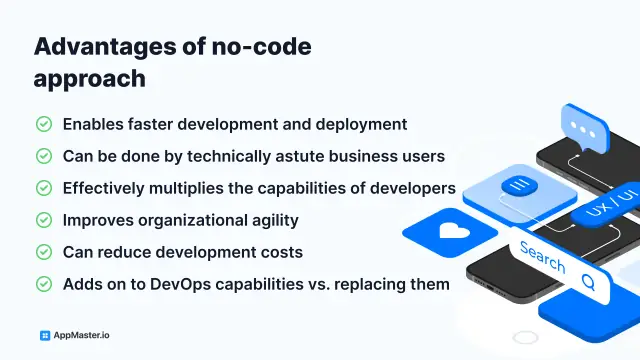
Leveraging no-code and low-code platforms like AppMaster can significantly simplify the update process. These platforms allow you to produce and roll out updates rapidly, without extensive coding knowledge. The AppMaster platform, for instance, enables you to create backend, web, and mobile updates efficiently, ensuring that your app remains up-to-date and competitive.
With a structured yet flexible update schedule and the right tools, you can ensure that your app continuously evolves to meet user needs and industry standards, resulting in sustained user satisfaction and app success.
Incorporating User Feedback
User feedback is an invaluable resource for maintaining and improving your app. Listening to your users helps you prioritize updates, address issues, and introduce features that resonate with your audience. Here’s how to effectively incorporate user feedback into your app update strategy:
1. Collecting Feedback
Collecting user feedback can be done through various channels, ensuring you capture a wide range of insights:
- In-App Surveys: Deploy surveys within the app to solicit direct feedback from users about their experience.
- App Store Reviews: Regularly monitor reviews and ratings on app stores to identify common issues and features users request.
- Social Media: Engage with users on social media platforms where they often express their opinions and suggestions.
- Support Channels: Use customer support interactions to gather feedback on recurring problems or frustrations users face.
- Analytics: Track user behavior and interactions within the app to uncover indirect feedback on what’s working well and what isn’t.
2. Analyzing Feedback
Once feedback is collected, it needs to be analyzed to extract actionable insights:
- Data Aggregation: Combine feedback from all sources into a single repository to get a comprehensive view.
- Identify Patterns: Look for recurring themes and patterns in the feedback to determine the most pressing issues and common feature requests.
- Prioritization: Categorize feedback by urgency and impact to prioritize what should be addressed first. High-impact, low-effort changes often take precedence.
3. Implementing Feedback
Integrate the feedback into your development process to ensure user needs are being met:
- Development Roadmap: Update your development roadmap to include features and fixes based on user feedback.
- Agile Methodology: Employ agile methodologies to iterate quickly on user feedback, pushing updates frequently to address user concerns promptly.
- Communication: Keep users informed about how their feedback is being used. Update release notes should highlight changes made in response to user suggestions.
4. Closing the Feedback Loop
After implementing changes based on feedback, closing the loop with users is crucial:
- Notify Users: Inform users that their feedback has led to specific updates or new features. This can be done through in-app notifications, emails, or social media posts.
- Request Follow-Up Feedback: Encourage users to provide follow-up feedback on the changes to ensure they meet expectations and identify any further improvements needed.
Incorporating user feedback not only improves the quality of your app but also builds a loyal user base that feels heard and valued. Platforms like AppMaster facilitate this process by enabling rapid, no-code updates, allowing you to respond swiftly to user needs and continuously enhance your app.
Bug Fixes and Security Patches
In the ever-evolving realm of app development, addressing bugs and security issues must be a priority. Here’s why bug fixes and security patches are essential and how to implement them effectively.
Why Bug Fixes and Security Patches Matter
- Enhanced User Experience: Bugs can severely affect an app's performance, leading to crashes, slowdowns, and overall dissatisfaction. Fixing bugs promptly ensures a smoother and more reliable user experience.
- Reputation Management: A buggy and insecure app can damage your brand’s reputation. Regularly addressing these issues demonstrates professionalism and commitment to quality.
- Security: Security vulnerabilities can lead to data breaches, putting users' sensitive information at risk. Regular patches are crucial to protect users and comply with data protection regulations.
- Compatibility: Operating systems and hardware constantly evolve. Bugs and security vulnerabilities often stem from compatibility issues. Regular updates ensure your app functions correctly across different systems and devices.
- Legal and Compliance: Failing to address security vulnerabilities can lead to legal repercussions, especially if your app is subject to strict regulations like GDPR or HIPAA.
Strategies for Effective Bug Fixes
Implementing a systematic approach ensures efficient and effective bug fixing:
- Develop a Bug Tracker: Use tools like Jira, Bugzilla, or GitHub Issues to maintain a streamlined bug tracking system. Prioritize bugs based on their impact on user experience and security.
- Conduct Root Cause Analysis: Before fixing a bug, it’s critical to understand its root cause. This prevents reoccurrence and helps resolve related issues.
- Automate Testing: Implement automated testing to detect bugs early in the development process. This includes unit tests, integration tests, and end-to-end tests.
- Code Reviews: Peer code reviews help identify potential issues before they manifest as bugs. This process ensures higher code quality and fewer runtime errors.
- User Reporting Mechanism: Incorporate a mechanism within your app that allows users to report bugs directly. User feedback is invaluable for identifying issues that might not surface during testing.
Implementing Security Patches
Ensuring your app’s security requires diligent and continuous effort:
- Regular Security Audits: Perform periodic security audits to identify vulnerabilities. Tools like OWASP ZAP, Nessus, and Burp Suite can assist in uncovering potential threats.
- Keep Dependencies Updated: Ensure that all libraries, frameworks, and other dependencies used in your app are up-to-date. Outdated dependencies are a common source of security vulnerabilities.
- Encryption: Utilize robust encryption methods for data storage and transmission. Ensure sensitive information is always encrypted to protect it from unauthorized access.
- Secure Coding Practices: Adopt secure coding practices, such as input validation, output encoding, and the principle of least privilege to minimize potential attack vectors.
- Educate Your Team: Regularly educate your development team about the latest security threats and best practices. An informed team is better equipped to write secure code.
Using No-Code Platforms for Bug Fixes and Security Patches
No-code platforms like AppMaster provide unique advantages when it comes to addressing bugs and security issues. These platforms allow for rapid iteration and updates, making it easier to deploy fixes and patches effectively:
- Fast Deployment: With no-code platforms, rolling out fixes and patches can be accomplished swiftly, often within minutes. This is crucial in mitigating the impact of security vulnerabilities swiftly.
- Automated Testing: No-code platforms often come with built-in testing capabilities, ensuring that your updates do not introduce new issues.
- Change Management: Platforms like AppMaster regenerate the entire application from scratch with each update, eliminating technical debt and ensuring that the most recent code features are always in use.
The integration of no-code platforms not only simplifies the update process but also aligns with the principles of continuous improvement, ensuring that your app remains secure, functional, and user-friendly.
Enhancing User Experience

In the competitive world of mobile applications, maintaining an excellent user experience (UX) is crucial for retaining users and fostering positive engagement. Enhancing UX should be a continuous effort, guided by user feedback, industry trends, and performance analytics. Here are key strategies to improve user experience in your app updates:
1. Simplify Navigation
Simplifying the navigation within your app can significantly enhance user experience. Users should be able to find what they need with minimal effort. Consider the following:
- Clear Menu Structure: Group related features and options logically.
- Consistent Design: Ensure a uniform layout and design across all screens.
- Intuitive Icons: Use universally recognized icons to represent common actions.
2. Enhance Performance and Speed
Performance and speed are pivotal elements of good UX. Users expect apps to load quickly and operate smoothly. Optimize performance by:
- Reducing Load Times: Minimize the time it takes for the app to start and for screens to load.
- Optimizing Code: Streamline code and remove any unnecessary processes.
- Efficient Data Management: Use caching and efficient data retrieval methods to enhance speed.
3. Personalization
Personalizing the user experience can make your app more engaging and relevant. Tailor content and features to individual preferences by:
- Collecting User Data: Gather data on user behavior and preferences responsibly and with consent.
- Customized Content: Deliver content and suggestions that align with user interests and past actions.
- Adaptive Interfaces: Adjust the interface based on user habits and preferences.
4. Regularly Update Design
A modern and fresh design can significantly impact user satisfaction. Regular updates to the design keep your app aligned with current trends and ensure a visually appealing interface. Focus on:
- Consistent Aesthetic: Maintain a consistent visual style across all updates.
- Ease of Use: Prioritize user-friendly design principles.
- Accessibility: Ensure the app is accessible to all users, including those with disabilities.
5. Improve Onboarding Process
First impressions matter, and the onboarding process is your opportunity to make a positive impact. A seamless and informative onboarding process can boost user retention. Consider:
- Clear Instructions: Provide concise and clear instructions during onboarding.
- Interactive Tutorials: Use interactive guides to help users navigate and understand the app’s features.
- Frictionless Sign-Up: Simplify the sign-up process and reduce the number of steps required.
6. Collect and Act on User Feedback
Listening to your users is fundamental to improving UX. Regularly collect feedback and make sure to act on it:
- Surveys and Reviews: Use in-app surveys and read user reviews to gather insights.
- Focus Groups: Conduct focus groups to understand user needs in-depth.
- Prioritize Feedback: Implement changes based on the most common and impactful feedback.
7. Leverage No-Code Platforms
Using no-code platforms like AppMaster can accelerate the process of implementing UX improvements. These platforms allow you to quickly roll out updates that enhance usability and experience without requiring extensive coding knowledge. Key benefits include:
- Rapid Prototyping: Test and iterate on UX changes swiftly.
- Cost-Effective Development: Reduce costs associated with traditional development processes.
- Agility: Respond quickly to user feedback and market changes.
Incorporating these strategies into your app update process will ensure that you are continually enhancing the user experience, leading to higher user satisfaction and retention. By focusing on UX, staying informed about user needs, and leveraging tools like AppMaster, you can maintain a high-quality app that stands out in a crowded market.
Utilizing Analytics
Analytics play a pivotal role in the lifecycle of an app, especially when it comes to updates. By leveraging data-driven insights, developers can make informed decisions that enhance user engagement and app performance. Here's how to effectively utilize analytics for your app updates:
Understanding User Behavior
One of the foremost advantages of analytics is the ability to understand how users interact with your app. Analytics tools can track which features are most used, how long users spend on various sections, and where they tend to drop off. This data is invaluable for identifying areas that need improvement or are ready for new features.
For instance, if analytics show that users frequently abandon a specific feature, it may indicate a usability issue that requires an update. Conversely, high engagement with a certain section might suggest that expanding or enhancing that feature could further boost user satisfaction.
Tracking Performance Metrics
Performance metrics such as load times, crash reports, and error rates are critical indicators of an app’s health. By continuously monitoring these metrics, developers can swiftly identify and rectify performance issues through updates. Consistently poor performance in specific areas flagged by analytics can guide targeted optimizations, ensuring a smoother user experience.
Personalizing User Experience
Modern analytics tools enable a granular understanding of user demographics and behavior patterns. This data can be used to personalize the app experience, making it more engaging for different user segments. Personalized updates, driven by analytics, have been shown to increase user retention and satisfaction.
For example, if a segment of users frequently uses a specific set of features, updates can tailor the app experience to highlight these features, enhancing their overall experience.
Data-Driven Feature Development
Analytics help prioritize which features to develop or improve. By analyzing user feedback and usage patterns, developers can focus on the features that will have the most significant impact. This approach ensures that resources are allocated effectively and updates deliver maximum value to users.
Analytics can also reveal opportunities for completely new features that users might find valuable. By keeping a close eye on trends and patterns in user behavior, you can proactively develop features that meet emerging needs.
Monitoring Post-Update Impact
Post-update analytics are crucial for assessing the impact of the changes you've implemented. By comparing user engagement, performance metrics, and overall satisfaction before and after an update, you can gauge the success of your efforts. This feedback loop is essential for continuous improvement.
If an update leads to an unexpected decline in engagement or performance, analytics can help pinpoint the issue, allowing for swift corrective measures. The insights gained from post-update analysis also inform future development strategies, ensuring a cycle of ongoing enhancement.
Tools and Platforms
Several analytics tools are available to help you gather and interpret data about your app's performance and user behavior. Platforms like Google Analytics for Firebase, Mixpanel, and Amplitude provide comprehensive data collection and analysis capabilities. These tools allow you to set up custom events, track performance metrics, and segment your user base for more detailed insights.
For those using no-code platforms like AppMaster, integrating analytics is straightforward. AppMaster's intuitive drag-and-drop interface and business logic designer make it easy to set up tracking for key events and performance indicators without extensive programming knowledge. This capability enhances the ability of citizen developers to maintain and improve their apps based on solid data.
Utilizing analytics effectively is essential for keeping your app updated and user-centric. By understanding user behavior, tracking performance metrics, personalizing the user experience, focusing on data-driven feature development, monitoring post-update impact, and using the right tools, you can ensure your app remains relevant and engaging. Platforms like AppMaster empower developers and businesses to harness the power of analytics, driving smarter updates and continuous improvement.
Leveraging No-Code Platforms for Updates

In the ever-evolving realm of app development, keeping your app updated is crucial for maintaining user engagement and ensuring optimal performance. Traditional coding methods, while effective, can be time-consuming and resource-intensive. This is where no-code platforms come in, offering a streamlined and efficient approach to managing app updates. By leveraging no-code platforms, developers and businesses can quickly implement changes, enhance features, and address issues with minimal hassle.
What Are No-Code Platforms?
No-code platforms are development environments that allow users to create and manage applications without extensive programming knowledge. Using visual interfaces and drag-and-drop tools, these platforms enable rapid development and iteration, making them ideal for updating apps efficiently. For instance, AppMaster is a no-code platform that supports the creation and maintenance of backend, web, and mobile applications. It allows for visual creation of data models, business logic, and user interfaces, greatly simplifying the update process.
The Benefits of Using No-Code Platforms for Updates
No-code platforms offer several advantages when it comes to updating apps:
- Speed: With no coding required, updates can be implemented much faster, reducing downtime and ensuring that users have access to the latest features and fixes promptly.
- Cost-Effectiveness: The time savings translate into cost savings. Businesses can allocate resources more efficiently and focus on other critical areas of app development and marketing.
- Ease of Use: Even those with limited technical expertise can manage app updates. This democratization of app development empowers a broader range of people to contribute to the app's evolution.
- Flexibility: No-code platforms often come with various templates and pre-built components, allowing for quick customization and iteration based on user feedback and market demands.
- Consistency: With automated processes and pre-defined workflows, no-code platforms help maintain consistency across updates, reducing the risk of errors and discrepancies.
Implementing Updates with a No-Code Platform
Implementing updates using a no-code platform like AppMaster is straightforward and efficient. Here's a general approach to the process:
- Identify Update Requirements: Gather user feedback, analytics data, and other insights to determine what updates are necessary. This could include new features, bug fixes, performance improvements, or security patches.
- Plan the Update: Outline the scope and objectives of the update. Determine which components of the app will be affected and what resources will be needed.
- Use the Visual Interface: Access the no-code platform's visual interface to start implementing changes. With AppMaster, for example, you can modify data models, adjust business logic, and update user interfaces without writing a single line of code.
- Testing: Before rolling out the update, conduct thorough testing within the platform to ensure everything works as intended. Utilize automated testing tools for efficiency.
- Publish the Update: Once testing is complete, use the platform's publishing tools to deploy the update. No-code platforms typically allow for quick and seamless deployment, minimizing downtime.
- Monitor and Iterate: After the update is live, monitor user feedback and app performance. Make any necessary adjustments using the no-code platform, allowing for continuous improvement.
Case Study: AppMaster in Action
Let's look at a hypothetical example of how a company uses AppMaster to keep its app updated:
An e-commerce company, "ShopSmart," uses AppMaster to develop its mobile app. Initially, the app was built with essential features like product listings, a shopping cart, and a checkout process. As the user base grew, the company began receiving feedback requesting features like personalized recommendations, enhanced search functionality, and improved load times.
Using AppMaster, ShopSmart's development team quickly implemented these changes. They utilized the platform's user-friendly interface to add new components, refine business logic, and optimize performance. With a visual BP Designer, they created personalized recommendation algorithms without needing to delve into complex code. The updates were tested and deployed within days, significantly faster than traditional coding methods would allow.
Conclusion: Embracing No-Code for Continuous Improvement
Leveraging no-code platforms like AppMaster for app updates offers numerous benefits, from speed and cost-effectiveness to ease of use and flexibility. As the demands of users and technology continue to evolve, using these platforms ensures that your app stays relevant, functional, and engaging. By embracing no-code solutions, developers and businesses can focus on delivering value and achieving continuous improvement without being bogged down by technical complexities.
Testing and Quality Assurance
In the lifecycle of an app, testing and quality assurance (QA) are indispensable elements. They ensure that every update deployed to your users works seamlessly and meets the highest quality standards. Thorough testing not only identifies bugs and issues but also uncovers critical areas for enhancement. Here's a comprehensive guide to thorough testing and QA practices for keeping your app updated.
Types of Testing
Effective app testing involves multiple types of testing to cover all functionalities and scenarios:
- Unit Testing: Focuses on individual components or functions of the app to ensure they perform as expected. Automated unit tests can swiftly verify large parts of an application's codebase.
- Integration Testing: Examines interactions between different components or modules. Integration testing ensures that modules work together without issues.
- System Testing: Tests the entire application as a whole. This includes functional testing to check if all features work correctly and non-functional testing for performance, security, and usability aspects.
- Regression Testing: Ensures that new updates or changes haven't introduced new bugs or issues in previously working functionalities. It involves re-testing existing functionalities after updates.
- User Acceptance Testing (UAT): Involves a small group of real users testing the app to ensure it meets their needs and expectations. UAT provides valuable feedback on the user experience and functional issues that might have been missed during internal testing.
Beta Testing
Beta testing is a crucial phase in the QA process, involving releasing the app update to a limited audience before full-scale deployment. This stage helps in identifying and fixing unforeseen issues and gaining insights from real-world usage.
Key steps to successful beta testing include:
- Selecting Beta Testers: Choose a diverse group of testers representing different user profiles and device types to get comprehensive feedback.
- Providing Detailed Instructions: Clearly communicate what aspects of the app need testing and how users should report issues or feedback.
- Collecting Feedback: Use structured forms or integrated feedback tools within the app to gather detailed insights and bug reports from beta testers.
- Digging Into Issues: Review and prioritize the feedback received, focusing on critical bugs and user experience issues that need immediate attention.
Automated Testing Tools
Automation can significantly enhance the efficiency and coverage of your testing efforts. Here are some popular automated testing tools:
- Selenium: A widely-used open-source tool for automating web applications for testing purposes.
- Appium: An open-source tool for automating native, mobile web, and hybrid applications on iOS and Android platforms.
- JUnit: A framework for writing and running automated tests in Java, commonly used for unit testing.
- TestComplete: A comprehensive automated testing tool offering a range of functionalities for desktop, web, and mobile application testing.
Creating a Test Plan
A well-defined test plan outlines the strategy and process for testing activities. Elements of an effective test plan include:
- Scope: Identifies the features and functionalities to be tested and excluded from testing.
- Objectives: Defines the goals of the testing efforts, such as detecting bugs, verifying feature completeness, and evaluating performance.
- Testing Schedule: Specifies timelines for different testing phases like unit testing, integration testing, and UAT.
- Resource Allocation: Details the tools, environments, and personnel required for testing activities.
- Risk Management: Identifies potential risks and mitigation strategies, including backup plans for critical issues found late in the testing phase.
Continuous Integration and Continuous Deployment (CI/CD)
CI/CD practices enable seamless and frequent integration of code changes and automated deployment of updates. Integrating rigorous testing into your CI/CD pipeline can catch issues early and ensure smoother deployments. Key principles of CI/CD include:
- Automated Builds: Automatically compile and build the application whenever code changes are committed to the repository.
- Automated Testing: Execute automated tests on each build to catch and fix issues quickly.
- Continuous Deployment: Automatically deploy updates to staging or production environments after successful testing, reducing manual intervention and deployment time.
Final Quality Assurance Checks
Before rolling out an update to all users, conduct final QA checks to ensure everything is in place:
- Performance Testing: Verify the app's performance under various loads, ensuring it can handle peak usage without issues.
- Security Testing: Conduct security assessments to identify and address vulnerabilities that could compromise user data or app integrity.
- User Experience (UX) Testing: Evaluate the app's usability and user interface from the user's perspective, ensuring intuitive navigation and interaction.
By following these rigorous testing and quality assurance practices, you can ensure that every update to your app is reliable, secure, and enhances the user experience. Adopting tools and platforms like AppMaster can further streamline these processes, making it easier to maintain the quality and relevance of your app in an ever-evolving market.
Monitoring and Rollback Strategies
When it comes to app maintenance, ensuring smooth operation during and after updates is crucial. One of the most effective ways to achieve this is through rigorous monitoring and well-planned rollback strategies. This section will explore the essentials of monitoring your app’s performance post-update and the importance of having a rollback strategy in place.
Importance of Monitoring
Monitoring your app’s performance after deploying updates is vital for maintaining a seamless user experience. Here are some reasons why monitoring is significant:
- Immediate Detection of Issues: Effective monitoring helps you quickly identify and address any issues that arise post-update, minimizing user disruption.
- User Feedback: By closely observing user behavior and feedback, you can understand how well the update is received and make necessary adjustments.
- Performance Metrics: Tracking metrics such as app load times, crash reports, and user engagement helps gauge the impact of the update and its overall success.
Tools for Monitoring
Several tools and platforms can assist in monitoring your app’s performance. Some popular options include:
- Google Analytics: Offers comprehensive insights into user behavior, app performance metrics, and more.
- New Relic: Provides real-time performance monitoring and error tracking for mobile and web apps.
- AppDynamics: Focuses on end-to-end application performance monitoring with detailed analytics.
- Firebase Crashlytics: Specifically designed for tracking and resolving app crashes quickly.
Developing a Rollback Strategy
A rollback strategy is a critical safety net when an update causes significant issues. Here’s how to develop an effective rollback plan:
- Pre-Plan Rollbacks: Before deploying an update, ensure you have a clear rollback plan in place. This plan should include specific steps for reverting to the previous app version if needed.
- Backup the Previous Version: Always keep a backup of the most stable version of your app. This allows you to restore the previous version quickly in case of errors.
- Automated Rollbacks: Utilize deployment tools that support automated rollbacks, ensuring a swift transition back to the previous version with minimal manual intervention.
- User Communication: Inform your users about any issues and the steps you’re taking to resolve them. Transparency builds trust and mitigates frustration.
Case Study: Successful Rollback with AppMaster
AppMaster, a leading no-code platform, offers a robust environment for developing and maintaining apps. With its visual BP Designer, users can create and manage business logic efficiently. A key feature of AppMaster is its capability to regenerate applications from scratch within 30 seconds, significantly reducing the risk of technical debt. In a recent case, a client rolled out a new version which introduced a feature that inadvertently disrupted the app for a segment of users. Prompt monitoring helped identify the issue swiftly, and with AppMaster’s rollback capabilities, the client reverted to the stable version without major hiccups, demonstrating the importance of having a reliable rollback strategy in place.
Monitoring and rollback strategies are integral to successful app maintenance. By diligently monitoring your app’s performance post-update and having a well-defined rollback plan, you can swiftly address issues and ensure a seamless user experience. Platforms like AppMaster provide the tools necessary for efficient monitoring and rollbacks, making it easier to maintain and improve your app continuously.
Case Study: Successful App Maintenance with AppMaster
Keeping an app updated is no small feat, and this is where platforms like AppMaster can make a world of difference. Let’s delve into a real-world case study to understand how leveraging a no-code platform like AppMaster can facilitate successful app maintenance and continuous development.
Background
A mid-sized retail company, ShopEase, decided to launch a mobile app to enhance customer engagement and streamline their shopping experience. However, they faced significant challenges in maintaining the app, ensuring it stayed relevant and efficient over time.
Challenges
Initially, ShopEase confronted several obstacles:
- Frequent Bug Reports: Users frequently reported bugs, affecting the app's functionality and user experience.
- Security Concerns: The app required constant security updates to protect customer data and comply with industry regulations.
- User Requests for New Features: Feedback revealed a strong demand for new features and improvements.
- Resource Constraints: Limited technical expertise and resources made it difficult to implement these changes swiftly and effectively.
Solution: Integrating AppMaster
To overcome these hurdles, ShopEase adopted AppMaster, a no-code platform, to manage and update their app. Here’s how it transformed their app maintenance process:
Bug Fixing and Security Patches
By utilizing AppMaster, ShopEase could rapidly address and roll out bug fixes and security patches. The platform’s visual BP Designer (Business Process Designer) allowed the team to quickly identify and rectify issues without extensive coding knowledge. This significantly reduced the turnaround time for bug fixes, enhancing the app's stability and security.
Implementing User Feedback
With AppMaster, ShopEase could effectively incorporate user feedback into their update cycle. The platform’s drag-and-drop interface enabled them to add new features and improve existing ones seamlessly. This responsiveness to user needs improved customer satisfaction and engagement.
Regular Updates and Testing
Using AppMaster, ShopEase established a routine update schedule with efficiency unknown to them previously. The platform’s ability to auto-generate source code and compile applications ensured that each new version was thoroughly tested and ready for deployment in a fraction of the time compared to traditional coding methods.
Resource Optimization
The no-code nature of AppMaster meant that ShopEase did not need an extensive team of developers to maintain their app. They could operate effectively with a smaller team, reducing costs while still achieving high quality and frequent updates. This economic efficiency was a game-changer in allowing the company to allocate resources towards other strategic areas.
Additionally, the platform's ease of use meant that even employees with minimal technical experience could contribute to the app's development and upkeep.
Monitoring and Rollback Strategies
AppMaster provided robust monitoring tools that allowed ShopEase to track app performance and user behavior post-update meticulously. In the rare event where an update caused issues, they leveraged the platform’s rollback capabilities to revert to the previous stable version swiftly, ensuring minimal disruption to users.
Outcome
Within six months of integrating AppMaster, ShopEase saw a remarkable enhancement in their app’s performance and user feedback:
- 50% Reduction in Bug Reports: Effective and quick bug fixes led to a substantial reduction in user-reported issues.
- Enhanced Security: Regular security updates reinforced user trust and compliance with industry standards.
- Increased User Engagement: The timely addition of sought-after features resulted in a 35% increase in user engagement.
- Cost Efficiency: The reduction in required technical staff for app maintenance decreased operational costs significantly.
This case study of ShopEase highlights the transformative potential of no-code platforms like AppMaster in maintaining and continuously improving mobile applications. By adopting such platforms, companies can not only resolve technical and resource constraints but also drive innovation, ensuring their apps remain robust, secure, and user-centric.
Conclusion: Continuous Improvement
The journey of keeping an app updated doesn't end with a single release cycle. Continuous improvement is key to maintaining and growing a successful application. By committing to an iterative process of updates, you ensure that your app remains relevant, useful, and engaging for your users.
Effective app maintenance involves staying attuned to industry trends, regularly collecting and incorporating user feedback, and leveraging modern tools and platforms to facilitate seamless updates. Platforms like AppMaster play a pivotal role in this cycle with their no-code approach, providing an accessible and efficient way to manage updates without the overhead of traditional coding. Whether it's for implementing new features, fixing bugs, or enhancing security, a no-code tool can streamline the process and drastically reduce time to market.
Additionally, relying on analytics helps you make informed decisions about which areas of your app require attention, thereby optimizing user experience and satisfaction. Incorporating rigorous testing practices ensures that updates roll out smoothly without compromising app stability.
Successful companies understand that continuous improvement is not just about adding new functionalities; it is about refining what already exists to provide a more seamless, efficient, and enjoyable user experience. As you iterate and evolve your app, keeping an open line of communication with your users, closely monitoring performance, and making data-driven decisions will all contribute to the app's longevity and success.
Ultimately, the goal is to foster a resilient app that adapts to changing user needs and technological advancements. So, keep your development agile, focus on quality and user-centric updates, and leverage the right tools to simplify the process. With a strategy of continuous improvement, your app can thrive in a competitive market, retaining user loyalty and standing the test of time.
FAQ
Regular updates ensure that your app remains compatible with the latest operating systems, fixes bugs, patches security vulnerabilities, and introduces new features to keep users engaged.
While the frequency of updates can vary, a good practice is to schedule minor updates monthly and major updates quarterly.
User feedback provides insights into what features or issues are most important to your users. Incorporating this feedback can help prioritize updates and enhance user satisfaction.
Analytics offer valuable data on how users interact with your app. This information can identify features that need improvement or bugs that require fixing, guiding your update strategy.
Bug fixes ensure a smooth user experience by resolving any functional issues. Security patches protect user data and maintain the app’s integrity against cyber threats.
No-code platforms like AppMaster enable rapid and cost-effective updates with minimal technical expertise, allowing for quick rollout of new features, bug fixes, and security enhancements.
Best practices include rigorous testing in various environments, beta testing with a subset of users, and automated testing tools to identify potential issues before a full release.
Implement rollback strategies to revert to a previous version if an update causes significant issues. Monitor user feedback and app performance closely post-update to identify and address any problems quickly.
Update release notes should include a summary of new features, bug fixes, performance improvements, and any other significant changes to inform users about what has been updated.
Commit to a cycle of continuous improvement by regularly monitoring user feedback, analyzing app performance, and staying updated with industry trends to inform future updates and enhancements.





