Firebase Cloud Storage: Managing Files in No-Code Projects
Firebase Cloud Storage simplifies file management in no-code projects. Learn how to leverage it with popular no-code platforms and build powerful applications.

Firebase Cloud Storage is a scalable, cloud-based file storage solution provided by Google for application developers. It allows you to store user-generated content, such as images, audio, video, and other data files with ease. Firebase Cloud Storage is built on Google Cloud Storage, which means you get to take advantage of Google's global infrastructure, ensuring low latency, and high availability for your application's file storage needs. The key features of Firebase Cloud Storage include:
- Scalability: Automatically scales to accommodate your storage needs.
- Accessibility: Stores and retrieves files through simple APIs across various platforms such as Android, iOS, and web.
- Security: Offers file and metadata validations, user authentication, and customizable access control using Firebase Security Rules.
- Offline access: Provides built-in support for caching files on-device for offline access by users.
- Global infrastructure: Powered by Google Cloud Storage, ensuring low latency and high availability across the globe.
Why Use Firebase Cloud Storage for No-Code Projects?
No-code projects often require efficient ways to manage, store, and access user-generated content. Utilizing Firebase Cloud Storage in your no-code projects provides numerous advantages:
- Simplified file management: Easily store and fetch user-generated content without worrying about server operations, scaling, or infrastructure management.
- Quick integration: Integrates well with popular no-code platforms and tools, allowing you to build powerful applications without any coding knowledge.
- Backend services: The Firebase platform offers additional backend services such as Firestore(database), Authentication, and Cloud Functions to complement your no-code project's file storage needs.
- Cross-platform support: Firebase provides SDKs for Android, iOS, and web, empowering you to create a seamless user experience across multiple platforms.
- Cost-effective: Comes with a generous free tier, helping you reduce costs for small-scale projects while offering a pay-as-you-go model for heavier usage.
Firebase Cloud Storage provides a powerful, dependable, and easy-to-implement solution for file storage and management in no-code projects.
Getting Started with Firebase Cloud Storage
To get started with Firebase Cloud Storage, follow these simple steps:
- Create a Firebase project: Sign in to the Firebase Console using your Google account, and create a new project or select an existing one.
- Enable Cloud Storage: From the project dashboard, navigate to the "Storage" tab and click "Get Started." This will enable and configure Cloud Storage for your Firebase project.
- Set up the proper SDK: Depending on your no-code platform and the target platforms (Android, iOS, or web) for your application, import the appropriate Firebase Cloud Storage SDK.
- Configure security rules: To control file access and operations, you need to define Firebase Security Rules. By default, Firebase Cloud Storage allows only authenticated users to read and write files. You can modify these rules according to your application's requirements.
- Rely on platform-specific guidance: If your no-code platform provides specific guidance for integrating with Firebase Cloud Storage, follow those instructions to ensure smoother implementation.
With these steps in place, you're now ready to utilize Firebase Cloud Storage in your no-code projects for storing and retrieving user-generated content.
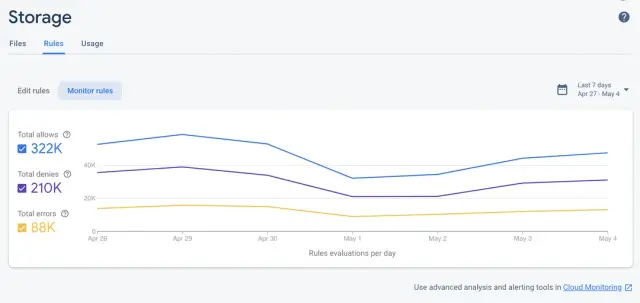
Image source: Firebase Documentation
Integrating Firebase Cloud Storage into No-Code Platforms
Integrating Firebase Cloud Storage into your no-code project is a convenient way to manage and store user-generated content. Depending on the no-code platform you use, integration can be done through APIs, UI modules, or extensions provided by the platform. Here’s a general guide on how to integrate Firebase Cloud Storage into popular no-code platforms:
- Sign up for a Firebase account: First, you need to create a Firebase account if you have not already done so. Sign up at the Firebase website and create a new project.
- Enable Cloud Storage: Go to the Firebase Console, select your project, then navigate to the Storage section and enable Cloud Storage for your project. You will need to set up a storage bucket and choose a default location for your files.
- Obtain your Firebase configuration: In the Firebase Console, navigate to the Project Settings, select your web, iOS, or Android app, and locate your Firebase configuration. This configuration information typically includes the API key, authDomain, projectId, storageBucket, and other details you will need to connect your no-code platform to Firebase.
- Integrate with the no-code platform: Depending on the specific no-code platform you are using, there might be different approaches for integrating Firebase Cloud Storage. Some platforms provide built-in integration via their UI, while others would require you to use custom APIs or pre-built extensions. Follow the integration guide provided by your no-code platform to ensure a seamless connection with Firebase.
- Set up security rules: Before you begin using Firebase Cloud Storage in your no-code project, it is essential to set up appropriate security rules to protect your files. In the Firebase Console, navigate to the Storage Rules section, where you can customize the rules and control access to your storage bucket.
It is essential to follow the specific documentation and guidelines provided by your no-code platform to ensure a seamless and secure integration with Firebase Cloud Storage.
AppMaster: A Powerful Alternative to Firebase Cloud Storage
If you're looking for an alternative to Firebase Cloud Storage to manage and store your no-code project files, consider AppMaster, a powerful no-code tool for creating backend, web, and mobile applications.
With AppMaster, you can visually create data models (database schema), business logic through Business Process Designer, REST API, and WSS endpoints. It automates generating source code, compiling applications, running tests, packing apps into containerized forms, and deploying applications to the cloud.
AppMaster applications can work with any PostgreSQL-compatible database as a primary database. Its architecture enables enterprises and high-performance organizations to scale applications seamlessly.
As an alternative to Firebase Cloud Storage, AppMaster provides seamless integration with various storage solutions. This integration flexibility allows you to select the best storage solution for your project’s requirements while still leveraging AppMaster's powerful no-code development features.
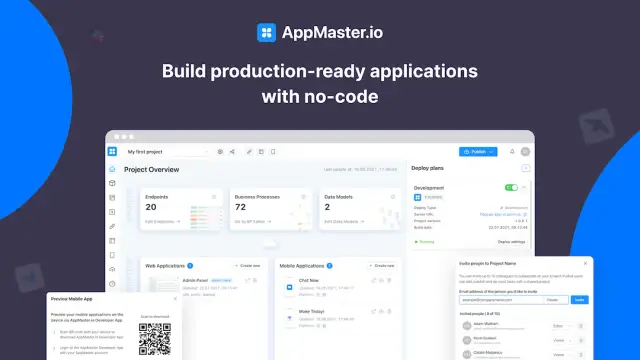
Common Use Cases for Firebase Cloud Storage in No-Code Projects
Firebase Cloud Storage is an excellent solution for managing files in no-code projects across various industries. Here are some common use cases where Firebase Cloud Storage can provide significant benefits:
- User Profile Management: In social media or e-commerce applications, user profile management is crucial. Firebase Cloud Storage allows you to store profile images, background images, and other user data securely and efficiently.
- Media Sharing: For applications that involve media sharing like photo or video sharing platforms, Firebase Cloud Storage enables seamless uploading, storing, and delivering multimedia content. With its scalability and performance features, you can easily handle sharing even large-sized files without compromising the user experience.
- Content Moderation: Online communities and forums often require content moderation features. Firebase Cloud Storage can help manage files related to user-generated content like posts, images, and videos, simplifying the content moderation process in your application.
- Content Delivery: E-learning platforms, news websites, and content-rich applications require efficient content delivery. Firebase Cloud Storage enables you to store and deliver content like articles, images, or videos with optimized performance, making it an ideal choice for these use cases.
Whatever your use case, Firebase Cloud Storage can help you handle the demands of file management in your no-code project. It simplifies and automates the process of storing, retrieving, and delivering user-generated content, allowing you to focus on the core features of your application.
Security and Access Control for Firebase Cloud Storage
Firebase Cloud Storage is designed with security in mind, ensuring your files and data are protected from unauthorized access and tampering. Security features, such as file and metadata validation, user authentication, and access control, are provided through Firebase Security Rules. This section will discuss ways to set up and configure access control and best practices for maintaining security.
Setting Up Firebase Security Rules
Firebase Security Rules dictate who can access your files and perform operations like read, write, and delete. These rules are defined using a simple, flexible syntax that allows you to customize the level of security for each file or collection of files. By default, Firebase Cloud Storage has security rules in place ensuring that only authenticated users can access files. To define custom security rules, follow these steps:
- Access the
Firebase Consoleand navigate to your project. - Click on the 'Storage' option in the left menu.
- Choose the 'Rules' tab at the top.
- Edit the rules in the text editor to specify your desired access control settings.
Access Control Based on User Authentication
You can use Firebase Authentication to secure access to your files based on user authentication. By integrating Firebase Auth, the security rules can reference the user's unique identifier, allowing you to define access control permissions for each user. For example, you can restrict access to a user's profile picture to the owner of the profile and any authenticated user who has the appropriate permissions.
service firebase.storage {
match /b/{bucket}/o {
match /profilePictures/{userId}/{fileName} {
allow read: if request.auth != null && request.auth.uid == userId;
allow write: if request.auth != null && request.auth.uid == userId;
}
}
}
Validating File Metadata and Content
Firebase Security Rules allow you to validate file metadata and content before the file is uploaded to your storage. This helps ensure that only valid files are stored and can prevent malicious files from being uploaded. For example, you can restrict the file size and the content type for each file:
service firebase.storage {
match /b/{bucket}/o {
match /uploads/{fileName} {
allow write: if request.auth != null && request.resource.size < 10 * 1024 * 1024
&& request.resource.contentType.matches('image/png');
}
}
}
This rule will allow only authenticated users to upload image files in PNG format and with a maximum size of 10 MB.
Firebase Cloud Storage Pricing
Firebase Cloud Storage offers a tiered pricing model based on your usage requirements. The pricing structure includes a free tier, allowing developers to get started without incurring costs and facilitating the growth of your project as your needs change. The pricing tiers are as follows:
- Spark Plan (Free Tier): Offers 5 GB of storage, 1 GB of download per day, and 20,000 upload and 50,000 download operations per month.
- Blaze Plan (Pay As You Go): For projects requiring more resources, this plan charges based on usage, making it suitable for larger projects or fast-growing apps. Pricing depends on storage, bandwidth, and operation counts.
To view the current pricing details for Firebase Cloud Storage, visit the Firebase Pricing page.
Tips and Best Practices for Managing Files in No-Code Projects
To ensure efficient and secure file management in your no-code projects, consider the following tips and best practices:
- Organize Files and Use Consistent Naming Conventions: Proper file organization and naming conventions make it easier to locate, manage, and maintain files in your project. Establish guidelines for naming files and organizing them in folders.
- Implement Access Control and Security Measures: Use Firebase Security Rules to define access control and file validation rules that match your project's requirements. Regularly review and update these rules as your project evolves.
- Optimize File Sizes: To reduce storage costs and bandwidth usage, ensure your files are optimized and compressed appropriately. Use image optimization tools and video compression techniques to ensure optimal file sizes without compromising quality.
- Utilize Content Delivery Networks (CDNs): To ensure faster and more reliable access to your files for users across different regions, consider using content delivery networks. CDNs can help improve performance by caching and serving files from servers that are closer to the user's location.
- Backup and Versioning: Implement backup strategies and versioning systems for critical files to avoid accidental data loss and provide a history of file changes. This can help you recover previous versions of files in case of accidental overwrites or file corruption.
- Monitor Usage and Set Alerts: Keep an eye on your Firebase Cloud Storage usage and set up alerts to notify you when specific usage levels are reached. This can help you manage costs, identify potential issues, and plan for your project's growth.
By following these best practices, you can ensure optimal file management in your no-code projects with Firebase Cloud Storage, keeping your data secure, accessible, and easily manageable.
Conclusion
Firebase Cloud Storage is an excellent solution for managing files in no-code projects, providing a reliable and scalable platform for storing and retrieving user-generated content. With its security features and easy integration with popular no-code platforms, it makes building powerful applications faster and more accessible to even non-technical users.
Still, it's essential to carefully evaluate your project needs and explore alternative solutions such as AppMaster, which offers a comprehensive no-code development platform and seamless integration with various storage solutions. It provides the versatility and scalability to meet your project's unique requirements, whether it's building a backend, web, or mobile application.
By following best practices in managing files and implementing proper security measures, you can ensure that your no-code applications provide a seamless user experience and maintain the confidentiality and integrity of your user data. Take advantage of Firebase Cloud Storage or other powerful tools like AppMaster, and build efficient no-code applications that make a difference in your industry.
FAQ
Firebase Cloud Storage is a cloud-based file storage solution for apps developed by Google. It enables developers to easily store and share images, audio, video, and other user-generated content at a large scale.
Firebase Cloud Storage simplifies file management in no-code projects. It allows no-code developers to build powerful applications that can store and retrieve user-generated content, without worrying about server setup or operations.
Common use cases include user profile management, media sharing, content moderation, and content delivery for various industries such as social media, e-commerce, and online education platforms.
Integration is typically done through APIs, UI modules, or extensions provided by the no-code platform. Specific integration steps may vary depending on the platform you are using.
AppMaster is a powerful no-code tool that simplifies application development, including backend data models, business logic, REST API, and WSS endpoints. It provides seamless integration with various storage solutions, making it a flexible alternative to Firebase Cloud Storage.
Firebase Cloud Storage provides security features such as file and metadata validation, user authentication, and access control using Firebase Security Rules. These rules can be customized to meet your project's security requirements.
Firebase Cloud Storage offers a free tier with basic storage and bandwidth limits. Paid plans are available for projects that require more resources, with varying pricing based on usage requirements.
Best practices include proper naming conventions, organizing files in folders, setting access controls, optimizing file sizes, and utilizing content delivery networks (CDNs) for better performance.





