Enhancing Go with Zap Logger: A Beginner's Guide
Learn to boost your Go applications' performance with Zap Logger through this beginner-friendly guide. Explore tips for structured, fast, and leveled logging.

Logging is a vital practice for software development, and particularly so in the domain of Go, known for its simplicity and efficiency. Good logging practices assist developers in identifying issues swiftly and offer insights into the behavior and performance of applications in real-time. In the vibrant Go ecosystem, logging falls under this same philosophy — it should be unobtrusive, straightforward, and extremely performant.
For newcomers to Go, understanding logging is foundational. Logging in Go isn't merely about printing statements to the console; it's about keeping systematic records documenting the events occurring within an application. These records become crucial checkpoints for debugging, performance monitoring, and even security auditing.
Go provides a native logging package, log, which supports basic logging features such as outputting messages to different destinations, including your terminal or a designated file. Yet, the reality of modern application development often demands more than what the standard library can offer. Developers need the ability to log complex data structures, adapt different output formats, and improve log message readability without sacrificing performance.
The beauty of Go's diverse package ecosystem is that it empowers developers with options. One such option that has gained popularity for its high-speed, structured, and flexible logging capabilities is the Zap logger. Zap is designed from the ground up to be an "obsessively fast" logger for Go's multi-core reality. Its focus on performance and developer ease-of-use makes it well-suited for development and production environments.
Before diving into the mechanics and integrations of logging in Go, it's important to recognize the role logging plays. It acts as a silent observer that, when called upon, unfolds the historical performance and inner workings of your system. As such, investing time in understanding and implementing effective logging is repaid manifold when you're sifting through logs to troubleshoot an elusive bug or optimize your application's performance further down the line. Logging is the unsung hero of application maintainability and debugging, sometimes overlooked in the rush of feature development.
Why Choose Zap Logger for Your Go Applications?
Regarding software development, logging is a crucial aspect that developers often have to deal with. In the world of Go programming, there's an array of logging libraries available, each with its own features and performance traits. Yet, among them, Zap Logger shines through with qualities tailored for modern, efficient, and scalable applications.
Zap Logger is not your average logging library – it's specifically designed keeping performance in mind. By now, many developers have heard about its blazing speed and negligible CPU overhead, but that's just scratching the surface of why Zap is preferred for Go applications.
- Exceptional Performance: Zap stands out with its ability to log messages with minimum performance impact. It achieves this through low memory allocation and thoughtful structuring, which reduce garbage collector (GC) overhead, making it an ideal choice for high-throughput systems that can't afford the latency spikes caused by frequent GC pauses.
- Structured Logging: Unlike traditional log libraries that record unstructured text, Zap logs are inherently structured in formats like JSON. This structured approach does not just make logs more consistent and machine-readable but also eases log querying, parsing, and analysis, especially in a distributed system context.
- Levels and Sampling: Zap provides multiple logging levels to capture the urgency and importance of log messages and sampling capabilities. This means that it can reduce noise by logging only a sample of repetitive messages – essential for maintaining signal-to-noise ratio in your log data.
- Flexibility and Customization: What sets Zap apart is its flexibility. Developers can customize encoders, output sinks, and even build their own logging constructs using Zap’s advanced configuration options. This customization enables you to construct a logging system that fits your application’s needs perfectly.
- Development and Production readiness: Zap widgets enable a logger that’s both developer-friendly during the testing phase and scalable for production. With features like dynamic level adjustment and development-friendly console outputs, developers can switch contexts without switching tools.
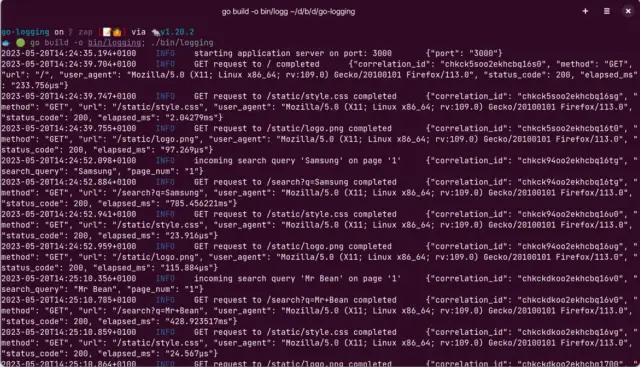
Image Source: Better Stack
Integrating Zap into Go applications means embracing a step forward in logging efficiency and developer ergonomics. For instance, platforms such as AppMaster strive for operational efficiency, and by leveraging Zap Logger within their Go-based backend applications, they can ensure a seamless experience regarding logging mechanisms, which is both effective for developers and performant for the end-users.
Therefore, whether you're building a simple stand-alone application or working on a complex distributed system, Zap Logger's attributes make it a compelling choice, providing the tools to log smarter, not harder.
Setting Up Zap Logger in Your Go Project
Logging is crucial to any application development, especially regarding troubleshooting and performance monitoring. If you're working with Go and seeking to implement an efficient logging solution, Zap Logger might be just what you need. Let's walk through setting up Zap Logger in your Go project.
Prerequisites
Before diving into the Zap Logger setup, ensure you have the following prerequisites:
- A working Go environment.
- Basic knowledge of Go project structure and modules.
- An existing Go project where you wish to implement logging or the intent to start a new one.
Installing Zap Logger
The first step is to add Zap Logger to your project by running the following command:
go get -u go.uber.org/zap
This command retrieves the Zap Logger package and integrates it into your project, making the logging functionalities available for use.
Initializing the Logger
Once Zap is added to your project, you need to initialize the logger:
import ( "go.uber.org/zap")func main() { logger, err := zap.NewProduction() if err != nil { // Handle error } defer logger.Sync() // Flushes buffer, if any sugar := logger.Sugar() // Use the sugar logger for typical logging scenarios sugar.Infow("Zap Logger initialized successfully", // Structured context as key-value pairs "version", "v1.0.0", "mode", "production", )}
In this snippet, we import the Zap package and create a logger with production settings optimized for performance and structured logging. The Sync method is deferred to ensure that any buffered log entries are flushed to their destination before the program exits.
Custom Configuration
Zap provides flexibility with logging configuration. For instance, if you need to develop or test your application, you can set up a development configuration:
logger, err := zap.NewDevelopment()if err != nil { // Handle error}
For more control over logging behaviors such as encoding (JSON or console), output destinations, or even log rotation, you can create a custom configuration:
cfg := zap.Config{ // Customize configuration here}logger, err := cfg.Build()if err != nil { // Handle error}
Custom configurations allow you to specify the levels and destinations for each log, ensuring that they meet the requirements of your use case.
Integration with IDEs
While Zap Logger works seamlessly on a code level, integrating it with IDEs like Visual Studio Code or GoLand can further enhance your productivity. Set up your IDE to identify the Zap logger and provide syntax highlighting and code suggestions accordingly.
Next Steps
After setting up Zap Logger in your Go project, you're ready to perform advanced logging tasks, including structured logging, level-based logging, and more. Utilize the powerful features Zap offers to keep a detailed account of your application's behavior under various situations.
Furthermore, when working with no-code platforms such as AppMaster, integrating a custom logger like Zap can enrich the built-in logging mechanisms, providing you with comprehensive insights into the server-side component of the applications created with its no-code toolset.
Basic Logging with Zap: Core Concepts
Zap Logger, a blazing-fast, structured logging library for Go, stands out for its simplicity and powerful performance. Initiating basic logging with Zap revolves around understanding a handful of core concepts. Let's dive into these foundational elements to get your applications logging effectively.
- Built-in Presets: Zap comes with convenient presets such as
NewProduction()andNewDevelopment(). These presets are designed for different environments; the former configures Zap to prioritize high performance and low overhead, suitable for production, while the latter provides more verbosity and a human-friendly format, ideal during development. - Logger and SugaredLogger: Zap provides two types of loggers:
LoggerandSugaredLogger. TheLoggeroffers strongly-typed, structured logging. It's the faster of the two, but with more verbose syntax.SugaredLoggeris a bit slower but has a more developer-friendly API that resembles familiar printf-style logging functions. - Log Levels: Zap supports various logging levels, such as Debug, Info, Warn, Error, DPanic, Panic, and Fatal. Each level has corresponding methods, allowing fine-grained control over what gets logged. For instance,
logger.Info()will output an informational message, whilelogger.Debug()will be hidden by default in production mode to reduce noise. - Fast and Allocation-Free: At its core, Zap is designed to be allocation-free, meaning it doesn't create unnecessary garbage in the memory, leading to fewer pauses for garbage collection and enhanced performance. This is achieved by using reflection-less, type-safe APIs.
- Fields and Context: Zap enriches your logs with structured contexts. By using
Fields, developers can append key-value pairs to their logs, making it easier to search, filter, and understand them during analysis. For example,logger.Info("User logged in", zap.String("username", "jdoe"))adds the username to the log entry.
Grasping these core concepts provides a solid foundation for implementing Zap in your Go applications. As your application grows and logging needs become more complex, you can build upon these basics with Zap's advanced features and custom configurations to maintain an efficient and insightful logging system.
Structured Logging and Contextual Information
Logging serves as the eyes and ears for developers, especially when diagnosing issues in production environments. Beyond the basic log messages, structured logging brings a high level of clarity and searchability to your log files. This advanced form of logging allows you to capture not just the string messages, but also key-value pairs of data context — essentially turning your logs into rich, searchable events.
Structured logging is particularly useful when dealing with modern, distributed systems where data flow across services is complex and voluminous. It turns log data into a more coherent and machine-readable format, making it valuable for automated log analysis tools.
Understanding the Structure in Zap Logger
With Zap Logger, you can structure your logs in Go by adding context to each log entry in the form of fields. This is done by using its fluent API which allows you to append context incrementally. Each log message can include any number of additional fields that provide more information about the event being logged.
For example, to log the details of a user's action within an application, you might want to include the user's ID, the time of the event, and possibly the specific action they were undertaking:
logger.Info("User action", zap.String("userID", "U123456"), zap.Time("timestamp", time.Now()), zap.String("action", "login"))
This log entry not only communicates that a user action occurred but provides immediate context that both humans and machines can quickly interpret.
Advantages of Structured Logging
- Improved Searchability: By tagging each log message with additional context widgets, such as user IDs or error codes, developers can quickly search through log data to find relevant events.
- Better Analysis: When logs are rich with structured data, they can be aggregated and analyzed to derive insights about application performance and user behavior.
- Greater Flexibility: Structured logs can be easily formatted to match the requirements of various logging platforms or storage systems, allowing for a more streamlined workflow.
Structured logging comes with its own set of considerations. For instance, while adding context enriches log data, it also increases the size of the log files — something to consider for storage and performance. Careful implementation of a structured logging strategy is, therefore, crucial.
Integration with AppMaster
Developers using AppMaster can integrate structured logging into their backend services. AppMaster generates backend applications using Go, and by leveraging the Zap Logger, developers can enhance the observability and troubleshooting of applications created on the platform. As you design your data models and business processes within the AppMaster's visual designers, you can think ahead to how logs should capture the business contexts and embed these considerations into your app's design.
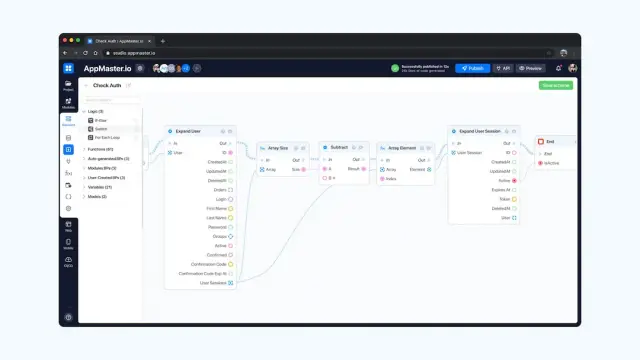
Structured logging adds a layer of depth to your logging strategy. With Zap Logger repositories, handlers, and adapters available in Go, you can log complex data structures naturally and performantly. Doing so makes your log data truly work for you, providing rich, actionable insights that are useful across the development lifecycle.
Level-based Logging: Debug, Info, Error, and More
When it comes to developing efficient software, having a granular understanding of the issues and processes within your application is vital. This is where level-based logging comes into play. Incorporating a logging system like Zap into your Go applications gives you the power to differentiate between the severity and importance of log messages through various levels. In this section, we will delve into the nuances of these log levels and how they can be leveraged to enhance monitoring and debugging processes.
Understanding Logging Levels
Logging levels are a systematic way to categorize messages based on their purpose and criticality. Each level represents a different degree of concern or interest for the developer or the system administrator. Here are the standard levels used in Zap Logger:
- Debug: This level is used for detailed troubleshooting and development-related insights. Logs at this level typically contain extensive information helpful during the development stage or for debugging complex issues.
- Info: Informational messages that highlight the regular progress of the application. These do not necessarily indicate a problem but are used to track application flow and significant events.
- Warn: Warnings indicate an unexpected event or issue that isn't critical but should be noted. These might be potential problems that do not stop the application from functioning correctly.
- Error: This is used when there are significant issues in the application. An error usually prevents some functionality from working properly and requires immediate attention.
- DPanic: These logs are particularly critical in development mode. If the application is running in production, it will not exit, but in development, it will panic after logging.
- Panic: A message at this level is logged before the application panics. This usually signifies a serious issue that requires the application to stop running, such as a corrupt state.
- Fatal: A fatal log indicates an unresolvable issue. When a log at this level is captured, the application will call
os.Exit(1)after writing the message, directly stopping the process.
Implementing Level-based Logging with Zap
When you incorporate Zap into your Go project, you get the flexibility to implement level-based logging by initializing different log levels in your application. Here's a simple example:
// Initialize the logger with Debug levellogger, _ := zap.NewDevelopment()// Typical level-based logging exampleslogger.Debug("This is a Debug message: verbose info for troubleshooting.")logger.Info("This is an Info message: everything is running smoothly.")logger.Warn("This is a Warn message: something you should check out.")logger.Error("This is an Error message: action must be taken to resolve.")
By using level-based logging effectively, you create a hierarchically structured log output that can be filtered based on the severity or importance of the log messages.
Benefits of Level-based Logging in Go Projects
Level-based logging helps manage the overwhelming amount of information that can be generated through logs. It allows developers to focus on specific issues according to their severity and can also be invaluable for system administrators monitoring the health of an application in production. When you have a level-based logging system in place with Zap, you can set up your monitoring systems to trigger alerts based on certain log levels, enabling a proactive approach to maintenance and troubleshooting.
For instance, integrating this logging approach into backend applications crafted on AppMaster would streamline the debugging process for developers. AppMaster's sophisticated no-code backend generation could complement such a logging solution by ensuring that the generated Go code includes appropriate logging statements at the right levels, thereby harnessing both the efficiency of no-code development and the precision of level-based logging.
Moreover, structuring logs by level also organises the data better for analysis, making it easier to sift through logs and gain actionable insights, significantly aiding iterative development and quality assurance processes.
Configuring Log Levels in Zap
Configuring your desired log level threshold in Zap is a straightforward task. By establishing a minimum log level, you can control the verbosity of the log output. Below is an example setup where only warnings, errors, and fatal messages are logged:
config := zap.Config{ // set other necessary configuration fields Level: zap.NewAtomicLevelAt(zap.WarnLevel),}logger, err := config.Build()if err != nil { log.Fatalf("error initializing logger: %v", err)}// This message will not be logged because its level is below the thresholdlogger.Debug("You will not see this message.")// These messages will be loggedlogger.Warn("A potential issue detected.")logger.Error("Error encountered during process X.")
Implementing level-based logging with a tool like Zap empowers developers to write more intelligent, maintainable, and high-performance applications in Go. It enables precise monitoring, helps resolve issues faster, and strengthens the system.
By mastering the level-based logging offered by Zap, you can vastly improve the observability of your Go applications and react swiftly to any issues that arise, ensuring that your applications remain reliable, user-friendly, and easy to support.
Integration Tips: Enhancing AppMaster with Zap Logger
Integrating Zap Logger into applications that have been created using the AppMasterno-code platform can significantly improve the visibility and debugging capabilities of your backend services. Here are some practical tips to enhance your AppMaster applications with the power of structured logging provided by Zap Logger:
Understanding AppMaster’s Backend Architecture
Before integrating Zap Logger, it's important to understand how backend services generated by the AppMaster platform work. The platform creates stateless backend applications using Go. These applications can scale effectively for highload scenarios, making adding an efficient logging system like Zap Logger even more beneficial.
Customizing Your Logging Strategy
Although AppMaster provides its logging mechanism, customizing it with Zap Logger will enable you to implement advanced logging strategies that are tailored to your application’s specific needs. Identify which parts of your application would benefit most from detailed logs, such as authentication flows, data processing, or API endpoint access.
Setting Up Zap Logger
For projects where you can edit and deploy custom code with the Enterprise subscription, you can incorporate the Zap Logger into your Go source code. Integrate Zap by including the Zap logging package and initializing the logger according to the configuration that suits your application’s requirements.
Configuring Log Levels
Choose appropriate log levels for different parts of your application. The debug level can be invaluable for development and troubleshooting, whereas in a production environment, you might shift focus to info or error levels to avoid verbosity. Integrate these levels thoughtfully within the lifecycle hooks and business processes designed in your AppMaster application.
Logging Business Processes
In AppMaster, business logic is designed via visual Business Processes (BPs). You can enhance these BPs with Zap Logger by adding logging actions at various stages of the business process, giving you insights into the flow of data and helping with the detection of issues in real time.
Collecting Structured Data
Take advantage of Zap’s structured logging capabilities by collecting and logging structured data at runtime. Structured logs can be instrumental in observing patterns, understanding application behavior, and making data-driven decisions. Ensure your integration efforts include enriching logs with relevant fields and objects representing the application's state.
Asynchronous Logging
Consider enabling asynchronous logging to prevent the logging process from blocking your main application flow, which is crucial for performance-sensitive AppMaster applications. Zap Logger supports asynchronous logging mechanisms which can be configured to work seamlessly within AppMaster’s application infrastructure.
Monitoring and Alerting
Incorporate log data into monitoring systems to set up alerts based on log patterns or error occurrences. This proactive approach can help you avoid potential issues by receiving notifications when specific log events occur, allowing quicker incident response times.
Handling Log Rotation and Persistence
Ensure you address log storage and rotation, particularly in a production environment. While Zap Logger can perform logging efficiently, managing the persistence and rotation of log files is essential to prevent data loss and maintain performance by avoiding disk space issues.
By following these integration tips for implementing Zap Logger, developers using the AppMaster platform can improve their application’s maintainability, debuggability, and performance. Always review the latest documentation and community practices to keep your integration methods up to date.
Best Practices for Using Zap in Production Environments
A powerful logging system is a cornerstone of maintaining and observing production-grade software. When leveraging Zap Logger for Go applications in production, it is essential to follow best practices to ensure that logging is effective, efficient, and secure. We will explore methods to maximize the potential of Zap Logger while maintaining a performant and reliable production environment.
Configure for Asynchronous Logging
One of the main challenges of logging in production is performance impact. Synchronous log writing can block your application processes, leading to potential slowdowns. Configuring Zap's asynchronous logging feature is recommended to mitigate this. The logger can be set up with a buffered WriteSyncer, which allows your application to continue processing while log writes are flushed to their destination in the background.
Use Atomic Level Switching
Different environments require different verbosity levels for logging. For instance, whereas you might want detailed 'debug' logs in development, 'error' level logs may be appropriate in production. Zap allows you to switch levels atomically at runtime without restarting your application or creating a new logger. This facilitates dynamic log level management based on the current operational environment or troubleshooting needs.
Structured Logging with Context
Structured logs are not just easier to read by humans, they are also more easily parsed by machines. Zap excels at structured logging, allowing you to provide rich context. You should enrich your logs with relevant contextual information that will help in debugging and tracing through structured fields. This can include request IDs, user identifiers, or even stack traces for errors.
Deal with Sensitive Information Cautiously
Logs can inadvertently contain sensitive information. It's crucial to sanitize logs to ensure that private user data, API keys, or other secrets are not exposed. Zap allows you to use field constructors like zap.String and zap.Any, which can be wrapped or modified to ensure that sensitive information is redacted or encrypted as needed.
Immutable Logger Configuration
Logger configuration in a production environment should be immutable to avoid runtime misconfigurations that could disrupt logging. Set up the logger once at the beginning of your application lifecycle and avoid changing the configuration afterward. Changes in logging behavior should be promoted through code changes and deployments, not applied on-the-fly in production.
Log Aggregation and Analysis
In a production environment, logs should be aggregated to a centralized logging system for analysis and monitoring. Well-integrated logging can leverage Zap's ability to output logs in JSON format, which can then be collected and parsed by log aggregation tools such as ELK stack (Elasticsearch, Logstash, Kibana) or Splunk for advanced querying, alerting, and monitoring.
Resource Allocation and Management
Zap, while being performant, must be provided with sufficient system resources to handle the log volume in a production environment. Monitor the CPU and memory utilization of your application to allocate enough resources for both your app and its logging activities. Also, implement file rotation and archival policies to manage disk space consumption.
Continual Monitoring and Alerting
Logging is useful not only for post-event analysis but also for real-time monitoring and alerting. Configure your log aggregation system to trigger alerts based on specific log patterns or error rates, which can aid in rapid response to issues before they affect users significantly.
Periodic Review of Logging Practices
Best practices are not static, and they evolve alongside our tools and applications. Periodically review your logging configuration and practices to align with the latest recommendations from the Zap community, logging best practices, and regulatory changes, especially concerning privacy.
By adhering to these best practices, you can harness the full power of Zap Logger, keeping your Go applications performant and trouble-free in production. It's worth noting that these concepts are compatible with platforms like AppMaster, whose generated Go backends for web and mobile apps can benefit from structured, controlled, and insightful logging that Zap offers. Continuous improvement in logging practices can lead to more maintainable and scalable systems.
Troubleshooting Common Issues with Zap Logger
Every developer knows the importance of a reliable logging system, and when integrating a powerful solution like Zap Logger into Go applications, some common issues might arise. This section addresses typical problems you may encounter with Zap Logger and how to resolve them to maintain clear and efficient logging.
Diagnosing Initialization Failures
One common issue is the failure to initialize the logger properly. This could occur due to incorrect configuration settings or failure to include necessary dependencies. To fix initialization problems:
- Ensure all configurations are valid JSON or structured objects if you're using configuration structs.
- Check that you have the latest version of Zap installed, and that there are no conflicts with other libraries.
- Import Zap correctly at the beginning of your Go files with the right import path.
Handling Log Level Misconfigurations
Zap allows you to set the log level globally and for individual loggers. Misconfiguring log levels may result in missing crucial log entries. If you suspect log level misconfiguration:
- Double-check the global log level configuration for your application.
- Verify the configurations for any logger instances where a specific log level is set.
- Ensure that logger instances aren’t inadvertently overriding global settings unless intended.
Ensuring Proper Log Message Structure
Zap Logger excels with structured logging, but incorrect structuring can lead to logs that are difficult to parse or contain incomplete information. To ensure your structured logs are rendered properly:
- Consistently use the provided Zap field constructors like
zap.String(),zap.Int(), etc., for structured data. - Make sure any custom objects being logged are properly serializable.
- Avoid changing the structure of log messages frequently as it can complicate log parsing and analysis.
Debugging Asynchronous Logging Issues
Some messages might not appear due to buffer overflows or premature application exits when employing asynchronous logging to improve performance. If you’re losing log messages in asynchronous mode:
- Ensure that
zap.Buffer()configurations have appropriate sizes based on your application’s logging volume. - Implement proper shutdown hooks to flush log buffers before your application exits.
- Consider using the synchronous mode during the development phase for more reliable logging if you experience message loss.
Log Rotation and File Management
Managing log files is critical, and improperly configured log rotation can result in oversized log files or lost messages. If you face issues with log file management:
- Integrate a third-party log rotation package if Zap’s built-in functionality doesn’t meet your needs.
- Configure the log rotation parameters, like file size and rotation count, according to the application’s logging frequency and storage capacity.
- Regularly monitor log file directories to ensure automated rotation and cleanup actions are being executed as configured.
Troubleshooting issues with Zap Logger usually involves digging into the configuration and ensuring that the logger has been set up with appropriate options for your use case. When integrated with backends created on platforms like AppMaster, ensure that your logging setup also accounts for any unique environmental configurations of such platforms.
Further Resources and Community Support
The journey to mastering Zap Logger doesn't stop with the initial setup and basic usage. The Go community is active and resource-rich, making continuous learning and improvement quite accessible. Below are some valuable resources and platforms where you can find community support:
Official Zap Logger Documentation
The first place to look for comprehensive information on Zap Logger is its official documentation. This source is the authoritative guide on installation, configuration, and best practices. It also includes information about the logging levels and structured logging capabilities that Zap provides.
Online Forums and Communities
Platforms such as Stack Overflow and Reddit's r/golang are bustling with discussions on Go and its libraries, including Zap Logger. These forums are a great place to ask questions, share knowledge, and learn from the experiences of other Go developers.
Go User Groups and Meetups
Local user groups and meetups provide a way to connect with other Go developers in person. Check out platforms like Meetup.com to find events and groups near you where you can talk about Zap Logger and other Go-related topics.
GitHub Repository and Issues
The GitHub repository for Zap Logger is not just a place to access the code; it's also where you can report bugs, request features, and contribute to the project through pull requests. Reviewing existing issues and discussions can also provide insight into common problems and solutions.
Tutorials and Blog Posts
Learning from tutorials and blog posts written by experienced developers can be incredibly beneficial. Many bloggers share in-depth articles about their experiences with Zap Logger, offering practical tips and real-world use cases. A simple web search will yield plenty of step-by-step guides and insights.
Videos and Webinars
Visual learners may benefit from video tutorials and webinars. Platforms such as YouTube host various content creators who provide instructional videos on Go's logging practices and Zap Logger specifics. This format can help in understanding the practical implementation of concepts.
Professional Training and Workshops
Consider professional training courses and workshops if you prefer a structured learning experience. These are typically taught by industry experts and provide a curriculum that may cover advanced topics in using Zap Logger effectively.
Integration Examples with Established Tools
Exploring integration examples with other tools and platforms can give you ideas on improving your Go projects. For example, at AppMaster, the compatibility of Zap Logger with the backend applications allows developers to enhance the logging functionality of apps created on this no-code platform.
Remember that development is a continuous process of learning and practice. By leveraging these community resources and engaging with other developers, you'll not only master Zap Logger but also stay updated with the latest practices in Go development.
FAQ
Zap Logger is a structured logging library designed for high performance and concurrency in Go applications. It offers an API that prioritizes speed and allows developers to log structured data efficiently.
Unlike some traditional logging systems, Zap Logger provides superior performance by minimizing memory allocations and CPU overhead. This makes it ideal for high-load scenarios where efficiency is critical.
Setting up Zap Logger involves importing the library into your project using 'go get' and then using its API to initialize the logger and configure it according to your needs.
Yes, Zap Logger supports structured logging where you can add context and structured data to your logs to make them more informative and easier to parse.
Zap provides various log levels, such as debug, info, warn, error, dpanic, panic, and fatal, allowing for granular control over the logging output.
Yes, Zap Logger can be integrated with the backend applications created on the AppMaster.io platform, enhancing the logging capabilities of apps developed with its no-code toolset.
In production, it is recommended to configure Zap for asynchronous logging, use custom log levels appropriately, and ensure log outputs are stored securely and managed efficiently.
Troubleshooting with Zap involves checking your log configuration, ensuring proper log levels are used, and examining your code for correct context and structured data usage within the logs.
Yes, Zap supports log rotation and management either natively or through third-party packages that can be integrated with the logger.
The Go community provides various resources including documentation, tutorials, and forums where developers can learn more about using Zap Logger effectively.





