How to Customize App UI with No-Code App Designers?
Learn how to effectively customize your app's user interface with no-code app designers while focusing on user experience and boosting productivity. Discover how AppMaster can help.

Understanding No-Code App Designers
No-code app designers are powerful tools that enable you to create and customize user interfaces (UIs) for your applications without writing any code. They streamline designing and building applications by providing a visual, drag-and-drop interface where you can choose from various pre-built UI components and rapidly configure them to suit your needs. These designers come in various forms, from simple page builders for website creation to comprehensive platforms that support the development of entire web and mobile applications.
Most no-code app designers offer a gallery of templates or pre-built design elements that can be adapted to create a customized look and feel, while some also include advanced features like dynamic data binding and integration with APIs or other third-party services. No-code app designers are particularly helpful for non-technical users who lack the programming knowledge required to build applications from scratch, but can also be a valuable time-saver for experienced developers who want to quickly prototype ideas or outsource less critical parts of their projects.
Benefits of Using No-Code App Designers for UI Customization
Using no-code app designers for UI customization offers numerous advantages, particularly when compared to traditional coding-based methods. Here are some of the key benefits:
- Reduced Development Time: No-code app designers can drastically reduce the time it takes to design, prototype, and launch applications. By eliminating the need for coding, these tools enable users to focus on the creative aspects of app design and quickly iterate on their ideas.
- Lower Costs: Building applications with no-code app designers can be more cost-effective than hiring a team of developers or investing in extensive coding training. This can level the playing field for small businesses and individuals who may not have the budget for professional development resources.
- Increased Flexibility: No-code app designers typically offer a wide range of pre-built components, templates, and design options, making it easy to create a custom UI that meets your unique requirements. By empowering you to adjust and tweak the interface without relying on developers, these tools enhance your ability to respond to changing user needs and preferences.
- Consistent User Experience: When using the same no-code app designer for all of your projects, you can ensure that your UIs maintain a consistent look, feel, and behavior across different platforms. This goes a long way in providing a seamless user experience and reducing potential friction caused by irregularities.
- Ease of Learning and Adoption: Most no-code app designers have user-friendly interfaces with intuitive drag-and-drop mechanisms, making it easy for even non-technical users to design and customize UIs. These tools also often come with extensive documentation, tutorials, and community support, ensuring a smooth learning and onboarding process.
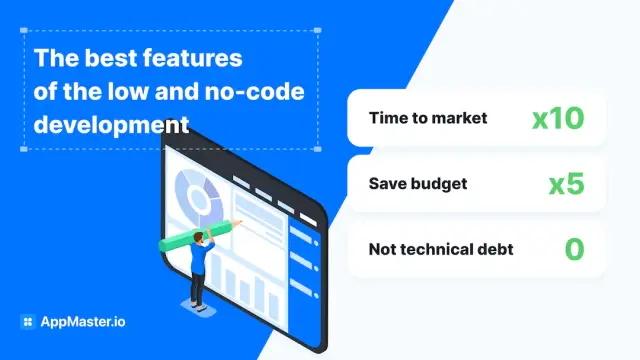
Choosing the Right No-Code App Designer
With many no-code app designers available, it's essential to select a tool that best fits your needs and requirements. Before committing to a platform, consider the following factors:
Ease of Use
Look for a tool with a user-friendly interface that doesn't require extensive technical knowledge. Examine how easily you can navigate the designer, add elements, and apply customizations.
Platform Support
If you're planning to develop both web and mobile applications, ensure the no-code app designer you choose can cater to those platforms, such as Android, iOS, and different web browsers.
Customization Options
Investigate the range of pre-built components, templates, and design options the platform provides. Also, ensure the tool allows you to fully customize the UI to match your desired aesthetic.
Integration Capabilities
If your application needs to connect with third-party services or APIs, choose a no-code app designer that supports integrations or can be extended to accommodate your specific requirements.
Customer Support
Opt for a tool with responsive customer support, offering assistance when needed. Look for platforms with extensive documentation, forums, and other resources to help you get started and solve any issues that may arise.
Community and User Reviews
Research user reviews and testimonials to gauge the quality and reliability of the no-code app designer. Leverage user communities and forums to learn about the tool and gather insights from real-life experiences.
By keeping these factors in mind, you'll be well on your way to choosing the perfect no-code app designer for your projects.
Customizing Your App UI with AppMaster
AppMaster is a powerful no-code platform that makes it easy for anyone to create visually stunning, customized UIs for backend, web, and mobile applications. With its intuitive drag-and-drop interface and a range of pre-built UI components, you can quickly design and customize your app's UI without writing any code. To get started with customizing your app UI using AppMaster, follow these steps:
- Sign up for a free account: Register for a free account and explore the platform's no-code features.
- Create your app: After you've signed up, create a new app by selecting the "Create new app" button. Choose the desired app type (backend, web, or mobile) based on your project requirements.
- Design your app UI: Navigate to the app's design page, where you can customize the user interface using the drag-and-drop editor. Select from various pre-designed components, such as buttons, text fields, images, and forms, or add your own custom components. You can easily customize the look of each component, including colors, fonts, and dimensions, to fit your branding and design preferences.
- Define business logic: AppMaster provides a unique Business Process (BP) Designer for visually creating business logic for web and mobile components. The Web BP Designer executes logic in the user's browser, while the Mobile BP Designer works on native mobile apps for both Android and iOS platforms.
- Preview and test your app: As you change your app's UI, you can use the built-in preview feature to see how the changes will appear on different devices, such as smartphones, tablets, and desktop computers. This helps ensure your UI looks consistent and visually appealing across all platforms.
- Publish your app: Once satisfied with your app's UI design and functionality, click the "Publish" button to generate source code, compile it into executable binary files, and deploy the app to the cloud or host it on-premises.
AppMaster supports a wide range of project types and offers multiple subscription plans, from free to enterprise-grade, enabling you to choose the option that best fits your needs.
Best Practices for UI Customization with No-Code App Designers
To create a successful app with an engaging user interface, follow these best practices when customizing your app UI using no-code app designers:
- Focus on user experience: Keep the needs and preferences of your target users in mind during the design process. Ensure your app's interface is easy to understand, visually appealing, and functional. This will help create a positive user experience, boosting user retention and engagement.
- Maintain consistency across platforms: Strive for consistency in design and navigation across all platforms (web, Android, iOS) to provide a seamless user experience. Consistent design elements, such as colors, fonts, and layout, make it easier for users to learn and navigate your app.
- Keep navigation simple: Design your app's UI with simple, intuitive navigation in mind. Use familiar interface patterns and avoid overly complex or unconventional navigation structures that may confuse users.
- Choose the right colors and fonts: Select colors and fonts that reflect your brand identity and create a visually appealing experience. Be mindful of color contrast for readability and accessibility, and choose fonts that are legible on a variety of screen sizes and resolutions.
- Test your designs on multiple devices: Use the built-in preview and testing features of your no-code app designer to ensure that your app's UI looks great and functions properly on different devices, screen sizes, and platforms.
- Gather user feedback: Solicit and incorporate user feedback to improve your app's UI. Understanding the needs, preferences, and pain points of your user base will help you create a more user-friendly and engaging app.
By following these best practices, you'll be well on your way to creating a polished, professional, and user-friendly app with a custom UI that meets the needs of your audience.
The Future of App UI Customization
As no-code app designers continue to evolve and gain prominence in app development, the future of app UI customization looks promising. Here are some insights into the anticipated trends and developments:
- Enhanced Personalization: No-code tools will likely become even more versatile, allowing developers and designers to create highly personalized app interfaces. This will enable apps to cater to individual user preferences and needs.
- AI-Powered Customization: Artificial intelligence (AI) and machine learning (ML) are expected to play a significant role in app UI customization. These technologies can analyze user behavior and preferences to dynamically adjust the interface in real-time.
- Cross-Platform Consistency: No-code platforms will continue to improve their cross-platform capabilities. This means that designers can create a single UI that adapts seamlessly to various devices and operating systems, reducing the need for platform-specific design.
- Collaborative Design: No-code tools are likely to integrate collaborative features, enabling multiple team members to work on UI customization simultaneously. This will streamline the design process, particularly for larger development teams.
- Integration with Data Analytics: UI customization may increasingly involve data-driven decisions. No-code platforms might integrate data analytics tools, allowing designers to make informed choices based on user data and behavior.
- Rapid Prototyping: No-code app designers can facilitate rapid prototyping, making it easier to test and refine custom UIs quickly. This speed in development can lead to faster time-to-market for applications.
The future of app UI customization through no-code app designers is marked by increased flexibility, personalization, and efficiency. Developers and designers can look forward to more user-centric, data-driven, and collaborative design processes that empower them to create exceptional user experiences.
Conclusion
Customizing your app's user interface with no-code app designers is an effective way to create visually appealing and engaging applications without the need for extensive coding skills. The drag-and-drop nature of no-code app builders, such as AppMaster, offers an intuitive and efficient way to design and customize your app UI while focusing on creating a seamless user experience. By following best practices for UI customization and utilizing the powerful features offered by no-code platforms, you can create high-quality applications that will delight your users and boost productivity for your organization.
FAQ
A no-code app designer is a tool that allows users to create custom user interfaces for their applications without writing any code. These tools typically provide a drag-and-drop interface and a variety of pre-built UI components that can be easily customized.
No-code app designers offer several advantages, including reduced development time, lower costs, increased flexibility, and the ability to create a more consistent user experience across platforms.
Consider factors such as ease of use, integration with other tools, customization options, and support for the platforms you need (web, Android, iOS). Also, look for a tool with a strong user community and reliable customer support.
AppMaster offers a comprehensive no-code platform that allows users to create visually stunning, customizable UIs for their backend, web, and mobile applications. Its drag-and-drop interface makes it simple for anyone to create and customize applications without any coding knowledge.
Some best practices include focusing on user experience, maintaining consistency across platforms, keeping navigation simple, using appropriate colors and fonts, testing your designs on multiple devices, and soliciting feedback from users.
Yes, many no-code app designers, including AppMaster, support the customization of both web and mobile app user interfaces, allowing you to create a consistent and seamless experience across platforms.






