How a Custom CRM Improves Customer Experience?
Discover the importance of a custom CRM in improving your customer experience, its benefits, and the steps to implement one successfully with the help of a no-code platform.

Why Custom CRM Is Vital for Enhanced Customer Experience
Customer experience (CX) is not just a buzzword in today's business world; it's a key competitive differentiator that businesses need to prioritize. A positive CX can increase customer loyalty, boost retention, and drive revenue growth. On the other hand, poor CX practices can lead to customer attrition and loss of revenue.
Many businesses leverage Customer Relationship Management (CRM) systems to gather, organize, and analyze customer data across sales, marketing, and customer support functions. While there are numerous off-the-shelf CRM solutions available, they may not fully address your unique business needs, limiting your ability to effectively manage and enhance customer experiences. That's where a custom CRM steps in. A custom CRM solution is tailored specifically to your business requirements. It allows you to manage and optimize customer interactions across the entire customer journey, enabling more personalized, targeted, and seamless experiences. In turn, this contributes to better customer satisfaction and stronger customer relationships – crucial components of business success.
Benefits of a Custom CRM Solution
There are several compelling reasons why businesses should adopt a custom CRM, including:
- Better Customer Experience: A custom CRM solution focuses on your unique customer journey and provides personalized features that match your business's needs and goals. This enables better management of customer interactions and helps you deliver amazing experiences that build trust, loyalty, and customer retention.
- Streamlined Internal Processes: A CRM designed specifically for your business can streamline various departments' collaboration, improving operational efficiency throughout the organization. This results in better data sharing and communication between teams, allowing unified and focused efforts toward enhancing customer experiences.
- Actionable Insights: Custom CRM solutions can generate tailored reports and analytics based on your specific business objectives. You can gain valuable insights into customer behavior, preferences, and trends and make data-driven decisions that propel your business forward.
- Flexible Solutions: As your business evolves, so do your CRM needs. By adopting a custom CRM, it's easy to add new functionalities or modify existing ones to meet ever-changing business requirements. This flexibility ensures that your CRM system remains relevant and reliable.
- Improved Scalability: Custom CRM systems can smoothly grow and adapt to your expanding customer base or markets without major disruptions. Such scalability ensures the smooth operation of your CRM solution, even as your customer relationships and internal processes grow more complex.

Key Features to Include in Your Custom CRM
A solid custom CRM solution must have a range of key features to deliver exceptional customer experiences. Here are some important features to consider:
- User-friendly Interface: A well-designed user interface is essential for any successful CRM solution. It should be intuitive, easy to navigate, and aesthetically appealing. This will ensure that your team can efficiently work with the CRM, increasing adoption and the tool's effectiveness.
- Contact Management: A custom CRM solution must have the ability to manage customer data effectively. This includes organising customer profiles, segmenting customer data, and tracking interactions. With contact management, your team can better understand customer needs and tailor communication accordingly.
- Activity Tracking: Monitoring customer interactions is critical to understanding customer behavior and preferences. Your custom CRM should provide activity tracking across multiple channels, such as email, phone, social media, and in-person meetings. This visibility helps you act promptly and effectively on customer opportunities and concerns.
- Reporting and Analytics: Powerful reporting and analytics capabilities are crucial in a custom CRM solution. It should allow you to generate custom, meaningful reports that provide insights into your customers, sales, marketing, and customer support activities. These insights empower you to make data-driven strategic decisions to optimize customer interactions and improve overall customer experience.
- Email Integration: Seamless email integration enables smooth communication between your team and customers by linking your custom CRM directly to your email platform. This functionality ensures all relevant information, including email history and contact data, is readily available for better context during customer interactions.
- Automation Capabilities: Your custom CRM must offer automation capabilities that streamline repetitive tasks, such as sending follow-up emails, scheduling reminders, and updating contact records. Automation boosts the efficiency of your team and ensures timely delivery of personalized experiences to customers.
Considering these key features in your custom CRM ensures a comprehensive solution that addresses your unique needs, caters to your customers effectively, and enhances the overall customer experience.
How to Implement a Custom CRM
Implementing a custom CRM involves a systematic approach that ensures the solution caters to your business's unique needs and requirements. Here's a step-by-step guide to help you create a custom CRM that maximizes customer experience:
- Identify Your Business Needs: Analyze your business processes thoroughly and determine the specific pain points and requirements that your custom CRM needs to address. Consult with your internal stakeholders to gain deeper insights and identify the critical features necessary for improving customer experience.
- Define Your CRM Strategy: Establish a clear vision and goals that outline your CRM objectives and how they align with your overall business strategy. This step helps guide your CRM development process and ensures it remains focused on delivering value to your organization.
- Select the Right Platform: Choose a suitable platform to build your custom CRM, such as a no-code platform like AppMaster. A platform like AppMaster simplifies the development process, offers powerful customization options, and enables seamless integrations – all of which contribute to a more efficient and cost-effective CRM implementation.
- Build the CRM Application: Leverage the capabilities of the chosen platform to build your custom CRM. Design a user-friendly interface, create and automate business processes, and incorporate the essential CRM features identified during the initial stages.
- Test and Launch: Test your custom CRM thoroughly to ensure it meets your specific needs and functions seamlessly across different use cases. Address any issues or bugs you encounter during the testing phase. Upon successful testing, deploy and launch your custom CRM to start reaping its benefits.
- Continuous Improvement: Regularly review your CRM's performance and make necessary modifications to optimize its capabilities and maintain its relevancy in meeting your business's evolving needs.
Leveraging a No-code Platform like AppMaster
A no-code platform like AppMaster is an excellent choice for developing a custom CRM, as it provides an array of capabilities that simplify and expedite the process. Some notable advantages of leveraging AppMaster for your custom CRM solution include:
- Visual Design Tools: AppMaster offers a drag-and-drop system to create an intuitive user interface for your custom CRM. The visual design tools eliminate the need for extensive coding knowledge, allowing you to focus on delivering a user-friendly, well-organized CRM application.
- Process Automation: AppMaster enables you to automate business processes with its visual BP Designer. Automating routine tasks in your CRM not only saves time but also minimizes human errors and enhances the efficiency of your customer relationship management processes.
- Seamless Integrations: AppMaster facilitates easy integrations with various third-party platforms, tools, and services your business may currently use. By integrating your custom CRM with these existing systems, you can streamline your workflows and enhance data accessibility across the organization.
- Scalability: The custom CRM built using AppMaster can be easily scaled to adapt to your organization's evolving needs. As your business grows and customer demands increase, your custom CRM can expand its capabilities to match those requirements.
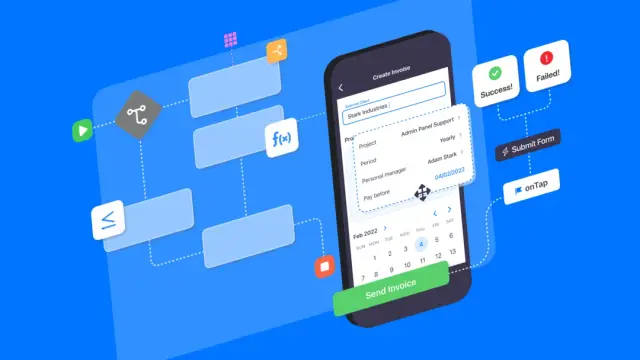
Best Practices for Creating a Custom CRM
To create a highly effective custom CRM that enhances customer experience, follow these best practices:
- Set Clear Goals: Understand your organization's objectives and determine how the custom CRM will contribute to achieving those goals. Having clear goals ensures that your CRM development remains focused on delivering meaningful value.
- Focus on User Experience: Prioritize designing a user-friendly interface that is easy to navigate and understand. A well-organized CRM application will encourage user adoption and improve the overall efficiency of your customer relationship management processes.
- Build Data-driven Features: Integrate data analytics into your CRM to gain actionable insights into customer behavior and preferences. Utilize these insights to refine your CRM features and create personalized customer experiences.
- Ensure Data Security: Safeguarding customer data is crucial to maintaining trust and compliance with regulatory requirements. Implement powerful security measures to protect customer information and maintain the integrity of your CRM solution.
- Integrate with Existing Systems: Seamlessly integrate your custom CRM with the platforms, tools, and services your business already uses to streamline workflows and ensure smooth data sharing across your organization.
- Prioritize Scalability: Choose a development platform that allows your custom CRM to grow alongside your organization. By designing a scalable CRM, you can be confident that it will continue to meet your evolving business needs and customer demands.
Future-proofing Your Custom CRM with Scalability
In today's dynamic business environment, it's essential to ensure that your custom CRM solution stays relevant, high-performing, and adaptable to changing circumstances. One of the most important factors to consider when planning a custom CRM system is scalability. Scalability enables your custom CRM to grow and adapt as your business expands and its needs evolve. Here are some strategies to future-proof your custom CRM with scalability in mind:
Plan and Design for Growth
Before you start building your CRM solution, consider your business's long-term goals and growth potential. How do you foresee your customer base, sales, or products growing in the next few years? Consider factors such as the expected increase in users, expansion into new markets, or diversification of your product/service offerings. By anticipating these growth factors when designing your custom CRM, you'll establish a strong foundation for handling future shifts in your business.
Modular and Microservices Architecture
Adopt a modular and microservices architecture for your custom CRM system. This approach breaks down a large application into smaller, independent components, each responsible for a specific function or task. As your business expands, you can easily add new modules to the system or modify existing ones without affecting the entire application. This strategy makes it more manageable to handle the increased complexity that comes with growth and allows for more efficient maintenance and updates.
Employ a Flexible No-code Platform
Using a no-code platform like AppMaster to create your custom CRM solution can significantly improve scalability. AppMaster offers a flexible and agile framework, which simplifies app development while ensuring excellent performance and adaptability. The platform supports seamless integrations with other systems, provides powerful backend services, and delivers high-performing applications that can accommodate rapid growth while remaining easy to maintain and update.
Opt for Cloud and API-based Solutions
Both cloud computing and API-based solutions contribute to the scalability of your custom CRM. Cloud-based CRM systems can easily scale up or down based on fluctuating demand, resulting in more cost efficiency. Furthermore, cloud solutions facilitate seamless scaling of infrastructure and resources without the need for major investments in hardware. API-based solutions enable better integrations with other applications and services, allowing your CRM to grow and adapt along with emerging business needs. With APIs, you can effortlessly add new functionalities, connect with third-party applications, and create powerful automations as required.
Monitor and Analyze Performance Metrics
To ensure your custom CRM system remains future-proof, you need to continually monitor and analyze its performance metrics. Keep an eye on factors like response times, load times, and system efficiency to identify potential bottlenecks or performance issues. Regularly analyzing your CRM performance data enables you to make informed decisions about system improvements and investments, ensuring optimal performance and flexibility in the long run.
Foster Ongoing User Feedback and Collaboration
To maintain a scalable custom CRM system, actively encourage feedback and collaboration among your users. Your employees and customers can provide valuable insight into potential improvements and new features that will help your CRM remain future-proof. By engaging them in the development process, you'll be better equipped to support the evolving needs of both your business and your customer base, ensuring a scalable CRM system that continues to deliver exceptional customer experiences.
Implementing these strategies will help you future-proof your custom CRM system with scalability in mind, enabling it to adapt and grow as your business evolves. By continually evaluating and adjusting your CRM solution, you can stay ahead of the curve, maintain relevance in an ever-changing market, and, ultimately, enhance the customer experience for lasting success.
FAQ
A custom CRM (Customer Relationship Management) is a software solution tailored specifically to the unique needs and requirements of a business for managing and enhancing interactions with customers throughout their journey.
A custom CRM improves customer experience by offering personalized features and solutions according to a business's specific requirements, enabling effective communication, management, and analysis of customer interactions, leading to better customer experience.
Benefits of using a custom CRM include better customer experience, streamlined internal processes, actionable insights, flexible solutions, and improved scalability.
Some key features to include in a custom CRM are a user-friendly interface, contact management, activity tracking, reporting and analytics, email integration, automation capabilities, task management, and mobile compatibility.
Implementing a custom CRM involves identifying your business needs, defining your CRM strategy, selecting a no-code platform like AppMaster, building the CRM application, testing and launching, and ensuring continuous improvement.
AppMaster, a no-code platform, provides a flexible and agile framework for creating custom CRM applications with its visual design tools, business process automation capabilities, seamless integrations, and scalability – making the CRM development faster and more cost-effective.
Best practices for creating a custom CRM include setting clear goals, focusing on user experience, building data-driven features, ensuring data security, integrating with existing systems, and prioritizing scalability.
Future-proofing your custom CRM means preparing and adapting your CRM solution to handle ever-evolving industry trends, regulatory changes, customer demands, and technological advancements –safeguarding its performance, relevance, and scalability in the long run.





