How to Choose the Right DigitalOcean Droplet for Your Workload?
This comprehensive guide helps you choose the right DigitalOcean Droplet for your workload by discussing various factors, including memory, vCPUs, storage, and networking.

Why Choosing the Right Droplet Matters
When working with cloud infrastructure, selecting the appropriate hosting environment for your workload is crucial to ensure optimal performance, scalability, and cost-efficiency. DigitalOcean, a popular cloud service provider, offers various Droplet configurations suited for various workloads, from hosting websites and applications to databases and file storage.
Choosing the right DigitalOcean Droplet is essential because it directly impacts the performance and cost of your application. Selecting a Droplet with insufficient resources can lead to poor performance, slow loading times, and negative user experiences.
On the other hand, choosing a Droplet with excessive resources can result in unnecessary expenses and wasted resources. In this guide, we'll cover choosing the right DigitalOcean Droplet for your workload by understanding the different Droplet types and considering important factors such as memory, vCPUs, storage, and networking.
Understanding DigitalOcean Droplet Types
DigitalOcean offers several types of Droplets with varying resources, performance levels, and pricing. Understanding the differences between these Droplet types is key to finding the best fit for your workload.
- Basic Droplets: Ideal for small workloads, Basic Droplets come with a balanced ratio of memory and vCPUs, starting at 1 GB of memory and 1 vCPU for as little as $5 per month. They're suitable for low-traffic websites, blogs, and small applications that don't require high-performance resources.
- General Purpose Droplets: These Droplets offer a higher amount of memory and vCPUs compared to Basic Droplets. They're designed for workloads requiring more resources and are suitable for medium-sized applications, high-performance web applications, and small-to-medium databases.
- CPU-Optimized Droplets: As the name suggests, these Droplets focus on providing higher vCPU performance. They're designed for workloads that demand high CPU processing power, such as video encoding, machine learning, and scientific computing.
- Memory-Optimized Droplets: Offering an increased amount of memory per vCPU, Memory-Optimized Droplets cater to workloads that require more RAM. They're ideal for hosting large databases, memory-intensive applications, and data processing tasks.
- Storage-Optimized Droplets: These Droplets provide increased storage capacity, making them suitable for workloads that require large amounts of disk space, such as file storage, backup solutions, and large databases. Each Droplet type is designed to cater to specific workload requirements, ensuring you can find the perfect fit for your application.
To choose the right Droplet type, you need to consider various factors related to your workload and desired performance levels.
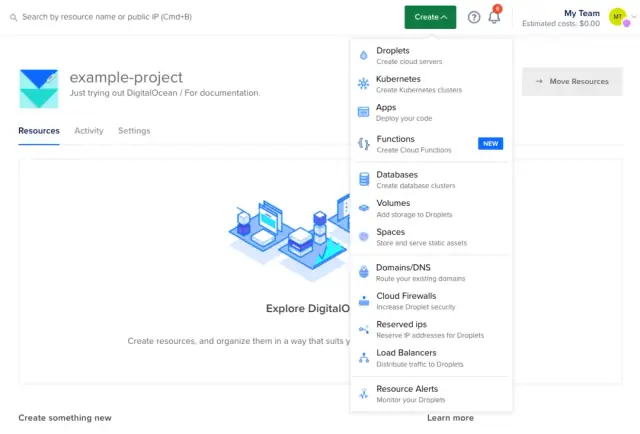
Image source: DigitalOcean Documentation
Important Factors to Consider for Your Workload
When selecting the appropriate DigitalOcean Droplet for your workload, you must consider several factors. Balancing these factors against each other while considering your budget and performance requirements will help guide your decision.
- Memory: Memory is a critical aspect of server performance, affecting how efficiently your application can process requests. Applications that require loading large data sets, such as databases and caching servers, can benefit from increased memory. Moreover, web applications with many concurrent users may require higher amounts of memory to ensure smooth functionality.
- vCPUs: The number of virtual CPU cores directly impacts your application's processing power. Workloads that require complex calculations or deal with many concurrent requests, such as machine learning tasks or high-traffic web applications, can benefit from increased vCPU count. Still, it's essential not to allocate excess vCPUs, as this can lead to unnecessary costs and resource waste.
- Storage: The storage type and capacity directly influence your application's performance and storage capabilities. DigitalOcean provides two storage options for your Droplets: Local SSD storage and Block Storage. Local SSD storage offers lower latency and high-performance disk access, whereas Block Storage is a scalable, cost-effective solution for storage expansion. Consider your application's storage requirements and growth potential when selecting storage options for your Droplet.
- Networking: Network capacity, both incoming and outgoing, is essential for any application that communicates with external resources or serves content over the internet. DigitalOcean Droplets come with different network bandwidth levels depending on their type and size. Consider your application's networking requirements, such as expected traffic, data transfer, and external API communication, when evaluating Droplet options.
Understanding your workload's requirements and considering these factors ensures that you choose the right DigitalOcean Droplet to balance performance, scalability, and cost-efficiency for your specific application.
Matching Droplet Types to Common Use Cases
When choosing a DigitalOcean Droplet for your workload, it's essential to match the Droplet type with your specific use case. Here are some common use cases and their recommended Droplet types:
Web Hosting
For small to medium-sized websites, a Basic Droplet with shared vCPU may be suitable. As web traffic increases, you may need to upgrade to a more powerful Droplet with dedicated vCPUs and larger amounts of memory or even multiple Droplets for load balancing.
Database Hosting
Databases often require significant memory and fast storage. Memory-optimized Droplets could be an ideal choice for database hosting, especially for larger databases with high I/O operations. Ensure that the chosen Droplet offers sufficient storage space and backup options to maintain the database efficiently.
Development and Testing Environments
For development and testing environments, you may opt for Basic Droplets with shared vCPUs. But if your testing involves high computational tasks, you might prefer a Droplet with dedicated vCPUs and additional memory. In some cases, CPU-optimized or General Purpose Droplets can provide the required computational power without breaking the bank.
File Storage
When using DigitalOcean Droplets for file storage, consider the storage space and I/O requirements. Basic Droplets may be sufficient for small-scale file storage, but as the demand for storage grows, you may need to upgrade to a larger Droplet or even a dedicated storage solution like DigitalOcean Spaces.
Optimizing Performance and Cost
Once you've chosen the right DigitalOcean Droplet for your workload, it's crucial to keep performance and cost in check. Here are some tips to optimize both factors:
Monitor Usage
Regularly monitor your Droplet's resource usage, including CPU, memory, and storage. By monitoring these metrics, you can identify performance bottlenecks and ensure that your Droplet is appropriately provisioned to handle your workload.
Adjust Resources as Needed
If your workload demands more resources, you can resize your Droplet to include more RAM, vCPUs, or storage. Conversely, if your current Droplet resources are underutilized, you can downgrade to a smaller Droplet to save on costs.
Select the Right Operating System and Software
The operating system and software you choose can have a significant impact on performance and cost. Opt for lightweight, efficient OS options and optimize software configurations to minimize resource usage.
Take Advantage of DigitalOcean Features
DigitalOcean offers various features to optimize your Droplet's performance, such as load balancing, private networking, and automated backups. Leverage these features to enhance your workload's efficiency and maximise cost-effectiveness.
Leveraging AppMaster for Optimal Droplet Selection
Choosing the right DigitalOcean Droplet for your workload is vital for ensuring performance and cost efficiencies. By using a no-code platform like AppMaster, you can further optimize your Droplet selection and application deployment. AppMaster's no-code platform enables you to quickly develop and deploy web, mobile, and backend applications on DigitalOcean Droplets with ease.
By harnessing the powerful features and insights offered by AppMaster, you can identify the optimal Droplet type for your specific workload, ensuring performance, scalability, and cost-effectiveness. Here are some ways AppMaster can help with choosing the ideal DigitalOcean Droplet:
Quick Application Development and Deployment
AppMaster allows you to visually create data models, business processes, and APIs, reducing development time and costs. With just a few clicks, you can deploy your applications to DigitalOcean Droplets, eliminating the need for extensive infrastructure setup and management.
Scalability and Performance Insights
AppMaster can provide valuable insights into your application's performance and scalability requirements. This information can help you choose the most suitable DigitalOcean Droplet for your workload, ensuring the required resources are available to handle your application's demands.
Technical Debt Elimination
AppMaster's unique approach to generating applications from scratch reduces technical debt. This benefit means that even a single developer can create a comprehensive, scalable software solution complete with server backend, website, customer portal, and native mobile applications using DigitalOcean Droplets.
Selecting the right DigitalOcean Droplet for your workload is crucial for achieving optimal performance and cost-efficiency. By considering factors like memory, vCPUs, storage, and network requirements, and leveraging the power of a no-code platform like AppMaster, you can ensure your applications are deployed on the most suitable Droplet for your specific needs.
FAQ
DigitalOcean Droplets are scalable virtual servers that can be used to host a variety of workloads, from websites and applications to databases and file storage. They come in different configurations to suit various performance and cost requirements.
When choosing a DigitalOcean Droplet, consider factors like memory, vCPUs, storage, networking, and whether your workload requires high performance or cost efficiency.
Optimize performance and cost by selecting the right Droplet type, monitoring usage, adjusting resources as needed, and choosing appropriate operating systems and software.
Common use cases for DigitalOcean Droplets include web hosting, database hosting, development and testing environments, and file storage.
AppMaster's no-code platform can help you quickly develop and deploy applications on DigitalOcean Droplets. By leveraging AppMaster's insights, you can optimize Droplet selection for performance, scalability, and cost-effectiveness.
Yes, you can change your DigitalOcean Droplet type if your workload requirements change. Make sure to monitor your application's performance and adjust resources as needed.






