How to Boost Productivity with a Visual Mapping Program
Enhance your productivity with a visual mapping program. Unveil techniques, benefits, and actionable insights for optimizing workflows through visual tools.

Introduction to Visual Mapping Programs
Visual mapping programs have become integral to productivity and efficiency in various industries. As modern work environments demand organized and efficient ways to process vast amounts of information, visual mapping serves as a powerful solution that encapsulates both creativity and logic. These programs utilize visual aids such as mind maps, flowcharts, and diagrams to present data in a more digestible manner, ultimately enhancing comprehension and decision-making processes.
A visual mapping program is essentially a tool that allows individuals and teams to organize their thoughts, ideas, and projects in a graphic format. With an emphasis on connectivity and visual representations, these tools excel at helping users simplify complex information into easily understandable visuals. In fields ranging from software development to education, visual mapping has proved its effectiveness in facilitating better planning, strategic analysis, and collaborative workspaces.
The surge in the popularity of visual mapping programs can be attributed to their ability to empower users with a method to creatively brainstorm, outline projects, and track progress with clarity. As tasks become more complex, the need for structures that allow dynamic interactions within and across different team functions has grown exponentially. Visual mapping bridges the gap between linear thought processes and multi-dimensional project requirements, offering a method that is adaptive to evolving needs.
Companies often find visual mapping programs instrumental in boosting productivity as they cater to diverse groups. Professional fields like marketing, project management, and software development benefit substantially by utilizing mind maps and diagrams to depict processes, plan significant tasks, and facilitate efficient communication among team members. This holistic approach to organizing information aids in both clarity and precision.
By fostering a visual culture within an organization's workflow, companies can enhance their productivity tenfold. Users are given the foundation to translate abstract ideas into concrete plans, accelerating both individual and collective growth. Visual mapping programs stand out as a versatile and essential component of any productivity toolkit, underscoring their significance in contemporary work environments.
Key Features and Benefits
Enhanced Visualization
Visual mapping programs excel in converting complex information into organized visual representations such as mind maps, flowcharts, and diagrams. This feature enables users to grasp intricate concepts easily, recognize patterns, and identify relationships between elements. Enhanced visualization not only aids in memory retention but also speeds up the decision-making process, serving as a crucial asset in both personal and professional environments.
Improved Organization of Ideas
One of the significant advantages of visual mapping programs is their ability to help structure thoughts and ideas systematically. Users can classify information into various categories and subcategories, breaking down large tasks into manageable segments. This facilitates a smoother workflow and simplifies problem-solving by ensuring that every aspect of a project or idea is addressed. The increased clarity achieved through organization helps users prioritize tasks and manage time efficiently.
Adaptability Across Multiple Industries
Visual mapping tools are versatile and can be adapted to suit a wide range of industries. Whether in education, where teachers and students can use these tools for brainstorming sessions and project planning, or in the corporate world, where team members need to coordinate tasks, visual mapping programs cater to varied needs. Creative industries also find value in using visual mapping to generate and refine ideas, making them a universally beneficial tool.

Enhanced Collaboration and Communication
Modern visual mapping programs often come equipped with collaboration features that allow multiple users to work on the same diagram simultaneously. This is particularly beneficial for teams who need to coordinate and communicate effectively while working remotely. Such collaboration capabilities ensure that team members stay on the same page, reducing miscommunications and enhancing the overall productivity of the group. Real-time edits and updates keep the entire team informed about progress and changes, fostering a more collaborative workspace.
Integration with Other Software
To maximize productivity, visual mapping programs often integrate seamlessly with other commonly used software tools like project management, productivity, and communication platforms. Integration enhances the workflow by ensuring that data is consistent across various platforms and reducing the time spent on manual data entry or repetitive tasks. By connecting visual maps with calendars, task managers, and other tools, users can create a comprehensive portrayal of their projects for better management.
Customizability and Flexibility
Users of visual mapping programs benefit from high levels of customizability, which allow them to tailor maps and diagrams to meet specific needs. Various themes, styles, and templates provide flexibility, enabling users to create truly personalized visual documents. Customizability ensures that the program aligns with the unique demands of diverse projects, courses, or tasks, whether it involves graphical design elements, color coding, or icon usage.
Streamlined Project Management
Visual mapping programs serve as powerful tools in streamlining project management activities. Through features like task assignments, setting timelines, and progression tracking, these programs offer a visual overview of project milestones and deadlines. They help in directing focus towards priorities and keeping track of deliverables, making it easier for teams to handle complex projects methodically. By mapping out the entire project lifecycle, users ensure that no part of the project is overlooked.
Implementing Visual Mapping in Your Workflow
Integrating visual mapping into your workflow can transform the way you manage, organize, and execute tasks. By taking a methodical approach, you can optimize your processes and enhance productivity. Here’s a guide to implementing visual mapping effectively:
Understand Your Workflow
Before diving into visual mapping, it's crucial to thoroughly understand your current workflow. Identify key processes, tasks, and objectives. Recognize any existing bottlenecks or inefficiencies. This understanding will serve as the foundation for creating an effective visual map that accurately reflects your needs.
Select the Right Tools
Choosing the right visual mapping software is paramount. Consider tools that align with your workflow requirements and are within your budget. Look for features such as user-friendly interfaces, customization options, integration capabilities, and collaboration tools. Many products, like AppMaster's no-code application builder, offer interactive and flexible solutions to meet diverse needs.
Identify Key Components
Break down your workflow into essential components that need visualization. These could include tasks, milestones, deadlines, resources, and stakeholders. Ensure all necessary elements are represented in your visual map. The goal is to provide a comprehensive overview that fosters clarity and understanding.
Create Your Visual Map
Begin crafting your visual map by organizing components logically. Use clear labels, consistent formatting, and intuitive connections. Leverage colors, symbols, and icons to differentiate between various elements. This visual clarity can enhance focus and facilitate quick comprehension.
Incorporate Feedback
Once your initial visual map is ready, seek feedback from team members or stakeholders who are involved in the workflow. Their insights can help identify areas of improvement and ensure all perspectives are considered. This collaboration ensures a more accurate and effective visual representation.
Refine and Optimize
Visual maps are dynamic tools that should be reviewed and refined regularly. As workflows evolve, update them to reflect any changes or improvements. Incorporate new tools, techniques, or methodologies to maintain effectiveness and relevance.
Leverage for Continuous Improvement
Beyond just mapping your existing processes, use visual mapping as a medium for continuous improvement. Encourage team members to suggest enhancements or identify inefficiencies. This proactive approach can drive innovation and boost productivity significantly.
By implementing visual mapping into your workflow, you can transform abstract processes into tangible visual plans, leading to enhanced productivity, better resource management, and more informed decision-making. This comprehensive approach will help you create a more efficient and optimized workflow, catering to modern business needs.
Popular Visual Mapping Tools
Choosing the right visual mapping tool can be pivotal for optimizing productivity. These tools provide diverse features, from collaborative mind mapping to comprehensive visual project management. Here, we explore some of the most popular visual mapping tools on the market today, each catering to various needs and preferences.
MindMeister
MindMeister is a highly regarded online mind mapping tool, known for its user-friendly interface and focus on collaboration. It allows users to brainstorm ideas, plan projects, and take notes. One of its standout features is the ability to collaborate with team members in real-time, along with easy-to-use templates and integrations with other productivity tools such as Google Workspace and Microsoft Teams. With MindMeister, teams can easily visualize concepts and streamline the creative process.
XMind
XMind is a professional and versatile mind mapping and brainstorming tool. It helps users capture ideas in a simple yet effective manner, offering a variety of map structures including mind maps, fishbone diagrams, and more. XMind stands out for its focus mode that helps in minimizing distractions, and dark mode, which is appealing for prolonged use. It is a preferred choice among educators, writers, and project managers due to its rich feature set and intuitive design.
Lucidchart
Lucidchart excels as a web-based visual workspace that combines diagramming, data visualization, and collaboration. This tool is particularly beneficial for teams that need to create flowcharts, organizational charts, wireframes, and more. Known for its integration capabilities, Lucidchart can be connected to platforms such as Slack, G Suite, and Atlassian. Its drag-and-drop interface and real-time collaboration features make it a top choice for teams looking to improve communication and map out projects visually.
Canva
Mainly recognized for graphic design, Canva also offers a powerful suite for mind mapping and visual presentations. Its library of templates and simple drag-and-drop feature makes it an accessible tool for non-designers to craft stunning visual maps. Canva is ideal for individuals and teams looking to incorporate more visual elements into their presentations and content creation processes.
Miro
Miro is an interactive whiteboard platform designed for team collaboration. It's perfect for remote teams, facilitating brainstorming sessions, planning, and process mapping with ease. Miro supports numerous integrations and provides an array of templates and frameworks, including mind maps, agile workflows, and user journey maps. Its focus on real-time collaboration and remote team efficiency makes it highly popular in diverse industries.
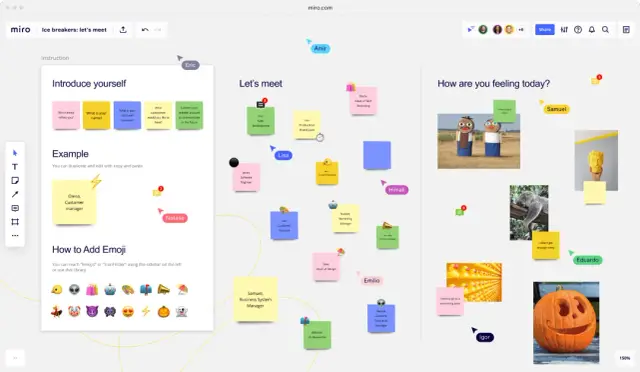
Challenges and Solutions in Visual Mapping Programs
While visual mapping programs offer a clear path to enhance productivity, they also present certain challenges that organizations and individuals may face. However, with the right strategies and solutions, these obstacles can be effectively addressed, resulting in successful implementation and use of visual mapping tools.
Challenge 1: Learning Curve
One of the primary challenges new users encounter when utilizing visual mapping software is the learning curve associated with mastering the features and functionalities. As these programs often come equipped with a wide range of tools and customization options, first-time users may struggle to fully leverage the potential benefits.
Solution:
- Start with a Focused Approach: Encourage users to begin with simple, basic functions to gain familiarity with the interface before moving onto more complex features.
- Utilize Available Resources: Many visual mapping tools offer tutorials, webinars, and help guides. These resources can act as comprehensive guides to expedite the learning process.
- Implement Training Programs: Companies can conduct workshops or training sessions to ensure team members understand the features relevant to their tasks.
Challenge 2: Managing Complexity
As projects grow in complexity, so do the visual maps meant to organize them. Users might find themselves with cluttered diagrams, which can result in confusion rather than clarity.
Solution:
- Prioritize Organization: Regularly review and refine maps to focus only on pertinent data, eliminating unnecessary information to maintain clarity.
- Utilize Hierarchies and Layers: Divide projects into hierarchical levels or layers to compartmentalize tasks and visualize the big picture without overwhelming details.
- Collaborate with Clear Communication: Encourage team members to update their respective areas within a map, ensuring every detail is accurately represented and not overcrowded.
Challenge 3: Integrating with Other Tools
Organizations often utilize multiple software solutions, and integrating visual mapping tools with existing systems can pose a challenge.
Solution:
- Choose Compatible Software: Select visual mapping tools that offer integrations with commonly used project management and productivity software solutions.
- Use API and Custom Solutions: For specific needs, employ APIs to create customized solutions that connect visual maps with other systems.
- Consult with IT: Work with your IT department to streamline integration and ensure all software systems are cohesively working together.
Challenge 4: Resistance to Change
When introducing a new tool, it's common to face resistance from staff accustomed to traditional methods. This reluctance can hinder the successful adoption of visual mapping programs.
Solution:
- Demonstrate Value: Highlight how visual mapping can simplify workflows and improve task management compared to existing processes.
- Set Up Pilot Programs: Introduce the tool with a smaller team or project first to prove its effectiveness, then expand usage gradually.
- Encourage Open Feedback: Foster an environment where team members can express concerns and offer suggestions for successful adaptation.
Challenge 5: Security Concerns
With increasing concerns around data security, ensuring that visual mapping tools meet company security standards is vital.
Solution:
- Review Security Features: Evaluate the security protocols offered by the visual mapping software, such as data encryption, user authentication, and access controls.
- Establish Security Practices: Adopt best practices to safeguard sensitive information, including regular audits and adherence to organizational policies.
- Vendor Collaboration: Work closely with the software vendors to understand how data is managed and secure, ensuring compliance with legal and industry standards.
By identifying these challenges and implementing the proposed solutions, organizations can optimize the implementation and use of visual mapping programs, leading to improved workflow efficiency and productivity gains.
Conclusion
Incorporating a visual mapping program into your productivity toolkit can significantly augment the way you approach work, offering a structured yet flexible method for managing information and tasks. These tools not only streamline the process of idea generation and project planning but also enhance communication and collaboration among team members. By visually breaking down complex data into digestible frameworks, visual mapping programs empower individuals and teams to make informed decisions promptly and effectively.
The adaptability of such programs caters to various industries, ensuring that from education to software development, companies can leverage them to their benefit. However, understanding the challenges along the way, such as mastering the tool's features or integrating it into pre-existing systems, remains paramount. Navigating these aspects with training and consistent application can mitigate these hurdles, allowing the full potential of these tools to manifest in your workflow.
Ultimately, using visual mapping programs can revolutionize individual and organizational productivity, ensuring that users navigate an intricate web of tasks and responsibilities with a newfound sense of direction and confidence.
FAQ
A visual mapping program is a software tool that helps organize information visually. It enables users to create mind maps and diagrams for better understanding and planning.
Visual mapping programs improve productivity by allowing users to organize and visualize information efficiently. This helps in better planning, prioritization, and decision-making.
Yes, visual mapping is an excellent tool for team collaboration. It helps team members share ideas, plan projects, and track progress collectively.
Industries such as education, management, software development, and creative fields benefit significantly from visual mapping programs due to their need for organization and planning.
AppMaster allows the creation of business processes and data models visually, similarly streamlining workflows and enhancing productivity.
Many visual mapping programs offer intuitive interfaces designed for beginners. Tutorials, templates, and support are often available to facilitate ease of use.
Yes, many visual mapping software tools offer integrations with popular productivity, project management, and communication platforms to enhance workflows.
Users often face challenges like complexity in mapping large datasets and adapting to software features. However, these can be overcome with practice and training.
Absolutely, visual mapping can support project management by aiding in task assignment, priority setting, and visualizing project timelines.
Many modern visual mapping tools provide real-time collaboration features that allow multiple users to work on the same map or diagram simultaneously, enhancing teamwork.





