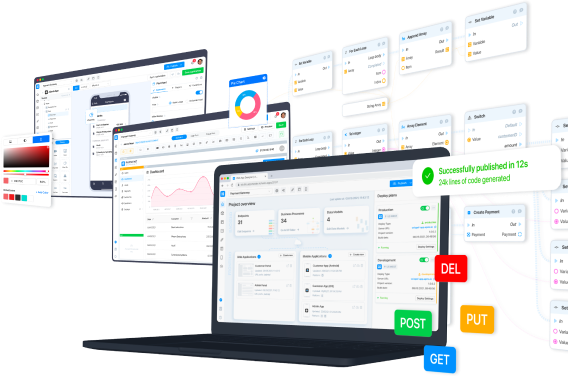There are additional triggers that some elements have, besides lifecycle triggers.
Button element
The Button element has one additional onClick trigger.
- onClick – runs when an element is clicked.

User input elements
Input elements (input, input (string, text, integer, float, email, password, phone, geopoint), file picker, date picker, time picker, datetime picker) have the following triggers:
- onChange– runs when a change occurs in the field;
- onFocus – runs when a field is selected (clicked on);
- onBlur – runs when the field is deselected;
- onEnterKey – runs when the Enter button is pressed.
Listed triggers on the example of the input element:

Table element
It has four additional triggers:
- onDataUpdate – runs by the Table Update Data block.
- onRowClick – runs by clicking on a row. This trigger has a Record ID field. By using it, you can transfer data about the record in this row.
- onRowDoubleClick – runs by double-clicking on a row. Works similar to onRowClick. It's handy to use if you have two scripts to click a row.
- onFilter – runs when the table is paginated.

Filepicker element
It has two additional triggers:
- onSelectFiles – runs when the user inserts a file into the form. The most common use is to store the uploaded file in the database.
- onRemoveFile – runs when the user removes a file from the form.

Dropdown element
It has one additional trigger:
- Option onClick – runs when an element from the dropdown list is clicked.

The Tabs element
It has one additional trigger:
- onTabsSelect – runs when switching tabs. This trigger does not affect tab switching.