Retool
Explore the capabilities of Retool in the realm of application development.
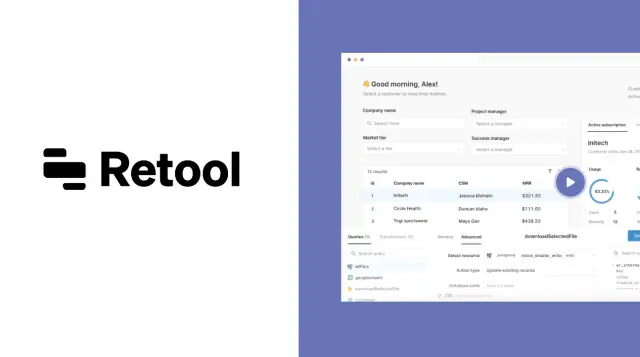
Retool, founded in 2017 by David Hsu, addresses the need for efficient development tools that enable developers to create custom application interfaces with minimal coding effort. The platform was recognized for accelerating application development and empowering teams to build powerful internal tools quickly.
How Does It Work?
Retool provides developers with a versatile platform that allows them to build custom interfaces for their applications by connecting to various data sources, APIs, and databases. The platform's drag-and-drop interface builder lets developers visually design user interfaces, leveraging a wide range of pre-built components for data input, visualization, and interaction. Retool's scripting environment enables developers to seamlessly incorporate custom logic and functionality.
Retool simplifies the process of fetching, manipulating, and displaying data from different sources. Developers can create queries and actions that interact with databases, APIs, and services through a user-friendly interface. The platform also supports integrating with third-party services and APIs, enabling incorporating external data sources and functionalities.

Retool doesn't compromise on the ability to write code either. Developers can use JavaScript within the platform to create custom logic, perform data transformations, and execute complex actions. This flexibility makes Retool suitable for projects of varying complexity and enables developers to harness their coding expertise while benefiting from the platform's user-friendly visual interface.
Key Features
- Comprehensive Pre-Built Components Library: Retool stands out with its extensive library of pre-built components that cater to various user interface needs. Developers can swiftly assemble engaging and functional interfaces from input forms and tables to dynamic charts and visualizations without grappling with complex coding requirements.
- Data Connectivity: Retool seamlessly integrates many data sources, databases, and APIs. This connectivity empowers developers to effortlessly fetch, manipulate, and display data, converting raw information into valuable insights. The platform's intuitive interface ensures that data-driven elements within the application remain responsive and up-to-date.
- Flexible Scripting Environment: The platform's scripting environment allows developers to embed custom logic and functionality into their applications. This flexibility enables the creation of dynamic and tailored experiences that align precisely with business requirements. Developers can execute complex operations and processes while maintaining a streamlined and user-friendly interface.
- Enhanced Collaboration Tools: Retool fosters collaboration among development teams through real-time project sharing and interactive commenting features. Developers can work collectively on projects, share insights, and leave targeted feedback on specific components. This collaborative approach enhances efficiency and ensures that projects progress smoothly, eliminating bottlenecks.
- Extensibility Through Third-Party Integrations: Retool's extensibility empowers developers to integrate third-party services and APIs seamlessly into their applications. This capability extends the functionality of the applications and opens up opportunities to incorporate additional features from external sources. As a result, developers can craft comprehensive applications that address diverse requirements.
Who Can Use Retool?
- Developers and Engineers: Retool's powerful feature set and extensible scripting environment make it a go-to platform for developers and engineers. Whether you're building internal tools, dashboards, or data visualizations, Retool's flexibility and connectivity options empower technical professionals to create sophisticated applications efficiently.
- Business Analysts and Data Scientists: Business analysts and data scientists can harness Retool to transform data into actionable insights even without advanced coding skills. The platform's pre-built components and easy-to-use interface allow these professionals to build data-driven applications, enabling them to effectively explore data and present findings.
- Product Managers: Retool caters to product managers seeking to rapidly prototype, validate, and iterate on ideas. Its intuitive drag-and-drop interface enables product managers to create functional prototypes without relying heavily on development resources. This agility aids in refining product concepts and streamlining the development process.
- Entrepreneurs and Startups: Entrepreneurs and startups often face resource constraints, making Retool an attractive option for quickly building prototypes and MVPs (Minimum Viable Products). With Retool, founders can transform their ideas into working applications, gaining a competitive edge and validating their concepts in a shorter timeframe.
- Small and Large Enterprises: Retool's scalability caters to the needs of both small businesses and large enterprises. It allows teams to collaboratively build internal tools and applications that align with their specific processes and workflows. This versatility makes Retool a valuable asset for organizations of various sizes and complexities.
- Non-Technical Professionals: Retool bridges the gap between technical and non-technical professionals. Those without extensive coding knowledge can leverage its user-friendly interface to create functional applications that automate tasks, streamline operations, and enhance productivity across various domains.
Try AppMaster no-code today!
Platform can build any web, mobile or backend application 10x faster and 3x cheaper
Retool vs. AppMaster
In the ever-evolving application development industry, platforms like Retool and AppMaster have emerged as significant players, each with its own approach and strengths. These platforms cater to user needs, ranging from rapid application creation to sophisticated, scalable solutions. In this comparison, we'll delve deeper into the key features and advantages of Retool and AppMaster, helping you make an informed decision based on your project requirements.
AppMaster takes a distinct approach, focusing on providing a comprehensive no-code platform for creating diverse applications. Unlike other tools, it enables users to build frontend interfaces and develop powerful backend solutions, web applications, and mobile apps without writing extensive code. The BP Designer and REST API endpoints empower users to create complex business logic visually, allowing for the construction of intricate workflows. AppMaster's ability to generate real applications from blueprints and its compatibility with on-premises hosting showcase its commitment to delivering production-ready solutions.
Scalability and Versatility
One area where AppMaster particularly stands out is its focus on scalability. The platform's generated applications, built with technologies like Go, Vue3, and Kotlin, demonstrate remarkable scalability for enterprise and high-load use cases. AppMaster is suitable for projects demanding strong functionality and performance under heavy usage. AppMaster's server-driven framework for mobile applications, based on Kotlin and Jetpack Compose for Android and SwiftUI for iOS, further underscores its versatility.
Choosing the Right Fit
When choosing between Retool and AppMaster, it's essential to consider your project's complexity, your team's expertise, and your scalability requirements. Retool provides a rapid, visual solution for diverse users to create functional applications, making it perfect for businesses focused on quick insights and data-driven tools. On the other hand, AppMaster's no-code platform shines when you need to create applications that require backend logic, scalability, and the ability to host on-premises. By aligning your project goals with the strengths of each platform, you can make an informed decision that meets your development needs effectively.



