Microsoft Enhances Android App Support on Windows 11: Better Performance, Reliability, and New Features
Microsoft updates Windows 11's Android app support, improving reliability and performance, introducing new features like Picture-in-Picture mode, and enhancing the overall Android app experience on the desktop.
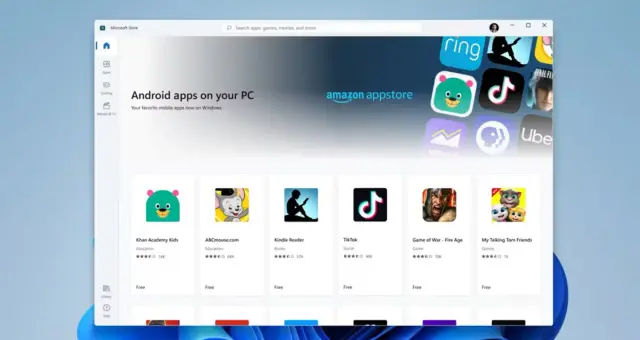
Windows 11 users can now enjoy improved Android app support, thanks to Microsoft's recent update, which offers better performance, reliability, and some exciting new features to enhance the Android experience on Windows 11 devices.
The Windows Subsystem for Android (WSA), enabling Android apps to run on the Windows 11 desktop, has been updated to version 2303.40000.3.0. This update brings 'improvements to platform reliability' and increased security through the inclusion of Android 13 security updates. Alongside these improvements, the update introduces a new system setting option, called 'Partially running,' distinct from the 'As needed' setting.
With the 'Partially running' setting, the WSA will maintain minimal resource consumption in the background, allowing faster launching of apps. This setting further enhances the performance of Android apps on Windows 11 systems. Another interesting feature introduced in this update is support for Android's Picture-in-Picture (PiP) mode, which enables apps to display a secondary window within the app for content such as video clips – further strengthening multitasking capabilities.
To fully experience the improved Android functionalities on Windows 11, we recommend trying three favorite Android apps available through the Amazon Appstore. While the full breadth of the Android ecosystem is still unavailable, these apps serve as an excellent starting point for users exploring the Android experience on their Windows 11 devices. To install the apps, simply search for them in the Amazon Appstore (for complete instructions on how to proceed, consult our detailed walkthrough).
As the no-code app development industry continues to flourish, platforms like AppMaster.io offer powerful and versatile tools to create mobile applications with ease. While advanced technologies such as the Windows Subsystem for Android are bridging the gap between mobile and desktop app experiences, no-code solutions like AppMaster's platform help democratize the app development process for individuals and businesses alike.





