How to Implement WebSocket in Cross-Platform Development?
Explore the world of WebSocket in cross-platform development, understand its advantages, and learn step-by-step how to implement it in your application projects.

WebSocket is a communication protocol that provides full-duplex, real-time communication between the server and client over a single, persistent connection. It operates using the WebSocket Application Programming Interface (API) in web browsers and allows direct communication between users and servers, promoting functionalities such as online gaming, chat applications, and live updates.
Unlike traditional protocols like HTTP, WebSocket enables simultaneous and bidirectional data transmission. This real-time communication ability makes it an ideal solution for building highly responsive applications that depend on real-time interaction between users and servers.
WebSocket protocol is designed to work over the same ports as HTTP and HTTPS (ports 80 and 443, respectively). This design choice simplifies WebSocket deployment in existing web infrastructure and allows the protocol to traverse firewalls and proxies easily.
Advantages of WebSocket
There are numerous advantages to employing WebSocket in your applications. Some of the key benefits include:
- Faster communication: WebSocket reduces latency by removing the overhead associated with traditional HTTP request-response cycles. It achieves this since it requires only a single handshake to establish a connection between the client and server. It eliminates the need for constant connection establishment and teardowns in HTTP.
- Real-time communication: WebSocket promotes real-time interaction in applications like online gaming, chat systems, or live updates. With full-duplex communication enabled, the server can push updates to the clients instantly without waiting for client requests.
- Full-duplex communication: Unlike traditional protocols, WebSocket offers full-duplex functionality, enabling simultaneous data exchange between the client and server. This increases the efficiency of applications and allows for smooth user experiences.
- Efficient resource utilization: WebSocket is more resource-efficient than HTTP because it reduces the number of headers and decreases the amount of data exchanged in communication. With only a single, persistent connection between the client and server, WebSocket can process more requests with fewer resources, improving application performance.
- Wider compatibility: WebSocket is compatible with most modern web browsers and can work with existing server infrastructure and different platforms (web, mobile, etc.) without major changes.
WebSocket vs. HTTP
WebSocket and HTTP have their distinctive attributes and use cases. Here is a comparison highlighting the main differences between the two protocols:
- Communication: WebSocket facilitates real-time, bidirectional communication between the client and server, while HTTP operates primarily on a request-response basis with unidirectional data flow from server to client.
- Latency: WebSocket has lower latency than HTTP because it requires only one handshake to establish the connection, eliminating the need for repeated connection setup and teardown. This faster communication is essential for real-time applications.
- Overhead: WebSocket has fewer overheads as it minimizes the data exchanged in communication, unlike HTTP, which involves the transfer of headers, cookies, and other metadata with each request and response. The reduced overhead leads to more efficient resource utilization in WebSocket-based applications.
- Scalability: WebSocket's persistent and full-duplex connections encourage better scalability than stateless HTTP connections. With WebSocket, you can manage more simultaneous connections, making it suitable for apps with many concurrent users.
- Use cases: HTTP is suitable for general web browsing and document retrieval, while WebSocket is better suited for applications requiring real-time communication and interaction, such as chat systems, online gaming, live updates, and more.
Choosing the right protocol for your application depends on its specific requirements. If you need real-time communication, lower latency, and efficient resource utilization, WebSocket is likely the better choice. Still, HTTP remains more than adequate for standard web browsing or document retrieval.

WebSocket Libraries & Frameworks
When implementing WebSocket in your cross-platform development projects, working with the right frameworks and libraries can streamline the process and ensure the desired results. Several WebSocket libraries are available for different programming languages and platforms, offering the tools and features to work efficiently with WebSockets. Some popular WebSocket libraries and frameworks include:
Socket.IO
Socket.IO is a widely used and powerful JavaScript library that simplifies and enhances WebSocket development. It enables real-time, bidirectional communication between web clients and servers. Despite primarily being a JavaScript library, Socket.IO also has client libraries available for iOS, Android, and other platforms to facilitate cross-platform development.
uWebSockets
uWebSockets is a high-performance WebSocket library written in C++ with support for JavaScript, Python, and other languages via native bindings. It is known for its efficiency and low overhead, making it a popular choice for high-traffic applications.
Gorilla WebSocket
Gorilla WebSocket is a WebSocket library specifically designed for the Go programming language. It provides a simple and powerful API for developers to manage WebSocket connections, including message sending, receiving, and handling connection errors.
ws
ws is a widely-used, fast, and thoroughly tested WebSocket client and server implementation for Node.js. The library provides a simple API to develop WebSocket applications and enables advanced features like ping/pong handling, streaming, and extensions.
When choosing a WebSocket library or framework, consider your development environment, programming language preferences, platform requirements, and project goals to make the best decision.
Implementing WebSocket in Cross-Platform Development
Once you have selected a WebSocket library or framework, you can start implementing WebSocket in your cross-platform application. Here is a step-by-step guide to help you set up WebSocket in your project:
- Understand your platform: First, get familiar with the platforms you plan to support in your application, such as iOS, Android, and web platforms. Each platform may have unique requirements and limitations, so understanding their nuances will help you make the right decisions in implementing WebSocket.
- Add dependencies: Include the appropriate WebSocket library or framework in your project based on your programming language and platform requirements. Follow the library's official documentation for integration instructions and best practices.
- Create the WebSocket server: Develop a WebSocket server on the backend, responsible for managing connections and handling client messages. The WebSocket server listens for incoming connections and processes client requests as they arrive.
- Implement WebSocket client: In your frontend application, create a WebSocket client that can connect to the WebSocket server. This client will handle communication between your web, mobile, or backend applications and the WebSocket server.
- Establish WebSocket connections: When your application needs real-time communication or collaboration features, utilize WebSocket connections to enable bidirectional communication between clients and servers. This will improve performance and resource utilization compared to traditional HTTP request-response patterns.
- Handle WebSocket messages: Implement logic to send, receive, and process WebSocket messages, such as incoming notifications, chat messages, or live updates. This logic will vary depending on your application's needs and requirements.
- Manage WebSocket connections: Properly manage WebSocket connections by adding logic to handle connection errors, timeouts, and disconnections. This ensures your application's real-time communication remains reliable and responsive under different network conditions and scenarios.
- Test and optimize: Thoroughly test your WebSocket implementation across different platforms and devices, ensuring it meets your performance and functionality requirements. As you identify areas for improvement, refine and optimize your WebSocket implementation to boost your application's performance and user experience.
Following these steps, you can successfully implement WebSocket in your cross-platform development projects and enable real-time communication features in your applications.
Testing and Debugging WebSocket Applications
Testing and debugging WebSocket applications is critical to ensuring their reliability and functionality in cross-platform development. Here, we will explore some tips, tools, and best practices for this important phase of WebSocket application development.
Tips for Testing WebSocket Connections
- Unit Testing: Start by creating unit tests for your WebSocket code. These tests should cover different scenarios and validate that your WebSocket connections are established and behave as expected.
- Automated Testing: Consider automated testing using frameworks and tools like Selenium, Jest, or similar testing libraries for your specific platform. Automation helps catch issues early in the development process.
- Stress Testing: Conduct stress tests to assess your WebSocket application's performance under heavy loads. This is important to ensure that it can handle multiple connections and data transfer effectively.
Debugging Common WebSocket Issues
- Check for Connection Errors: Use browser developer tools or debugging libraries to check for connection errors. Inspect the WebSocket handshake and ensure the connection opens successfully.
- Logging: Implement logging mechanisms in your WebSocket application to trace data and errors during runtime. Logs can provide valuable insights into what went wrong and where.
- Monitoring Tools: Leverage WebSocket monitoring tools like Wireshark, which can capture WebSocket traffic, allowing you to analyze data packets and diagnose potential problems.
- Cross-Origin Resource Sharing (CORS) Issues: CORS problems can arise when WebSocket connections are established between different origins. Ensure your server correctly handles CORS headers.
- Message Serialization and Deserialization: If your WebSocket application transmits data objects, verify that serialization and deserialization processes work seamlessly on both the server and client sides.
- Network Latency and Throttling: Test your WebSocket app under varying network conditions, including high latency and low bandwidth. Tools like Charles Proxy can simulate network conditions for debugging purposes.
- WebSockets Libraries and Frameworks: If you are using WebSocket libraries or frameworks, check for updates and bug fixes. Sometimes, issues can be resolved by updating to the latest versions.
By following these testing and debugging practices, you can identify and address WebSocket-related issues early in the development process, ensuring a smoother and more reliable cross-platform WebSocket application.
AppMaster's WebSocket Support
AppMaster, a powerful no-code platform for creating backend, web, and mobile applications, recognizes the importance of WebSocket support. The platform includes WebSocket capabilities to ensure real-time communication between backend applications and client-side applications, both for web and mobile. In AppMaster, the WebSocket feature is an essential component of the backend applications that are created using the platform.
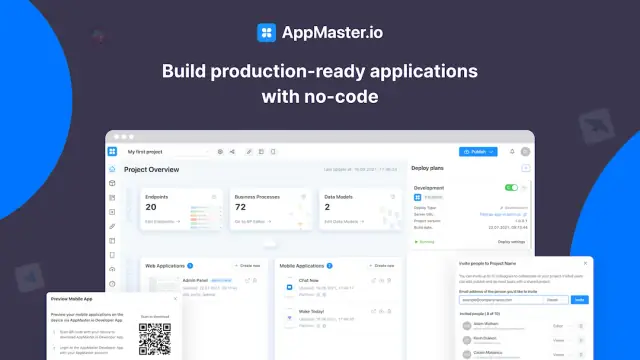
AppMaster offers a visual business process (BP) designer to create REST API and WebSocket Secure (WSS) endpoints. The platform’s generated backend applications, written in Go (golang), seamlessly manage WebSocket connections, message handling, and connection errors, offering a solid foundation for real-time communication in your applications. For the frontend applications, you can create interactive web and mobile user interfaces using the drag-and-drop functionality, business logic components for each app component, and connecting to the backend via REST API and WebSocket endpoints.
AppMaster's platform ensures that your created web and mobile applications are capable of real-time communication using WebSocket technology. Using AppMaster for your cross-platform development projects, you leverage a powerful and modern platform with built-in WebSocket support, enabling an efficient and seamless implementation of real-time communication features in your applications.
Conclusion
WebSocket is an essential technology for cross-platform development, enabling real-time communication between client and server. Implementing WebSocket in your cross-platform projects will dramatically improve user experience by providing faster interactions and timely updates. You can successfully implement WebSocket in your applications by understanding the advantages and differences compared to HTTP, choosing the right WebSocket libraries and frameworks, and ensuring proper network stacks for different platforms.
If you are looking to adopt a no-code platform for your cross-platform application development, AppMaster is an excellent choice. Offering WebSocket support, the platform ensures real-time communication between backend and client-side apps, both Web and Mobile. As a result, your projects will benefit from enhanced user experiences with better resource utilization and lower latency. To explore the platform further, create a free account and start building your applications with ease.
FAQ
WebSocket is a full-duplex communication protocol over a single TCP connection, enabling real-time communication between client and server.
WebSocket allows for bidirectional communication between client and server, while HTTP usually works on request-response connections.
WebSocket provides advantages like faster and real-time communication, lower latency, full-duplex communication, and better resource utilization.
You should consider using WebSocket if your project involves real-time communication, chat applications, live updates, or online gaming.
You can implement WebSocket by using libraries and frameworks that support it and make sure to choose the right network stack for different platforms.
Popular WebSocket libraries and frameworks include Socket.IO, uWebSockets, Gorilla WebSocket, and ws—depending on the programming language and platform.
AppMaster platform supports WebSocket as a way to provide real-time communication between the backend application and client-side applications, both Web and Mobile.
Challenges of implementing WebSocket in cross-platform development may include choosing the right network stack, handling different protocols, and managing network security.





