Top Features to Look for in a Web Making App
Discover essential features you need in a web making app for efficient and scalable website creation. Learn about essential tools, integrations, customization options, and more to build dynamic web solutions.
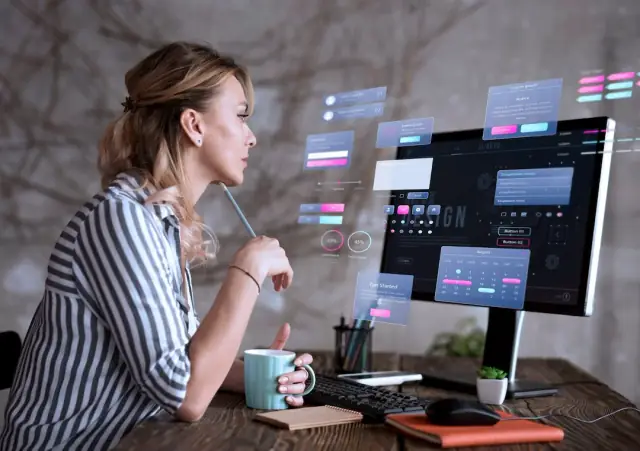
The rapidly evolving digital world demands efficient, scalable, and dynamic web solutions. For businesses of all sizes, having an online presence is no longer optional; it has become integral to their operations and growth. However, crafting a website from scratch can often be a time-consuming and complex process, particularly for those who lack in-depth knowledge of web development. Thankfully, web making apps have emerged as a powerful solution, offering a range of tools that make website creation both accessible and efficient.
Web making apps empower users by providing intuitive interfaces, drag-and-drop design capabilities, seamless integrations, and a host of other features that facilitate the creation of professional websites without needing to write code. Whether you are a novice, a seasoned developer, or a business owner, these apps open up immense possibilities, removing the traditional barriers of entry associated with web development.
This guide delves into the top features to look for in a web making app to ensure you select a platform that meets your specific needs. From user-friendly design tools to security features and e-commerce capabilities, understanding these key elements will help you make an informed choice.
One noteworthy player in this space is AppMaster. Known for its powerful no-code platform, AppMaster aids in creating backend, web, and mobile applications efficiently. The platform stands out by allowing users to visually design data models, business logic, and much more, ensuring a comprehensive and seamless experience.
As we explore these essential features, consider how each one aligns with your project requirements and goals. Selecting the right web making app can significantly impact your website's performance, functionality, and user experience, setting you up for success in the digital realm.
User-Friendly Interface

One of the primary features to look for in a web making app is a user-friendly interface. This aspect is critical for both novice users and seasoned developers alike, as it significantly impacts the usability and efficiency of the application. A well-designed interface should be intuitive, easy to navigate, and reduce the learning curve, thereby enabling users to bring their ideas to life more swiftly.
Simplicity and Intuitiveness
The interface of a web making app should be simple and intuitive. This means it should offer a clean layout, straightforward navigation menus, and logical categorization of tools and features. Such design minimizes distractions and enables users to focus on their primary task: creating a website. The ease of finding tools and features quickly is crucial for maintaining productivity and avoiding frustration.
Drag-and-Drop Functionality
An essential component of a user-friendly interface is drag-and-drop functionality. This allows users to move elements around the page and design their layout without needing to write any code. With this feature, users can place images, text boxes, buttons, and other elements exactly where they want them, customizing their website’s appearance with minimal effort. This visual approach to design makes web development accessible to non-technical users.
Customizable Templates and Themes
Pre-designed templates and themes offer a starting point for web creation. A good web making app should provide a variety of customizable templates that cater to different industries and design preferences. Users should be able to modify these templates easily to fit their specific needs, adjusting colors, fonts, and layouts to match their brand identity.
Live Preview and Editing
Live preview and editing capabilities are invaluable for real-time design feedback. This feature allows users to see changes as they make them without needing toRefresh the page constantly.refresh the page. It helps in visualizing the final output, ensuring that the website looks and functions as intended before it goes live. This immediate feedback mechanism can save time and reduce errors during the design process.
Integrated Help and Tutorials
Even with an intuitive interface, users might need guidance or run into challenges. Therefore, integrated help options, such as tooltips, tutorials, and walkthroughs, are essential. These resources can help users understand how to use various features and get the most out of the tool without having to search for external help. Some advanced web making apps offer in-app chat support or forums where users can get assistance directly from the community or support team.
Accessibility
A user-friendly web making app should also prioritize accessibility. This includes ensuring that the interface is usable by people with disabilities, such as those who rely on screen readers or need larger text options. Making the app accessible ensures that a wider audience can use the tool effectively, adhering to inclusive design principles.
In conclusion, a user-friendly interface is paramount in a web making app. It not only simplifies the design process but also empowers users to create professional and functional websites regardless of their technical expertise. By focusing on simplicity, drag-and-drop functionality, customizable templates, live preview options, integrated help, and accessibility, users can achieve their web development goals more effectively.
Platforms like AppMaster exemplify these principles in their design, offering a powerful yet approachable solution for creating dynamic web applications. The intuitive interface of AppMaster allows users to develop both front-end and back-end components visually, ensuring a seamless transition from design to deployment.
Versatile Design Tools
When selecting a web making app, it's crucial to look for versatile design tools that enable you to create visually appealing and functional websites with ease. These tools should be intuitive, offering a range of options that cater to both beginners and experienced developers.
Drag-and-Drop Editor
A drag-and-drop editor is a cornerstone feature of a user-friendly web making app. It allows users to design their websites by simply dragging elements like images, text boxes, buttons, and other widgets onto their web pages. This feature eliminates the need for coding knowledge and significantly speeds up the design process.
Templates and Themes
A vast library of templates and themes can serve as a great starting point for your website design. Look for a web making app that offers a variety of customizable templates geared towards different industries and purposes. This feature not only saves time but also ensures that your website has a professional look and feel from the get-go.
Customizable Design Elements
While templates are useful, it's important to have the flexibility to customize design elements to match your brand identity. A good web making app should allow you to tweak colors, fonts, layouts, and other design aspects. This gives you the freedom to make your website uniquely yours without being constrained by pre-set designs.
Advanced CSS and HTML Editing
For users with more technical skills, the ability to dive into advanced CSS and HTML editing can be a huge advantage. This feature provides deeper customization options, enabling intricate design adjustments that go beyond drag-and-drop capabilities. It offers the best of both worlds: the ease of visual editing and the power of code-level customization.
Graphics and Media Management
An effective web making app should also have robust tools for managing graphics and media. This includes features like image editing, media galleries, and integration with popular media libraries. High-quality visuals are vital for an engaging website, and easy access to editing and managing these assets can save considerable time.
Responsive Design Tools
In today's multi-device world, your website must perform well on desktops, tablets, and smartphones. Responsive design tools automatically adjust your website's layout based on the screen size and resolution of the device being used. Look for a web making app that offers a preview mode, allowing you to test how your site looks on different devices.
Interactive Elements
Adding interactive elements like forms, sliders, buttons, and animations can make your website more engaging for visitors. The web making app you choose should provide an array of interactive elements that can be easily incorporated into your site to enhance user experience.
With AppMaster, you get all these versatile design tools bundled into one comprehensive platform. Whether you are creating a backend, web, or mobile application, AppMaster's drag-and-drop interface and rich set of design features make it easier than ever to build stunning, functional applications without any coding. The platform's ability to auto-generate source code from your designs ensures that there is no technical debt, making it a powerful choice for efficient and scalable app development.
Responsive and Mobile Optimization
In an era where mobile devices dominate internet usage, ensuring that your website is responsive and optimized for mobile is no longer optional—it's a necessity. A web making app that offers robust responsive design and mobile optimization tools can be a game-changer, enabling you to reach a wider audience and provide an impeccable user experience across all devices.
The Significance of Mobile Optimization
Mobile optimization ensures that your website performs well on smartphones and tablets, offering a seamless experience to users regardless of the device they use. This encompasses a range of elements, including fast load times, easy navigation, and content that automatically adjusts to fit different screen sizes. A mobile-optimized website is not only user-friendly but also benefits from improved search engine rankings, as search engines like Google prioritize mobile-friendly sites in their search results.
Key Features of Responsive Design
A web making app with powerful responsive design capabilities should offer the following features:
- Fluid Grids: Fluid grids use relative units like percentages rather than fixed units like pixels, ensuring that your layout adapts seamlessly to different screen sizes.
- Flexible Images: Images should be scalable and responsive, so they resize within the constraints of their containing element without losing quality or causing layout breakage.
- Media Queries: Media queries allow you to apply different styles based on the characteristics of the device, such as its width, height, or orientation. This is essential for delivering a tailored experience to users on various devices.
- Test and Preview: Real-time preview and testing tools enable you to see how your website performs on different devices and screen sizes, allowing you to make necessary adjustments quickly.
- Drag-and-Drop Responsive Elements: Efficiently place and adjust elements like images, text, and buttons to ensure they appear perfectly on any screen size.
Performance Optimization for Mobile
Mobile optimization isn't just about visual appeal—performance is equally crucial. A web making app should include the following performance optimization features:
- Fast Loading Times: Utilize techniques like image compression, lazy loading, and minimizing HTTP requests to ensure your mobile website loads quickly.
- Optimized Code: Clean, efficient code helps reduce page load times and improves the overall user experience.
- Content Delivery Network (CDN): A CDN can distribute your content across various servers worldwide, enhancing load times for international users.
Case Study: Mobile Optimization with AppMaster
AppMaster, a leading no-code platform, excels in providing advanced tools for mobile optimization. With AppMaster, users can create responsive web applications without writing a single line of code. The platform's intuitive drag-and-drop builder, coupled with real-time testing features, allows for seamless adjustment of elements to ensure optimal performance across all devices.
AppMaster's powerful backend capabilities ensure that your mobile web applications are not only visually appealing but also fast, reliable, and scalable. Thanks to features like fluid grids, media queries, and optimized code, your web applications built on AppMaster are well-equipped to handle high traffic and deliver a superior user experience.
Moreover, AppMaster supports the latest web technologies and practices, ensuring that your applications are future-proof and compliant with industry standards. Whether you're building a simple website or a complex web application, mobile optimization with AppMaster sets you up for success in today's mobile-first world.
Integration Capabilities
When selecting a web making app, one of the most crucial aspects to consider is its integration capabilities. Modern web development demands that websites seamlessly interact with a variety of external services and tools, ranging from customer relationship management (CRM) systems to social media platforms. Let's delve into the essential integration features that a web making app should offer.
CRM Integration
A good web making app should provide robust integration with popular CRM platforms like Salesforce, HubSpot, and Zoho CRM. This integration helps streamline customer data management and enables automated marketing processes, significantly enhancing the efficiency of your sales and support teams.
Payment Gateways
For e-commerce websites, integrating with reliable payment gateways is non-negotiable. Look for web making apps that offer integration with major payment processors such as PayPal, Stripe, and Square. This ensures secure, smooth, and efficient transactions, enhancing user trust and convenience.
Social Media
Incorporating social media functionalities into your website extends your reach and enhances user engagement. Ensure that the web making app you choose allows integration with major social media platforms like Facebook, Instagram, Twitter, and LinkedIn. This integration can facilitate social sharing options, social login capabilities, and social media feeds directly on your website.
Email Marketing Tools
Email marketing remains one of the most effective methods to communicate with your audience. Your web making app should seamlessly integrate with email marketing platforms like Mailchimp, Constant Contact, and SendinBlue. This integration allows for efficient email list management, campaign scheduling, and the creation of personalized email content.
Analytics and SEO Tools
Digging into user behavior through analytics tools is essential for optimizing your website’s performance. Integrations with services like Google Analytics and Hotjar are integral, providing insights into visitor behavior, conversion rates, and more. Furthermore, SEO tool integration, such as with Google Search Console or Ahrefs, helps analyze your website’s search engine performance and improve its visibility.
Content Management Systems (CMS)
If your web making app can integrate seamlessly with popular CMS platforms like WordPress, Joomla, or Drupal, it can significantly streamline content creation and management processes. This is particularly beneficial for larger websites with frequent content updates.
AppMaster Integration Capabilities
AppMaster stands out in the arena of web making apps with its extensive integration capabilities. Unlike other tools, AppMaster enables users to visually create data models, business logic, REST API, and WSS endpoints. This makes it exceptionally user-friendly and powerful, even for those without advanced coding skills.
The platform supports integrations with numerous third-party services, enhancing its versatility and making it ideal for scalable solutions. Moreover, AppMaster automatically generates API documentation, ensuring you have a clear outline of your integration points, and regenerates applications from scratch to eliminate technical debt.
In conclusion, opting for a web making app with robust integration capabilities can vastly augment your website's functionality. By ensuring seamless interaction with various external tools and services, you pave the way for a more effective and versatile web presence.
SEO and Analytics Tools
In the dynamic space of website development, integrating robust SEO and analytics tools within a web making app is non-negotiable for success. These features not only enhance your website's visibility and performance but also help you understand your audience better, making it easier to tailor content to their needs.
Search Engine Optimization (SEO)
SEO is critical to ensure your website stands out in the crowded digital marketplace. Here are some essential SEO features to look for in a web making app:
- Meta Tags and Descriptions: The ability to easily add and manage meta tags (title, description, keywords) for each page enhances search engine indexing.
- URL Customization: Ensure the app allows for clean and customizable URLs, which are preferred by search engines and make it easier for users to navigate.
- Heading Tag Structure: Proper use of header tags (H1, H2, H3, etc.) is vital for both readability and SEO. A good web making app should allow easy manipulation of these tags.
- Image Optimization: The ability to add alt texts and optimize image sizes helps in improving page load times and accessibility.
- Sitemap Generation: Automated sitemap generation and updating ensure that search engines have access to all your site's pages, facilitating better indexing.
- SEO Audits: Built-in tools to analyze and audit your website's SEO performance, offering suggestions for improvement, can be incredibly beneficial.
Integration with Analytics Tools
Understanding how your website performs and how visitors interact with it is crucial for ongoing optimization and content strategy. The following analytics features are essential:
- Google Analytics Integration: Seamless integration with Google Analytics provides detailed insights into user behavior, traffic sources, and conversion rates.
- Custom Dashboards: The ability to create custom dashboards to track key performance indicators (KPIs) tailored to your business goals.
- Heatmaps: Visualization tools like heatmaps show where users interact most with your page, helping you optimize layouts and content placement.
- A/B Testing: Tools that enable A/B testing of different page designs or content help in determining the most effective strategies.
- Real-Time Data: Access to real-time data helps you make quick adjustments based on current performance trends.
- User Behavior Tracking: In-depth tracking tools that monitor user behavior, click paths, and session durations provide deeper insights into user engagement.
AppMaster's SEO and Analytics Tools
With AppMaster, a leading no-code platform, SEO and analytics are seamlessly integrated into the web development process. The platform offers a comprehensive suite of tools to optimize your website for search engines and gain valuable insights into user behavior.
AppMaster supports all essential SEO elements, including metadata management, URL customization, and automated sitemap generation. The platform also integrates with popular analytics tools, providing user-friendly dashboards and detailed reports to monitor performance.
The combination of SEO and analytics tools in AppMaster ensures that your website not only reaches a broader audience but also continuously improves based on actionable data, making it a powerful choice for modern web development.
Security Features
Security is a critical aspect of any web making app since it directly influences the trust users place in your website and the integrity of their data. Below are essential security features that you should look for when choosing a web making application:
SSL Certificates
Secure Sockets Layer (SSL) certificates are indispensable for encrypting data transmitted between the user's browser and your website server. SSL not only protects sensitive information but also enhances your site's credibility. Most web making apps offer SSL certificates by default or make it very easy to set up, ensuring that your site is secure from the outset.
Data Encryption
Encryption is crucial for safeguarding data stored on your website. From user credentials to payment information, encrypting data ensures that unauthorized parties cannot access or exploit it. Look for web making apps that provide encryption for stored data to add an additional layer of security.
User Authentication
A robust user authentication system helps control access to your website’s admin panel and other restricted areas. Features like two-factor authentication (2FA), role-based access control, and strong password policies can significantly boost your site's security. A good web making app will offer multiple options for implementing these security measures.
Regular Security Updates
Vulnerabilities and new threats are continually emerging; hence, regular security updates are essential. Ensure that the web making app you choose provides frequent updates and adheres to best security practices. Automated updates can relieve some of the burden on you, ensuring that your website remains protected without manual intervention.
Backup and Recovery Options
Even with the best security measures in place, data breaches and technical issues can still occur. A reliable backup and recovery system can be a lifesaver. Ensure that your chosen web making app offers automatic backups and straightforward recovery options to minimize downtime and data loss.
Activity Monitoring and Alerts
Monitoring user activity and setting up alerts for suspicious activities can help preempt security breaches. Look for features like audit logs, IP whitelisting, and real-time alerts to keep track of what's happening on your website and take immediate action if something seems amiss.
AppMaster’s Security Measures
AppMaster stands out with its firm commitment to security, offering SSL encryption, regular updates, and comprehensive user authentication mechanisms. Additionally, AppMaster enables real-time activity monitoring and seamless data recovery options, making it a secure choice for those looking to create multiple web applications without compromising on security.
Scalability and Performance
In the realm of web development, scalability and performance are critical factors that can make or break the success of your online presence. Ensuring that your web making app offers robust scalability and top-tier performance helps future-proof your projects, making them adaptable to changing business needs and rapid growth. Below, we delve into the essential aspects of scalability and performance that you should look for in a web making app.
Support for High Traffic
One of the key indicators of scalability is the ability to handle high traffic volumes without compromising on performance. As your website grows in popularity, the traffic it receives will naturally increase. A scalable web making app should be able to support this influx by efficiently managing resources and allocating bandwidth automatically. Look for platforms that can dynamically adjust to traffic spikes, ensuring that user experience remains seamless even during peak times.
Efficient Performance Optimization
Performance optimization is crucial for keeping load times low and user engagement high. A good web making app should offer tools and features that assist in optimizing various elements of your website. This includes image compression, caching mechanisms, and asynchronous loading of resources. These optimizations not only enhance performance but also improve your website's SEO ranking, as search engines prioritize fast-loading sites.
Cloud-Based Solutions
Cloud-based solutions have revolutionized the way we think about scalability. Web making apps that leverage cloud infrastructure can offer unparalleled scalability options. These platforms can distribute resources over multiple servers, ensuring that performance remains optimal regardless of the load. Additionally, cloud solutions often come with built-in redundancy and failover mechanisms, reducing the risk of downtime.
Database Management
The backbone of any dynamic website is its database. Efficient database management is a cornerstone of scalability and performance. A scalable web making app should support robust database solutions that can grow with your needs. Features like automated backup, easy migration, and support for high-concurrency transactions are essential. Additionally, the ability to integrate with powerful Postgresql-compatible databases ensures that your data management scales seamlessly.
Performance Monitoring and Analytics
To maintain high performance and scalability, continuous monitoring and analysis are key. Look for web making apps that offer built-in performance monitoring tools. These tools provide insights into various metrics such as page load times, server response times, and user behavior. Armed with this data, you can make informed decisions on optimizing and scaling your website further.
Content Delivery Networks (CDNs)
Utilizing a Content Delivery Network (CDN) is another effective strategy for enhancing performance and scalability. CDNs distribute your website's resources across multiple geographic locations, ensuring that users can access content from a server nearest to them. This significantly reduces latency and load times. Web making apps that provide integration with leading CDN services are a big plus.
Automated Scaling
Automated scaling is a feature that allows your website to automatically adjust its resources based on traffic and load. This means that your website can scale up during high traffic periods and scale down when traffic is low, optimizing resource utilization and cost. Web making apps that offer automated scaling can save you from manual interventions and ensure that your website performance remains optimal at all times.
AppMaster is an excellent example of a web making app that excels in both scalability and performance. As a no-code platform, AppMaster provides comprehensive tools to create scalable backend, web, and mobile applications. Its support for high-concurrency transactions, cloud-based infrastructure, and robust performance monitoring ensures that your projects can scale effectively. With AppMaster, you can focus on growing your business while knowing that your web applications are built to perform and adapt seamlessly.
E-commerce Capabilities
When it comes to choosing a web making app, integrating e-commerce capabilities is critical if you plan on selling products or services online. These capabilities not only help you create a digital storefront but also manage various aspects of your online business efficiently. Here's what to look for:
Product Management:
An essential feature of any e-commerce-enabled web making app is robust product management. This feature allows you to add, edit, and manage an extensive inventory of products seamlessly. Look for tools that support multiple variants per product (such as size and color), detailed product descriptions, high-quality images, and SKU tracking.
Payment Processing:
Incorporating various payment gateways is a must-have for any e-commerce web making app. Features that allow you to integrate popular payment methods such as PayPal, Stripe, and credit/debit card processing will make the purchasing process convenient for your customers. Additionally, ensuring that the platform is PCI-DSS compliant will enhance transaction security.
Shopping Cart Functionalities:
A good e-commerce web making app should offer advanced shopping cart functionalities that include a user-friendly checkout process, the ability to offer discounts and promo codes, and support for tax and shipping calculations. Features such as abandoned cart recovery can also help in converting potential sales by sending reminders to customers who added items to their cart but did not complete the purchase.
Customer Management:
Your web making app should offer tools for efficient customer management. This includes features like customer account creation, wishlist management, and order history tracking. Integrations with CRM (Customer Relationship Management) systems can further enhance your ability to provide personalized customer service and marketing.
Inventory Tracking:
For businesses dealing with physical products, keeping track of inventory is crucial. Look for features that provide real-time inventory tracking, low-stock alerts, and automated reordering options. This helps in maintaining adequate inventory levels and fulfilling orders promptly.
Integration with E-commerce Platforms:
To extend the functionality of your web making app, see if it integrates with major e-commerce platforms like Shopify, Magento, or WooCommerce. Such integrations can provide additional tools and features that might not be natively available in the web making app itself.
Analytics and Reporting:
Understanding your business metrics is key to growth. Look for analytics and reporting functionalities that help you analyze sales performance, customer behavior, and marketing campaigns. This data-driven insight can guide your business decisions and strategy adjustments.
Scalability:
A scalable e-commerce solution ensures that your online store can grow along with your business. Features like support for unlimited products, efficient performance under high traffic, and the ability to handle a growing customer base are vital. The AppMaster platform, for instance, enables scalable and dynamic application development that suits both small businesses and large enterprises.
By ensuring that your chosen web making app possesses these key e-commerce capabilities, you can set up a well-rounded and efficient online store ready to cater to a diverse customer base and dynamic market conditions. A tool like AppMaster provides comprehensive e-commerce functionalities along with their no-code platform, making it easier to create and manage a successful online business.
Robust Support and Community
When choosing a web making app, robust support and a vibrant community are crucial aspects to consider. A reliable support system can significantly ease the learning curve and troubleshooting, ensuring you leverage the platform to its fullest potential.
Customer Support
24/7 Professional Assistance: Ensure that the app provides round-the-clock customer support. Whether it's live chat, email, or phone support, having accessible professional assistance whenever you face an issue is invaluable. Look for platforms that offer extensive documentation, tutorials, and a comprehensive knowledge base to help users resolve common issues autonomously.
Response Time and Expertise:The quality of support is as important as availability. Quick response times and knowledgeable support staff can drastically improve your experience. Evaluate the platform’s reputation for handling queries promptly and effectively.
Community Engagement
Active User Forums: An active community forum where users share experiences, tips, and solutions can be a treasure trove of information. Forums offer peer support, helping you learn from others' experiences and avoid common pitfalls.
Social Media and Groups: Participation in social media groups related to the web making app can provide additional support and networking opportunities. Platforms such as Facebook, LinkedIn, or Reddit often host groups where users discuss features, updates, and best practices.
Resource Availability
Regular Webinars and Workshops: Look for platforms that offer regular learning sessions. Webinars and workshops can keep you updated on the latest features and industry best practices, enabling you to continually enhance your skills.
Educational Content:Access to blogs, courses, and video tutorials is essential. These resources allow you to deepen your understanding of the platform and stay informed about new developments and techniques.
AppMaster’s Approach to Support and Community
Extensive Resources: AppMaster offers an impressive array of supporting resources, including detailed documentation, video tutorials, and an extensive knowledge base. These resources make it easy for users to find answers and learn at their own pace.
Active Community: AppMaster fosters a robust and vibrant user community. Engaging with other users via forums, social media groups, and community events can provide invaluable insights and support. AppMaster also regularly updates its resources to reflect the latest trends and features, ensuring users stay on the cutting edge of technology.
Professional Support: AppMaster's professional support team is renowned for its quick response times and technical expertise. Whether you're encountering a complex issue or need guidance on using advanced features, AppMaster’s support includes multiple channels to assist you effectively.
A robust support system combined with an engaging community can significantly enhance your experience with a web making app, ultimately leading to better results and more satisfying web projects.
The AppMaster Advantage
When it comes to finding the right web making app, AppMaster’s no-code platform stands out with its extensive features that cater to both beginners and experienced developers. AppMaster offers a unique blend of flexibility, speed, and thoroughness that ensures your web projects are not only efficient but also scalable and high-performing.
Comprehensive Development Environment
One of the primary advantages of using AppMaster is its all-encompassing development environment. AppMaster is designed to facilitate the creation of backend, web, and mobile applications through a single platform. Whether you're creating complex data models for backend applications, designing an interactive web interface, or building a responsive mobile app, AppMaster’s visual designers and intuitive tools have you covered.
Visual Data Modeling
AppMaster revolutionizes backend development by allowing users to visually create data models and database schemas. This feature simplifies the traditionally complex task of database design, making it accessible even for those without deep technical expertise. You can craft intricate data relationships and structures without writing a single line of code, thanks to the platform’s sophisticated visual interface.
Dynamic Business Processes
Flexibility and customization are at the core of AppMaster’s capabilities. The platform provides a powerful Business Process (BP) designer that lets you create custom workflows and business logic. Whether you need to automate routine tasks, implement custom business rules, or integrate different systems, AppMaster’s BP designer enables you to visually map out and execute your processes.
Scalability and Performance
AppMaster is built for performance and scalability. Using the Go programming language for backend applications and the Vue3 framework with JavaScript/TypeScript for web applications, it ensures high efficiency and speed. Moreover, AppMaster generates stateless backend applications, offering superior load-balancing and scalability, which is especially beneficial for enterprise-level projects and high-traffic websites.
Seamless Integration
Integration capabilities are a crucial aspect of any web making app, and AppMaster excels in this area. The platform offers seamless integration with various third-party services and APIs, including CRM systems, payment gateways, social media platforms, and more. This feature extends the functionality of your web apps and allows for a cohesive and comprehensive digital ecosystem.
Digging Deeper: Code Generation
Unlike many no-code platforms that rely on abstract representations, AppMaster generates actual source code for every application feature. This not only ensures that you can export executable binary files (available with Business and Business+ subscriptions) but also allows you to obtain the full source code with an Enterprise subscription. This unique aspect helps eliminate technical debt, as you can always regenerate your applications from scratch, ensuring they are up-to-date and efficiently coded.
Extensive Documentation and Community Support
A key benefit of AppMaster is its extensive documentation and active community support. From automatically generated Swagger documentation for server endpoints to detailed guides and tutorials, users can find a wealth of resources to assist them. The community, coupled with professional support, ensures that you have the necessary help to tackle any challenges that arise during your development journey.
Customer-Centric Plans
AppMaster offers flexible subscription plans tailored to different needs—from the free Learn & Explore plan for newcomers to the fully configurable Enterprise plan for large-scale projects. These plans ensure that every user, regardless of their project size or budget, has access to powerful development tools and resources.
Transforming Ideas into Reality
AppMaster isn’t just a web making app; it’s a comprehensive platform that transforms how you approach application development. By removing the need for extensive coding knowledge and providing a feature-rich, intuitive interface, AppMaster empowers users to bring their ideas to life swiftly and efficiently. Whether you are building a simple website or a complex enterprise solution, AppMaster’s capabilities help turn your vision into reality.
Explore the possibilities with AppMaster and see how this powerful no-code platform can make developing sophisticated web, mobile, and backend applications faster, easier, and more cost-effective.
FAQ
A web making app is a software tool that enables users to create, design, and maintain websites without needing in-depth knowledge of coding or web development.
A user-friendly interface makes it easier for both beginners and experienced developers to navigate the platform, enabling efficient and effective web design and development.
Essential design tools include drag-and-drop editors, various templates, customizable design elements, and the ability to use custom HTML/CSS.
Mobile optimization is crucial as it ensures that your website is accessible and performs well on various devices, offering a seamless user experience.
Look for integration capabilities with other software and third-party services like CRM systems, payment gateways, social media platforms, and email marketing tools.
SEO tools help enhance your website's visibility on search engines, ensuring better traffic and higher rankings.
Essential security features include SSL certificates, data encryption, user authentication, and regular security updates.
Look for features that allow easy addition of new content, support for high traffic, and efficient performance management.
Consider features like product management, payment processing, shopping cart functionalities, and integration with major e-commerce platforms.
Good customer support and a strong community can provide valuable assistance, resources, and troubleshooting to help you maximize the app's potential.
AppMaster offers a no-code platform with comprehensive tools for backend, web, and mobile development, enabling scalable and dynamic application creation.





