The Best Free Spreadsheet Software in 2024
Discover the top free spreadsheet software in 2024! Compare features, ease of use, and compatibility to find the perfect solution for your needs.
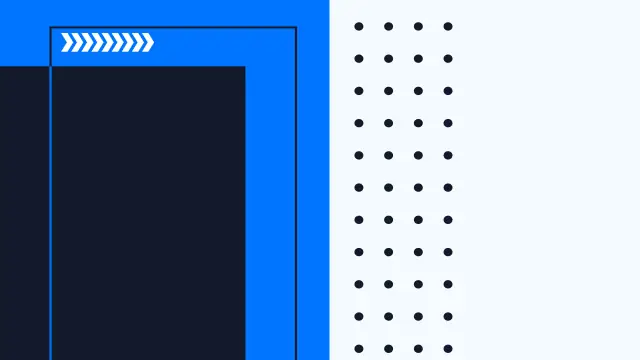
I am eager to share insights on the best free spreadsheet software available in 2024. Spreadsheet applications have evolved significantly over the years, becoming indispensable tools for managing data, performing calculations, and generating visual representations of information. With many options in the market, it can be challenging to identify the most suitable solution for your needs. This comprehensive guide will delve into the top free spreadsheet software, evaluating its features, user-friendliness, and compatibility to help you make an informed decision. Join me as we explore these powerful tools to enhance productivity and simplify data management tasks.
What is Spreadsheet Software?
As a crucial component within the software ecosystem, spreadsheet software is a versatile and powerful tool designed to organize, analyze, and manipulate numerical and textual data. These applications are typically characterized by a grid-like structure composed of rows and columns, enabling users to arrange data into individual cells systematically. Each cell can contain various data types, including values, formulas, or functions. Spreadsheet software offers a comprehensive suite of features, allowing users to perform complex calculations, generate data-driven insights, and create visually engaging representations such as charts and graphs.
Modern spreadsheet applications have advanced significantly, incorporating sophisticated collaboration features that enable multiple users to work on a single document concurrently. This functionality greatly enhances productivity and facilitates real-time communication between team members. In addition, contemporary spreadsheet software boasts advanced data processing capabilities, empowering users to manipulate large data sets, automate repetitive tasks, and execute advanced statistical analyses.
Furthermore, integrating spreadsheet software with other business applications and programming languages has expanded its utility and broadened its appeal across industries. As an essential tool in various sectors, spreadsheet software has proven invaluable for financial analysis, inventory management, project planning, and countless other data-intensive tasks. Professionals across diverse fields, from small businesses to large enterprises, rely on spreadsheet software to streamline their workflows, make informed decisions, and drive overall efficiency.
Types of spreadsheets
There are several types of spreadsheets based on their purpose, structure, and mode of operation. Here are some of the most common types:
-
Electronic Spreadsheets: These are digital spreadsheet applications used on computers, tablets, or smartphones. Examples include Microsoft Excel, Google Sheets, and LibreOffice Calc. They offer a wide range of features, such as data validation, conditional formatting, and support for complex formulas and functions.
-
Paper-based Spreadsheets: Before the advent of electronic spreadsheets, paper-based spreadsheets were commonly used for record-keeping and calculations. While they lack the advanced features and automation of digital spreadsheets, they can still be useful in specific scenarios or as a teaching tool for understanding spreadsheet concepts.
-
Templates: Spreadsheet templates are pre-designed spreadsheets tailored for specific purposes, such as budgeting, project management, or inventory tracking. These templates typically come with predefined layouts, formatting, and formulas, making it easy for users to input their data and quickly generate results.
-
Macros and Add-ins: Some spreadsheets, like Microsoft Excel, support the creation of custom macros and add-ins to extend their functionality. Macros are sequences of commands or code (usually written in VBA) that automate repetitive tasks or complex calculations. Add-ins are external applications that integrate with spreadsheet software, providing additional features or tools.
-
Web-based Spreadsheets: These are cloud-based spreadsheet applications that can be accessed through a web browser, allowing for real-time collaboration and seamless sharing of files. Examples include Google Sheets and Microsoft Excel Online. Web-based spreadsheets often offer robust API s that enable integration with other web services and applications.
-
Mobile Spreadsheets: These are spreadsheet applications specifically designed for mobile devices, such as smartphones or tablets. They usually offer a subset of features found in their desktop counterparts and are optimized for touch input and smaller screens.
-
Specialized Spreadsheets: Certain industries or disciplines may require specialized spreadsheet applications tailored to their unique needs. For example, financial analysts may use specialized spreadsheets with built-in tools for financial modeling, while engineers might utilize spreadsheets with integrated features for engineering calculations or simulations.
The Best Free Spreadsheet Software in 2024
Spreadsheets have become an essential tool for managing data, financial planning, and collaboration in the modern workplace. In this article, we will discuss the best free spreadsheet software available in 2024.
LibreOffice Calc
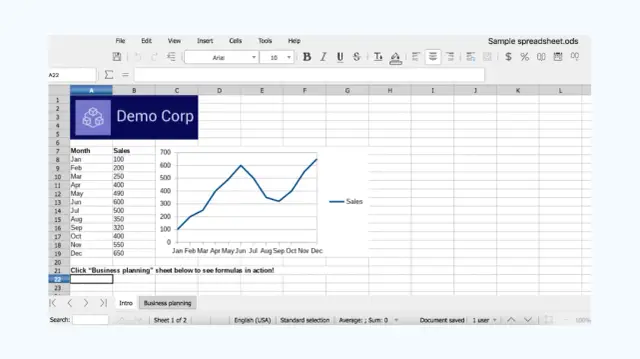
LibreOffice Calc is a versatile and powerful open-source spreadsheet software that is integral to the comprehensive LibreOffice suite. It provides users with an extensive range of features and functionalities designed to meet the diverse needs of individuals, businesses, and organizations in managing and analyzing data.
One of the primary advantages of using LibreOffice Calc is its compatibility with many file formats, including the widely-used Microsoft Excel format. This compatibility allows users to seamlessly open, edit, and save files created in Excel, making Calc a popular choice for those seeking a cost-effective and efficient alternative to Microsoft's suite of office tools.
In addition to its compatibility with multiple file formats, LibreOffice Calc boasts a variety of advanced data processing capabilities. Users can easily manipulate, sort, and filter large data sets and perform complex calculations using the software's built-in functions and formulas. Calc's sophisticated data processing tools enable users to work with vast information, facilitating accurate decision-making and in-depth analysis.
Moreover, LibreOffice Calc is equipped with an impressive array of data analysis functions that empower users to derive valuable insights from their data. These functions include support for pivot tables, data validation, conditional formatting, and advanced charting capabilities. By leveraging these tools, users can transform raw data into meaningful visualizations and reports that aid in understanding trends, patterns, and relationships within the data.
Google Sheets
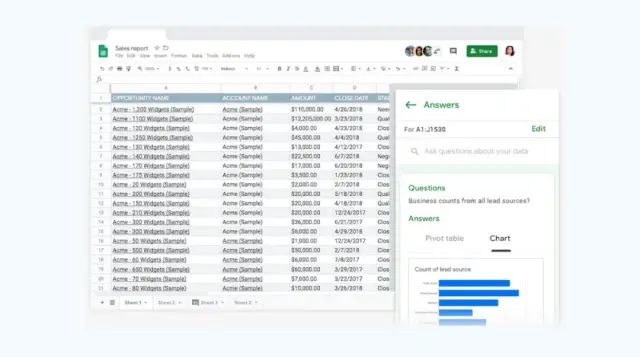
Google Sheets stands out as a versatile cloud-based spreadsheet software that allows users to collaborate and work together in real-time effortlessly. This powerful platform has grown in popularity due to its ease of use, feature-rich capabilities, and seamless integration into the broader Google ecosystem.
One of the most notable aspects of Google Sheets is its real-time collaboration feature, which enables users to simultaneously work on the same spreadsheet with colleagues or team members. This collaborative functionality allows for more efficient workflows, streamlined communication, and the ability to track changes and contributions made by different users. Furthermore, Google Sheets provides a version history, ensuring that users can easily revert to previous versions of the spreadsheet if needed.
In addition to its collaborative features, Google Sheets is equipped with a comprehensive set of tools and functionalities that cater to a wide range of data management and analysis needs. Some of these features include data validation, which helps maintain data integrity by enforcing specific input rules, and conditional formatting, which allows users to apply customized formatting rules based on cell values or formulas. These features empower users to create more organized, accurate, and visually appealing spreadsheets.
Google Sheets also supports the seamless import and export of data in various formats, ensuring compatibility with other spreadsheet software and facilitating smooth data exchange between applications. Users can easily import data from CSV, TSV, and XLSX files and export their spreadsheets into these formats and others, such as PDF or HTML.
The platform's integration into the Google ecosystem differentiates it from other spreadsheet software options. Users can easily access Google Sheets through their Google account and enjoy seamless interoperability with other Google applications, such as Google Drive, Google Docs, and Google Slides. This integration enables users to create a cohesive workflow, store files securely in the cloud, and share their work effortlessly with others.
Smartsheet
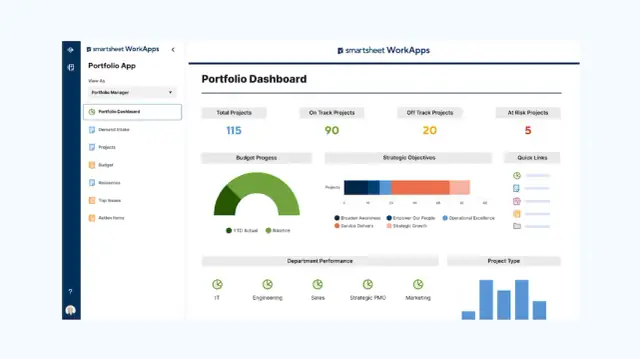
Smartsheet is a unique web-based application that masterfully combines the power of spreadsheet functionality with robust project management and collaboration tools to deliver a comprehensive and versatile platform. Designed to cater to various user needs, Smartsheet offers a tiered pricing model that includes a free version with a limited feature set, making it suitable for small teams or individuals who require basic spreadsheet capabilities and collaboration options.
At its core, Smartsheet is structured around the familiar spreadsheet format, allowing users to leverage the tool for various data management tasks easily. The application's user-friendly interface and built-in templates make it simple for individuals to start working on projects, track progress, and maintain an organized workspace. Smartsheet's spreadsheet capabilities support essential functions like data input, manipulation, sorting, and filtering, ensuring users can access the necessary tools for managing and analyzing their data.
In addition to its spreadsheet functionality, Smartsheet sets itself apart from traditional spreadsheet software by incorporating a wide range of project management and collaboration features. These features are designed to help teams coordinate their efforts, streamline workflows, and improve overall productivity. For instance, users can create and assign tasks, set deadlines, and monitor project progress using Smartsheet's built-in Gantt charts and other visualization tools.
While the free version of Smartsheet does include some collaboration features, it is essential to note that the platform's full potential is unlocked through its paid plans. These premium tiers offer advanced collaboration options like real-time communication, file sharing, and integration with other applications like Slack, Microsoft Teams, and Google Workspace. Moreover, the paid plans provide access to more powerful project management tools, including automation, reporting, and resource management capabilities.
Even though the free version of Smartsheet is somewhat limited compared to its paid counterparts, it still serves as a valuable tool for small teams or individuals seeking an introduction to the platform. The free version's basic spreadsheet functions and limited collaboration features offer a taste of Smartsheet's capabilities and potential, allowing users to determine if the software is a good fit for their needs before committing to a paid plan.
Gnumeric
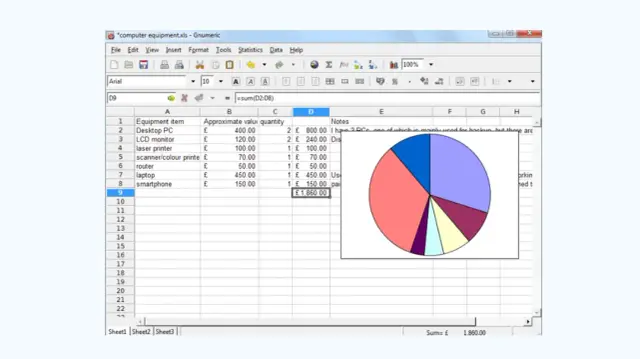
Gnumeric stands out as a highly precise, open-source spreadsheet application that focuses on delivering exceptional data processing capabilities and accuracy. Developed with the needs of users who appreciate a streamlined, no-frills approach in mind, Gnumeric offers an extensive range of functions, statistical tools, and file format support without sacrificing its lightweight design and efficient performance.
A key aspect of Gnumeric that sets it apart from other spreadsheet applications is its commitment to accuracy in data processing and calculations. The developers behind Gnumeric prioritize the reliability and correctness of the software, ensuring that users can confidently perform complex calculations and analyses without worrying about errors or inconsistencies. This attention to accuracy has garnered Gnumeric a reputation as a dependable tool for users who require precision in their data management tasks.
In addition to its focus on accuracy, Gnumeric boasts an impressive array of functions and statistical tools, catering to a broad spectrum of user requirements. The software provides a comprehensive set of built-in functions, including mathematical, statistical, financial, and logical operations, enabling users to effectively manipulate and analyze their data. Furthermore, Gnumeric offers a variety of advanced statistical tools that empower users to perform in-depth data analyses and derive valuable insights from their datasets.
Another notable feature of Gnumeric is its compatibility with various file formats, which ensures a seamless user experience when working with different spreadsheet applications. Users can effortlessly import and export data in multiple formats, including the popular Microsoft Excel format, enabling smooth data exchange and collaboration with others using different software.
One of the primary advantages of Gnumeric's lightweight design is its ability to deliver fast and efficient performance, even on older or less powerful hardware. This design choice makes Gnumeric an ideal choice for users who prefer a minimalistic, resource-friendly spreadsheet application that does not compromise functionality or accuracy.
Apple Numbers
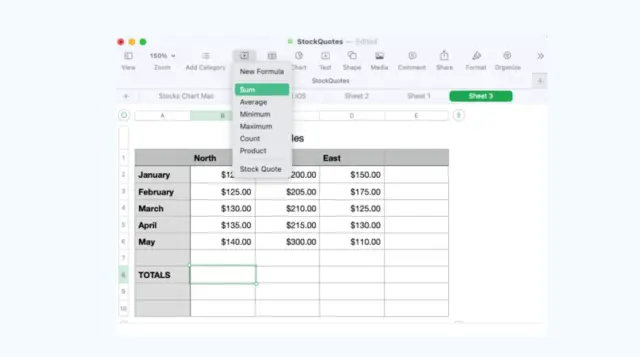
Apple Numbers, a free spreadsheet software exclusive to macOS and iOS users, has carved a niche by offering a visually appealing and user-friendly interface coupled with powerful data visualization and analysis features. Designed with Apple's signature attention to detail and aesthetics, Numbers provides a seamless and enjoyable experience for users who prefer working within the Apple ecosystem. Its integration with iCloud for effortless collaboration further enhances the software's appeal.
One of the standout aspects of Apple Numbers is its intuitive and aesthetically pleasing interface, which sets it apart from other spreadsheet applications. This easy-to-use interface allows users to create, edit, and navigate spreadsheets with minimal effort, even if they have limited prior experience with spreadsheet software. The customizable templates available in Numbers simplify setting up a new spreadsheet and enable users to create visually appealing documents easily.
In addition to its user-friendly interface, Apple Numbers boasts a set of features to facilitate data visualization and analysis. The software offers diverse charting and graphing tools that enable users to transform their data into compelling visual representations. These tools allow for creating various chart types, such as bar, line, pie, and scatter plots, making it simple for users to select the most appropriate format for displaying their data.
Apple Numbers also excels in providing features that support data analysis, empowering users to derive meaningful insights from their datasets. The software includes a comprehensive collection of built-in functions and formulas, ranging from basic arithmetic operations to more advanced statistical calculations. These functions and formulas enable users to perform complex analyses, identify trends, and confidently make data-driven decisions.
Collaboration plays a significant role in the appeal of Apple Numbers, as the software is fully integrated with iCloud, Apple's cloud-based storage solution. This integration allows users to store their spreadsheets securely in the cloud, access them from any macOS or iOS device, and share them with others for real-time collaboration. Users can work together on the same spreadsheet, track changes, and communicate effortlessly, ensuring a cohesive and streamlined workflow.
Zoho Sheets
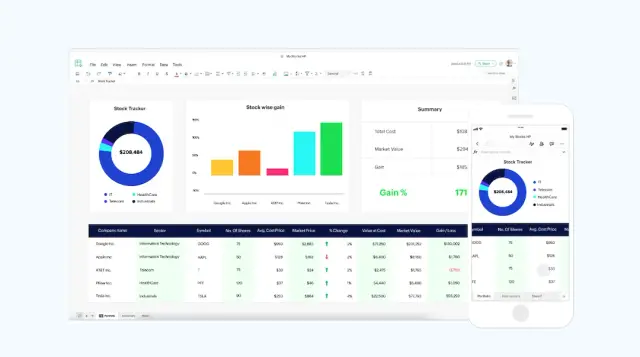
Zoho Sheets, an integral component of the Zoho Office Suite, is a powerful cloud-based spreadsheet solution designed to facilitate seamless collaboration and data management. With a comprehensive set of features that enable users to create, edit, and share spreadsheets efficiently, Zoho Sheets caters to a wide range of user needs, making it a strong contender for those searching for a versatile and collaborative spreadsheet tool.
A key aspect of Zoho Sheets is its emphasis on collaboration, which is evident in the platform's real-time editing capabilities. Users can work together on a single spreadsheet, making changes and updates instantly visible to all collaborators. This real-time collaboration fosters efficient communication, streamlines workflows, and encourages teamwork, ultimately leading to more accurate and cohesive results.
In addition to its collaborative features, Zoho Sheets offers an extensive range of data management and analysis tools to support users in handling various tasks. One such feature is conditional formatting, which allows users to apply custom formatting rules based on cell values or formulas, resulting in more organized and visually appealing spreadsheets. Pivot tables are another powerful feature in Zoho Sheets, enabling users to summarize and analyze large datasets quickly and efficiently.
Zoho Sheets also excels in providing a diverse array of charting options, catering to the varied needs of users who wish to visualize their data effectively. The platform supports multiple chart types, including bar, line, area, pie, and scatter plots. These options allow users to choose the most suitable format for presenting their data, facilitating a better understanding of trends, patterns, and relationships within the dataset.
As part of the Zoho Office Suite, Zoho Sheets benefits from seamless integration with other Zoho applications, such as Zoho Writer and Zoho Show. This interoperability enables users to create a cohesive workflow across different applications, streamlining their productivity and simplifying the process of working with various types of documents.
WPS Office Spreadsheets
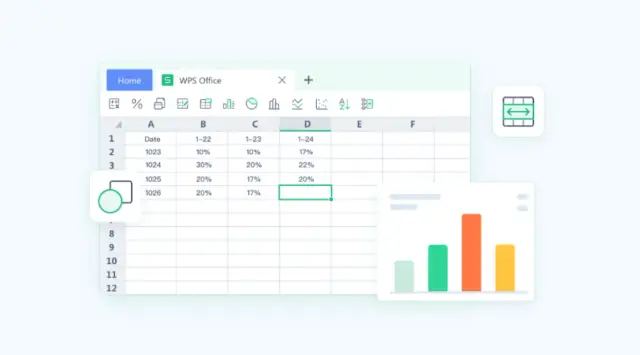
WPS Office Spreadsheets, a key component of the WPS Office suite, has emerged as a favored choice among users seeking a free, powerful, and versatile spreadsheet tool. Its compatibility with Microsoft Excel, combined with a comprehensive set of data analysis, visualization, and collaboration features, has made WPS Office Spreadsheets an attractive option for users with diverse needs.
One of the primary strengths of WPS Office Spreadsheets is its compatibility with Microsoft Excel, enabling users to work with Excel files seamlessly and ensuring smooth data exchange between the two applications. This compatibility extends to support for various file formats and the ability to utilize Excel-specific functions, making WPS Office Spreadsheets an appealing alternative for users who require a free yet feature-rich spreadsheet tool.
WPS Office Spreadsheets has an extensive range of features designed to assist users in managing and analyzing their data effectively. The platform offers various built-in functions, encompassing mathematical, statistical, financial, and logical operations. These functions empower users to perform complex calculations and analyses, making deriving meaningful insights from their data easier.
In addition to its data analysis capabilities, WPS Office Spreadsheets provides numerous options for data visualization, allowing users to present their data in a visually appealing and easily understandable format. The application supports multiple chart types, such as bar, line, pie, and scatter plots, enabling users to select the most appropriate visual representation for their data.
Collaboration is another key aspect of WPS Office Spreadsheets, as the platform enables users to share their work with others and collaborate on the same spreadsheet. This collaborative functionality, combined with an intuitive interface that is easy to navigate, ensures a streamlined workflow and efficient communication among team members.
Pros and Cons of Using Spreadsheet Software
I would like to delve into the pros and cons of using spreadsheet software, which has been a ubiquitous tool in the modern workplace for handling data and performing calculations. On the positive side, spreadsheet software offers an intuitive interface that simplifies data entry, management, and manipulation, enabling even non-technical users to perform complex calculations and generate visual representations of their data with ease. Additionally, the versatility of spreadsheet software allows it to cater to a wide array of industries and applications, from finance to project management, making it an indispensable tool for many organizations.
However, there are also limitations to using spreadsheet software. As datasets grow larger and more complex, spreadsheet software may struggle to handle the increased computational load, resulting in slow performance or, in extreme cases, crashes. Moreover, the lack of access controls and versioning features can lead to issues related to data integrity, especially when multiple users are working simultaneously on the same document. While spreadsheet software can be a powerful tool for data management and analysis, organizations need to consider its limitations and potential risks when deciding whether it is the most appropriate solution for their specific needs.
In conclusion
The industry of free spreadsheet software in 2024 offers a wealth of options for users with diverse needs and preferences. From established giants like Google Sheets and LibreOffice Calc to innovative newcomers like EtherCalc and OnlyOffice, there is no shortage of tools for those looking to create, edit, and analyze data efficiently. As technology continues to advance, the gap between free and paid spreadsheet software is narrowing, with many of these free options offering powerful features, seamless collaboration, and user-friendly interfaces. Ultimately, the best free spreadsheet software for you will depend on your specific requirements, but rest assured that with the array of choices available, you are sure to find a solution that fits your needs perfectly. Embrace the digital age and harness the power of these remarkable tools to unlock the full potential of your data management and analysis capabilities.
FAQ
Spreadsheet software is a computer application that allows users to create, edit, and manage spreadsheets. It typically features tools for entering, manipulating, and analyzing data in a tabular format and creating graphs, charts, and other visual representations of the data.
Spreadsheet software is versatile and can be used for various applications, such as budgeting, project management, data analysis, and inventory tracking. It's a powerful tool for organizing and analyzing data, making calculations, and presenting information in an easily digestible format.
Some popular free spreadsheet software options include: Google Sheets
Microsoft Excel Online
LibreOffice Calc
Zoho Sheet
Apache OpenOffice Calc
Yes, Google Sheets is a widely-used free spreadsheet software. It offers real-time collaboration features, cloud storage, and strong compatibility with Microsoft Excel. It also supports various add-ons, which can extend the software's functionality. Google Sheets is accessible via a web browser, making it a convenient choice for many users.
Microsoft Excel Online is the web-based version of the popular Microsoft Excel software. While it doesn't have all the advanced features of the desktop version, it provides a good range of basic functionality for creating, editing and sharing spreadsheets. Excel Online is free to use with a Microsoft account and seamlessly integrates with other Microsoft Office applications.
Both LibreOffice Calc and Apache OpenOffice Calc are free, open-source spreadsheet software options. They offer a range of features similar to Microsoft Excel and provide good compatibility with other spreadsheet formats. As open-source software, they are constantly being improved and updated by a community of developers.
Yes, most free spreadsheet software options allow you to access your files from multiple devices. Cloud-based options like Google Sheets and Microsoft Excel Online store your files in the cloud, enabling you to access them from any device with an internet connection. LibreOffice Calc, Apache OpenOffice Calc, and Zoho Sheet allow you to save files locally or in a cloud storage service, such as Google Drive or Dropbox, for easy access from multiple devices.
Yes, most free spreadsheet software options support importing and exporting files from other spreadsheet applications, such as Microsoft Excel. This allows for easy data transfer and collaboration between users, even if they are using different spreadsheet software.
Free spreadsheet software options may have some limitations compared to their paid counterparts. For example, they may offer fewer advanced features or lack certain tools for in-depth data analysis. Additionally, free versions of spreadsheet software might have limitations on file storage, file size, or the number of collaborators. Despite these limitations, free spreadsheet software options still offer a wide range of functionality for most users.
Yes, most free spreadsheet software options can be used for commercial purposes. However, it's essential to review the terms of service and licensing agreements for each software option to ensure compliance with their specific guidelines.





